Since PDF files have become a standard for printable web documents, PDF editors have become an important tool for your works. A useful PDF editor will be helpful if you always work with PDF files regularly. Here are some of the best PDF editors which can help you edit and annotate PDF documents directly for different devices. Let's read the post and try right now at ease!
Contents
Part 1 - How to Choose The Best PDF Editor 1. Convenience 2. Security 3. Functions
Part 2 - Best PDF Editor for Different Devices 1. Best Free PDF Editors Online 2. Best PDF Editor for Windows 3. PDF Editor for Mac 4. Some PDF Editor App for Your Phone
Part 1 - How to Choose The Best PDF Editor
When you look for a PDF editor, your choices are severely limited. Although there are many options that claim to be the best PDF editor on any platform, choosing a good editor is also very difficult. To help you choose the PDF editor you need, we have listed some ways for you which can help you choose the best PDF editor for your device easily.
1. Convenience
For users of all experience levels, choosing an easy-to-use PDF editor is a must. Even the most common tasks should be easy to perform, otherwise, users will never upgrade to more complex features. The PDF editor you choose should have a simple interface and put all the most commonly used functions in the interface to increase your work efficiency.
2. Security
The security of your PDF file is important when you have the operation. You must choose a PDF editor that cares about the safety of your data. The editor should guarantee that all your personal info won't be shared with others and no one can access your loaded files. Choosing a PDF editor that gives you the ability to change permissions and fully revoke access, even after you've published or shared your document.
3. Functions
You have to determine the operation of your PDF file, and then choose the editor that provides the function that allows you to complete the task. Some PDF editors allow you not only to read PDF files, but also work on your PDF files. Users can add notes, edit existing pages, add bookmarks, add images and other objects to PDF files, and customize the interface freely with these PDF editors. These kinds of PDF editors are suitable for those who often use PDF files for daily work and need to edit files in depth. Some PDF editors only allow you to read the PDF and provide a few editing functions. This type of PDF editor is generally popular among students. It can help students read the textbook and take some notes. If you need to convert the PDF either, you need to choose the PDF editor which contains the converting tools.
Part 2 - Best PDF Editor for Different Devices
1. Best Free PDF Editors Online
Whether you are a computer user or a phone user, using an online PDF editor is the most convenient way to customize PDFs and modify the pages, layout, and content of your PDF. This part will introduce several useful tools; you can use them on any device.
EasePDF is a PDF editor that can help you edit, merge, split PDF, and so on. This PDF editor has more than 30 tools online for users. You can make conversion easy in this all-in-one PDF online converter.
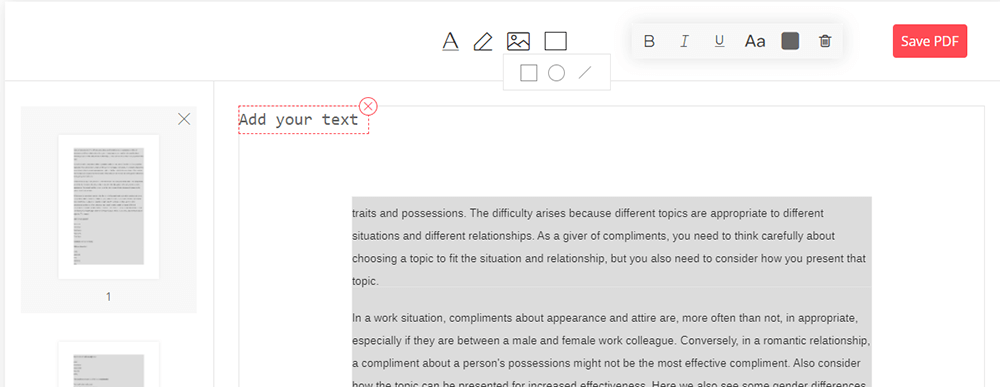
EasePDF can work well on any OS, including Windows, Mac, and Linux. It can also work on any OS on smartphones like iOS and Android OS. You can easily convert files with your smartphones at any time and anywhere. There is no desktop version of this PDF editor; you need to use this PDF editor online. To ensure safety, the server will delete those files and the links in 24 hours automatically. You can enjoy the services without worry.
Pricing
USD 4.8 for Monthly
USD 48 for Annually
Limitation
2 free tasks per 24 hours for free users
For non-registered user, the maximum file size limit of 5MB (or 50 pages)
For registered user, the maximum file size limit of 10MB (or 50 pages)
Applicable User
Users who need to convert and edit PDF online
Smallpdf is an online PDF editor that will allow you to import files straight from your PC, Dropbox, or Google Drive to the toolbox above to get started. The simplified interface was designed to make it easy for anyone to edit documents. Aside from adding text, you can modify your PDF further by adding various shapes and drawings.
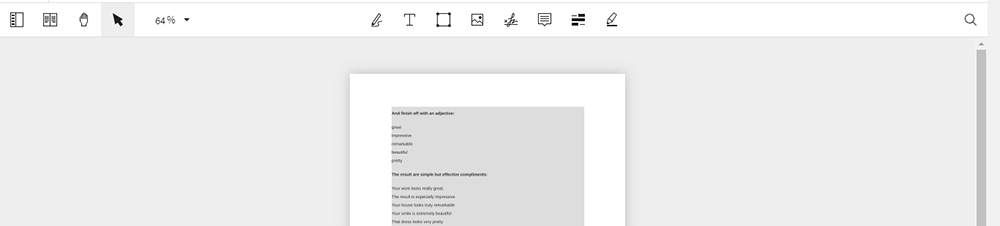
Smallpdf operates in the cloud on secure servers. It mostly relies on the internet for operation. Therefore, you can use this PDF editor online from anywhere on any device, via your favorite web browser: Chrome, IE, Firefox, or Safari.
Pricing
Monthly: USD 12 for one person; USD 10 for a team (2-50 people)
Yearly: USD 108 for one person; USD 84 for a team (2-50 people)
Limitation
The free version is restricted to 2 documents per day with a maximum file size limit of 15 MB
Applicable User
Users who need to convert and edit PDF online
2. Best PDF Editor for Windows
Various PDF editor tools are available in the market. These free PDF editors come with limitations that should also be considered while selecting the tool. In this part, you will give you some offline PDF editors for Windows.
With PDFelement, it is never been easier to edit text, images, pages, links, backgrounds, watermarks, headers, and footers in your PDF. You can even fix typos, rearrange pages, crop, or swap photos.
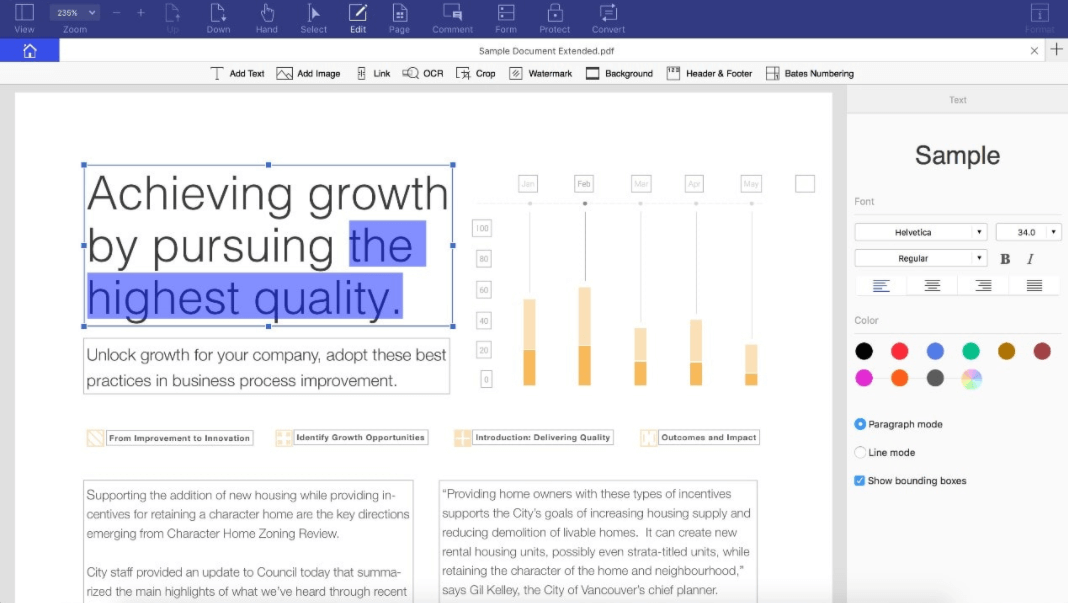
Apart from the edit function, the PDFelement can also transform PDFs to or from Word, Excel, PowerPoint, PDF/A, EPUB, HTML, RTF, and Text without losing fonts and formatting. The Standard version includes full editing features, while the Pro version uses OCR to recognize text in images and can add form fields to your PDF documents.
Pricing
Quarterly: USD 25 for PDFelement Pro
Yearly: USD 79 for PDFelement Pro; USD 69 for PDFelement Standard
Limitation
The free user can just read the PDF with PDFelement
Free users cannot download the edited file
Applicable User
The Windows users who often need to edit and process PDF files offline
Nitro lets you edit PDFs, create and fill out forms, and sign documents all in one place. Get more done faster and never have to print again. With Nitro, you can convert any PDF to and from Microsoft Word, Excel, and PowerPoint on your desktop, tablet, or phone.
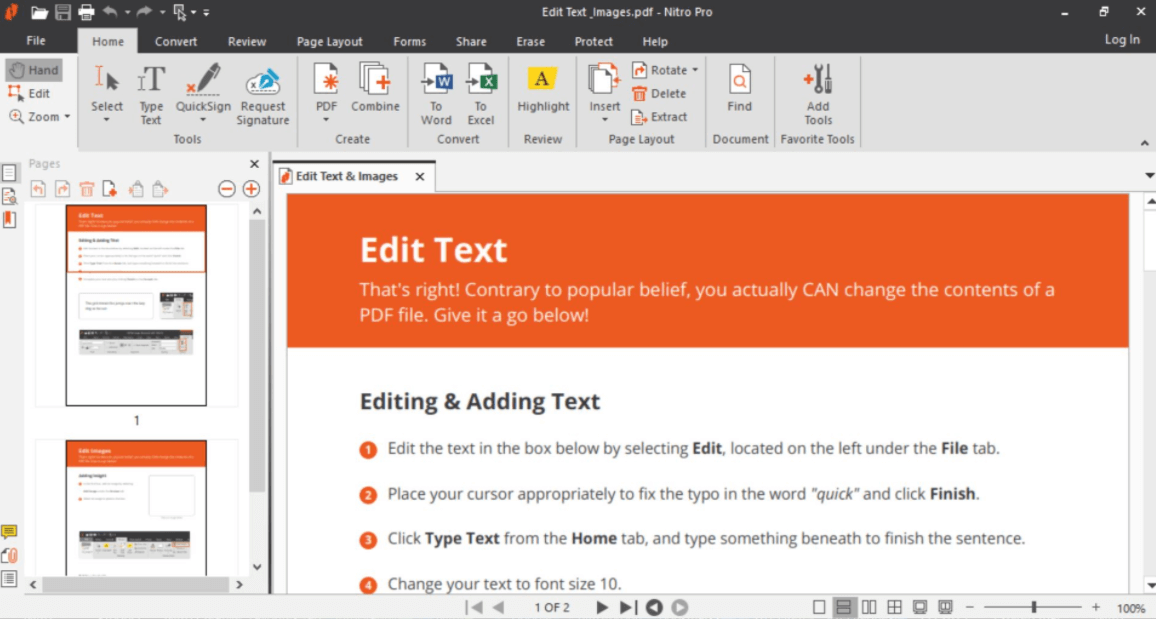
Nitro PDF editor gives you full creative license with the ability to add, delete, and edit text and images within any PDF. Copy and paste the text into Word and Office files, or insert, extract, and rotate pages to further edit your PDF document.
Pricing
It starts at USD 128 as a one-time payment, per user
Limitation
The free version just offers the typical viewing and annotation tools
Applicable User
Individuals and businesses who need to simplify the documentation process
3. PDF Editor for Mac
If you are looking for a free Mac PDF editor, you can read this part carefully, all of which are compatible with macOS. By reading this list, you will be able to determine the most cost-effective Mac PDF editing software that also best meets your needs.
Preview
The Preview app is built on your Mac which lets you add text to PDFs, highlight it, sign documents, leave comments, and more. You can choose where you would like to post a note and move it later if you want it.
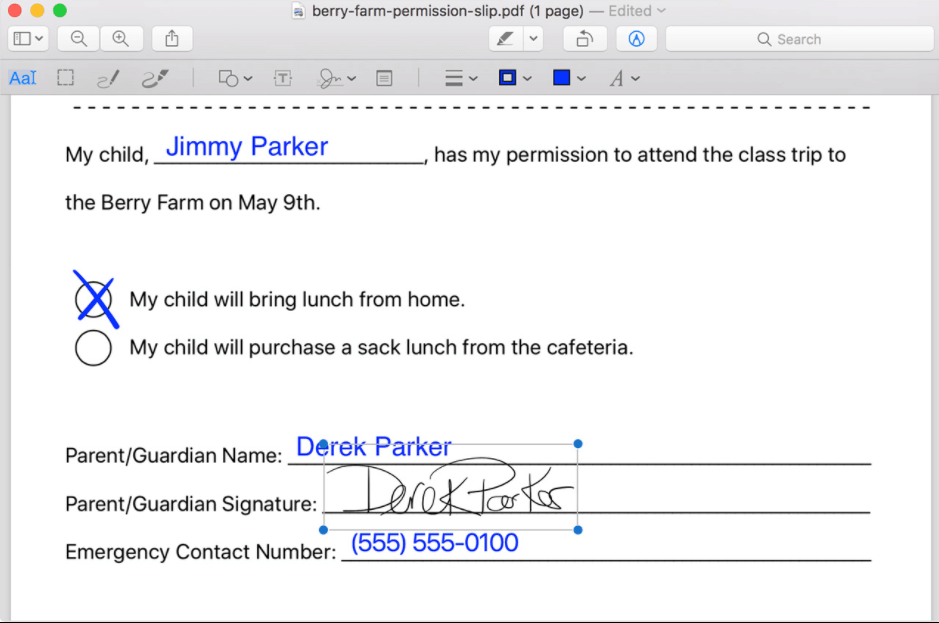
Although it can hardly be called a PDF editor, Preview can perform most of the tasks that most people need to perform every day like view documents, post comments, and sign contracts.
Pricing
Free with macOS
Limitation
It can't edit the original text and images in your PDF files, or add new form fields
Applicable User
Mac users
PDF Expert is the best PDF writer for Mac. You can easily edit text, images, and links. It will automatically detect the font, size, and opacity of the original text, so you can make edits easily.
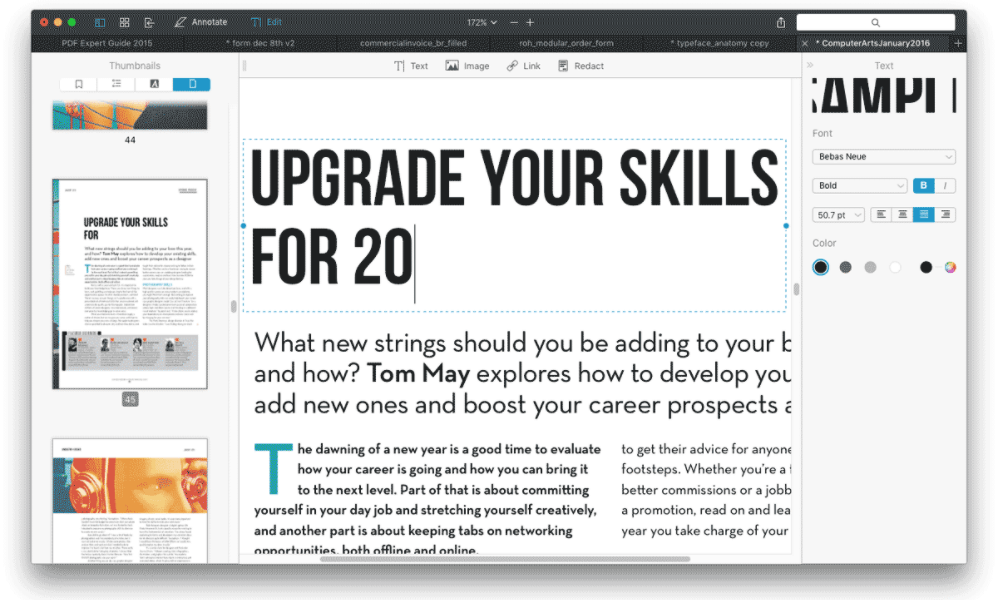
PDF Expert doesn't look like a full PDF editor. It's more focused on reading, with a clean interface that focuses on your documents. Collaborating with clients and team members by adding notes and comments to documents are supported in this editor. The function can also protect sensitive information with a password.
Pricing
USD 79.99 1 license for 3 Macs
Limitation
It doesn't include OCR tools or options to add form fields
Applicable User
Mac users who need to read PDF
4. Some PDF Editor App for Your Phone
In order to help you to use the PDF editor more freely on your phone, we have listed some apps suitable for mobile phones of different systems. These applications will help you manage your official pursuits easily and accurately without spending too much time.
Xodo (Android & iOS)
Xodo is an all-in-one PDF reader and PDF annotator and editor. With Xodo, you can read, annotate, sign, and share PDFs and fill in PDF forms, plus sync with Google Drive, Dropbox, and OneDrive.

The Xodo app is free for personal use and it will stay so. Currently, there are also no limitations in terms of features, data use, etc. Xodo does not sell any user information. In fact, unless you are using Xodo Connect for real-time collaboration, the app does not collect or store any personally identifiable information in any form.
Pricing
Free
Limitation
You can't edit existing text and photos in PDFs
Applicable User
People who want to annotate PDF
Foxit (Android & iOS)
Foxit is a reliable source for fast, affordable, and secure PDF solutions. With Foxit, you can annotate, share, and collaborate with PDF. When teams collaborate and share information, they work at their best. Foxit is the PDF editor that links knowledge workers together to increase flexibility and results.
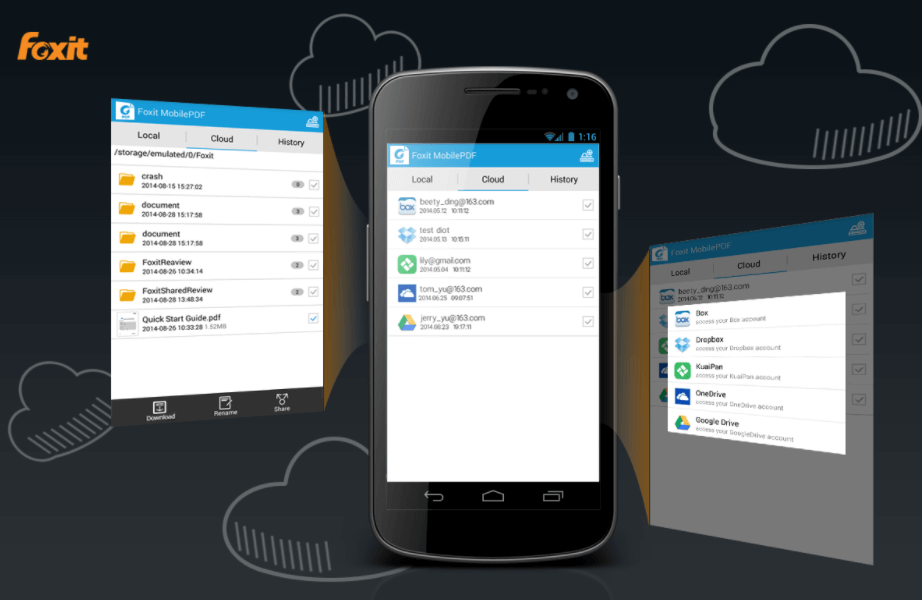
Besides, it also has more sophisticated advanced PDF editing functions. You can link, join, or split text blocks to connect text or set the text to flow throughout the entire document, for more powerful PDF editing. Move and resize text blocks to change to a more compelling layout are also supported in this PDF editor.
Pricing
USD 10.99 per year
Limitation
The free users can't use the convert PDFs, combine files, password protection and digital certificates functions
Applicable User
Suitable for users who often need to process PDF forms on their mobile phones
Conclusion
The above are the absolute best PDF editors for different kinds of devices. You can choose the suitable one according to your device. The next time you open a PDF and wish you could adjust text, add a new image, highlight your favorite things, and build your own PDF forms in minutes.
Was this article helpful? Thank you for your feedback!
YES Or NO

























