When we need to do some editing for our PDF documents, we'll have to use a PDF editor. There are mainly two kinds of PDF editor, online and desktop ones. So what's the advantage and disadvantage between an online PDF editor and a desktop one? How do we choose between them? What is the best online or desktop PDF editor that works best for our benefits?
If you're having the same questions, you'll get your answer in this post. We'll illustrate the difference between desktop and online PDF editors in detail so that you can make your decision with enough information.
Part 1. Online PDF Editor vs. Desktop PDF Editor
After comparing dozens of online and desktop editors and conducting thousands of surveys among PDF users, we've found out some factors that most users cared about. Now let's talk about the pros and cons of a PDF editor online and desktop referring to these factors.
Editing Features
For most users, the performance of PDF editing and the diversity of editing features are one of the most considered factors when they're picking a PDF editor. Speaking of the performance of PDF editing, the ability to editing the content of a PDF document is a watershed. Most desktop PDF editors will fit this criterion while only a few of online PDF editor does. So if you're looking for a PDF editor that can help you alter the texts and images of a PDF, a desktop one might most likely meet your expectations. But if you're looking for an editor that can do some annotate tools, most online and desktop editors can fulfill that requirement.
When it comes to a scanned PDF, which means the PDF is made of images scanned from paper documents, it requires the OCR technique to recognize and edit the text of the PDF. Therefore, keep in mind to check if the PDF editor provides OCR service when you need to edit a scanned PDF.
Device & System Compatibility
An online PDF editor allows you to edit a PDF on any device and in any operating system. Whether you're using a Windows, Mac or Linux computer, or on a smartphone with iOS or Android system, you can edit your PDF document online with an internet connection. And that is what a desktop PDF editor can't offer.
As we all know, a desktop PDF editor requirement users to download and install different installation programs that work in a different system. For example, there's no way you can use the same program on a Windows and an iOS system.
Therefore, online PDF editors have a more powerful device and system compatibility than desktop ones. If you don't want to bother installing the programs, just pick the online editors.
Memory Occupation
As we just mentioned, a desktop PDF editor requires you to install the program, which occupies much room for your device. Plus, processing a PDF document on the program will occupy certain memory and CPU. Relatively speaking, an online PDF editor only takes a few random access memory of the web browser while it's processing. Other than that, no more memory occupation.
File Security & Privacy
The privacy and security of the edited PDF documents are one of the big concerns when people are using a PDF editor because sometimes it might involve confidential content on these documents. Online PDF editors process your uploaded files on the cloud servers and most editors will keep the processed files a little while for the users for later downloads.
This could bring little concerns about the possibility of document leaking. And that's why most online PDF editors have made their promises to permanently delete the uploaded and processed documents from their servers after a certain time.
On the other hand, a desktop PDF editor brings no such trouble. Because desktop editors processed the PDF files on the local device and won't upload them to the internet. That means no server and no one can access your documents, as long as you don't export them to any cloud drive.
Pricing
Most desktop PDF editors are not single-function products, so they normally come with a price. For example, Adobe Acrobat Pro, the world's leading PDF editor for desktops, costs $14.99 monthly after a seven-day free trial. As for online PDF editors, they're mostly free to use. Some might have certain limitations for free users, though. For instance, Smallpdf only allows processing two tasks per hour for free while EasePDF provides all free users full access to all tools with no task restriction.
So how to balance between pricing and product performance? That will rely on your editing requirements and whether these requirements are long-term or short-term.
Summarize - Pros & Cons
To sum up, we've listed the pros and cons of both online and desktop PDF editors. The following conclusion is just for your reference.
Pros of Online PDF Editors
- Normally free to everyone
- Powerful device and system compatibility
- Less memory occupation
- Very convenient to use
Cons of Online PDF Editors
- More concerns about file security and privacy
- Rely on the internet connection
Pros of Desktop PDF Editors
- High security and privacy guarantee
- Work offline, no worry to the internet connection
- Usually comes with a lot more tools
- Most editors support editing the PDF text
Cons of Desktop PDF Editors
- Much more memory occupation
- Less portability
- Usually cost money
Part 2. Best Free PDF Editor Online
As we mentioned before, some online PDF editors support editing the text of the PDF documents while some of them don't. Here we're going to introduce to you the best free PDF editors online for basic or advanced PDF editing.
To simply edit a PDF by adding texts, images or digital signatures, EasePDF Editor is a pretty good choice. EasePDF is a 100% free online PDF service that can help you edit, convert, create, split, merge, compress PDF and more. On this online platform, you can add any text and image to your PDF document effortlessly with its PDF editor. You can also digitally sign the documents with this editor with a few simple clicks.
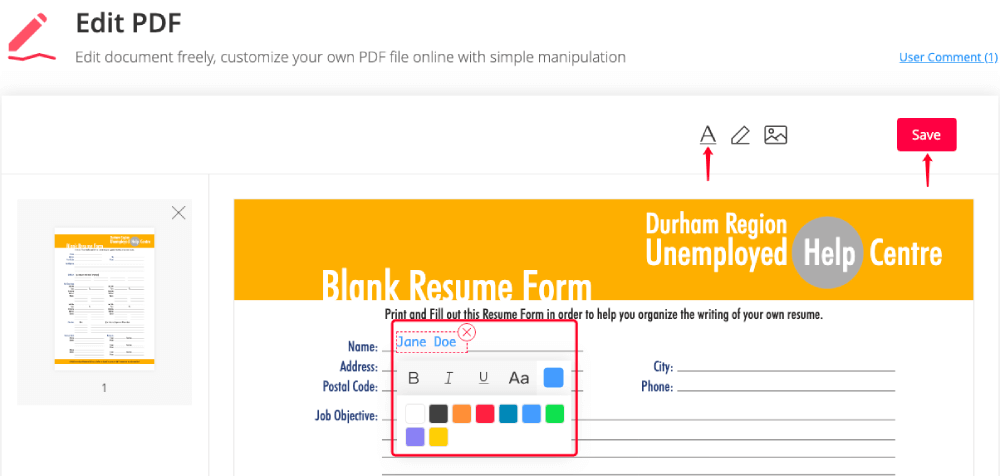
If you're looking for an online PDF editor that comes with some advanced editing features, Soda PDF Online will be your first choice. With Soda PDF Online, you can edit and add texts to the original content, change the font, size, and color of the text, search and replace keywords, insert images, links, watermarks, page numbers, headers, and footers, etc. This is a powerful online editing tool that covers almost all basic and advanced editing needs.
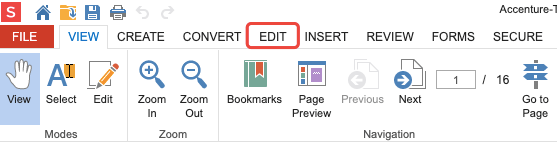
Part 3. Best Desktop PDF Editor
Most PDF editors for desktops cost a price after the free trial. However, you get what you pay for on most occasions. Here we recommend two desktop PDF editors that with high rankings - PDFelement and PDF Expert.
PDFelement is one of the best reputable PDF editors for Windows and Mac computers. This is an all-in-one ultimate solution for your daily PDF work. With PDFelement, you can easily convert PDF files to other documents like Word, Excel, PowerPoint, TXT, RTF, JPG, PNG, etc and vice verse. You can also edit the text and images of a PDF, and merge, split, compress, protect, unlock PDF and so on.
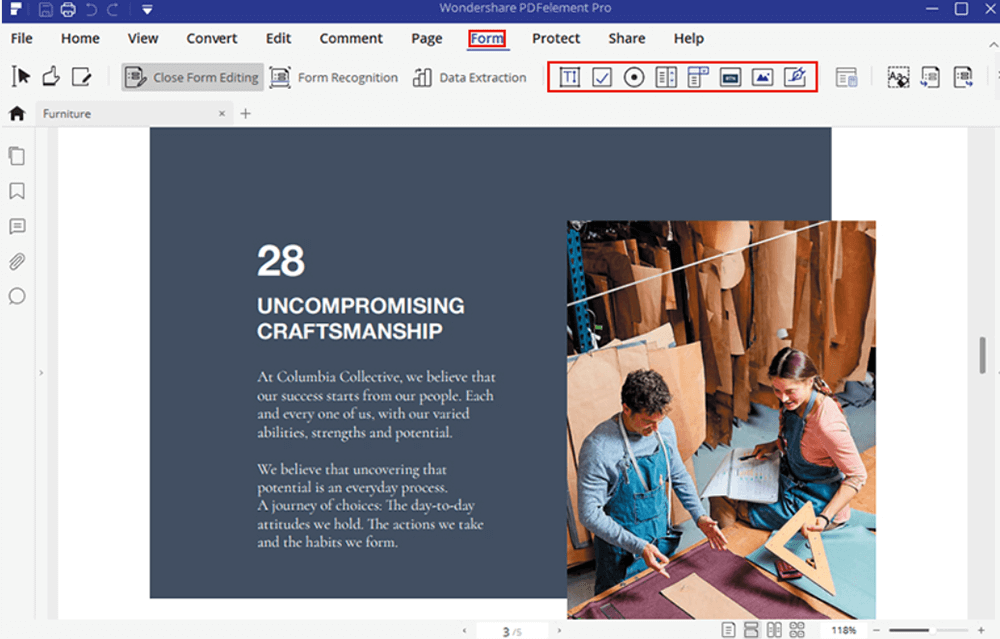
PDF Expert is another desktop PDF editor and viewer we highly recommend to Mac users. PDF Expert not only brings advanced reading experience to every PDF reader but also allows you to edit a PDF document like a pro. You can easily edit and insert text, images, and links, fill out PDF forms, add page numbers, crop pages, merge PDF files, etc. Please download PDF Expert for a free trial if you're interested in it.

As we mentioned earlier, desktop PDF editors always come with a price. Though we consider the programs we recommend here are worth the price, there are still many people prefer the free ones.
In that case, you can try the free PDF editors online we listed above, or just use Microsoft Word 2013 and later versions on Windows or use the Preview app on Mac as a PDF editor. Here are two tutorials to help you: How to edit PDFs in Microsoft Word, and How to edit PDFs with Preview on Mac.
If you have other opinions or better ideas on this topic, please feel free to leave us a message or contact us by email. We're looking forward to hearing from you.
Was this article helpful? Thank you for your feedback!
YES Or NO

























