
Add File(s)
or drop files here
Add texts
Add images
Create Signature
Sign your name using your trackad, mouse or touch device.
You haven't created your signature yet.
Clear Save
Uploading...
Your file is uploading, please wait seconds.
Don't want to wait? Want more access to EasePDF? Try EasePDF Premium.
Processing...
Your file is processing, please wait seconds.
Don't want to wait? Want more access to EasePDF? Try EasePDF Premium.
Your document is ready.
Success! Files saved to your Dropbox.
Success! Files saved to your OneDrive.
Download START OVER
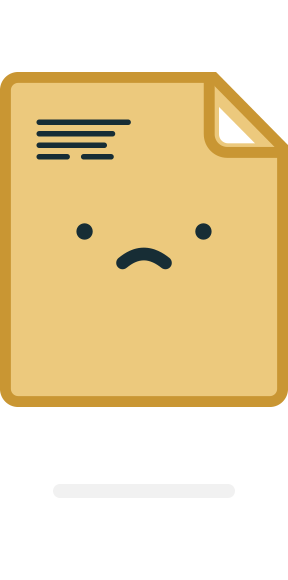
Failed
Sorry, you have exceeded the maximum file size. Your file has not been added because it exceeds the maximum file size of 5 MB. You can join EasePDF Premium membership to enjoy unlimited services.
Sorry, you have exceeded the maximum file size. Your file has not been added because it exceeds the maximum file size of 10 MB. You can join EasePDF Premium membership to enjoy unlimited services.
Sorry, you have reached your limit. Only have 2 free tasks per 24 hours for free users.Upgrade to premium and continue processing this task.
Opps! Something went wrong…Please make sure the document you upload is not encrypted or blank and try it after a while. For encrypted PDFs, please Unlock PDF before uploading.
Opps! It looks like your file can't be converted. Please make sure there's at least a valid table sheet in your PDF.
The uploaded file is password protected and cannot be converted.
The document has been damaged.
Sorry, the link has expired. Please try the tool again and create a new link (all the links are valid in 24 hours after the task completed)






EasePDF Add Watermark tool offers the simplest way to watermark PDF files online without installing extra software or add-ons. It helps to boost the working efficiency for providing an intuitive interface and also the easy-to-grasp PDF watermark adding functionality. Users only need to import a PDF file and then they are able to watermark the pages in the form of text or image watermark. Additionally, it is able to add a page range for watermarking the PDF pages at once, which highly brings up the productivity.
Come and Sign up to start your journey