Living in this modern era, people have to work or study with PDF, a universally used document format frequently. Today, PDF has been an essential format to store important content, including text, images, tables, etc. with the best original quality, and it can be compatible across different devices, systems, and software without issues.
However, when people need to transfer or download a PDF file, they would be annoyed by the large PDF size. Thus, the demands result in the rising need for a PDF file compressor. To ensure the convenient process, this blog introduces the best PDF compressor online that brings free services to reduce PDF size. If you also need a reliable and free PDF compressor, continue on reading.

1. Basic Requirements of A Reliable PDF Compressor
Currently, if you search on the Internet, there will be various tools that can help you get the PDF files compressed without hassle. However, some of them bring potential dangers to your devices by hiding adware or malware that may do harm to your PDF files. Thus, what requirements are required when we are trying to select a so-called "reliable" PDF compressor?
Let's analyze from several aspects.
1. Security
As mentioned, the most essential criteria for a reliable PDF compressor should be whether it provides a secure in-platform environment. A PDF file compressor without messy ads or bundled malware installation requirements would be more reliable because it has fewer chances to add any malicious extension to your devices. Additionally, a safe PDF compressor will protect the privacy and security of users' uploaded PDF files as well, such as applying the auto-deletion or file encryption method. Thus less privacy disclosure threat would occur.

2. Easy-to-grasp
Additionally, go for a PDF file compressor offering a simple interface that allows users to quickly master the tool for starting to compress PDF files within a short period. Those tools with confusing features would waste our time in getting familiar with the detailed functions, user interface, and so on. As a result, the pdf compressor without bringing complicated interface and functions that are hard to understand would be more welcomed by users, especially those green hands.

3. Selectable Compression Rate
Some users may consider controlling the compression rate while reducing the size of a PDF file, for example, sometimes they would need to compress PDF files strongly, while under other circumstances, the compression should not be strong for maintaining better visual quality of the PDF content. Therefore, when the PDF compressor provided with a selectable compression rate boosts a more efficient PDF compressing level.

Based on the above criteria, we have picked the 8 best online PDF compressors for bringing the best service to help you compress PDFs for getting their file sizes to be smaller for transferring or preserving. Now, you should continue keeping.
2. 8 Best PDF Compressor Online for Any Devices
These free online PDF compressors are web-based services, hence, they can be used on all devices with a web browser installed. Firstly, let's go through the overview of each online PDF compressor, and then it's your turn to pick one and start compressing your PDFs for smaller the sizes.
#1. EasePDF Online PDF Compressor
The Online PDF Compressor provided by EasePDF is designed with an intuitive interface, thus bringing the most effortless service to reduce PDF file size with the simplest operations. Be compatible with most devices, users are able to access the tool on devices with any brands including iPhone, Samsung, Xiaomi, and more. EasePDF Online PDF Compressor also avails with top-notch compression setting options for users to select the ideal compression rates for compressing PDFs as they require, which is more flexible to use.
NOTE: Currently, EasePDF offers free chances for users to use the online PDF compressor for free. You only need to register an EasePDF account and start using it.

Pros
- No annoying ads are listed and are completely malware-free;
- Intuitive functions which are easy-to-grasp;
- 256-bit SSL Encryption ensures a secure environment;
- Auto-deletion mode applied for keeping all uploaded data safe;
- Batch compression is available for boosting efficiency;
- Various converters and PDF editors provided for easy and flexible usage.
Cons
- The free trial will have limitations and you are required to upgrade for unlocking them.
Pricing
- Annual plan - $3.33/mo ($39.95/year)
- Monthly plan - $4.95/mo
#2. iLovePDF Compress PDF Files
iLovePDF's provided online PDF Compressor is another reliable PDF file compressor free for use. iLovePDF makes it simpler to compress PDFs for receiving the files in smaller sizes, which will help you free much space on your devices. iLovePDF would apply the file encryption method to protect your uploaded PDFs, thus you don't need to worry they would cause any potential threats and make your privacy info in danger.
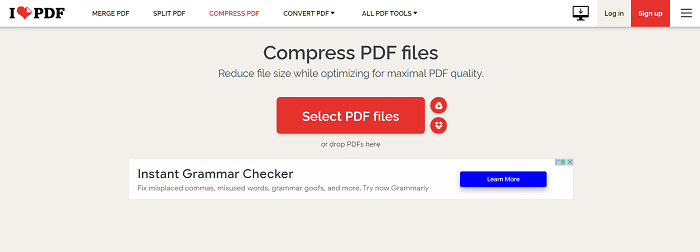
Pros
- Batch compress PDF files supported;
- Three compression levels avail for selection, including "Less Compression", "Recommended Compression", and "Extreme Compression";
- Quick compression speed;
- 100% secure in-platform environment.
Cons
- Google Ads are listed on each page during the PDF compression process;
- Only 2 PDFs can be compressed at the same time.
Pricing
- Monthly Billing - $7/mo
- Yearly Billing - $4/mo ($48/year)
#3. Smallpdf Compress PDF
The colorful theme color design of Smallpdf makes a deep impression on users, so does its PDF compression tool. By enhancing a smoother PDF analysis and compression process, users are able to save much time in getting a batch of PDFs compressed at the same time. Additionally, Smallpdf also brings different compression levels to reduce the PDF size accordingly. The intuitive interface will be easy for everyone to grasp, including those green hands.
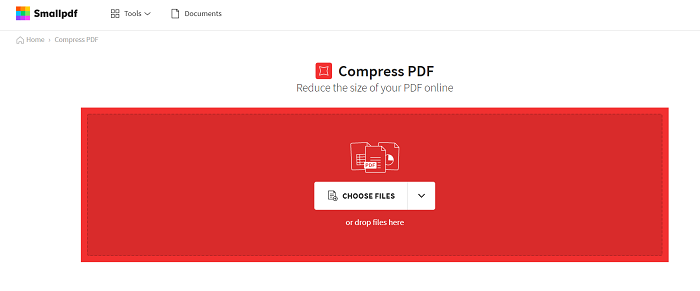
Pros
- Simple interface without messy ads;
- Automatic files clean up to remove your PDFs permanently from the server after 1 hour;
- Available to upload a file with 5GB at max;
- All platforms supported.
Cons
- Batch conversion is a pay-for-service without opening to free users.
Pricing
- Monthly Plan - $12/mo
- Yearly Plan - $9/mo ($108/year)
#4. Adobe Online PDF Compressor
Adobe should be a well-known brand provided with different tools, including the professional PDF files manager. Instead of the desktop software, Adobe's free online tool also brings a variety of functions to manage or edit your PDF files, including compressing their sizes. With great functionality, Adobe is able to process the PDF compress without breaking a sweat. From its analyzing speed to the whole compression, and even downloading process, Adobe maintains at a high speed to complete, which saves much time for you.
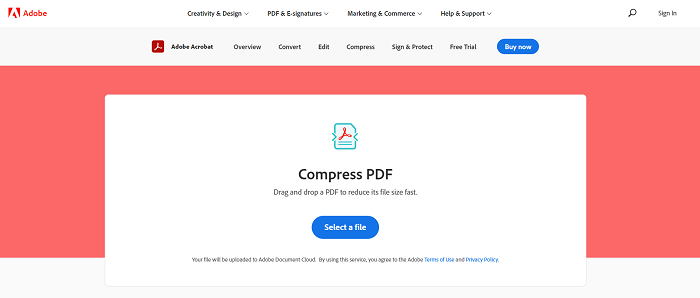
Pros
- Smooth in-platform performance and fast PDFs processing speed;
- Simple process to complete the file compression process;
- Accessible on any devices;
- Fully compatible with different web browsers.
Cons
- Only available to compress one PDF each time;
- Encrypted PDFs cannot be compressed even you are the owner of the content.
Pricing
- Acrobat Pro DC - $14.99/mo
- Acrobat PDF Pack - $9.99/mo
#5. PDF Compressor
PDF Compressor is an international PDF compressor provided with multiple foreign languages for users around the world to experience the convenient PDF compressing service. The compression process is completely automatic. After uploading the files to the tool, the compression will directly start when they are successfully uploaded. The compression result will also appear on the thumbnail of each PDF, so you clearly know how much size your PDF is reduced after the compression.
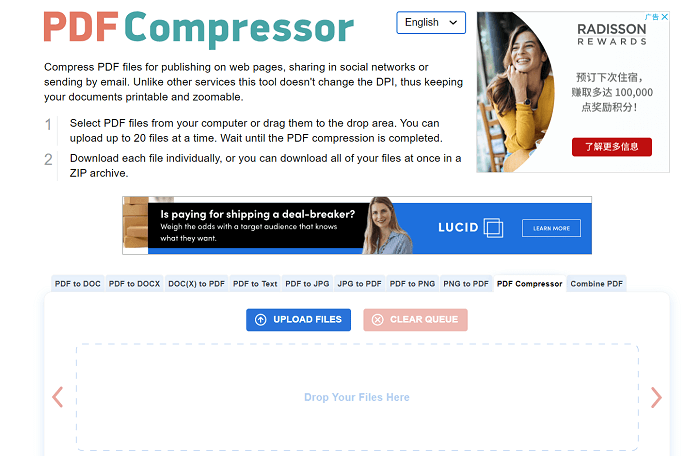
Pros
- Easy-to-grasp and fast compression process;
- Automatic compressing without making complicated clicks;
- Available to batch compress 20 files at max each time;
- A free tool to use.
Cons
- No compression levels avail to select;
- Some PDFs cannot be compressed;
- Too many ads on the interface.
Pricing: Free
#6. PDF Candy Compress PDF
PDF Candy Online Compressor is also a simple but useful online PDF compress tool that only requires you to upload the PDF files, and then the server will automatically start to compress them for you. This powerful online PDF compressor simplifies all the processes and enables users to quickly master for using the function directly to start the PDF compression process. No matter for new or advanced users, PDF Candy will be a good option for you.
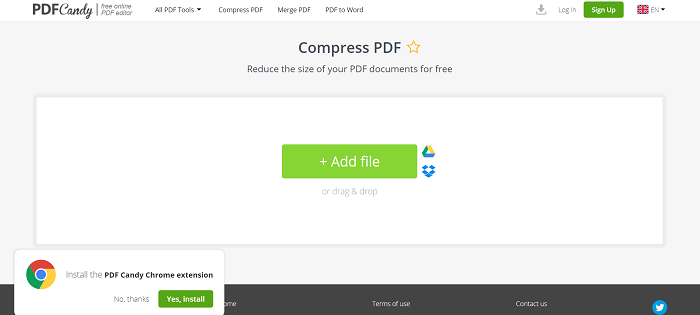
Pros
- Compress PDFs to a smaller size with optional compression levels;
- Safe compression with privacy protection tech applied;
- Fast speed to upload, compress, and download PDF files;
- Various languages supported;
- Desktop version available for Windows.
Cons
- Only available to compress one PDF file each time.
Pricing
- Web Monthly - $6/mo
- Web Yearly - $4/mo ($48/year)
- Desktop + Web Lifetime - $99
#7. Foxit Online PDF Compressor
Foxit Online Compressor is also a reliable PDF compressor working stably to process high-quality PDF compression. It will maintain the original quality of the PDF files but process the compression with high-efficient operations. By comparison, Foxit would do better in its desktop version. Also, its online PDF compressor has certain limitations that may make it less competitive than the other online PDF compressor like EasePDF. However, Foxit Online PDF Compressor is still a quick-to-use and free tool that is available for people without high requirements.
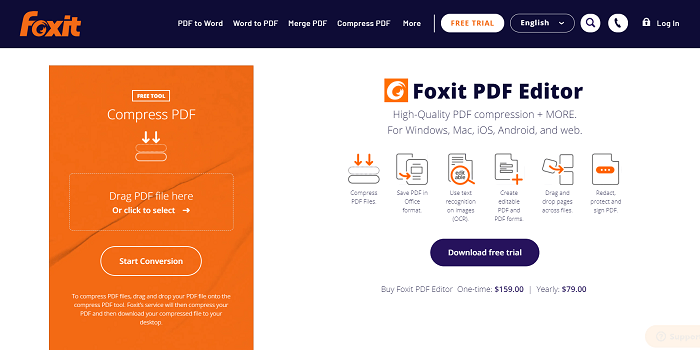
Pros
- Quick to get started - simple-to-grasp compression functionality;
- Free of charge;
- Secure tech applied to make sure the platform's data safety;
- Smooth compressing performance and quick speed.
Cons
- No batch compression feature;
- Lack of compression level for selection.
Pricing: Free
#8. Soda PDF Compress PDF
Soda PDF Online Compressor is a cross-platform tool compatible with different systems, including Mac, Windows, Linux, iOS, Android, and so on. It's one of the best online PDF compressors without the requirement to install any plugins. You can also upload and download files in multiple ways or just a simple drag and drop function, making the usage quite simple to complete.
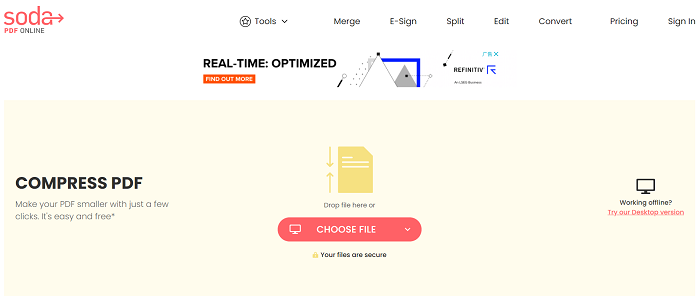
Pros
- Accessible on any device system;
- Easy-to-grasp functions;
- Smooth in-platform navigation and compression performance;
- Supports a variety of languages for global users to use;
- The secure method applied for file's safety;
- Available to batch process PDFs at once for boosting efficiency.
Cons
- Batch compression is not available;
- Requires payment for the "High Compression" level.
Pricing
- Online 1 WEEK PASS - $4.99/week
- Online UNLIMITED PASS - $2.99/mo
- Desktop + Online 1 MONTH PASS - $9.99/mo
As you may have picked a reliable online PDF compressor to help reduce PDF size manually, you are actually saving more space on your devices, thus keeping the performance of them maintain at a high level. These 8 best online PDF Compressors online help thousands of users to resolve the PDF compression professionally without wasting much time. Why not start trying the tool that attracts and is most appropriate for you?
Was this article helpful? Thank you for your feedback!
YES Or NO

























