Are you struggling with finding the best online PDF converter for your PDF edition work? There are tons of PDF converter all over the internet, each with different functions. How can we decide which one fits our requirements the best?
In this post, we’ll list several best online PDF converting tools that we’ve tested, and summarize their pros and cons as a heads-up before you make your choice. We judged these online tools basing on these criteria: conversion quality, converting formats option, processing speed, security, etc. You can find out more about how to evaluate a PDF converter from our previous article: 9 Tips for Choosing A Best PDF Converter.
Contents
Part 1: 4 Best Online PDF Converters We Recommend 1. EasePDF 2. iLovePDF 3. Smallpdf 4. PDF Candy
4 Best Online PDF Converters We Recommend
EasePDF
EasePDF makes converting PDF extremely easy by providing wonderful free online PDF converting tools with a clean and comfortable user-interface to PDF users. It has more than 30 online tools for PDF-related problems like converting, editing, merging, splitting, compressing, etc.
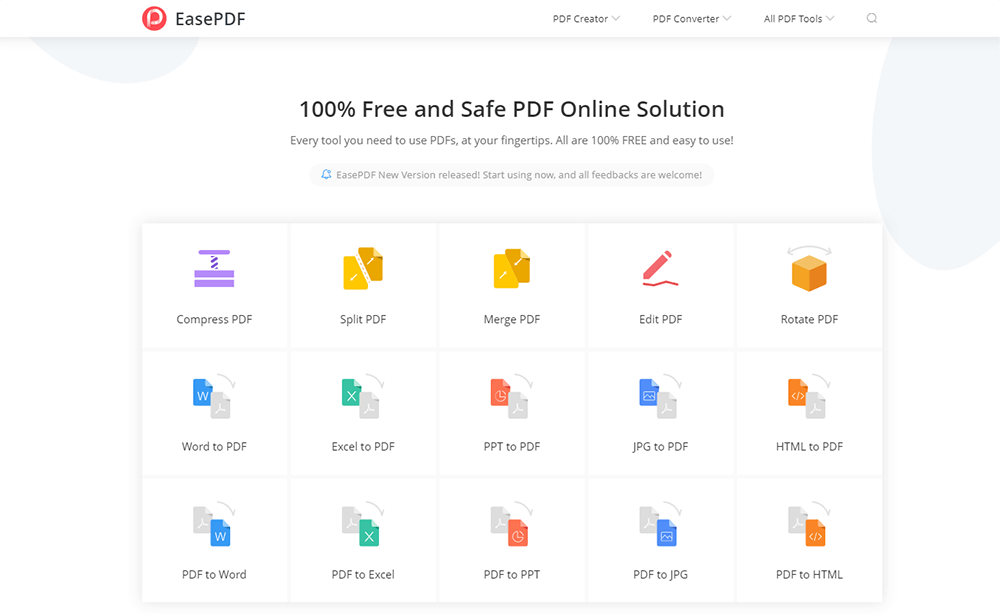
Users can process files from computers, tablets, mobile phones, Google Drive, Dropbox at any time and anywhere under an Internet connection. You can download and share the converted files within 24 hours before they're automatically deleted from the server. EasePDF also offers batch conversion for free, and you're getting no restriction at all.
Stand-out Features
+ 100% Free for all tools
+ No registration required
+ No limitation of tasks or files
+ Batch conversion for FREE
+ User-friendly experience
What Could Be Better
- Converting big files above 30 MB could be time-consuming.
Quality & Converting Results
The accuracy of text and image conversion and reconstruction from PDF to Word is very impressive, for both scanned and normal PDF documents. It didn't change the original typesetting, everything looked the same as the PDF.
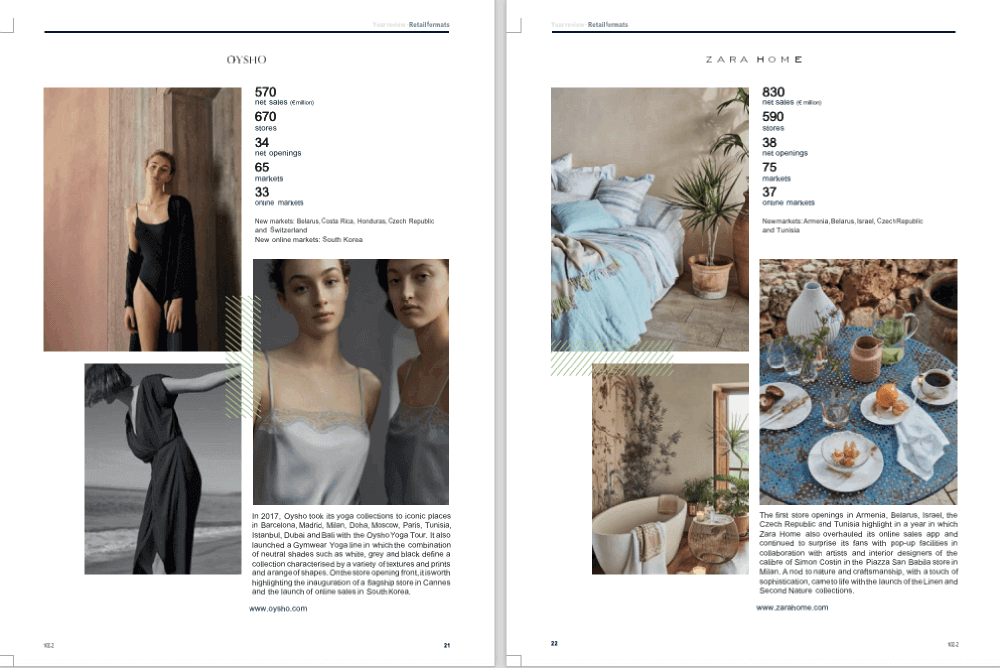
When converting PDF to Excel, EasePDF was able to save all figures and formatting, including decimal digits. The converted Excel spreadsheet was very organized and ready-to-use.
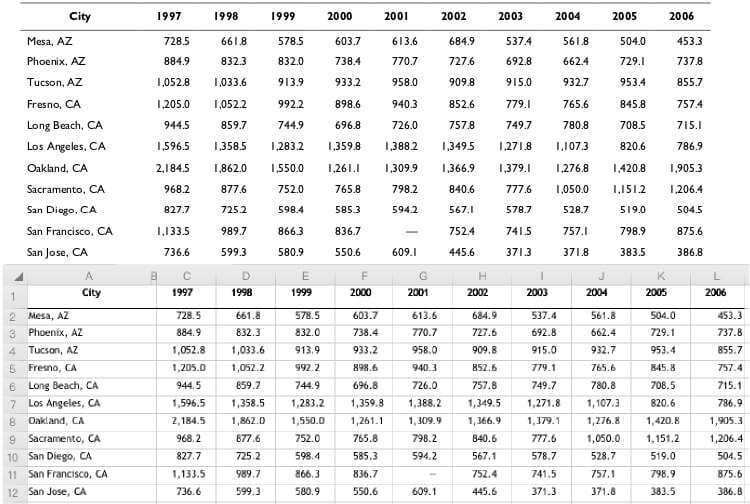
The PDF to Image Converter support both extracting images from PDF and changing the whole PDF file to images with 3 different output photo quality choice.
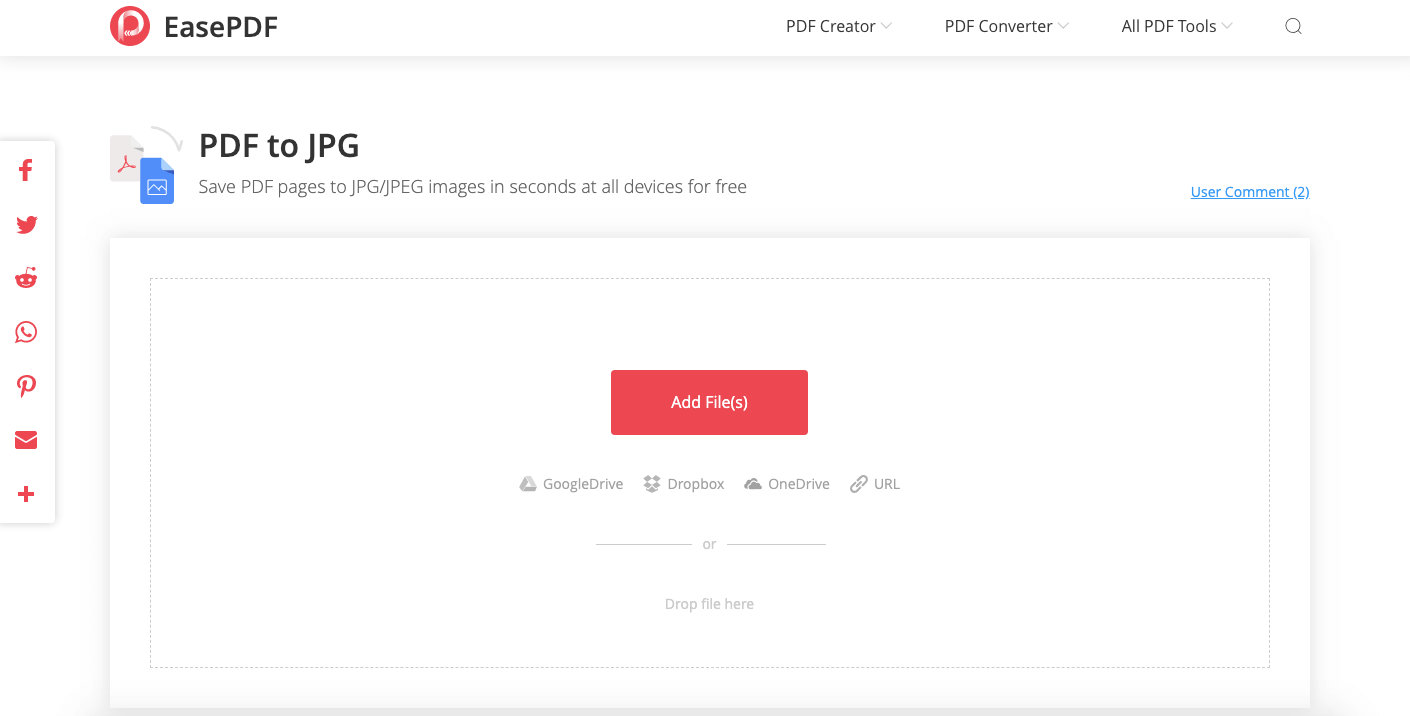
iLovePDF
iLovePDF provides a user-friendly interface and makes PDF conversion extremely simple and effective. It not only offers online tools to convert PDF but also frees you from platform limitations by using their mobile app and desktop software.
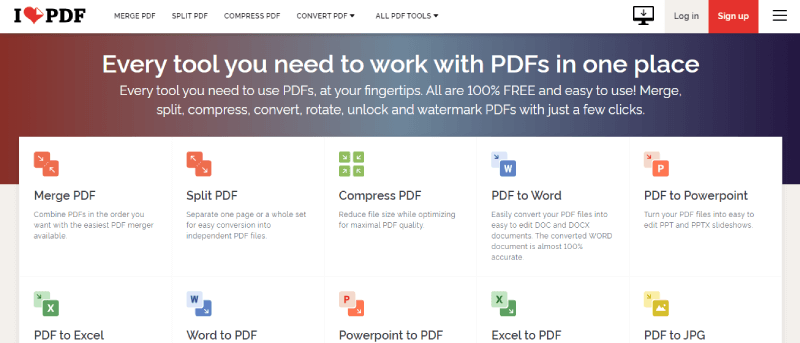
There are 20 tools online for PDF solutions and 3 types of accounts for registered users. Free users have access to all tools under certain limitations. You can sign up and take a premium plan for $48 yearly to acquire advanced services like bulk conversion and Maximum files per task.
Stand-out Features
+ Fast conversion
+ Have offline mobile and desktop version
+ Simple interface
What Could Be Better
-There tend to be minor errors when dealing with comprehensive charts and text combination.
Quality & Converting Results
Among all converters we tested, iLovePDF delivered the best Excel tables preservation. It maintains the layout and data of the tables at decent quality and keeps titles and important descriptions attached to them. The only thing that bothers me a little is it also saved plenty of non-table related texts to Excel workbook.
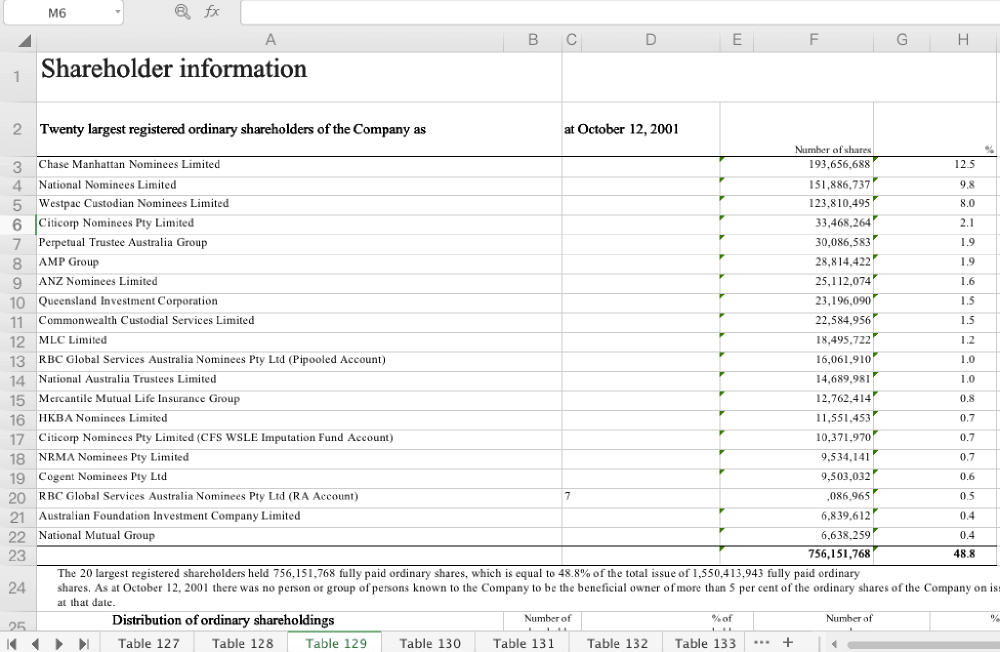
iLovePDF also performs well on PDF to Word and Image conversion, most elements got well preserved on Word. The pixel rate of converted JPG/PNG is higher, which also means the image file will occupy much more space of your device.
Smallpdf
Smallpdf is an online web-based PDF software, founded in 2013. Smallpdf offers 19 different easy-to-use PDF tools that almost cover all basic needs on daily PDF usage. With just a simple drag-and-drop, you can convert PDF to Office, Office to PDF, edit PDF, etc in seconds.
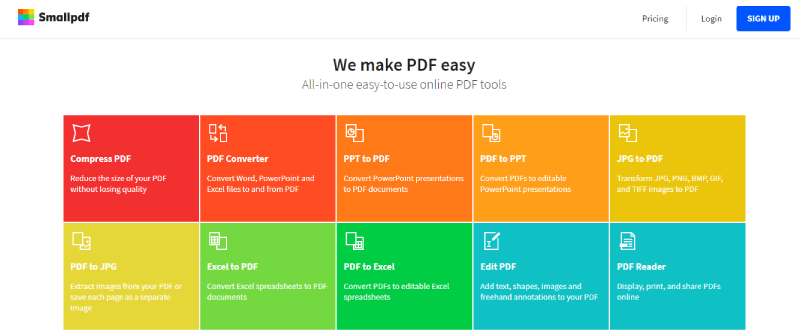
Smallpdf also integrated with Dropbox and Google Drive so you can convert files from cloud drives easily. All uploaded and converted files will be deleted from their servers after one hour. There are certain functions only available for premium users like batch processing and eSigning for $6 monthly.
Stand-out Features
+ Chrome extension available
+ Desktop program available
+ Convert Gmail attachments with Smallpdf
What Could Be Better
- Free and unregistered users can only process 2 tasks per hour.
Quality & Converting Results
We tested PDF to Word/Excel/JPG tools on Smallpdf and it shows overall consistently good performance. It was able to keep almost all elements to the new file. The converting speed was OK. One outstanding point is you can download all converted images as a zip file, or selectively pick certain pictures to save to your device.
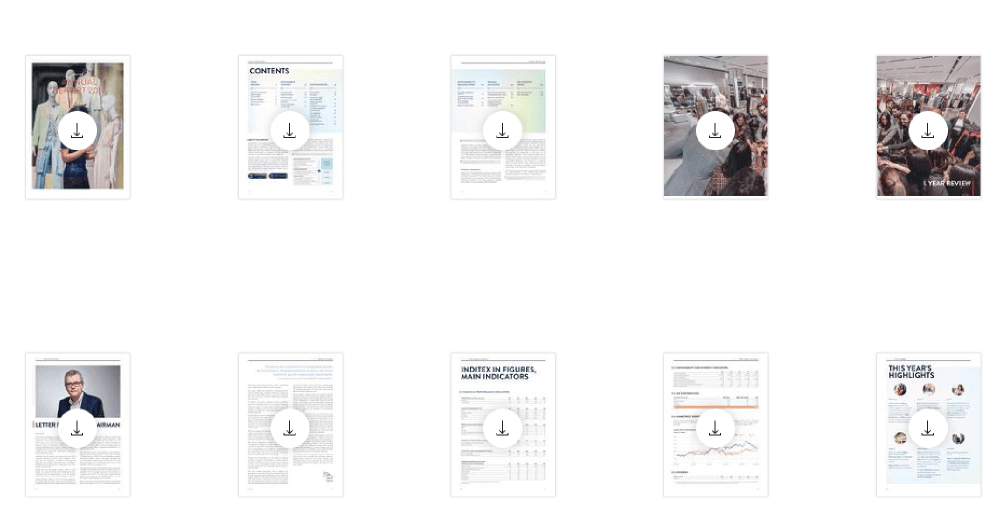
With OCR technology, Smallpdf can convert scanned PDF to other editable formats. They don't seem to have a clear file size limitation, but the maximum processing time is 10 minutes, which means anything too big to process more than 10 minutes will be suspended.
PDF Candy
PDF Candy provides users all over the world with absolutely free online and offline tools for working with PDF files (converting, splitting, merging, rotating, etc ). All tools are very easy to use. You can always upload files from Dropbox, Google Drive or simply by drag and dropping them.
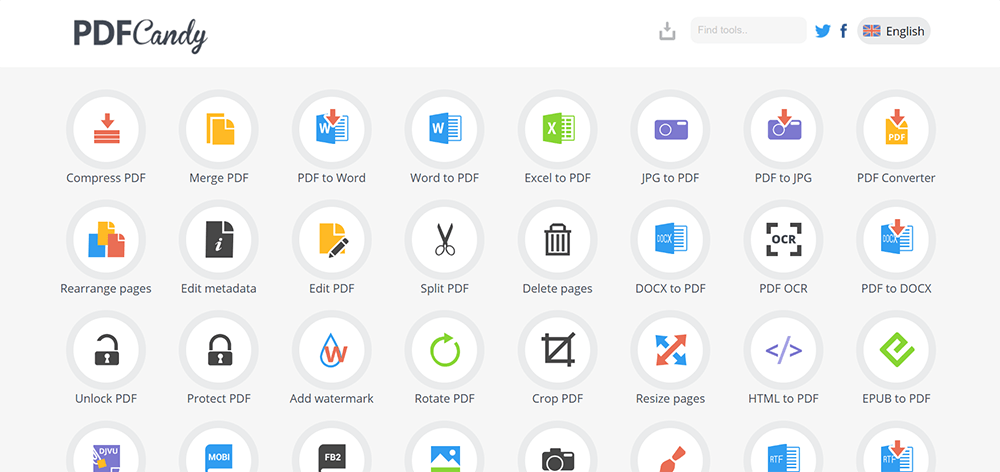
PDF Candy has more than 40 online PDF tools and above 20 formats. An automatic OCR feature is also included to provide the best conversion experience. Just like EasePDF, you don't have to sign up by email account on PDF Candy, that means you won't concern about any personal info leaking.
Stand-out Features
+ Desktop PDF software available
+ 100% free
+ Above 40 online tools
+ Online PDF OCR for better converting scanned PDF
What Could Be Better
- Sometimes it causes dislocation of headers, footers and page numbers on Word.
- Lack of PDF to Excel, PPT, Epub converters.
Quality & Converting Results
PDF Candy delivered a beautiful, neat and orderly layout on the converted word and Excel documents. For PDF to JPG/PNG converter, PDF Candy offers 3 optional output image quality from low, media to high. You can convert and download a quality grade as you like. Normally the higher resolution, the bigger size.
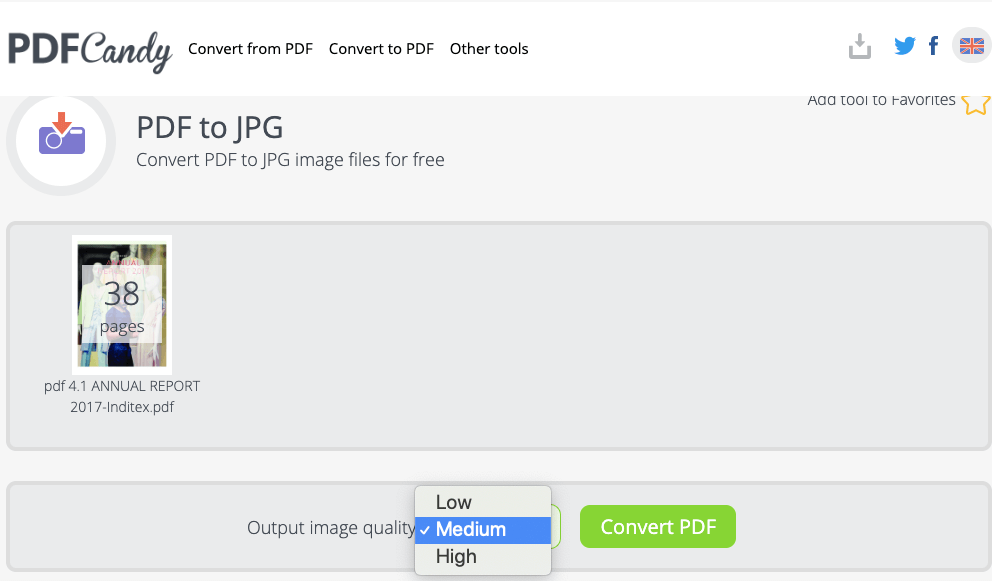
Overall it presented a nice conversion effect. If you want to convert bulk files at one time, you’ll have to download their desktop version.
A Compare List of 4 Online PDF Converters
To compare all functions and features effectively, we've summarized this table for you:
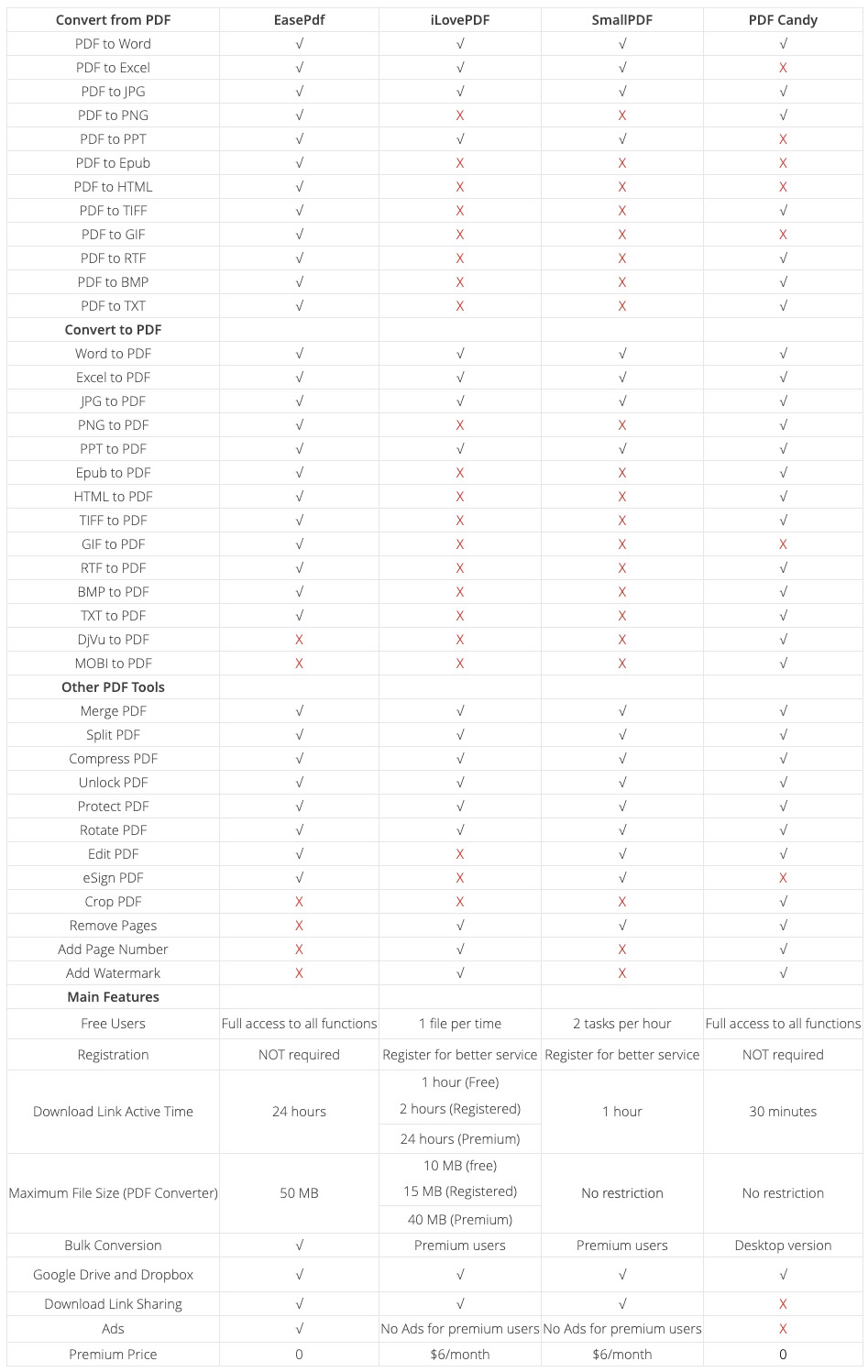
Was this article helpful? Thank you for your feedback!
YES Or NO

























