Want to add your favorite pictures to the PDF file? Have more content want to add? Is there any way to tell people where the focus of this document is? You need a PDF editor to help you. No need to waste time searching, we will recommend several excellent PDF editors for you. Some of them are easy to use, some are a little bit professional than others for people who have higher requirements. Keep reading for more useful information. We hope this article can help you a lot.
Why We Need A PDF Editor?
It is common to add texts and images to a PDF file. However, due to its format characteristics, it's very difficult to edit a PDF file without a PDF Editor, especially when we receive a PDF file and want to add our own comments, it is easier to edit the file directly than to convert it to Word or other editable formats. We all pursue speed and high file output quality. Using online editing tools will save us a lot of time, and most of them are free-to-use and can guarantee the output quality. So we want to recommend some useful PDF editors to help users edit their PDF files.
Bear in mind, that - as PDF are the format created by Adobe, Adobe will definitely the best PDF Converter as well as PDF Editor. Many other PDF Editors will cover your PDF files with their watermarks. The list of recommended PDF Editors are all free to use, but some of them still have limitations. Just feel free to select one and have a try.
Switching Formats
If you don't want to change the contents of the PDF, that is, you don't need to edit but need to change it to another file format (such as .docx/.doc for Word, ppt/pptx for PowerPoint presentation, and so on), you can have a look at our 4 Best Online PDF Converters 2019 for help, or if you have no idea how to select a suitable PDF converter, read 9 Tips for Choosing the Best PDF Converter instead.
Contents
The List of Top 4 Online PDF Editors
The List of Top 4 Online PDF Editors
1. EasePDF
Although EasePDF is a brand that has just been created, it has been researching PDF for more than 10 years. As a PDF online editor, it offers more than 20 PDF tools including Edit PDF, providing users with all-in-one brand service. The feature of Edit PDF is quite good comparing with many online editors. Not only does it combine the basic needs of users, but it also adds a lot of new features that users may use.
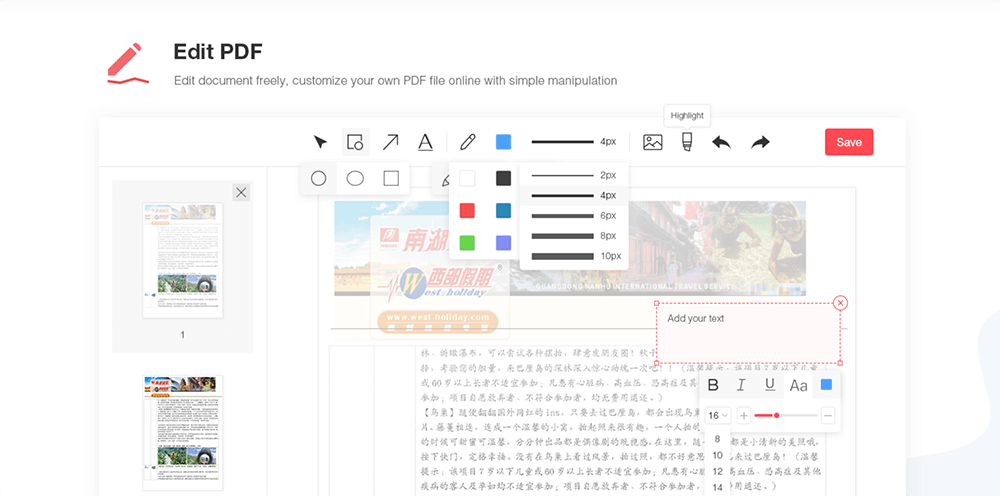
With EasePDF, users can not only add text, insert images and shapes, but also adjust the size and color of the font, the shape and the thickness of the lines. In addition, users can also highlight important texts.
In order to ensure the safety of users’ info and files, all the uploaded files will be deleted automatically in 24 hours. You may have more information from Privacy Policy.
Pros
100% Free to use
No registration required
Plenty of useful and powerful tools
Supports removing pages
Supports undoing manipulations
Cons
The PDF file shouldn't larger than 50 MB
Doesn't allow to edit existing texts
Pricing
Free for all tools without any limitation
2. Smallpdf
Smallpdf is one of the more famous PDF editors. As they said to make PDF easy, all the tools provided in Smallpdf are all easy-to-use and practical, including Edit PDF. It can provide you with a super-easy way to quickly add images, text, shapes, signatures into the PDF file. But the free version only allows users to edit two PDF files in one hour. If you want to edit more PDF files, you have to upgrade to Smallpdf Pro.
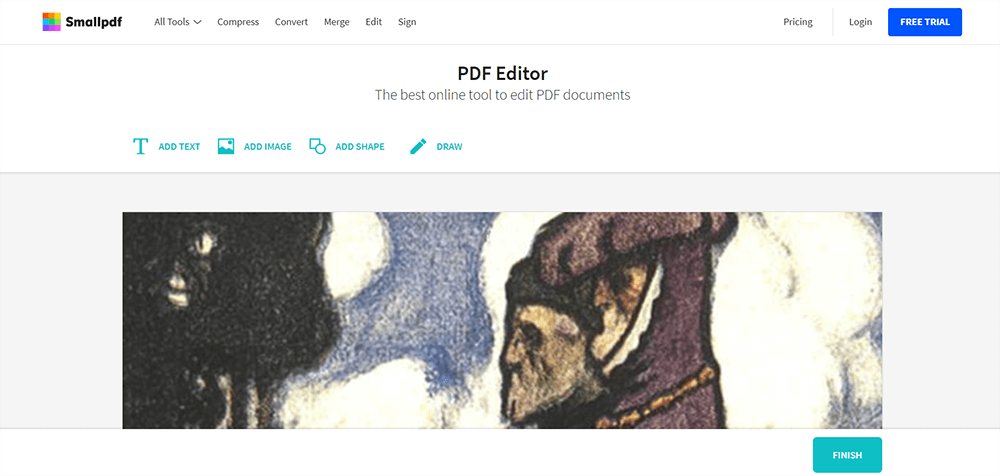
Smallpdf has integrated with Dropbox and Google Drive, so users can convert files from and to the cloud drives with just a few clicks.
All uploaded and converted files will be deleted from their servers after one hour.
Pros
Uploads files in many ways
Supports whiting out pages
Desktop program available
Cons
Twice per hour for free to use
Limited free trial
Limited tools and too simple for editing
Can't edit existing text
Pricing
Provides a 14-day free trial. If you want to buy, it will cost 6 dollars a month, 48 dollars per year for web version.
3. Sejda PDF Editor
Sejda PDF Editor is a tool in Sejda PDF, created in 2010. This online editor is truly value people in different countries for the reason that it has nearly 20 languages. It is one of the few PDF editors that support users to modify the original text without adding watermarks even if it is free. Users can start editing by selecting the "Text" tool and click any existing text. It's easy to handle even if you are not good at dealing with PDF files.
What’s more, Sejda contains e-Sign PDF tool in its Editor, which means that users can directly digitally sign their PDF without uploading the same files again. There are three ways for users to make a signature. The most special one is that Sejda will provide you with 12 different fonts. you can type your name and then select one font below.

Sejda will delete all the uploaded files automatically after 5 hours.
Pros
Supports adding hyperlinks/URLs
Supports adding signatures in different ways
Can insert a blank page into the PDF
Let you replace all occurrences of words
Can create and fill out forms
Cons
Thrice per hour for free to use
Limited usage and features for the free version
Pages contain too much content, not so user-friendly
Pricing
Web Week Pass - 5 dollars for 7 days.
Web Monthly - 7.5 dollars per month.
Desktop & Web Annual - 63 dollars per year.
Note
Sejda PDF Editor has discounts for business (Team & Volume). You can enter the number you want to buy and check for the discount.
4. PDF Candy
If you are not so familiar with PDF and need to make basic edits on a PDF in a short time, then PDF Candy Editor will be suitable for you to do some quick edits. You don't need to waste time figuring out how this program works, or what's the function of this shape. It's very straightforward and simple.
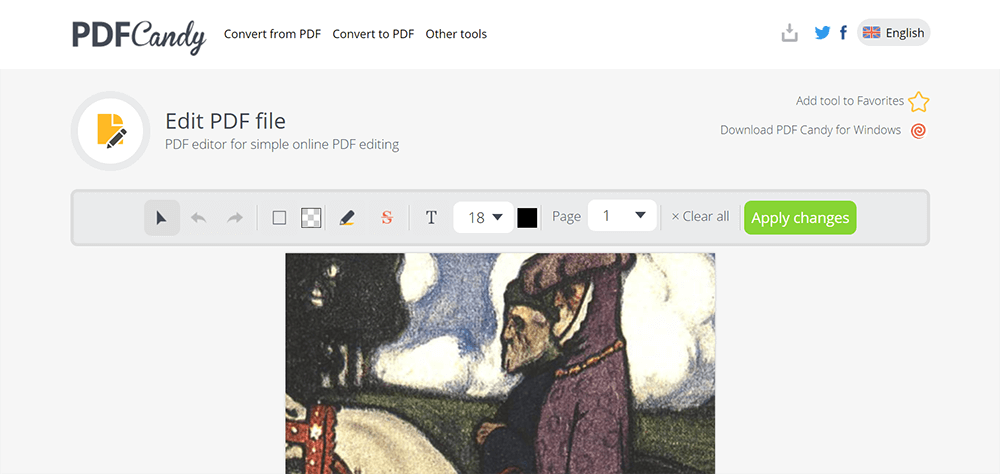
This tool has a number of correction tools, such as highlights, strikeout text, and cover the content by adding colored rectangles. You can also give comments by adding texts. As long as your editing demands aren't too heavy, PDF Candy may be a good choice for you to quickly edit your PDF document.
Pros
100% Free and easy to use
No registration required
Support Google Drive and Dropbox
Cons
Can't support upload files by URL
The speed of loading the PDF is a little bit slow
The speed of loading the PDF is a little bit slow
Pricing
Free for all tools
PDF Candy Desktop Pro costs 29.95 dollars for one-time fee
FAQs
Is there any difference between online and desktop PDF editors?
The biggest difference between the online and desktop PDF editors is whether they need to be installed. Most online PDF editors are available if you can connect to the Internet, and some are free and guarantee high-quality output. The desktop PDF editor needs to be downloaded or registered, which is more troublesome. However, uploading and downloading files will be convenient and will not slow down due to network speed.
In order to be able to edit PDFs quickly and easily, we recommend using the online PDF editor like EasePDF.
I have a PDF file and I want to convert it to other formats for editing. Are there any recommended tools for me?
If you find this PDF file can't be edited using the PDF editor, you can try converting it to a file in other formats. For example, by using the PDF to Word tool, converting it to a .docx/.doc file for editing. Then convert it back to PDF file again. You can have a read of Simple Ways for PDF Online Editing for Free.
Can I edit PDF with these PDF editors on my mobile phone?
Of course, as long as you can connect to the Internet, you can use any device to edit PDF files online. However, the screen of the mobile phone is much smaller than the computer, so some functions may be inconvenient to use.
However, if you have too many pages that need to modify more, we will recommend you edit them on the computer, which is more convenient to read and edit.
Conclusion
In summary, if you want to make simple edits on the PDF file and want to make your file unique, use EasePDF Editor. But if you have higher requirements, you can choose Sejda Editor. It has more functions and is more difficult to use than other editors above. Free editing tools are not necessarily worse than paid editing tools, as long as they can meet your needs, that is enough.
If you still have any other question, please feel free to contact us. For more PDF articles, let's go EasePDF Topics!
Was this article helpful? Thank you for your feedback!
YES Or NO
Recommended for you

























