A PDF editor or converter has become more and more necessary nowadays. In daily work, we often need to convert PDF or edit PDF files. If you want to work well with PDF and other document formats, you need an useful PDF converter or PDF editor.
Smallpdf and iLovePDF are two good PDF converters. With these two converters, you can not only convert your file to PDF but also edit your PDF file. They provide a lot of PDF tools for our daily use of PDF files, which can meet almost all basic needs. This article will review the two PDF converters in great detail and talk about the features, the functions, the pros and cons to help you choose a better one for your own.
1. About Smallpdf
Smallpdf is an all-in-one easy to use online PDF converter. It provides more than 20 unique easy-to-use PDF tools. They value people all over the world, so they translated Smallpdf into 24 languages.
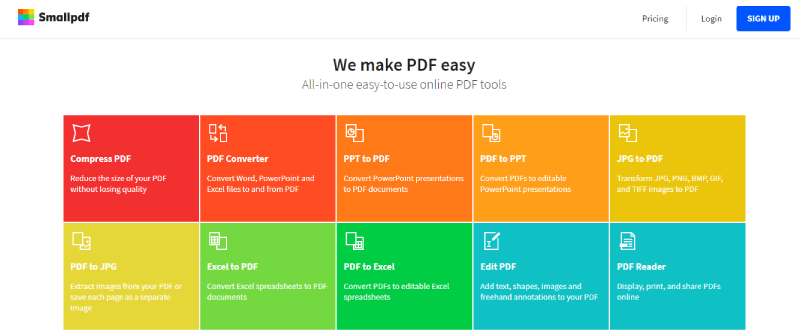
Smallpdf has two versions: an online version and a desktop version. They can all simplify your PDF tasks. But the online version is more convenient than the desktop version because you don't need to download it. You can create or convert PDF files all in a single place. This PDF creator supports Excel, Word, PPT, JPG, PNG, BMP, TIFF & GIF. To ensure the best quality of PDF conversion, they even partnered with Solid Documents-the best solution provider on the market. So you can get a high-quality file after using this converter.
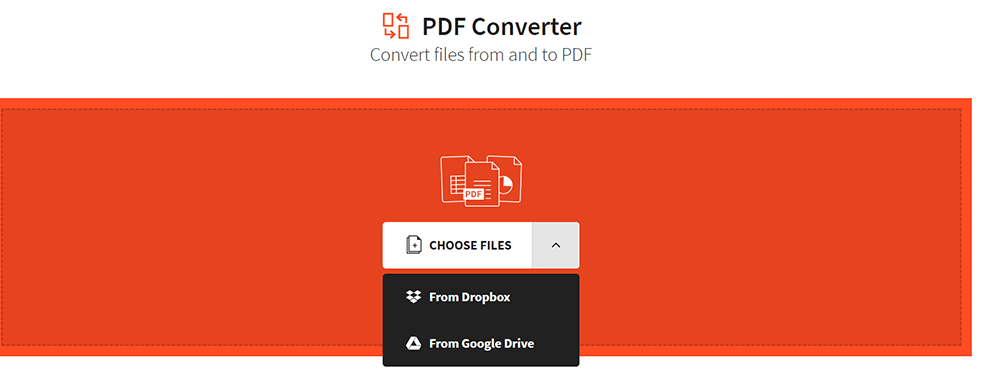
The online Smallpdf converter works perfectly on all devices and popular browsers: IE, Firefox, Chrome, and Opera. Besides, you can use Smallpdf to edit your PDF. The simplified interface was designed to make it easy for anyone to edit documents. Aside from adding text, you can modify your PDF further by adding various shapes and drawings. This application allows you to add text and fill out PDF forms quickly. Import files straight from your PC, Dropbox, or Google Drive to the toolbox above to get started.
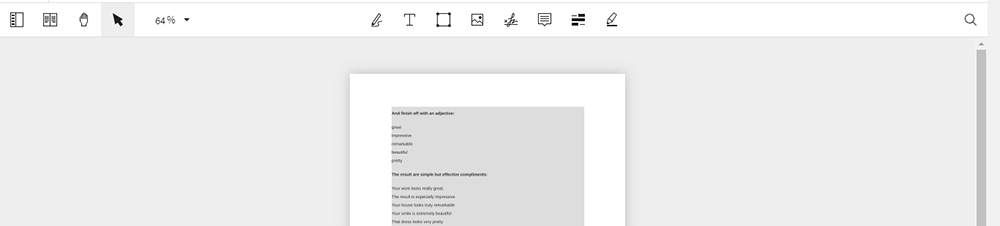
When we convert or edit the PDF, the security of the file is very important. Both of the website and file transfers have state-of-the-art SSL encryption in place so the safety of your data is 100% guaranteed thanks to an advanced level of security.
Pros:
- Unlimited document size
- The speed of conversion is very fast
- Supports uploading files through cloud accounts
- Works for Windows, Mac, and Linux
- Complete editing tools
Cons:
- Lack of some converting tools: PDF to EPUB, EPUB to PDF, PDF to RTF, etc
- Batch-processing is only available for Smallpdf Pro users
- No mobile app version
- Slower processing of large files
Pricing:
- Smallpdf free users have certain restrictions on access. If you want unlimited use, you must upgrade to a power user. Smallpdf charges for USD108 per year or USD12 per month.
2. About iLovePDF
iLovePDF is an online service to work with PDF files completely free and easy to use. Every tool you need to use PDFs, at your fingertips. All are 100% FREE and easy to use. You can merge, split, compress, convert, rotate, unlock and watermark PDF files with just a few clicks.
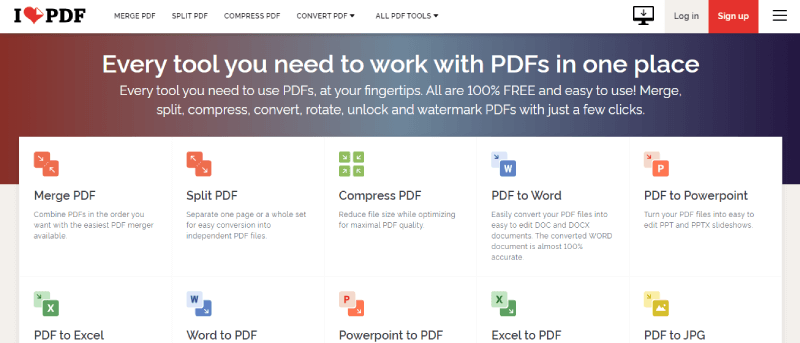
iLovePDF has three versions, In addition to the online and desktop versions, it has a mobile version which can help you turn your smartphone into a portable PDF Editor and Reader to access your files from anywhere while working on the go. Even if you are using iLovePDF for the first time, you will not encounter difficulties. No matter which version, its interface is simple. iLovePDF has been happily translated into 25 languages, you can choose yours from the menu.

The best function of iLovePDF is that you can batch editing your files instead of painfully dealing with them one at a time. Your files are processed at high speed, so no need to wait as long as you have a proper Internet connection.
iLovePDF also pays great attention to the quality and security of your file transfer. It strives to bring you the smallest file size possible while maintaining the quality at its best. In order to combat file theft, it will automatically eliminate all your archives within two hours.
Pros:
- Supports converting and editing files in batches
- It can not only work for Windows, Mac but also have an application of mobile
- Supports to upload the file from cloud accounts like Google Drive or Dropbox
Cons:
- Lack of some editing PDF tools like add texts, highlight texts, digital signature and so on
- To merge multiple files into PDF, you need to adjust the order manually
- The quality of the converted files in the free version is a bit low
- Cannot work for Linux
Pricing:
- If you want to use more functions like PDF to Word (OCR) or convert more files, you need to pay for it.
- Premium Web: USD6 per month or USD40 per year
- Premium Pro Desktop + Web: USD9 per month or USD72 per year
3. Smallpdf VS iLovePDF
Similarities
Both applications provide excellent free online PDF conversion tools for PDF users by using a clean and comfortable user interface. They both can work from clouds like Google Drive and Dropbox. They also protect the security of user files and guarantee the quality of file transfer.
Differences
Compared with iLovePDF, Smallpdf lacks some converting tools, such as HTML to PDF. However, iLovePDF lacks many editing tools, so it is inconvenient to use iLovePDF to edit PDF. iLovePDF has a mobile app version. When you want to use the mobile phone to convert or edit the file, you don't need to access the website through the browser. So it is more convenient than Smallpdf. In terms of the pricing, iLovePDF is cheaper than Smallpdf. Meanwhile, iLovePDF supports batch-processing, which can save you a lot of time.
If you want to know more alternatives of Smallpdf and iLovePDF, you can get some information from Top 11 iLovePDF Alternatives and 9 Best Smallpdf Alternatives (Online & Desktop).
4. Conclusion
We have listed the functions and features of these two PDF converters. If you are a businessman and need more functions like edit PDF, you can use Smallpdf. If you are a student or people who often use the convert PDF tool, we suggest using the iLovePDF. If you have any questions, please contact us.
Was this article helpful? Thank you for your feedback!
YES Or NO

























