Adobe Acrobat, which is a program that was developed by Adobe systems to create, view, and modifies PDF files. It is the pioneer in the PDF editing area. It is one of the most complete tools that can help users to convert, edit, create as well as view files that are created in the PDF format. I believe many people have used this software. However, with the development of technology, we can find more and more PDF editors like Adobe Acrobat.
There have been several other software packages or online platforms that have been produced to provide more choices to deal with their PDF files. More and more new versions of the software come out every year. So Adobe Acrobat software is not the first choice for most people. Some people have started to consider switching to other editors than Adobe Acrobat software. The following will give some choices for you to choose the alternatives to Adobe Acrobat.
Contents
Part 1 - Adobe Acrobat Free Alternative Online 1. EasePDF 2. LightPDF 3. Soda PDF
Part 2 - Offline Adobe Acrobat Pro Alternatives 1. Wondershare PDFelement Pro 2. ApowerPDF 3. Foxit Phantom PDF
Part 1 - Top 3 Adobe Acrobat Free Alternative Online
1. EasePDF
EasePDF is an all-in-one online platform that can be an alternative to Adobe Acrobat DC. Although EasePDF is a brand that has just been created, it has been researching PDF for more than 10 years. They provide nearly 30 tools, including Word to PDF Converter, Excel to PDF Converter, eSign PDF, Split PDF, Merge PDF, Unlock PDF and so on. This software can satisfy all your daily needs for PDF editing and converting. Meanwhile, they also guarantee that all your personal information won't be shared with others and no one can access your uploaded files.

Pros:
- 100% free to use
- No registration required
- Plenty of useful conversion tools
- Easy to use
- Safe encryption of your files
Cons:
- No desktop version
Pricing:
- Free to everyone
2. LightPDF
LightPDF is another Adobe Acrobat free alternative online that can solve all the PDF problems with one click. This online PDF editor is easy to use and offers a bunch of content editing options. You can not only modify the content of a PDF or adjust the image but also can add markups, highlight PDF and much more. LightPDF provides more than 20 online PDF tools. Those tools include PDF converters, PDF Editor and other functions like merge, split, sign, unlock PDF, annotating tools, etc.

Pros:
- No registration required
- Free and reliable
- Privacy guaranteed
- Available on Windows and Mac
Cons:
- Can't upload the file from cloud accounts
Pricing:
- Free for all tools without any limitation
3. Soda PDF
Soda PDF can create PDF files from 300+ file types, convert your PDF to Word, Excel, PPT, and more, and you can even edit the text just like a word processor. It has several ways to upload and save your PDF files because it connects to OneDrive, Dropbox, Google Drive, and Box. You can save your output files to the cloud accounts directly. At the same time, you can transform scanned documents and images into editable PDF files with the innovative Optical Character Recognition (OCR) feature in the Soda PDF.
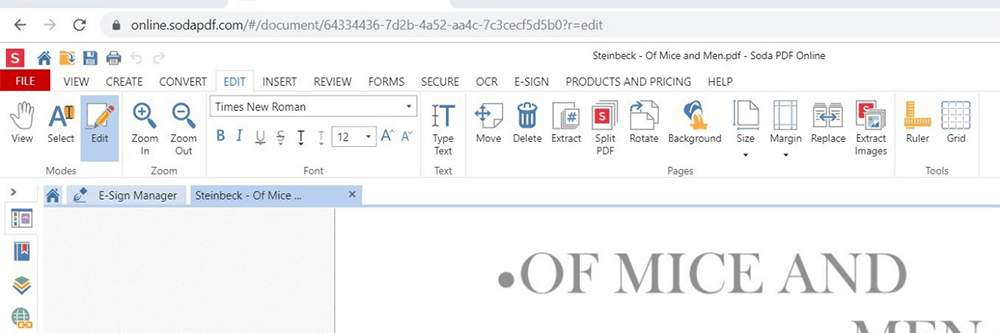
Pros:
- Can create PDF documents from different file types
- Highest security
- Easy to use
- Cloud storage access
Cons:
- Offers less free features on the web version
Pricing:
Free for some editing tools. And if you want to use more features, you need to download the Soda PDF software.
- Soda PDF PREMIUM: $84.00 Yearly
- Soda PDF HOME: $48.00 Yearly
Part 2 - Best 3 Offline Alternatives to Adobe Acrobat
1. Wondershare PDFelement Pro
Wondershare PDFelement Pro is one of the best desktop professional PDF editors. It is the easiest way to create, edit, convert and sign PDF documents on Windows and Mac. PDFelement Pro comes with a user-friendly interface that gives users clear and figurative instructions, which enables newbies to edit and convert PDF documents like a pro. Just like Adobe Acrobat Pro, PDFelement Pro provides the most comprehensive PDF editing features that cover all editing requirements for most users.
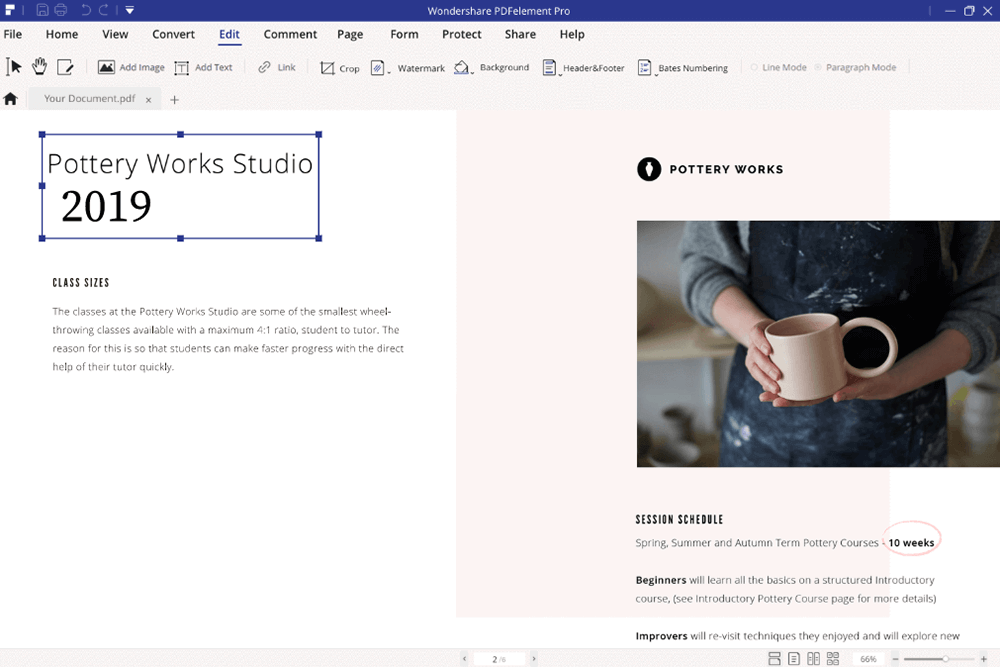
Pros:
- Comprehensive and professional PDF editing tools
- Fast processing
- Batch processing supported
- Very easy to use
- User-friendly interface
- Both Windows and Mac versions available
Cons:
- Need to download the software
Pricing: $89/Year (For Individuals)
2. ApowerPDF
ApowerPDF is a one-stop solution for PDF files. It can edit, convert, compress, sign and merges PDF with ease. It supports converting PDF documents to Word, Excel, HTML, images, PPT, etc. And it can turn image and MS Office formats to PDF with its creating PDF function. After you download the software, you can see a concise interface. This editor is easy to use for both professionals and novices.
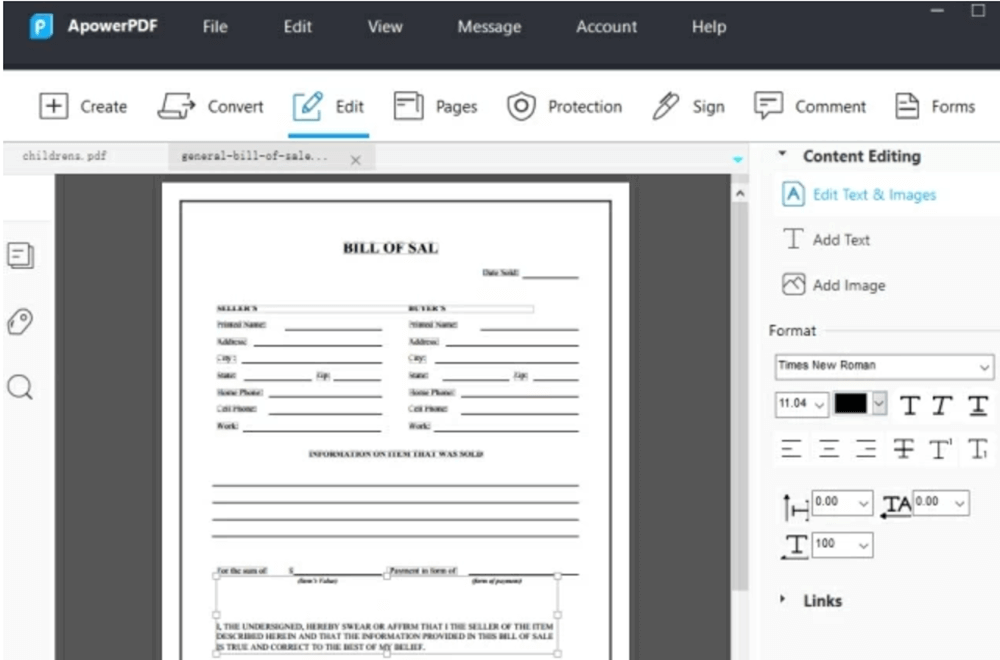
Pros:
- Simplest interface
- Easy to use
- Many functions are available
Cons:
- Need to install before using it
- Not available on Mac
Pricing:
- For Personal: $29.95/ Month
- For Business: $79.95/Year
3. Foxit Phantom PDF
Foxit Phantom PDF is a PDF editor for PDF document generation and management. This program excels in editing your PDF file, while you may also split and merge PDF files, and add encryption to the PDF in accordance to your need. It works not only for Windows but also for Mac users. It starts and loads fast, closes equally fast, and doesn't take up much memory. It is a good Adobe Acrobat Pro alternative.
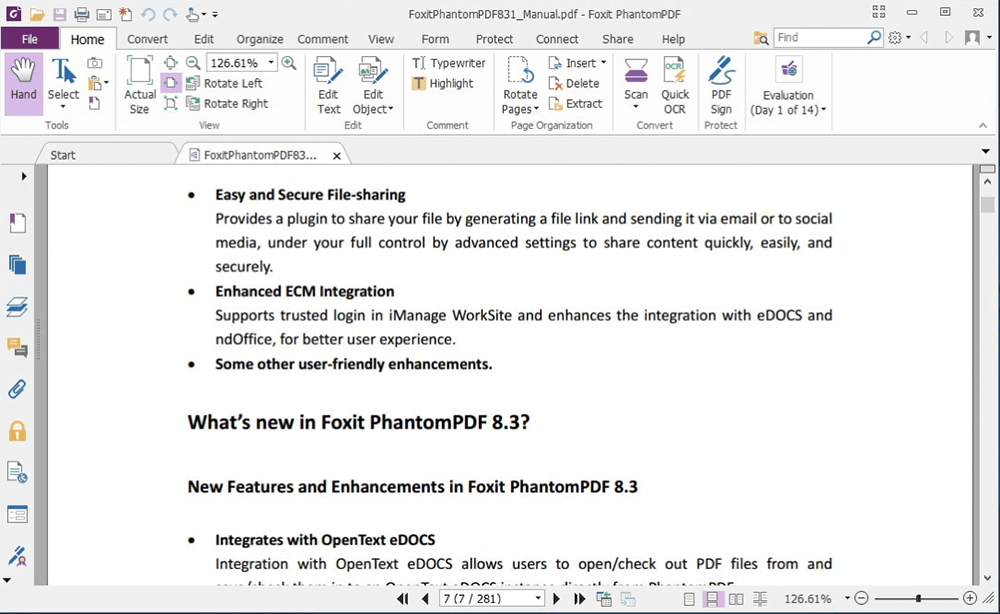
Pros:
- Share content and integrate with ECMs and cloud storage
- Complete functions
Cons:
- The Rotate function can only rotate the pages one by one
Pricing:
- Foxit PhantomPDF Standard: $13.99 Monthly
- Foxit PhantomPDF Business: $14.99 Monthly
Conclusion
In summary, if you want to find a convenient alternative to Adobe Acrobat Pro DC, you can use an online platform like EasePDF Editor, Soda PDF Online, and LightPDF. But if you have higher requirements, you can choose some offline software like Wondershare PDFelement, ApowerPDF, and Foxit Phantom PDF. They may have more functions than some online tools. But it is more expansive. If you have better suggestions for Adobe Acrobat alternatives, please leave us a comment.
Was this article helpful? Thank you for your feedback!
YES Or NO

























