"I was sent with an assignment to digitally document some old-day books and make them editable, what should I do to convert the scans of those books to editable documents?" — This is a message we received from our readers recently. Well, to who needs to convert scanned PDF and images to texts, all you need is an online OCR service, which can help to recognize the text on digital pictures of physical documents, such as a scanned PDF or a digital camera captured image.
To present you with an elaborate review and hopefully offer some advice for picking a free online OCR service, we've tested the top 20 results on Google in person with the same files including PDFs and images in different formats. In this article, we'll list the top 6 online OCR services of our test results.
OnlineOCR
OnlineOCR.net is a professional online OCR service with a clean and simple design. The appearance of this website might look a little old-school since it was created in 2009, but this also keeps the OCR operation pretty simple to users.
OnlineOCR allows you to recognize scanned PDF documents, photographs, and digital camera captured images and convert them to editable files like Word, TXT, and Excel. There are 46 different languages that it supports recognizing including English, Spanish, Japanese, Chinese, Korean, etc.
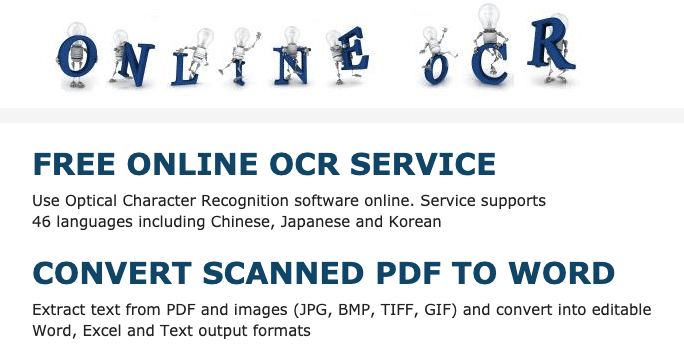
What we love the most about this platform is that you don't have to register an account to use this online OCR service. However, non-register users will have a few registrations. For instance, you can only convert 15 files per hour and no more than 15 pages per file. If you need more quota, just sign up to recognize and convert more pages and files, along with other features.
Tips
"You can also combine a few small PDFs into a file with 15 pages with a PDF Merger. In this way, you'll get more file quota per hour."
Getting the OCR job done on OnlineOCR is easy in three steps.
Step 1. Hit the "Select file" button to upload a PDF file or a photo in JPG, BMP, GIF, and TIFF format. You can also upload multiple files at a time. Just notice that the maximum file size you can add is 15 MB.
Step 2. Select a language of the file you upload and choose an output format from Word, Excel, and TXT.
Step 3. Click "Convert" to start recognizing and converting your files.
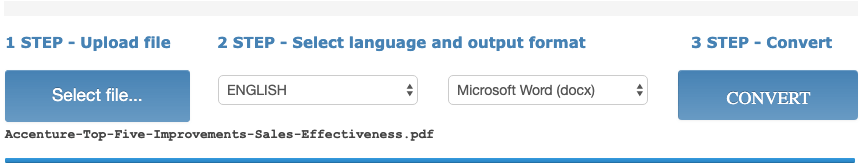
Once the process completes, the texts of your original file that OnlineOCR recognized will be presented on the text box below, along with a download link of the output file.
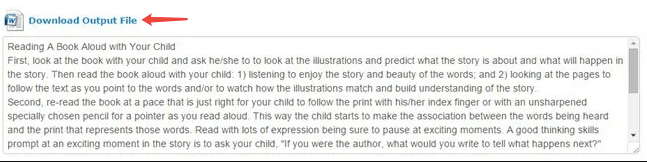
After several tests, we found the OCR performance of this service is fairly good. There's almost no error on the texts during our tests of the scanned PDF and images. And it was able to keep all the layouts, formatting, tables, columns and graphics from the original file to the converted document.
- Input Format supported: PDF, JPG, BMP, TIFF, and GIF.
- Output Format supported: Word, Excel, and TXT.
- Recognition Languages: 46.
Convertio
Unlike OnlineOCR, Convertio is a free online OCR service with a modern and pretty design, which is more appealing to younger people. The free and non-register users can only recognize 10 pages. If you need to recognize more pages, just sign up to get better service.
To OCR online on Convertio, just follow these three steps.
Step 1. Click "Choose Files" to choose and upload files from your local device, Google Drive, Dropbox, web pages. Also, you can add files by dragging it on the page.

Step 2. Choose one or two languages used in your uploaded file. Then set a output format like .doc, .xlsx, .pptx, .txt and more as you like. You can choose to recognize all pages or just certain pages by entering a page range on the "Page Number" box.
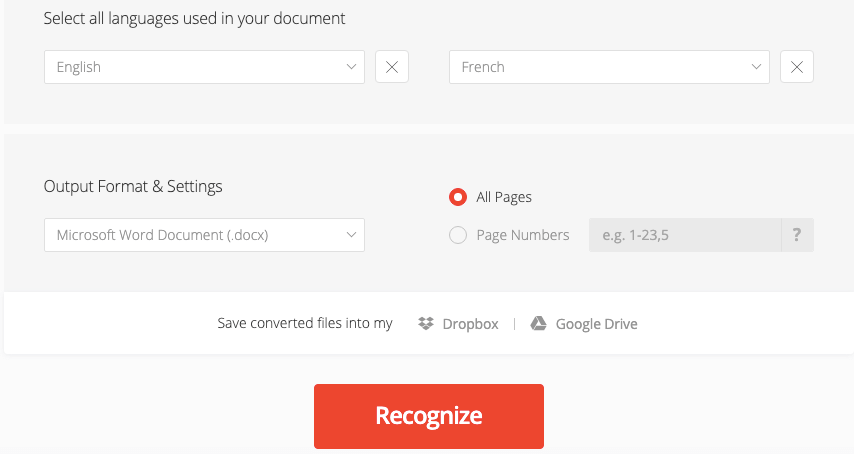
Step 3. When the recognition and conversion finish, a download link of the converted document will appear on the top. Just save it to anywhere you want.
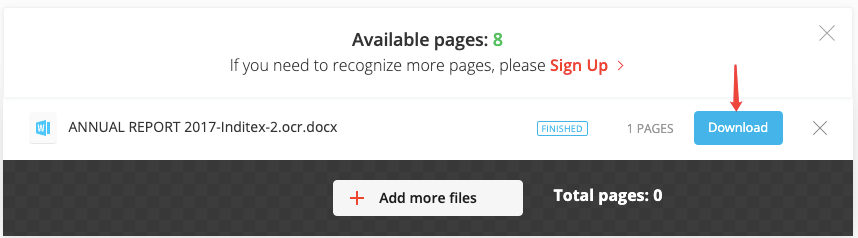
Convertio has offered the most options on OCR online service for users around the internet. The only reason we put Convertio behind OnlineOCR is that the output Word documents on Convertio are a bit inferior to OnlineOCR. In other words, the performances of scanned PDF to Word conversion on OnlineOCR is more perfect. Other than that, Convertio rivals most of the competitors.
- Input Format supported: PDF, JPG, BMP, GIF, JP2, JPEG, PBM, PCX, PGM, PNG, PPM, TGA, TIFF, and WBMP.
- Output Format supported: Word, Excel, PPT, PDF, TXT, RTF, CSV, EPUB, FB2, and DjVu.
- Recognition Languages: 75.
NewOCR
Another free online OCR service we highly recommend is NewOCR, which can analyze the text in the image or PDF you upload, and then convert it to a text document that you can easily edit on your computer. Every free user can have unlimited uploads without a registration requirement. All the files you upload and recognized will be deleted from the server, so no need to worry about file security.
First, you click "Choose File" to add an image or PDF from your device, then click "Preview". Next, choose one or multiple recognition languages on the language box, then rotate the image if needed. If your uploaded file contained multi-column text, tick the "Page layout analysis" tab to split the text into columns. At last, press the "OCR" button.
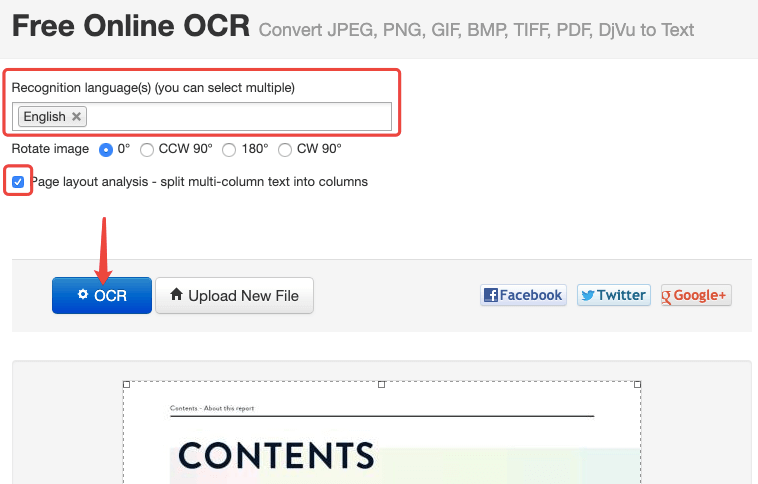
Seconds later, the recognized text will show in the text box below. And you can download the text in TXT, Word or PDF format.
- Input Format supported: JPEG, PNG, GIF, BMP, TIFF, PDF, and DjVu.
- Output Format supported: TXT, Word, and PDF.
- Recognition Languages: 122.
ABBYY FineReader Online
ABBYY FineReader Online is an online OCR to recognize and convert PDFs and scans into Word and other editable formats. Free users can get up to 5-page credits each month. FineReader supports importing files from and exporting files to Google Drive, Dropbox, and OneDrive. The converted documents will be stored in сloud for 14 days, allowing you to download and share during the period.

- Input Format supported: PDF, JPG, PNG, TIFF, and BMP.
- Output Format supported: Word, Excel, RTF, TXT, PPT, ODT, PDF, FB2, and EPUB.
- Recognition Languages: More than 190.
i2OCR
i2OCR is a free online OCR service that extracts text from pictures and scanned files so that it can be edited, formatted, indexed, searched, or even translated. The service supports multiple uploads and multi-column document analysis. With over 100 recognition languages supported, i2OCR can recognize most prevail languages and fonts on the world.
To start with, you need to first select a language to recognize, then upload your file to the server, and click the "Extract Text" button. You will get a recognition result in seconds, and you can choose to download, translate or edit it with Google Docs.
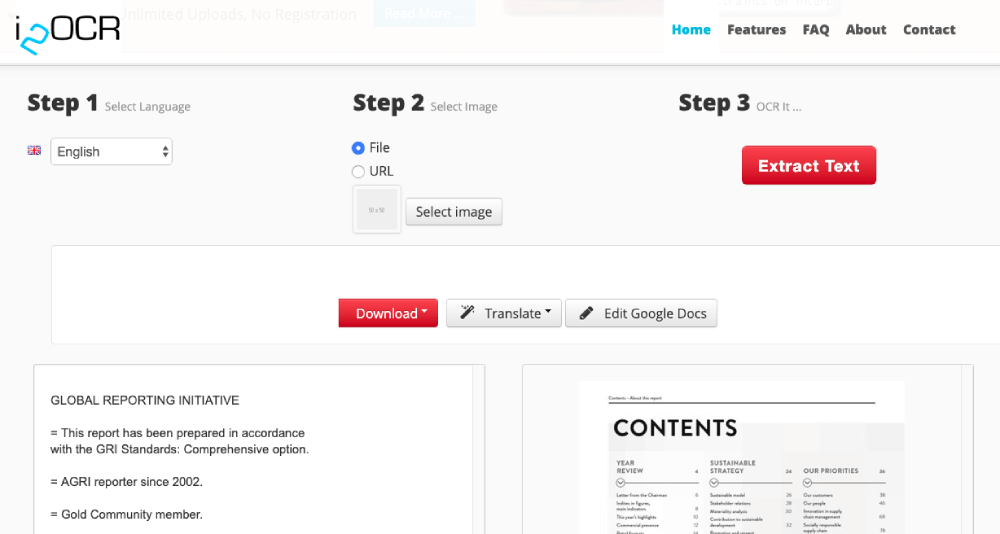
- Input Format supported: JPG, PNG, BMP, TIF, PBM, PGM, and PPM.
- Output Format supported: Word, TXT, PDF, and HTML.
- Recognition Languages: More than 100.
OCR.Space
OCR.Space doesn't provide as much format integration as other online OCR platforms, but what makes it stand out is the multiple options for text recognition. For example, you can paste a URL from the internet to source a file to OCR with. You can tick the "Detect orientation" option to auto-rotate the images if needed. Also, you can create a searchable PDF with a visible or invisible text layer.
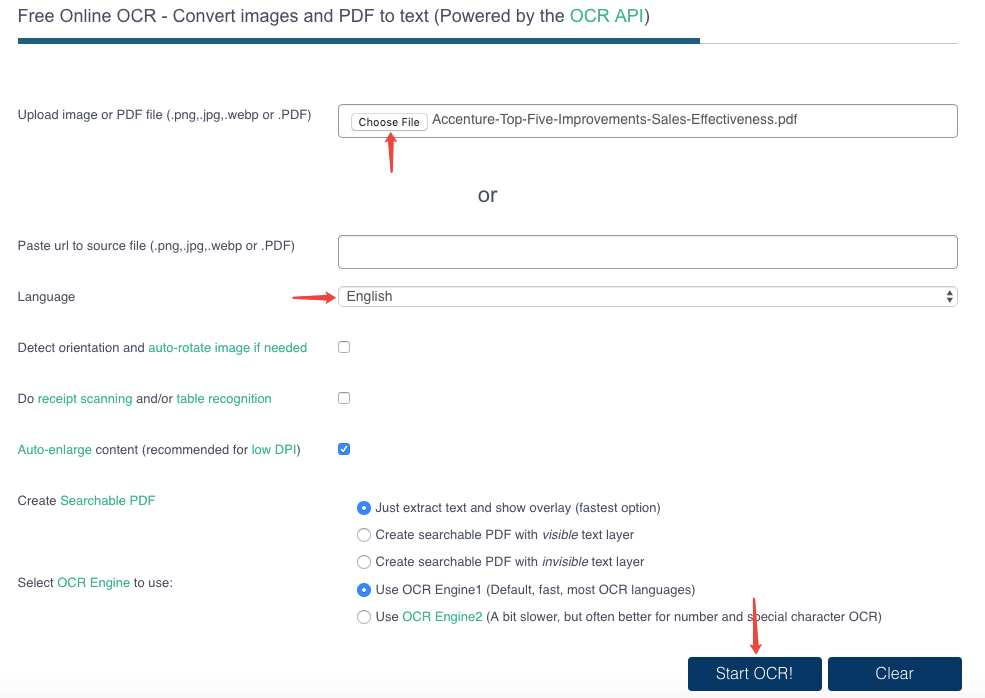
The recognized texts will be presented in "Text" and "Json" format on the right column. You can download the result as well. But unlike most of the previous services we recommend, OCR.Space only supports TXT as the output format for an editable text file.
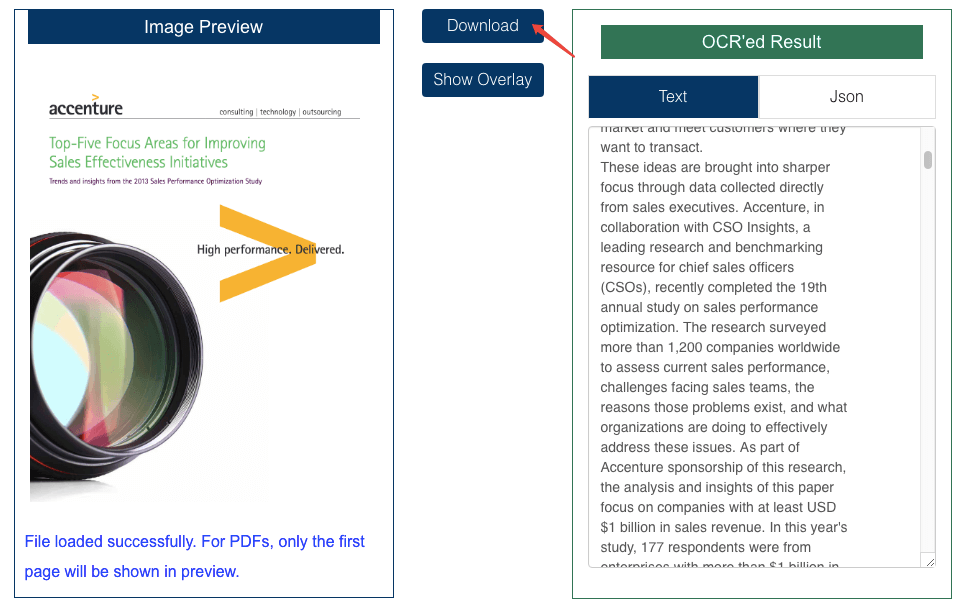
- Input Format supported: PDF, JPG, PNG, and WEBP.
- Output Format supported: TXT and PDF.
- Supported Languages: 25.
Conclusion
As we tested the top 20 search results on Google, we found that a free online OCR that works well is not so easy to find. These 6 services we mentioned are not perfect but can cover most of your OCR requirements. Both OnlineOCR and Convertio perform very well among competitors. They should be your first choice when you do need a free OCR online, especially for scanned PDF OCR online.
Was this article helpful? Thank you for your feedback!
YES Or NO

























