iLovePDF is a small team that born and based in Barcelona in 2010, providing users with online, desktop, and mobile PDF services. For example, PDF conversion and editing. They have more than 20 features, including Merge PDF, Split PDF, Compress, and some basic PDF editing and conversion.
Contents
Part Two - iLovePDF Features (Pros and Cons)
Part Three - Excellent Functions of iLovePDF
Part Five - Alternatives to iLovePDF 1. EasePDF Online PDF Converter 2. Smallpdf Online PDF Tools
Part One - About iLovePDF
Because of the team's efforts, it's now popular among people all around the world, that's totally different from the previous obscurity. Unlike other brands, iLovePDF has set its own goal as free, accessible and top-quality service from the beginning. And they realize that the core of PDF converters is time-consuming, so they have been working hard to make PDF editing and conversion easier, and the time of processing is shortened, so that users can make full use of the time saved to do what they like and let their life and work become pleasing.
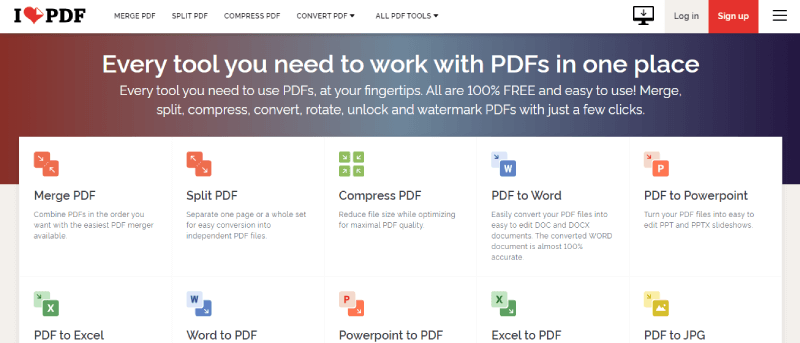
But they are not satisfied with the present, they are still working hard to make progress. You can also contact them at any time to give them effective feedback. Every opinion will be their next challenge.
Part Two - iLovePDF Features (Pros and Cons)
Pros of iLovePDF
1. Very Easy and Safe to Use
Even if you are using iLovePDF for the first time, its friendly user-interface and feature settings will help you understand how to use quickly. Most of the tools only require you to upload files, and they will run automatically. So you don't have to worry too much. For security, iLovePDF automatically deletes all your files within two hours.
2. High Output Quality
iLovePDF is working hard to bring you the smallest file size possible at the same time to maintain its best output quality.
3. Multiple Languages Supported
In order to meet the needs of users in different regions, iLovePDF can now provide 25 languages, such as Chinese, English, Français, Dutch and Italiano. You can choose the appropriate language according to your habits.
4. Processed at High Speed
iLovePDF supports batch-processing PDF files instead of painfully dealing with them one by one. What's more, iLovePDF has its own tools that will speed up your document processes, so that you don't need to spend time waiting for the conversion done (except for a bad network).
5. Freedom to Manage Your Files
iLovePDF will arrange the files you upload in alphabetical or in inverse alphabetical order. You can add more files or delete some of them after uploading. In addition, you can also perform simple operations, such as rotating them.
6. Plenty of Platforms to Work with PDF
iLovePDF supports Google Drive and Dropbox, making it easy for you to get files from the cloud and save them back to your cloud storage accounts. In addition, you can work with PDF files on your smartphone using the iLovePDF mobile app for iOS and Android. If you want to easily edit or convert PDF files offline, you can choose iLovePDF Desktop to work directly on your computer.
Cons of iLovePDF
1. No OCR Supported.
2. Lack of Some Popular Tools: PDF to EPUB, EPUB to PDF, PDF to RTF, TXT to PDF. PDF to TXT, RTF to PDF, etc.
3. Desktop Version Doesn't Support macOS & Windows (32 bit).
4. Files and size per task are Limited.
Part Three - Excellent Functions of iLovePDF
Unlock PDF
Most PDF editors allow users to unlock a PDF file and convert it into an open file that can be freely edited, copied, and pasted, just need them to enter the correct password before unlocking. But if you really forget the password to open the file, iLovePDF can help you decrypt the file without entering a password. The entire process is simple and not too time-consuming.
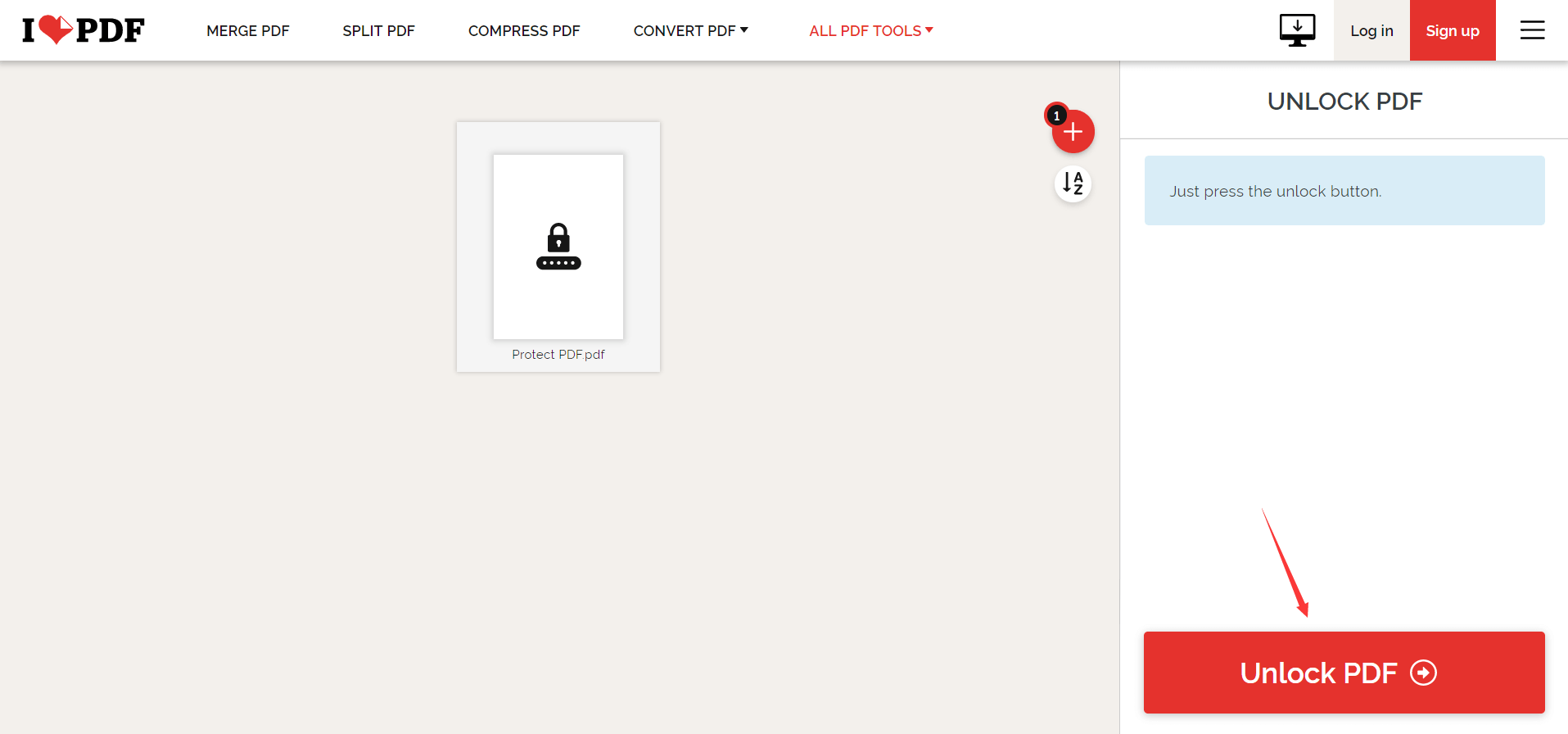
Split PDF
iLovePDF Split PDF is also an excellent tool. It will display the number of file pages, the first page and the last page after you upload the file. There is a menu bar on the right side that provides both Split by range and Extract pages for you. When you select one of the modes, you will need to choose how you want to split your PDF file. The process is clear and there are many options to meet your needs.

Compress PDF
Unlike other PDF compressors, iLovePDF lets you choose the strength of compression. Extreme compression means a reduction in the quality of the file, while Less compression means an increase in the quality of the file. The tool defaults to Recommended compression and is also the best one for most users.
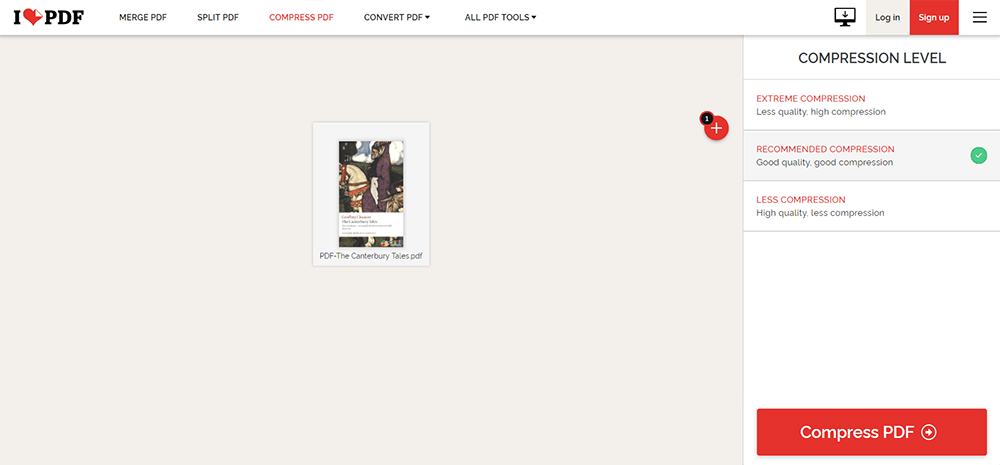
Add PDF page numbers
Adding page numbers doesn't just mean adding numbers to the file. Have you ever imagined that you can customize your page numbers? The Add PDF page numbers on iLovePDF is so powerful that you can freely add and adjust the page number according to your needs from PAGE MODE, POSITION, MARGIN, PAGES, TEXT & TEXT FORMAT provided by iLovePDF.
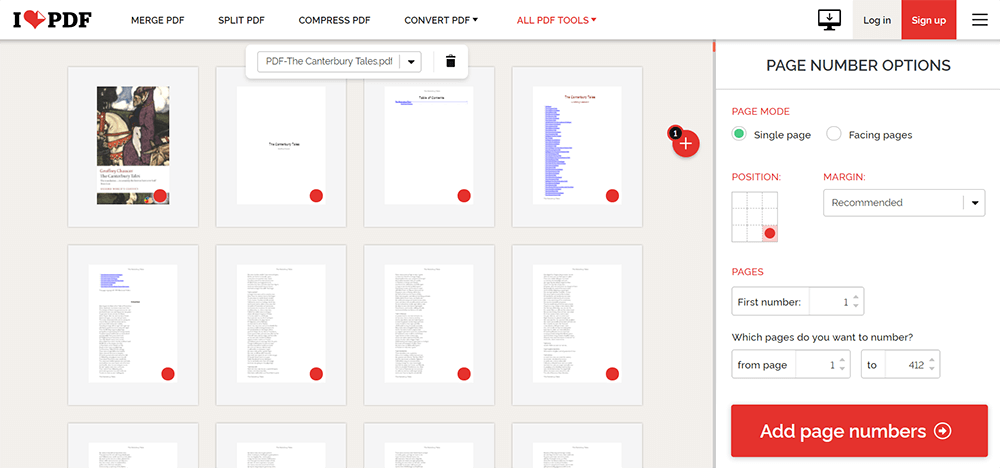
Part Four - iLovePDF Pricing
iLovePDF registered users can use all the tools for free but have certain restrictions on access and files. To break these limitations, you can select to purchase Premium Web or Premium Pro Desktop + Web to better enjoy services.
Currently, iLovePDF charges for 6 dollars per month, and 48 dollars per year for Premium Web, and 9 dollars per month, 72 dollars per year for Premium Pro Desktop + Web. You can upgrade, downgrade or cancel any time. The difference between Premium Web and Premium Pro Desktop + Web is that the latter includes both iLovePDF Desktop Tools & Reader.
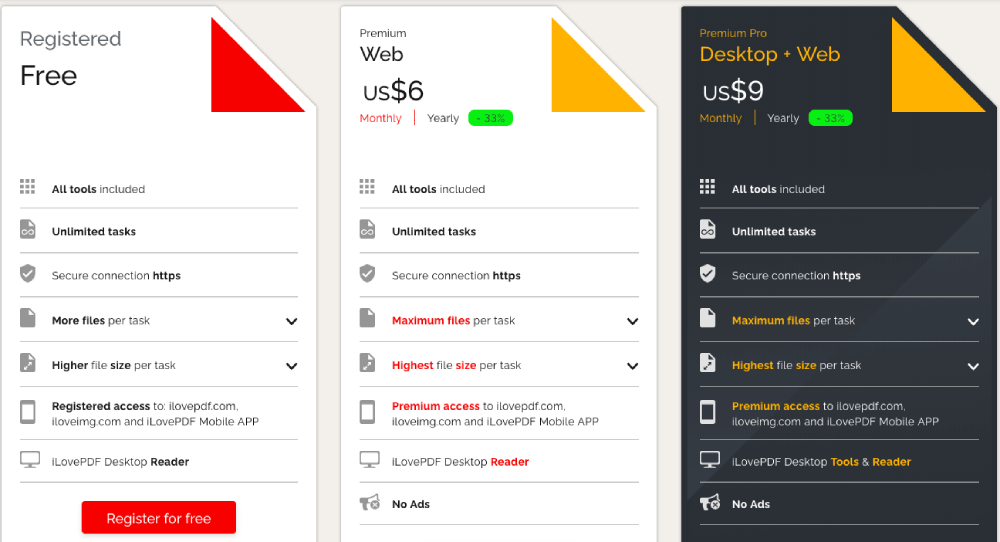
Part Five - Alternatives to iLovePDF
EasePDF
EasePDF provides the best services for you to convert, edit, compress and create PDF by offering a list of free online PDF tools with a clean and comfortable user-interface. It now has more than 30 online tools to help you work with PDF files.
You can access all the tools in EasePDF for free under an internet connection. What's more, EasePDF supports Google Drive, Dropbox, and URL, which means you can take your files from the cloud or the link, and save them back to the cloud after the conversion. There is a link created by the server for you to share the file with others easily. All the files will be deleted automatically by the server within 24 hours to maximize your privacy.
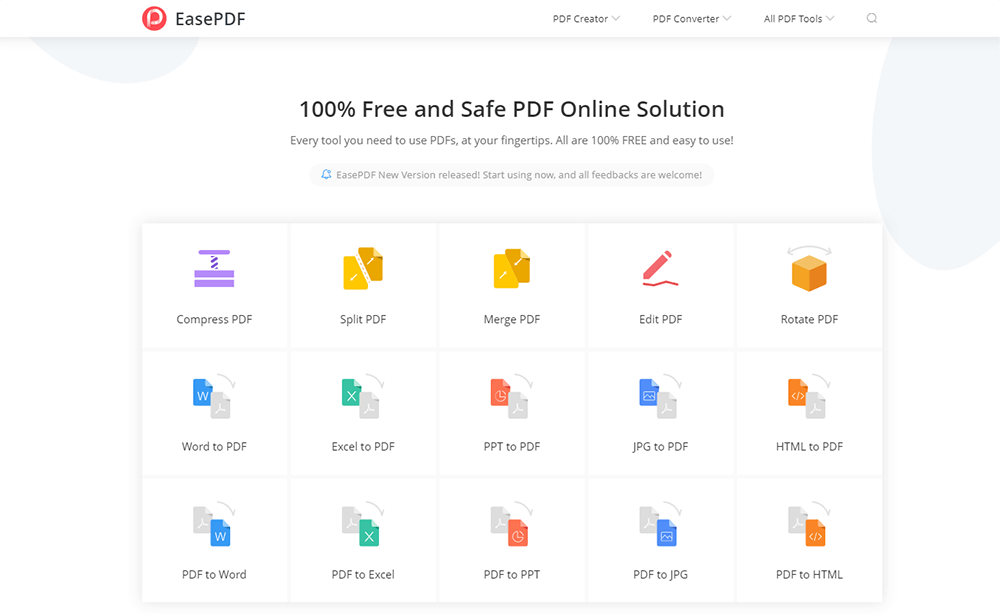
Pros of EasePDF
1. Totally Easy and Free to Use.
2. Support Batch-processing Files.
3. More Functions Provided, Like PDF to RTF/TXT/HTML/PNG, PNG/RTF/TXT/HTML to PDF, Edit & eSign PDF, etc.
4. Energetic and Comfortable User-interface.
5. High Output Quality and Safe Processing.
Cons of EasePDF
1. Don't Support Desktop Version yet.
2. Temporarily Don't Support Adding Watermarks and Page numbers.
Smallpdf
Smallpdf has a small but professional team that created a platform in just five years and is now one of the 500 most visited Internet websites. It's the most famous online PDF Converter now and always thought by users when they need to convert PDF files to and from other formats.
We made PDF easy - SmallPDF always considers that most of the existing PDF software was too heavy to use. They solved this problem by deleting unused features and focusing on the user experience to develop a practical and powerful online PDF service platform with a desktop program. Smallpdf now has 20 tools for users to work with PDF files.
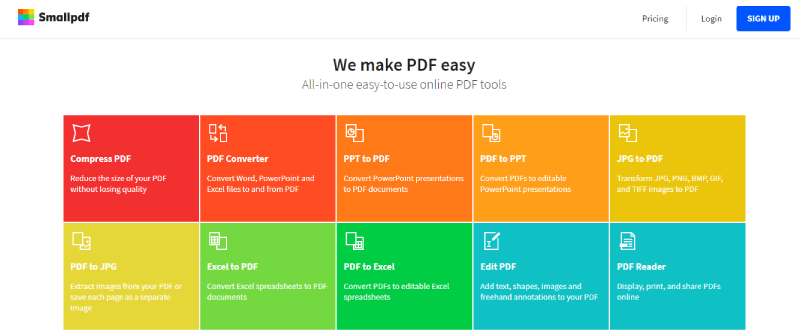
Pros of Smallpdf
1. Cross-platform Supported.
2. Fast Processing Speed.
3. Multiple Functions and Formats Supported.
Cons of Smallpdf
1. Plenty of Limitations for Free Users.
2. Pricing is A Little Bit Expensive.
Conclusion
For more details of PDF competitors and alternatives, such as Adobe Acrobat and EasePDF, you can go to this article: Top 11 iLovePDF Alternative in 2019. If you want to share something with us, please feel free to contact us.
Was this article helpful? Thank you for your feedback!
YES Or NO

























