Adobe Acrobat is the leader in so many PDF Converters and Editors, but its price is also too expensive, which has caused many users to be discouraged, especially for individual users. So do you have any other options when you need to deal with your PDF files but don't want to buy Adobe Acrobat? There are 8 online alternatives to Adobe Acrobat, each with its strengths and weaknesses, we will show you so that you can pick one of them according to your needs.
1. EasePDF Online PDF Editor (All platforms)
EasePDF is definitely one of the best alternatives to Adobe Acrobat. It is an online PDF editor as well as a PDF converter, with more than 20 PDF tools to meet the needs of users. The process of converting and editing PDF files is very user-friendly and simple, and even the users who use EasePDF for the first time can quickly become familiar with the manipulation.
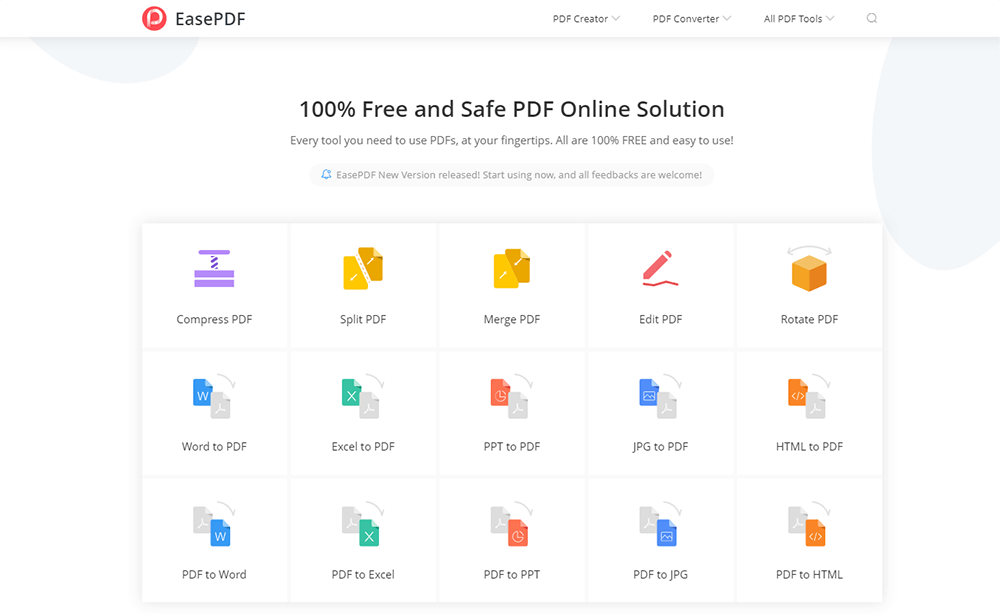
With EasePDF, you can quickly convert PDF to and from dozens of other file formats. In addition, there are other excellent great tools, such as Compress PDF, Split PDF, and Merge PDF. Considering personalization, EasePDF offers many options for users to choose from.
Regarding security and privacy, EasePDF's server encrypts all the files and automatically deletes them (including the sharing links) within 24 hours after the operation is complete.
Pros
Free and easy to use
No times limitation
Quickly and easily convert PDF to and from dozens of other formats
Supports powerful other tools like Compress, Edit, Unlock PDF
Simple and comfortable user interface
Compatible with multiple platforms like Windows, Mac, iPhone, Android, etc
No registration needed
Support Google Drive & Dropbox
Support upload and share files with URL links
Cons
OCR is currently not supported
Language only support English now
Pricing
FREE
2. iLovePDF (Web + Windows)
iLovePDF is another powerful alternative to Adobe Acrobat. It is also a PDF editor with a wide variety of tools that allow users to easily work with PDF files. Not only does it support PDF conversion, but there are also many efficient tools. Such as Merge, Split and Compress PDF. In addition, iLovePDF Unlock PDF can decrypt a secured PDF file without a password, which is not possible with many other PDF editors.
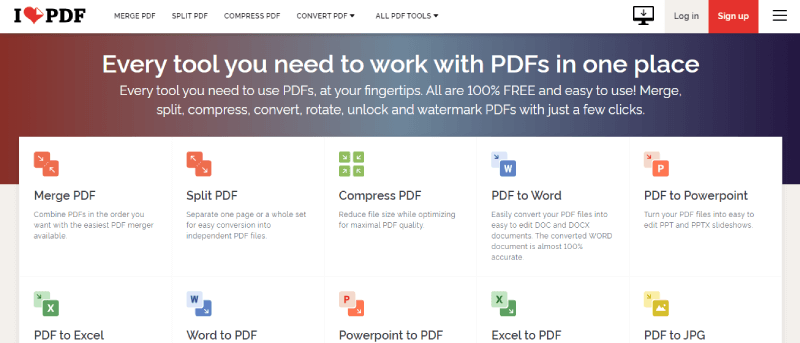
iLovePDF also has another series called iLoveIMG, which provides tools for users to work with images in image format. Such as Convert to JPG, Resize IMAGE, and so on.
Pros
Supports 25 languages
OCR technology supported in iLovePDF Pro
Available in more than 20 tools
Supports Repair PDF
Support Cloud storage
Cons
Can't edit texts and fill out pages
Lack of details, such as magnifying PDF files
Desktop version only supports Windows
Pricing
Free for Web Registered (but have limitations)
For the Web is $6.00 a month, $48.00 per year
For the Web + desktop is $9.00 a month, $72.00 per year
3. PDF2GO (All platforms)
If you have used Smallpdf, you will find that the design layout of PDF2GO is as colorful and diverse as it is. Tools are listed on the homepage page, allowing users to quickly find out the tools they want. It supports conversion between files, as well as basic functions such as editing, rotation, merging, and compression. In addition, the same as iLovePDF, Repair PDF is also supported. Most of the manipulations can be completed in three steps.
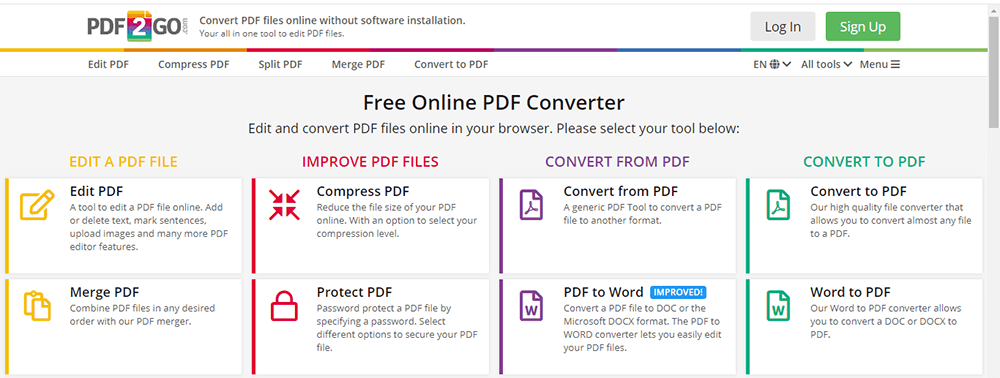
Pros
Support multiple formats like PDF, Microsoft Word, OpenOffice, JPG, PNG, ePub and more
Support Cloud storage
Aesthetic and energetic design
Cons
The free version has limited features.
Pricing
Both free for Unregistered & Registered (both have limitations)
Premium costs $6.00 per month, $48.00 per year
4. Soda PDF (Web + Windows)
Soda PDF is a trusted, reliable PDF web application and the first full-featured PDF solution for desktop and web-based applications. Users can freely access features through the browser of any device such as a computer, tablets, mobile phones, and Pad.

Soda PDF has a number of innovative tools to assist users to work more efficiently, including PDF conversion, editing, reviewing as well as PDF security. Especially Soda PDF Online Editor, it is powerful enough as Microsoft Office Word.
Pros
Suitable for small, medium and enterprise-level businesses
Comprehensive functions
Advanced functionality
Plenty of tools are free to use online
Cons
Desktop version only supports Windows
Some functions are complicated to use
Pricing
Soda PDF PREMIUM - $84.00 Yearly
Soda PDF HOME - $48.00 Yearly
Business PLAN Yearly - $60.00 Yearly
PERPETUAL LICENSE One-Time - $120.00
5. PDF Candy (Web + Windows)
PDF Candy is a simple but powerful alternative to Adobe Acrobat. It has 44 features, and in terms of quantity, almost no PDF editors can exceed it. PDF Candy's user interface is intuitive and lightweight. Why do we say that? Although it has many functions, it is not complicated to use. That is because PDF Candy simplifies its functions to provide a better experience. It only provides the most basic options, which does not have a rich panel like Soda PDF. It is a good choice for users who are pursuit simplicity and speed.
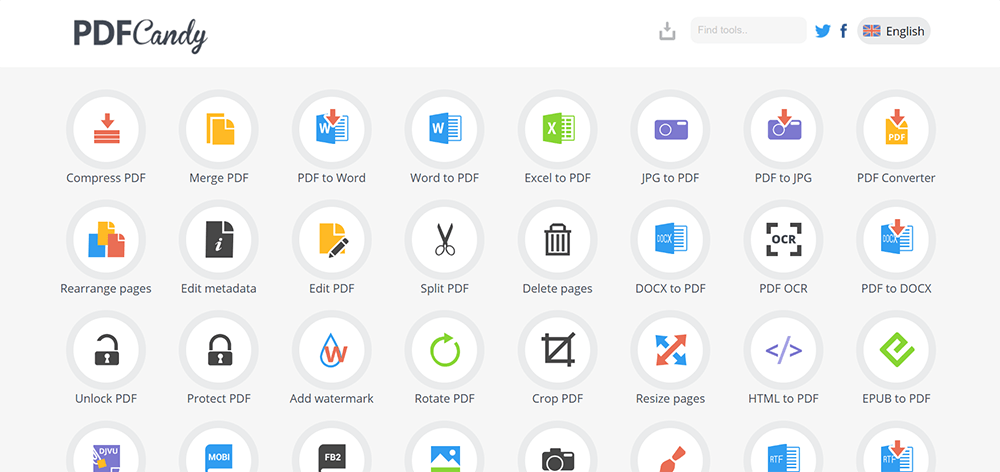
Pros
Powerful but easy-to-use functions
Comfortable user interface
Batch-processing supported
Cons
Desktop version is only for Windows
Editing functionality is limited
No PDF to PPT/Excel supported
Pricing
Free for all online services
Desktop version causes $29.00
6. Smallpdf (All platfroms)
With an energetic and vivid user interface, Smallpdf is such an online PDF tool that you will love at first sight. With all the tools put on the homepage, users can easily find out what they want. They just do what they usually say - We make PDF easy. Smallpdf has 18 online tools for you to use for free, mainly including PDF conversion, editing, merging, etc. However, they have more registration than any other online PDF converters. Free users only can enjoy services twice per hour, and will still have file size limitations. But you can have a 14-day free trial before purchasing Smallpdf Web or Desktop services.
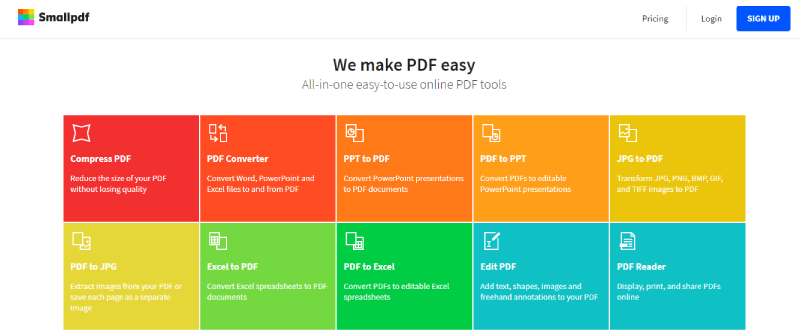
Pros
Pleasing user interface
Powerful but easy-to-use online tools
All OS supported
Cons
Can't edit pre-existing text
Excessive restrictions
Pricing
Twice per hour for free to use
Web USD - $6.00 per month
Web + Desktop - $9.00 per month
7. Hipdf (Web + Mac + Windows)
It provides plenty of online services (up to 30 different tools) and divides all of them into several parts so that users can easily pick what they need. Like Smallpdf, Hipdf always wants to help users easily work with PDF, so they make complex manipulation much easier. However, if you use Hipdf, you still have certain limitations. For desktop, you will see that PDFelement Pro(Hipdf is the name for online version) has two versions respectively for Windows and Mac. You should make the right selection when you want to try the desktop version.
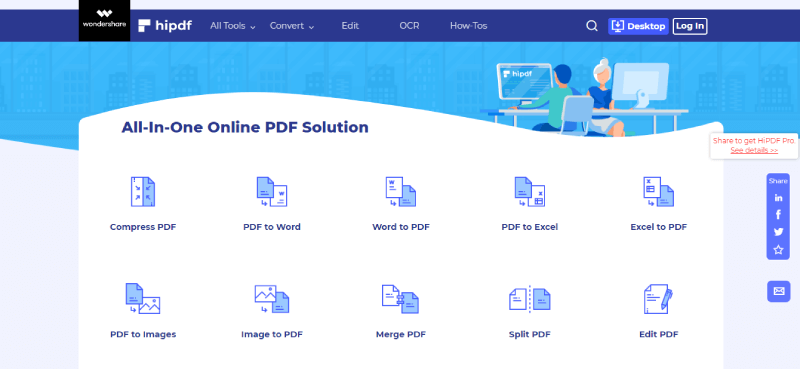
Pros
Support plenty of Operating Systems
Easy to handle
All-In-One online PDF solution
Cons
Batch-processing and OCR only for Premium users
Certain limitations for free users
Pricing
Free for parts of the tools
Hipdf Pro costs $6.00 per month and $48.00 dollars per year
8. Sejda (Web + Windows + Mac + Linux)
Like Soda PDF, Sejda is also an excellent browser-based PDF online editor as well as a converter. It's free to use, although it also has some limitations and has different versions that need payment. It provides plenty of tools in a clear function panel help you to convert PDF to and from other formats, edit PDF files, digitally sign a PDF document or crop a PDF, etc. With Sejda, you can feel free to work with your PDF files.
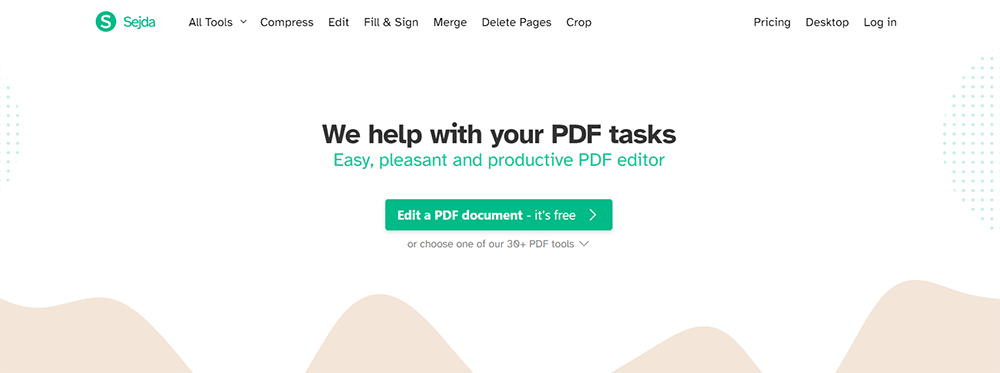
Pros
Powerful support to different Operating Systems
Support edit existing texts
Support OCR
Clean and comfortable function panel
No sign up required
Cons
Limited usage and features for free users
Some features are a bit unstable
Pricing
Thrice for free to use per hour
Web Week Pass - $5.00
Web Monthly - $7.50
Desktop + Web Annual - $63.00
Was this article helpful? Thank you for your feedback!
YES Or NO

























