iLovePDF is considered an excellent all-in-one solution for PDF related usages. You can convert, edit, merge, split, compress, rotate, unlock and watermark PDFs with iLovePDF in just a few clicks. iLovePDF has online, desktop and mobile versions, which covers a world-wild user crowd by offering cross-platform service. PDF users can easily access to iLovePDF via different systems and devices, including web, Windows, Mac, Linux, Android, iPhone, etc.
So how can we find a good alternative or backup plan to iLovePDF among thousands of PDF tools and websites? In this post, we'll explore and review some popular online services, desktop programs and mobile apps like iLovePDF, to hopefully offer you a full-scale reference for choosing an alternative to iLovePDF.
Contents
Part 1. Online Alternatives to iLovePDF 1. EasePDF 2. Hipdf 3. Smallpdf 4. LightPDF 5. Soda PDF
Part 2. Desktop Alternatives to iLovePDF 1. Adobe Acrobat DC (Windows & Mac) 2. PDFelement (Windows & Mac) 3. PDF Candy (Windows) 4. Sejda (Windows, Mac & Linux)
Part 3. Mobile APP Alternatives to iLovePDF 1. PDF Export Lite (iOS) 2. Able2Extract (iOS & Android)
Part 1. Online Alternatives to iLovePDF
1.EasePDF
As a new rising star of PDF online service, EasePDF has tried the best to make PDF converting, editing and creating easier and more convenient for PDF users. With more than 20 free online tools and more to be developed, EasePDF provides professional, user-friendly, and easy-to-use services with high document security. The most outstanding tools of EasePDF include PDF to Word Converter, PDF to JPG Converter, PDF Merger, PDF Splitter, PDF Compressor, etc.
What makes EasePDF the best alternative to iLovePDF is the fact that they both offer 100% free online service to all users, and no registration required. As long as you have an internet connection, you can get EasePDF working for you anytime and anywhere. The high quality of conversion and the convenience of accessing Google Drive and Dropbox also make EasePDF your fist choice other than iLovePDF.
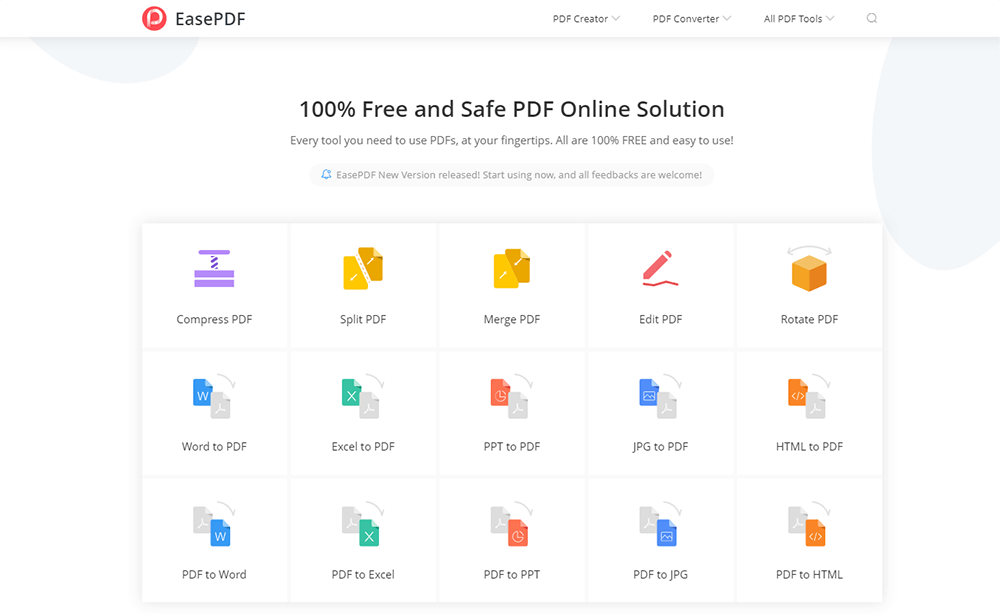
Pros:
· Fast processing.
· Batch conversion supported.
· No sign-up needed.
· 256-bit SSL Encryption of all your files.
· File automatic deletion in 24 hours.
Cons:
· Big files (above 30 MB) processing could be time-consuming.
Price: FREE!
2. Hipdf
Hipdf is another all-in-one online PDF solution like iLovePDF. Hipdf provides a variety of online services that are packed in a neat user-friendly interface. With up to 30 different features for managing, editing and converting your PDF files, Hipdf makes even the most complex PDF-related tasks easy to perform in a few clicks. Free users will have certain limitations to these tools, like maximum file size registration and task registrations. For premium users, you will have access to batch processing and OCR service.
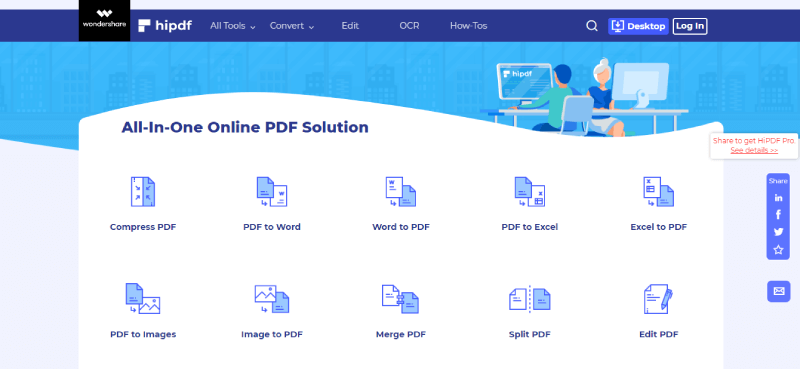
Pros:
· User-friendly interface.
· Easy to perform.
· 30 different PDF tools.
Cons:
· File size registration for free users.
· Need to pay for OCR service.
Price: $6/Month
3. Smallpdf
With a neat and vivid interface, Smallpdf is the kind of online PDF tool that you would fall in love with at first sight. Determined to be different from those heavy and awkward-to-use converters, Smallpdf removed unused features and focus on the user experience to provide a fast, reliable and simple experience for PDF users. Smallpdf now has 18 online tools for you to work with PDF documents including PDF converting, editing, creating, merging, protecting, etc. Unlike iLovePDF, Smallpdf has much registration for free users.
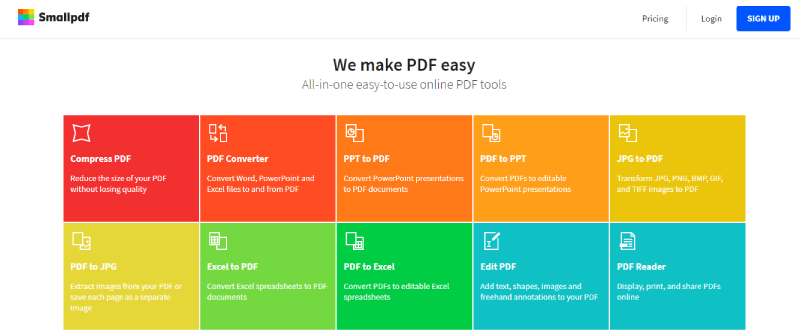
Pros:
· Beautiful and user-friendly interface.
· File automatic deletion in 1 hour.
· File security guarantee.
Cons:
· Many limitations for free users.
Price: $6/Month
4. LightPDF
As a compelling alternative to iLovePDF, LightPDF is a free online service without ads and watermarks. There is no limitation to the size of the uploaded files and no task registration. LightPDF provides 20 online PDF tools. Those tools include PDF converters, PDF Editor and other functions like merge, split, sign, unlock PDF, etc. LightPDF is also very easy to operate, most of the functions can be done with 3 simple steps.

Pros:
· Easy to use.
· No ads.
· No watermarks.
· No registration required.
Cons:
· No access to cloud drives.
Price: FREE!
5. Soda PDF Online
Soda PDF Online is a smart, reliable and accessible PDF web application that brings true innovation to the PDF world. It allows you to edit, convert, annotate, e-sign and secure PDFs on any device. With a unique all-in-one operating interface, Soda PDF Online stands out from other online PDF tools. Users can create, edit, convert and sign a PDF without jumping to other web pages. What's more, Soda PDF has nearly the most comprehensive editing and preview functions across the network.

Pros:
· All-in-one operating interface.
· Comprehensive functions.
· Create PDF from URL.
Cons:
· Charge for many essential and commonly used features.
· A little complicated to use.
Price: $48/Year
Part 2. Desktop Alternatives to iLovePDF
1. Adobe Acrobat DC (Windows & Mac)
Acrobat Acrobat DC is without a doubt the most famous desktop PDF software and the world’s best PDF solution, and ti's considered better than iLovePDF desktop version. More than five million organizations around the world are using Acrobat DC to create and edit PDFs, and to convert PDFs to Microsoft Office documents. With Adobe Acrobat Document Cloud services, you can create, edit, export, and track your PDF files from any device and any location. There are two versions of Adobe DC: Standard and Pro. The pro version supports converting scanned PDFs to editable documents.
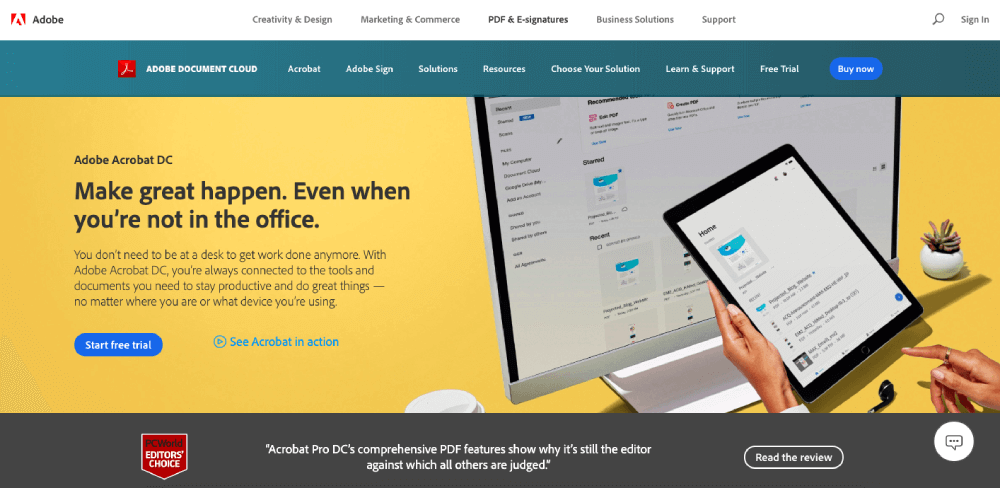
Pros:
· Comprehensive PDF features.
· Professional with PDF.
· Brings an all-digital document experience to enterprise.
Cons:
· Expensive.
Price: $12.99/Month (Stander), $14.99/Month (Pro).
2. PDFelement (Windows & Mac)
Wondershare PDFelement is a premium desktop alternative to iLovePDF that offers multiple and powerful features in one program. This professional PDF tool comes with the usual set of functions including PDF viewing, editing, printing, and OCR service for scanned PDF documents. PDFelement also enables users to access tons of PDF forms and templates within the application, which brings a great advantage to our daily PDF work.
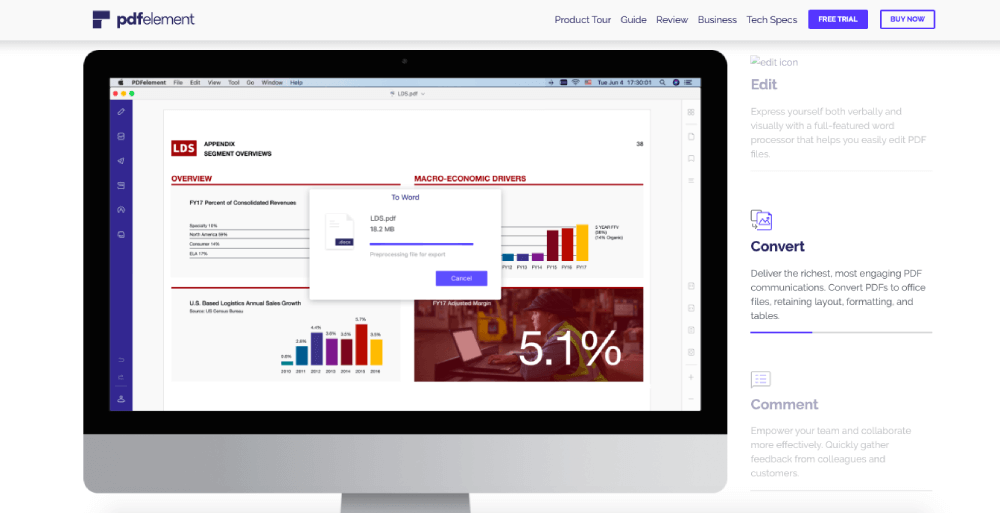
Pros:
· Neat interface.
· Easy to use.
· Powerful PDF functions.
Cons:
· Great limitation for the free trial version.
Price: $69/Year (Stander), $99/Year (Pro).
3. PDF Candy (Windows)
PDF Candy Desktop is a versatile tool that enables you to deal with common PDF problems. It allows you to convert file formats between PDF and various formats like Word, JPG, PNG, Excel, EPUB, etc. It also enables you to merge PDF, split PDF, extract images and text from PDF, edit PDF, password protect PDF and unlock PDF files. PDF Candy Desktop supports bulk processing. And all these features and functions are available through a modern and user-friendly interface.
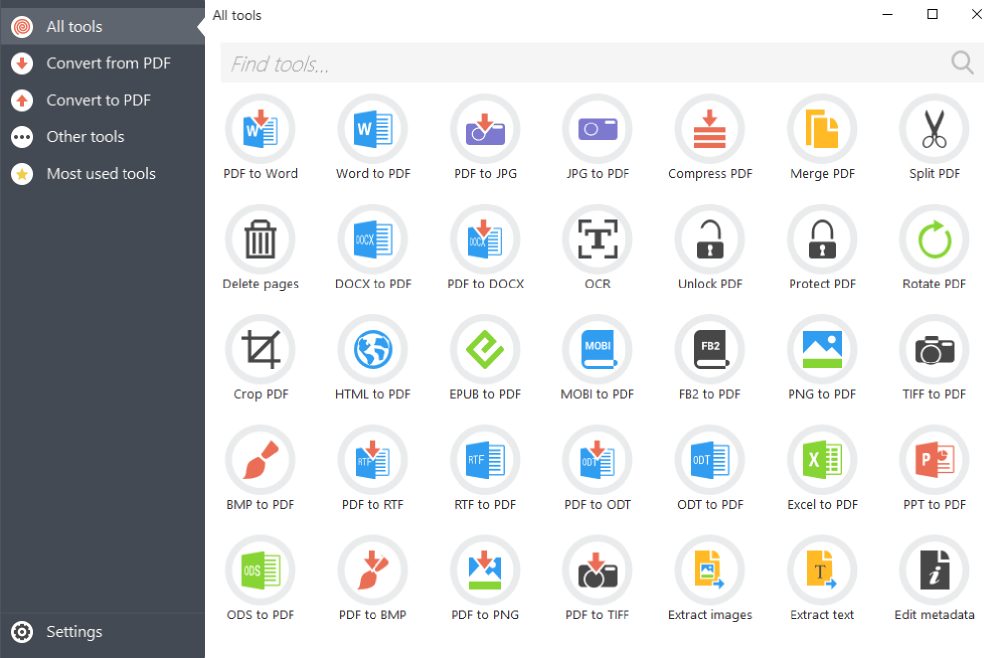
Pros:
· User-friendly interface.
· Bulk tasks supported.
· Various kinds of PDF tools.
· 100% Privacy
Cons:
· Free users can only process 2 operations (up to 4 files each).
· No PPT support in the desktop version.
Price: $29
4. Sejda Desktop (Windows, Mac & Linux)
Sejda PDF Desktop is another awesome iLovePDF desktop alternative that is specially designed to help with PDF tasks. This is a productive PDF software that you'll love to use. Compatible with Windows, Mac, and Linux, Sejda PDF Desktop comes with a great variety of PDF editing and converting tools that cover almost all your needs. You can merge, edit, split, protect, compress, crop, watermark PDF with a few clicks. You can also convert PDF to prevailed Office formats and the opposite conversion easily.
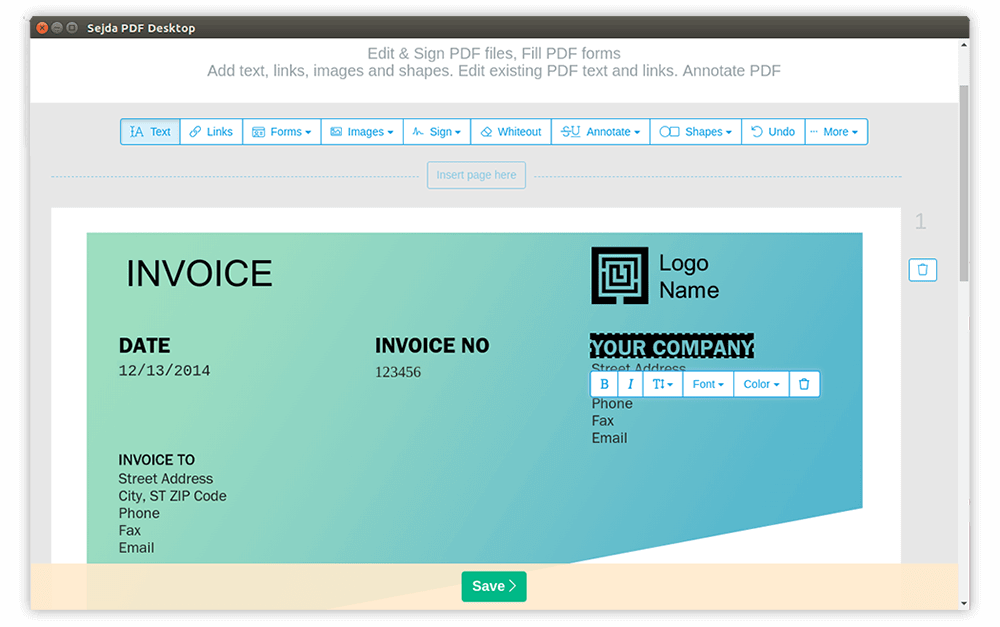
Pros:
· A great variety of PDF tools.
· Support Linux system.
· Ease to perform.
Cons:
· Daily limits for free users.
Price: $69.95/Year
Part 3. Mobile APP Alternatives to iLovePDF
1. PDF Export Lite (iOS)
PDF Export Lite is a PDF converter app that will help you view, edit, convert and capture various PDF documents into one file, which is the perfect alternative for iLovePDF app. With this app, you can also scan various PDF files, images and create your PDF file. You can convert various PDF documents into images. You can even merge multiple files into one PDF document and add your custom watermark. To make it more accessible and user-friendly, PDF Export Lite has enabled cloud sharing and file manager features.
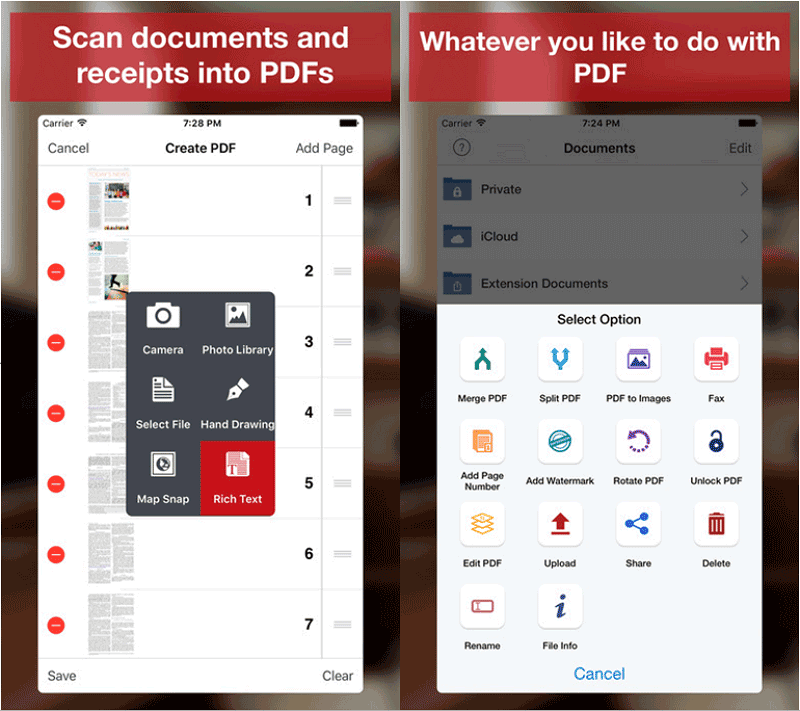
Pros:
· Cloud sharing supported.
· Comprehensive PDF functions.
· Scan PDF files.
Cons:
· Charge for some functions.
Price: $2.99/Month
2. Able2Extract (iOS & Android)
Able2Extract PDF Converter with OCR for smartphones and tablets is a lightweight app for creating and converting PDF documents. Available for iPhone, iPad, and Android, users can create PDF from MS Office documents and convert PDF to Word, Excel, PowerPoint, images (jpg) and AutoCAD (dwg) files. Able2Extract provides accurate, reliable and high-quality conversion output. Thanks to the powerful OCR engines, scanned documents can be converted as well with Able2Extract.
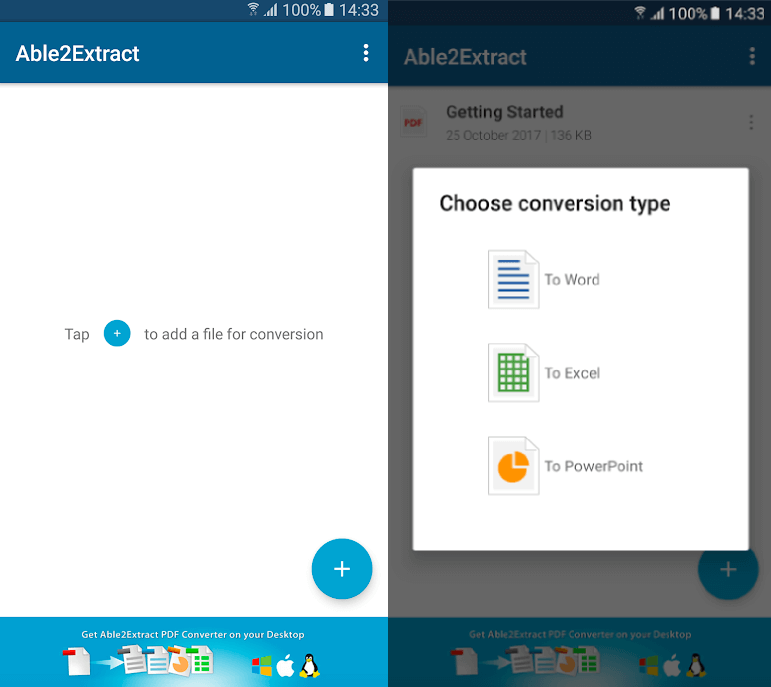
Pros:
· Powerful PDF functions.
· OCR supported.
· Available for iOS and Android.
Cons:
· Can't convert PDF to PNG images.
Price: $9.99
Conclusion
This post has listed the online, desktop, and mobile alternatives to iLovePDF and summarized the advantages and disadvantages of these services and applications. You can pick one application according to your requirements to help with your daily PDF works. If you have better suggestions for iLovePDF alternatives, please contact us or just leave a comment. Stay tuned to our latest topic.
Was this article helpful? Thank you for your feedback!
YES Or NO

























