This blog will guide you to purchase EaseFlip plans through a simple tutorial. Except for this, the before and after purchase Q&A may be helpful to make your decision. of all devices to you.
Contents
Overview of EaseFlip Plans
By subscribing to EaseFlip plans, the restrictions set for the free plan will be removed (but according to the different plans you subscribe to, the usage rights would be different). The three subscription plans provided by EaseFlip include Free Plan, Standard Plan and Professional Plan.
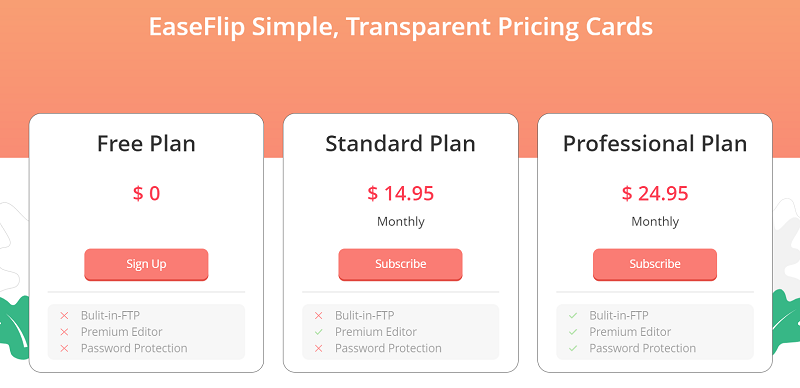
How to Subscribe to EaseFlip Plans
To get started with EaseFlip free plans, you even don't need to sign up for an account. Just by installing EaseFlip to your Windows or Mac desktop, launch the software, and it would be available for you to start using immediately.
If you want to remove the restrictions brought by the EaseFlip Free Plan, you are welcomed to subscribe to the registered plans with such competitive prices. Here are two accesses to subscribe to EaseFlip.
1. Subscribe to EaseFlip through Website
The first access to get EaseFlip membership is to subscribe to the upgraded services through its official website.
Step 1. After navigating to the EaseFlip product page on EasePDF. Turn to the "Pricing" module on its navigating bar.
Tips
"You can create an EaseFlip account at first. But you should remember to use this email address to submit the subscription plan during the purchase process."
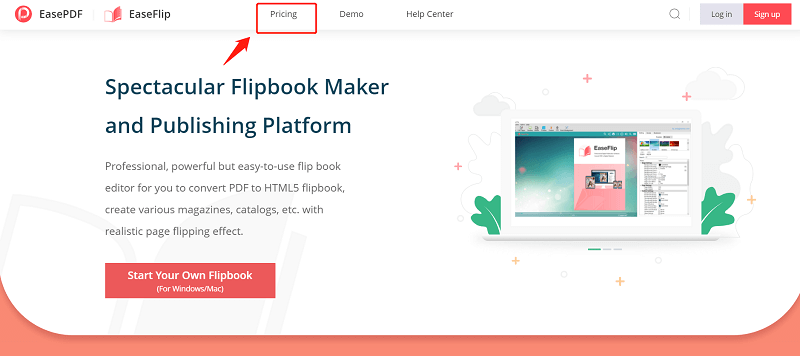
Step 2. Select the plan you desire to subscribe to.
Free Plan: If you choose to get started with the Free Plan, hit the "Sign Up" icon and you are allowed to create a free account for experiencing the EaseFlip services.
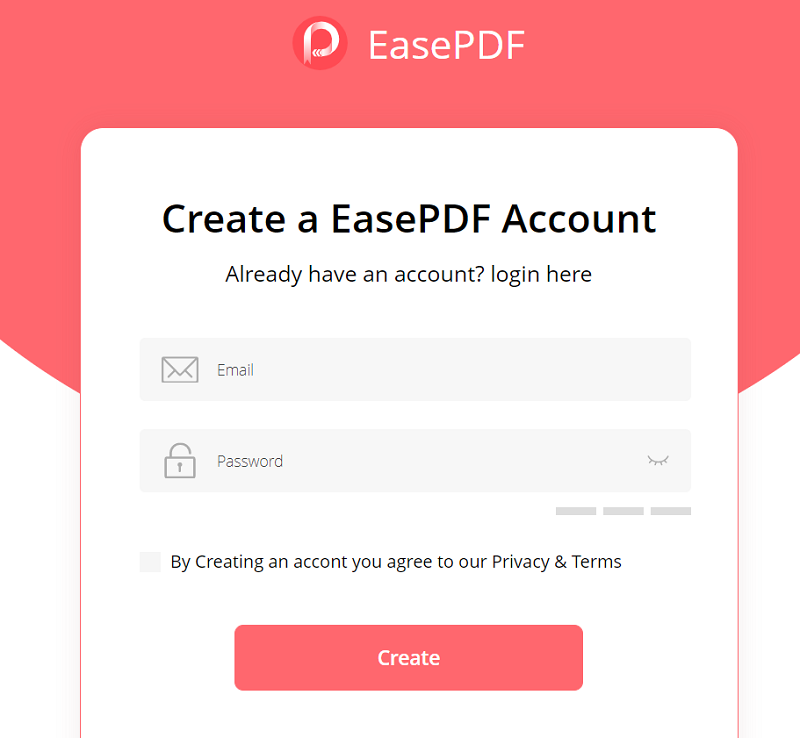
Standard/Professional Plan: To subscribe to the Standard or Professional plans, directly hit the "Subscribe" icon and you will immediately go through the payment process. Follow the instruction to complete the purchase. You should pay attention to enter the email address right. EaseFlip and Paddle will ensure the payment security of the whole process.
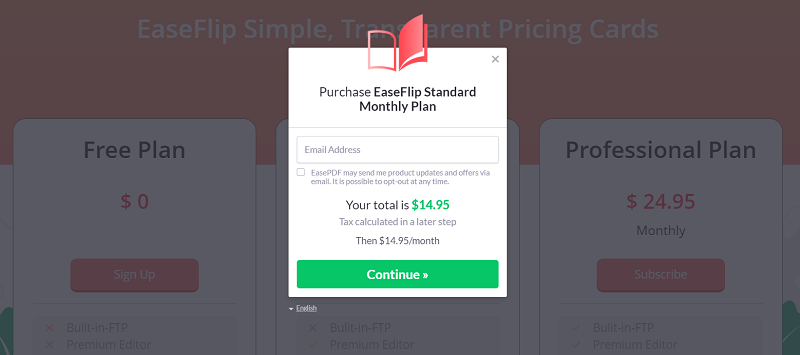
Step 3. When the payment is completed, you will receive a confirmation email, letting you know that your subscription is successfully done. Then you can use your EaseFlip account to login EaseFlip and use its PRO features.
2. Subscribe to EaseFlip through the Software
In EaseFlip software, there is also access provided for users to subscribe to EaseFlip upgraded services. You can follow this simple tutorial to get it done.
Step 1. In EaseFlip, you should first create your own account and log in to it by clicking the "Login" icon provided on the top-right corner of the program interface.
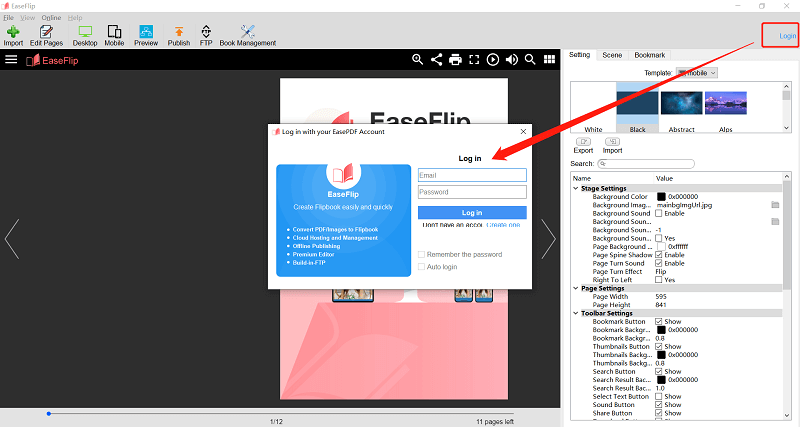
Step 2. After log in to the EaseFlip account, click the account and select to go to "Account Center". Now you should hit the "upgrade" icon provided in the "Account" mode, which is behind the account info of the current EaseFlip account.
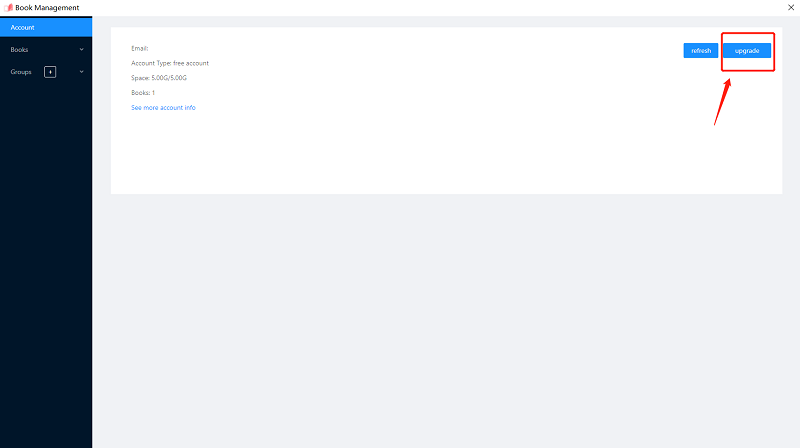
Step 3. After that, the subscription window would pop up. You should select the EaseFlip plan you'd like to subscribe to.
Step 4. Then EaseFlip will bring you to the website for processing the subscription. Finally, complete the payment process. It will be safeguarded by both EaseFlip and Paddle, the third-party payment platform.
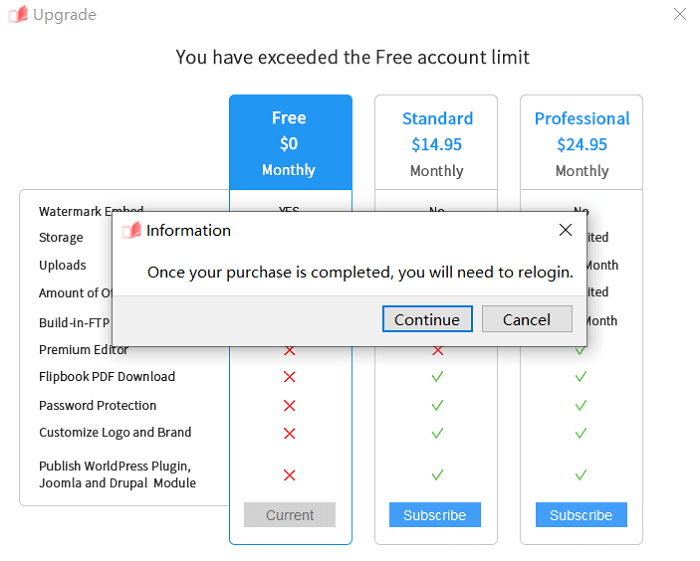
When you are upgraded to EaseFlip's subscription plan, you will receive a confirmation email. Meanwhile, refresh your account status or log in to the account and you will see that you have turned into a Standard or PRO user.
Q&A: Before Purchase
Before subscribing to an EaseFlip plan, you may need these Q&A for helping you to draw the decision. See what most people are asking about.
1. What's the Difference between Flipbook and PDF?
Comparing flipbook and PDF, flipbook has the ability to reveal the content in a much more vivid way. People are allowed to add videos, music, interactive elements to a flipbook. Additionally, flipbooks can be embedded into online websites for boosting SEO. On the contrary, these features are lacking in PDF. That's why more people tend to use flipbook instead of PDF today.
2. What's the Difference between EasePDF and EaseFlip?
EaseFlip is a sub-product under the EasePDF brand. Users are able to create one single account for using services provided by both platforms. However, their subscription plans are separated. For example, if you have subscribed to EaseFlip membership, you can only enjoy the services in EaseFlip software.
The combination of online PDF and offline flipbook editing services would bring great convenience to users who are required to work with both formats. Especially when PDF is the only supported format of EaseFlip. Thus, people can select to subscribe to the services they are more frequently required, but enjoy the free basic services brought by another platform.
3. Do You Provide Free Plan? Must I Need to Buy Your Service?
EaseFlip provides a free plan for every user to try some free and basic features provided by the program. But there will be restrictions set to distinguish the free and subscription plans, which include the points shown in the picture.
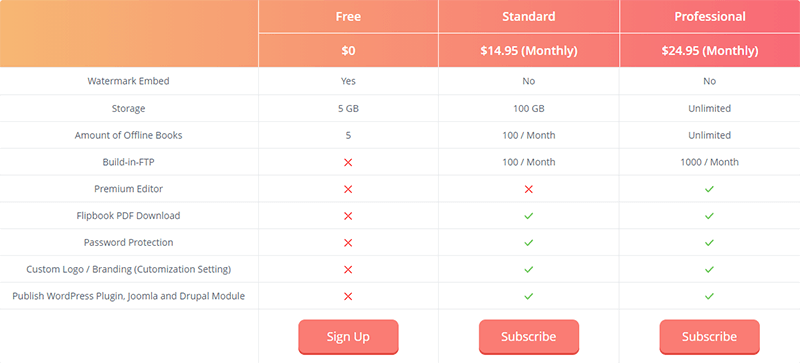
Except for them, if the other basic functions provided by EaseFlip free plans can meet your needs, you are not required to subscribe to EaseFlip by paying the fee.
4. What's the Right Plan for me to Buy? How to Choose?
There are two subscription plans offered by EaseFlip, which refer to the Standard Plan ($14.95/month) and Professional Plan ($24.95/month). Except for the amount of the fee that users need to pay for is different, another key difference should be that Standard Plan doesn't offer the built-in FTP service.
The benefits of the FTP service include:
- Secure to keep the flipbooks
- Control all the flipbooks conveniently
- Able to save space for preserving flipbooks with large sizes
- Convenient for flipbook sharing and improves workflow
- Easily recover flipbooks
Thus, except for the price factor, you mainly need to decide whether you need the FTP service while choosing a plan between these two options.
5. Can I Cancel the Subscription if I Don't Need It Anymore?
Yes, you can surely cancel the subscription. After subscribing to EaseFlip's subscription plans, when the membership expires, EaseFlip will auto-renew the service for letting you continue using the Standard/PRO features. If you don't need it anymore, you just need to contact customer support to cancel the subscription.
6. Why I Can't Enjoy the Services after the Subscription Paid Successfully?
In most cases, the layback reaction results in the occurrence of this issue. When you have paid for the EaseFlip subscription plan but your account still fails to upgrade to the Standard/PRO condition, you can try to refresh its status or log out and log in to the account again. If this still fails to resolve the problem, you can also contact EaseFlip's customer support to help.
If you still have confusion about subscribing to EaseFlip plans, contact us and we will reach back to you as soon as possible!
Was this article helpful? Thank you for your feedback!
YES Or NO
Recommended for you

























