Ebook is a concept that is short of the term "electronic book". It can be opened and read on electronic devices such as computers, mobile phones, tablets, Kindle, etc. Ebook is gaining much favor from people because it is more convenient for reading, and people no longer need to bring a heavy physical book with them all the time.
Also, the ebook brings convenience to authors as well. Creating an ebook doesn't need very complicated procedures, and authors can directly publish an ebook online for earning income. There are more and more new authors who want to enter this field not only for making money but also for realizing their writing dream. So, how to write an ebook? This article will bring some helpful tips for beginners to get started.

Contents
1. Do Researches and Select A Suitable Topic
2. Create an Outline for Your Ebook
3. Write Each Chapter Carefully
5. Highlight Quotes and Add References
6. Double-check Ebook Content to Correct Errors
1. Do Researches and Select A Suitable Topic
Before deciding to write an ebook, you should consider what's your push to do it. Normally, the goal of your ebook is to deliver your ideas to those with the same interests or feelings. So when you make up your mind to publish an ebook, you can do some researches in advance for selecting a suitable topic to dig in. Spend time searching for a topic you have experience in and which may also match the demands of your target audiences.
When you have selected the main topic, you can also search for more data to see what detailed sub-topics and themes your target audiences may want to know. It is perfect to create an ebook that could highly fit audiences' needs, and such a book can be competitive among those of the same topic.
2. Create an Outline for Your Ebook
When the topic is settled for your ebook, you can begin to create an outline for including all the content you'd like to include in the ebook. This step makes the content of your ebook to be much clearer and you can have an overview understanding of how to organize your words later in your writing. It can help your content to be more fluent because you can organize the connections between each chapter in advance. Even you are going to write an ebook with long content, to outline the main content while planning the book can enable a more efficient writing process.
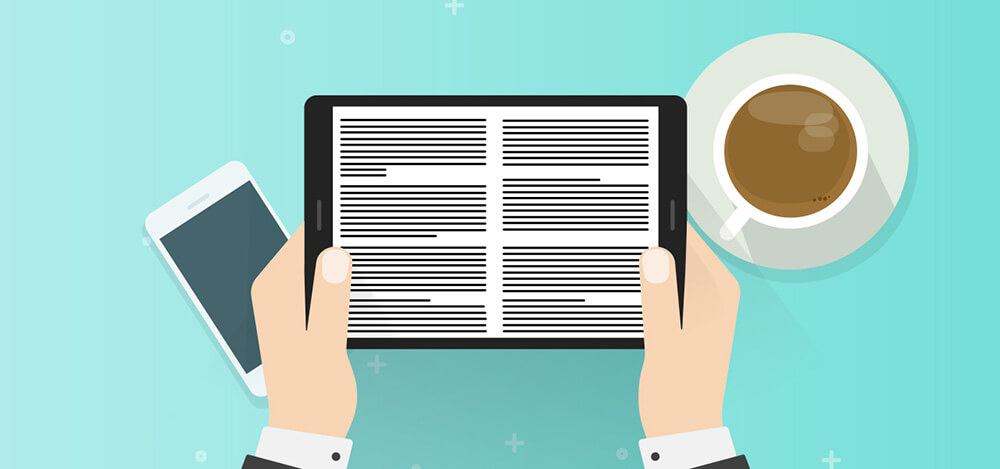
3. Write Each Chapter Carefully
When you have completed doing researches and designed the content for the book, you can begin to write each chapter now. Make sure your written content highly caters to the things you want to express in each chapter, and also the main topic. Besides, you need to make the main topic your priority to talk about in the book and avoid wasting too much time writing unnecessary information. Otherwise, you may easily drive your audiences away because you are not writing what they need when they purchase your book for the chapters or the main topic.
4. Design Ebook Layout
After the content is completed writing, you can begin to design the whole layout for having a more attractive layout to attract audiences and provide them with a better reading experience. You can insert some pictures into the ebook to make the content more colorful, Besides, you can refer to some ebook design templates to get rid of designing the whole layout by yourself. This can save much of your time but brings a good outcome for you.
Also, designing the font and size of the words is important. You can highlight or add italic effect to some important sentences or words such as quotations. Such effects can also make your ebook to be more professional to some extent.
5. Highlight Quotes and Add References
As mentioned in the last part, for the quotes you have used for interpreting your content, you need to highlight them and tell where the resources come from. This is a way to respect the original authors and prevent yourself from causing any copyright issues. People won't like content that is copied from others and this is disrespectful. So if you have applied some ideas, sentences, or expressions originated in other books, online articles, or any types of resources, you should highlight the quotations in your ebook and then add references for showing your respects to other authors.
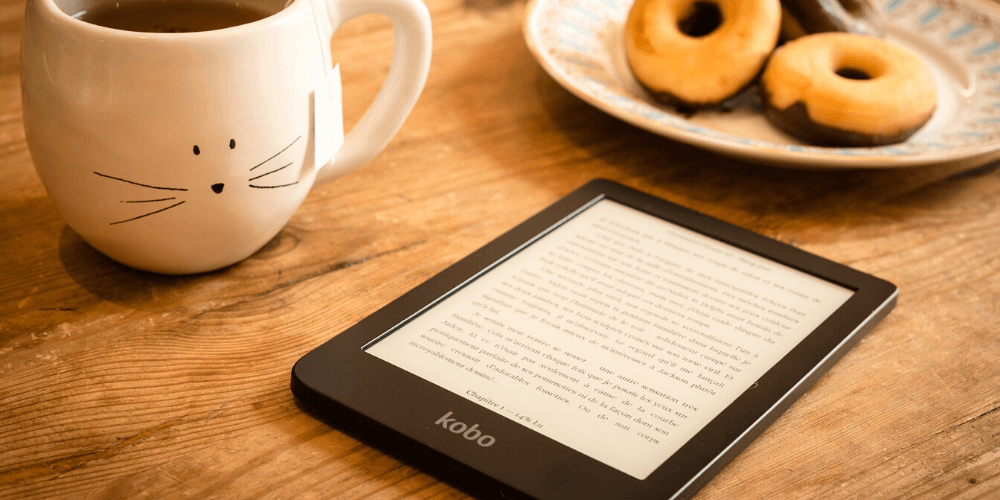
6. Double-check Ebook Content to Correct Errors
When you finish editing your ebook and design a decent layout for it, you should double-check the whole ebook for correcting the errors you have made unconsciously when editing it before. If you find it hard to discover mistakes by yourself, you can send the draft of your ebook to some of your reliable friends or tutors to invite them to correct the errors in the content for you. From grammar, spelling, to expressions, layout, etc., everything should be double-checked for making sure fewer mistakes are made in the ebook, making yourself to be more professional.
7. Convert Completed Ebook to PDF
Now, you may have almost completed writing your ebook. It is time to design the final format for it. In most cases, authors would choose to convert the Word document into PDF format because PDF is a universally supported format that can be used on many different devices. Also, many online ebook publishing platforms would support PDF. So you can use a workable Word to PDF converter to convert your completed ebook into PDF format. Here this part will show you the way to convert Ebook to PDF using EasePDF.
Step 1. After going to the EasePDF home page, open the "Word to PDF" converter. You can easily find this tool by scrolling down the home page.
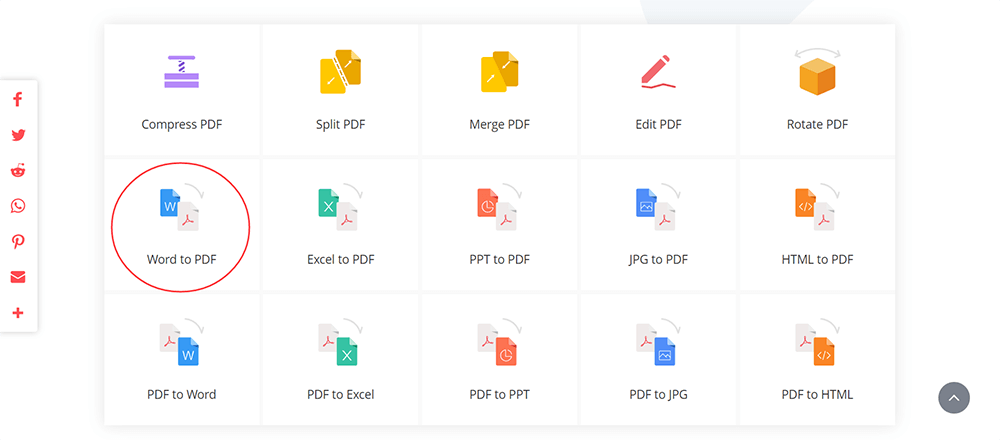
Step 2. Add your ebook to the converter by clicking the "Add File(s)" button. When your ebook is added, you will be turned to a new page and there will be a "Convert" button provided to you.
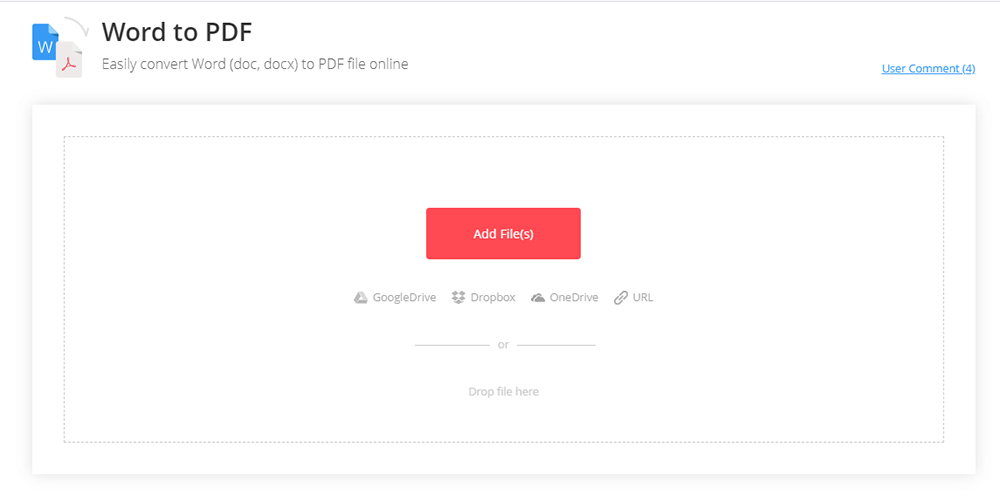
Step 3. When the ebook has been converted to a PDF document, EasePDF will provide you a download button to save it to your computer. Just click it and the book can be converted into PDF format.
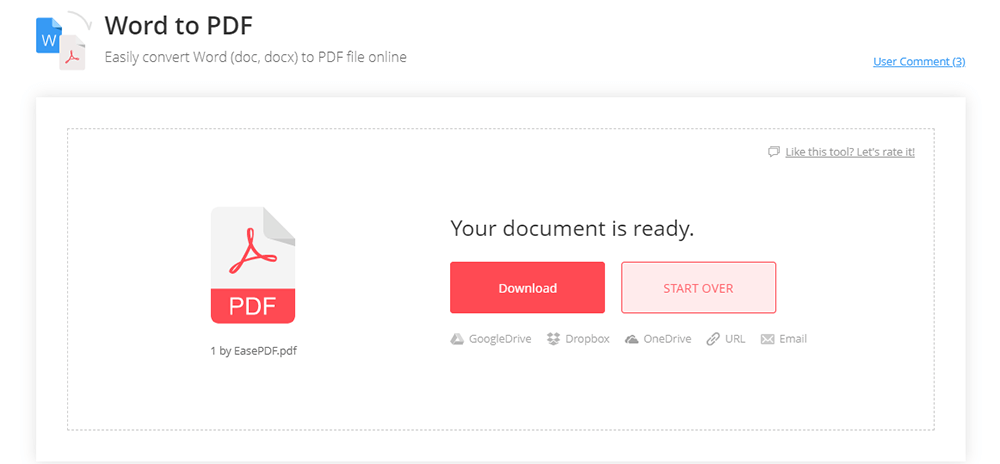
8. Publish Ebook Online
Now choose one or more platforms for uploading your PDF ebook and show it to the public! Popular retailing platform such as Amazon, PDF Drive, etc. allows authors to release and manage their published ebook easily on the platform, and the uploading procedure is also simple. You just need to create an account and then follow the instruction to upload your ebook. Then it can be easily released to the public.
9. Promote Your Ebook to Audiences
As you release your ebook online, now you can promote your ebook to attract more readers to enjoy! You can tell your friends, colleagues, or family members to help to promote the ebook for you. If you have social media accounts, share your ebook's link there and invite your followers to enjoy your book, or give some reviews! Feedback can always be helpful so that you can create better content the next time.
Summary
Writing an ebook is not difficult even if you have not done one before. With these helpful tips, you have already known the basic steps of creating an ebook from beginning to end. Now you just need to follow them and add your ideas to the ebook. Why not try?
Was this article helpful? Thank you for your feedback!
YES Or NO

























