If you search the PDF Editor on Google, it's no doubt that you will see Sejda. Sejda is not exactly a PDF editor, it is also a PDF converter, an online tool that integrates editing, modification and conversion of PDF files. Today we will mainly talk about features, functions, pricing, and its competitors to help you know more about Sejda.
Contents
Part Two - Sejda Features (Pros and Cons)
Part Three - Excellent Functions of Sejda
Part Five - Alternatives to Sejda Online PDF Editor 1. EasePDF Online PDF Converter 2. Soda PDF Online
Part One - About Sejda
Sejda is a user-friendly online PDF editor with desktop software for Windows, Mac, and Linux operating systems. Of course, you can also work with PDF on mobile phones by using Sejda. When you are using the Sejda online service, you will not be asked to install any plug-ins. You can use the Sejda to directly convert, edit, merge, compress, split PDF files freely by selecting the tools on its homepage.
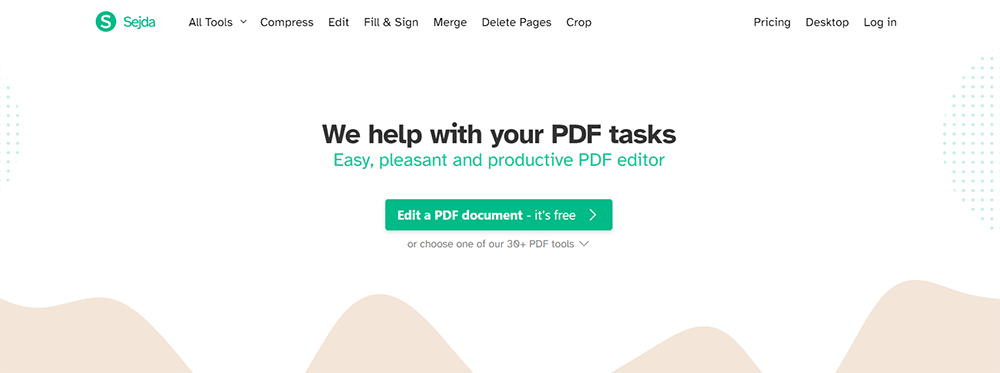
Part Two - Sejda Features (Pros and Cons)
Pros of Sejda
1. Easy and Safe to Use
Almost all of the online tools in Sejda can be used without viewing the tutorials. Most of the tools will run automatically after you upload the PDF file. You only need to download the file when the task is completed. All of its pages are long because they put all the tutorials together, and if you have any questions, you can always pull down to check for the related tutorials. For safety, all the uploaded files, as well as the processed output files, will be permanently deleted after 2 hours.
2. Supports All Platforms
You can visit Sejda Online PDF Editor from any popular browsers on your mobile phone or computer as long as your devices are connected to the Internet. In addition, Sejda also has a desktop version that supports Windows, Mac and Linux, which allows you to work with PDF files offline.
3. Supports OCR Technology
OCR is one of the tools of Sejda that can help you scan PDF files quickly and accurately, then convert them into searchable text, or extract text from the PDF.
4. Integrates with cloud storage services
Sejda allows you to upload or download files from your local computer, or Google Drive, One Drive, Dropbox, etc. In addition, if you receive a link, which is the address of a PDF file, you can also upload the file directly by clicking on the Web Address (URL) to paste the link, which is really convenient.
5. Practical Editing Tools
The functions of Sejda Edit PDF don't seem to be rich, but they are all practical. You can add texts, images, tables, and add or edit existing links, which is not supported by most PDF editors. You can also use whiteout and annotate the contents of your PDF file.
6. Free for Teachers
Sejda is an Online PDF Editor that values education. They know that education is very important. In order to show their respect and thanks to teachers, they have a policy called Free for Teachers. Teachers can use it for free by registering and verifying with their work account.
Cons of Sejda
1. Limited on processing three PDF files per hour.
2. Limited to PDF files with no more than 200 pages.
3. All the tutorials are not classified
4. Lack of Some Popular Tools: PDF to EPUB, EPUB to PDF, PDF to PNG, PNG to PDF. PDF to TXT, RTF to PDF, etc.
Part Three - Excellent Functions of Sejda
Edit PDF
We have briefly introduced Sejda Edit PDF. If you want to compare the number of tools, it doesn't have as many editing tools as Soda PDF, and maybe not as professional as Soda PDF, but it's powerful enough for most of you. In addition to basic text-adding features, it also provides Whiteout and Annotate, allowing you to cover unwanted content and mark important points on PDF files. What's more, it not only allows you to delete the text you added, but also helps you delete the original text of the file.
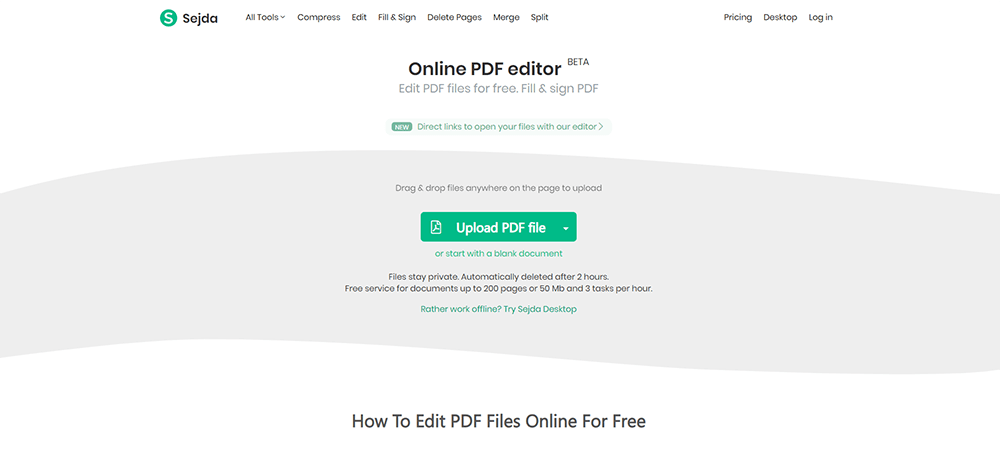
Split PDF
In Sejda, Split PDF is listed as a separate category. There are several tools related to Split PDF below this category. You can look at the classification before using Split PDF, select the one you want from the 6 tools in this category, and then manipulate by following the tutorial. This can help you save a lot of time to figure out what and how to do.
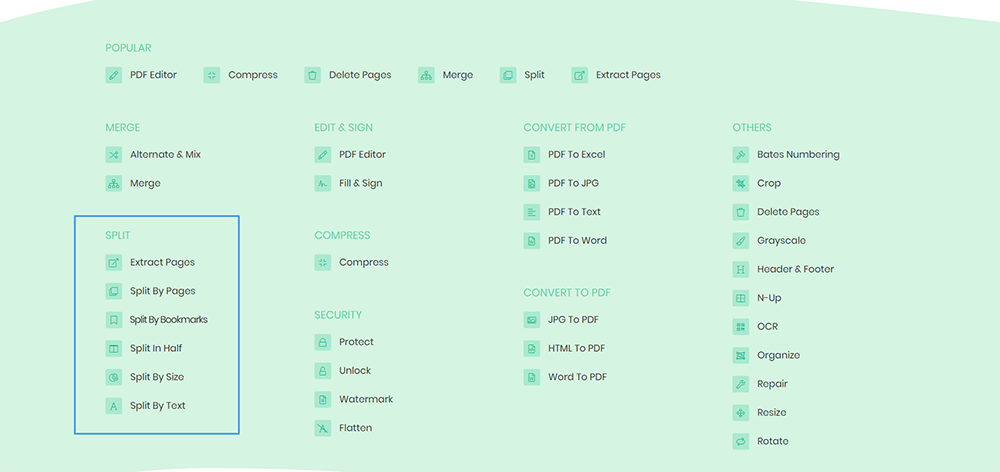
Merge PDF
You will always upload multiple PDF files at a time, if you miss a file, you don't have to worry about it, because you can continue to add files later. Then you will see two modes, one is the Page Mode and the other is the File Mode. What we like is that when you use Page Mode, you can move a page from the A file to the B file by dragging it. You can also delete or rotate pages.
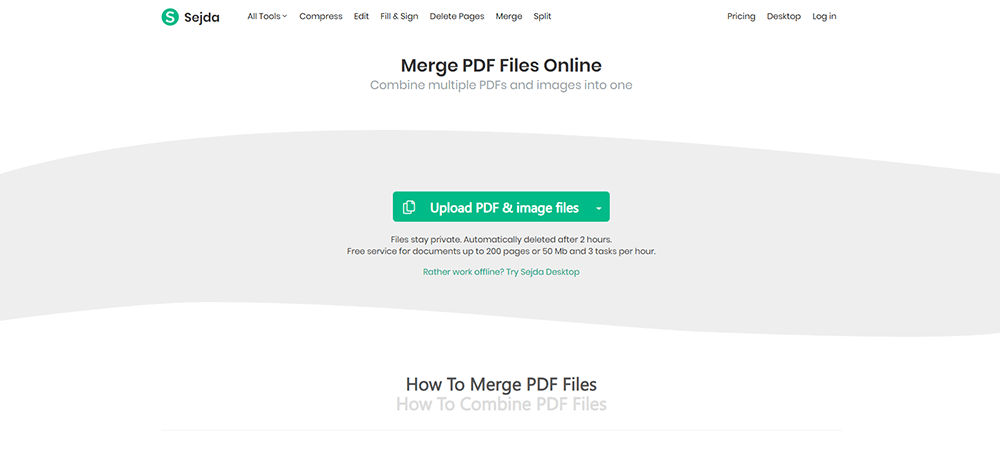
Part Four - Pricing
Sejda is forever free to use with no signup required. Though you can use the tools provided by Sejda you will have certain restrictions on access and files. For example, limited usage and features. You will be limited at the page and hourly usage, the number of files that you can upload, and some specific tools that you can't use.
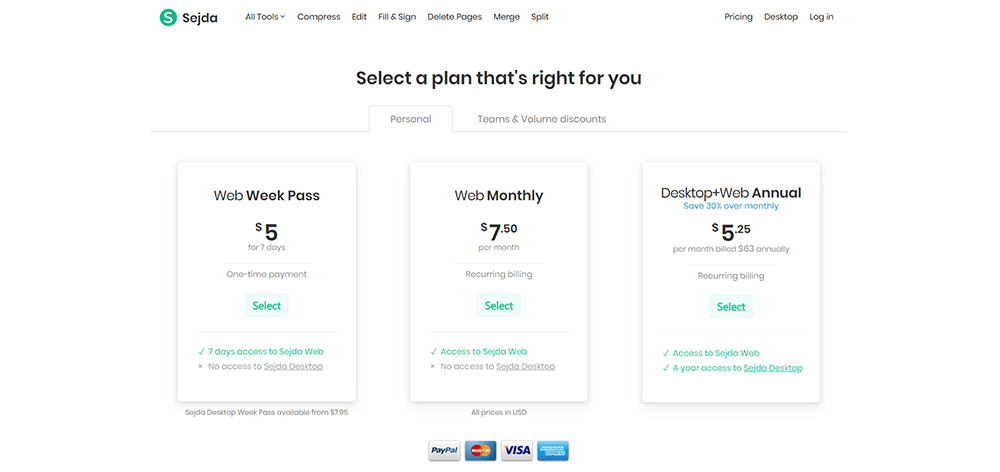
Now, Sejda has three plans for you (personal) to select. They are Web Week Pass (5 dollars for 7 days), Web Monthly (7.5 dollars for a month) and Desktop + Web Annual (5.25 dollars per month billed 63 dollars annually). However, each paid plan will contain these advantages:
- Browser based access to all PDF tools
- Unlimited documents, no page or hourly limits (OCR documents up to 100 pages)
- Processing multiple files at once
- More processing time per task, up to 21 minutes
- Large file uploads, up to 500Mb
- Email support
If you purchase for teams, you can apply a discount. Sejda has a Teams &Volume Discount. Depending on the number of purchasers, you will receive different discounts, which is an attractive policy for organizations and businesses.
Part Five - Alternatives to Sejda
EasePDF
EasePDF is positioned not only as a PDF Converter, but also as an easy-to-use PDF Editor. EasePDF has a simple, user-friendly interface with over 20 different tools that make it easy to find the tools that you want. In Edit PDF, all the tools are provided in a panel, and you can easily edit your files even you don't read the tutorial. In addition, you can use these tools without registration, although they are free to use, the output quality of the files will not be reduced.
Perhaps you will have questions, will our privacy be secured? The answer is yes, all the files will be protected by EasePDF and will be automatically deleted within 24 hour after the task completed. For details, you can check the Privacy Policy of EasePDF.
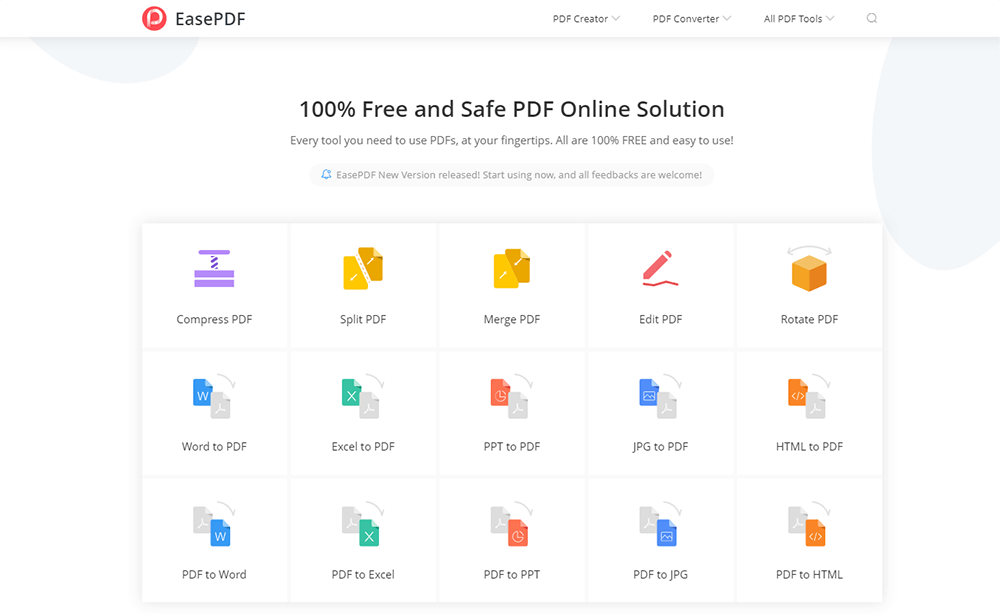
Pros of EasePDF
1. Totally Free and Safe to Use.
2. Support Batch-processing Files.
3. More Functions Provided, Like PDF to RTF/TXT/HTML/PNG, PNG/RTF/TXT/HTML to PDF, Edit & eSign PDF, etc.
4. Energetic and Comfortable User-interface.
5. High Output Quality and Safe Processing.
6. Supports Upload Files from and to The Cloud.
Cons of EasePDF
1. Don't Support Desktop Version yet.
2. Temporarily Don't Support Adding Watermarks and Page numbers.
Soda PDF Online
You will feel shocked when you are using Soda PDF, especially the tool Edit PDF. You seem to be editing a Word document, and all the features look professional. Yes, Soda PDF is more suitable for businesses to manage documents than individuals. Soda PDF is versatile and the classification is detailed. Soda PDF supports users to upload files from the cloud, and you can also save the converted files back to the cloud. Soda PDF has different versions. When you think about whether to purchase them or not, you can apply for a 14-day free trial to have a try.

Pros of Soda PDF Online
1. Supports Upload Files from and to The Cloud.
2. Full Range of Powerful Features.
3. Best for Business.
4. Supports OCR Technology.
5. 30-day Money-back Guarantee.
6. 14-day free trial.
Cons of Soda PDF Online
1. Some features are not available to free users.
2. Not so user-friendly.
Was this article helpful? Thank you for your feedback!
YES Or NO

























