What is the best PDF to Word Converter online? How can I convert PDF to editable Word for free? These are probably the most put forward questions for PDF users. In this article, we've reviewed some best and free online PDF to Word converter including EasePDF, iLovePDF, Smallpdf, Hipdf, SodaPDF, etc. Hopefully, it will help you with how to convert PDF to Word for free.
Top Free Online PDF to Word Converters
1. EasePDF
EasePDF PDF to Word Converter is a free online converting tool that allows you to change PDF to editable Word document quickly and accurately. You can convert PDF files from your computer, smartphone, Google Drive, Dropbox, etc on this cross-platform supportive service. EasePDF provides a 256-bit SSL Encryption of all documents you upload and process to make sure the security of your file privacy.
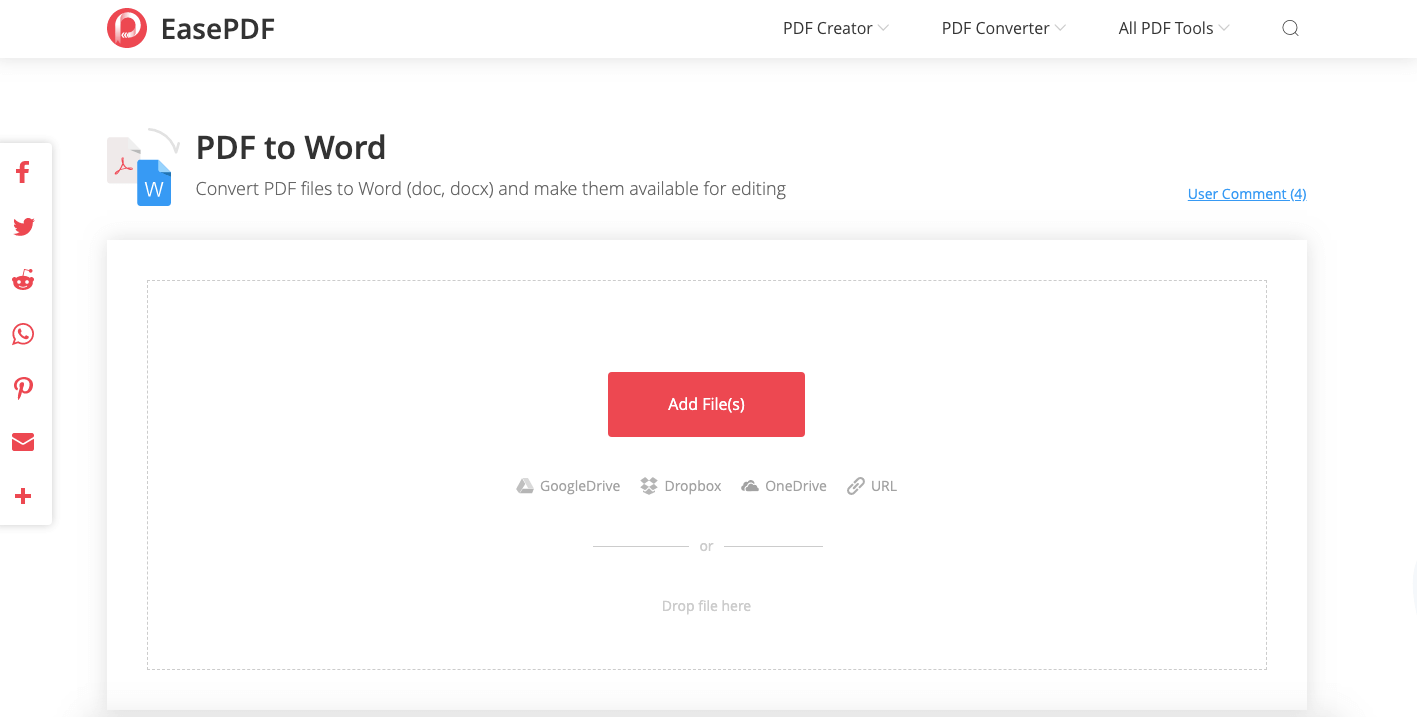
This free online PDF to Word converter is extremely easy to use, the conversion can be processed in 3 simple steps: upload, convert, and download. The download link of the converted Word document will be available for 24 hours before it's automatically deleted from the server. Other than PDF to Word, EasePDF also offers other online PDF tools like PDF to Office/Images, Office/Images to PDF, PDF Compressor, PDF Merger, PDF Splitter, etc.
And most importantly, the accuracy of PDF to Word conversion on EasePDF is quite impressive. Almost all elements of the PDF has been maintained on the Word file, and the layout and formatting stayed as the original.
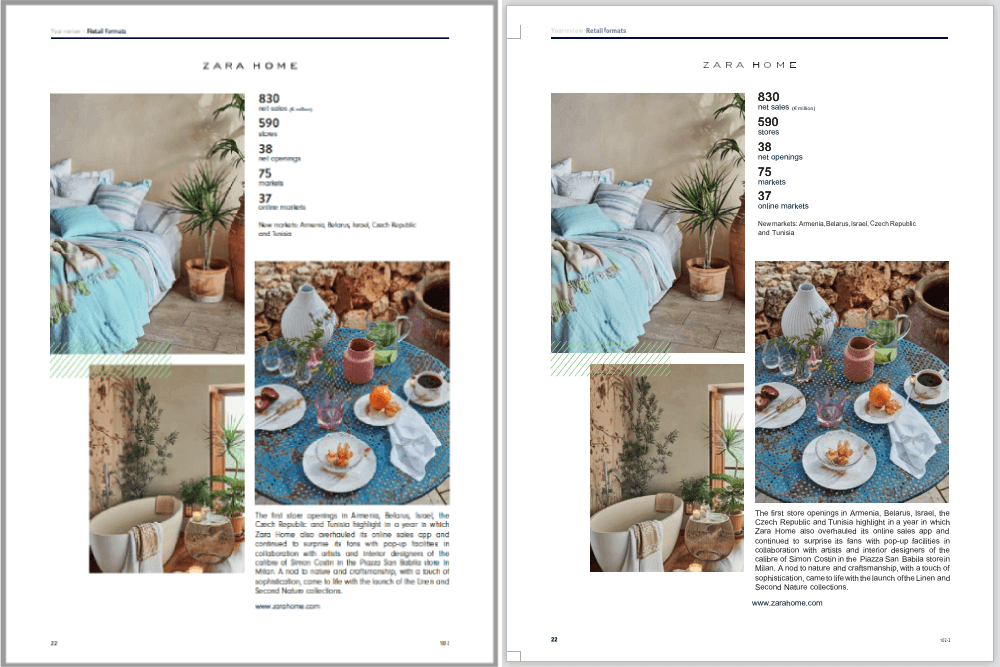
What We Like
- 100% free
- Easy to use
- High quality of PDF to Word conversion
- Batch conversion for free
- Integrate with Google Drive and Dropbox
- No registration required
- Comprehensive converting formats other than Word
- User-friendly interface
What We Don't Like
- Ads
2. iLovePDF
iLovePDF is world-wide popular all-in-one PDF-related solution. You can use iLovePDF to convert, edit, merge, split, compress, rotate, create and watermark PDFs. By providing cross-platform service, iLovePDF has online, desktop and mobile versions that cover different users' demands. PDF users can easily access iLovePDF through the various web, Windows, Mac, Linux, Android, iPhone, etc. systems and devices. You can refer to iLovePDF Review 2019 to get more details.

The free PDF to Word Converter online of iLovePDF is remarkable. It converts single or multiple PDF documents to Word in just a few clicks, with outstanding output quality. This online converter doesn't require you to register before using, and bulk conversion is for free.
What We Like
- 100% free
- Easy to use
- Fast converting speed
- Compatible with Dropbox and Google Drive
- No sign-up needed
- Good output delivery on PDF to Word conversion
What We Don't Like
- Charge for OCR service
- Not perfect conversion for the charts and text-boxes within the PDF
3. Smallpdf
Smallpdf is another famous PDF online service. With a beautiful, clean and simple interface, Smallpdf has now become the first pick of many young people when it comes to PDF conversion. Determined to be different from those heavy and awkward converters, Smallpdf eliminated unnecessary features and focus on building the better user experience.
Smallpdf now has 18 online tools for you to work with PDF files, including to convert, edit, build, merge, protect, etc. And the online PDF to Word Converter is one of their featured products. It works perfectly on all computers - no matter if you use Mac, Windows, Linux, iOS or Android. Don't worry about your privacy, all files will be deleted from the servers permanently after one hour of your conversion.
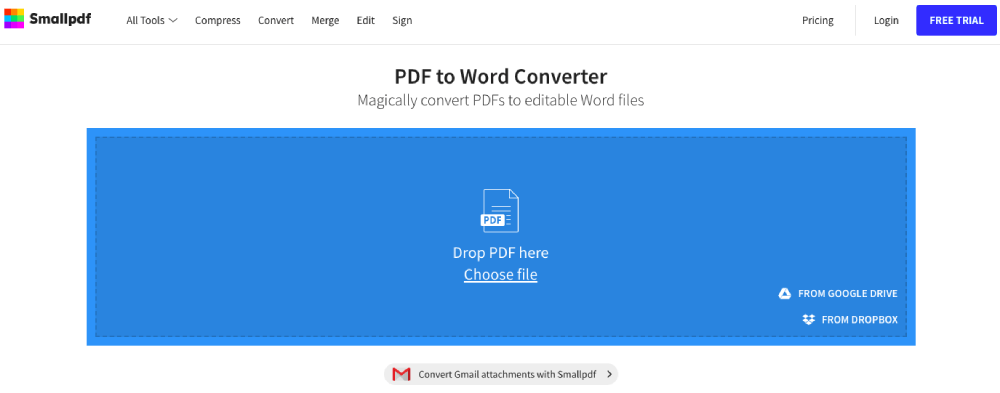
What We Like
- File security guarantee
- Beautiful and user-friendly interface
- Very easy to use
- Support importing PDF from Google Drive and Dropbox
- Has desktop version
What We Don't Like
- Free uses have limited task quotients
- Ads
4. LightPDF
With the free PDF to Word Converter of LightPDF online, you can convert a PDF file to Word efficiently in 3 hits. This online tool offers an intuitive interface to help users quickly figure out how to use, even for first-time users. It provides a PDF to Word conversion of high quality that allows you to obtain a processed Word file that looks almost the same as the original PDF document. Every online tool on LightPDF including PDF to Word converter is free to all users, and you don't have any time limitation for uploading and conversion.
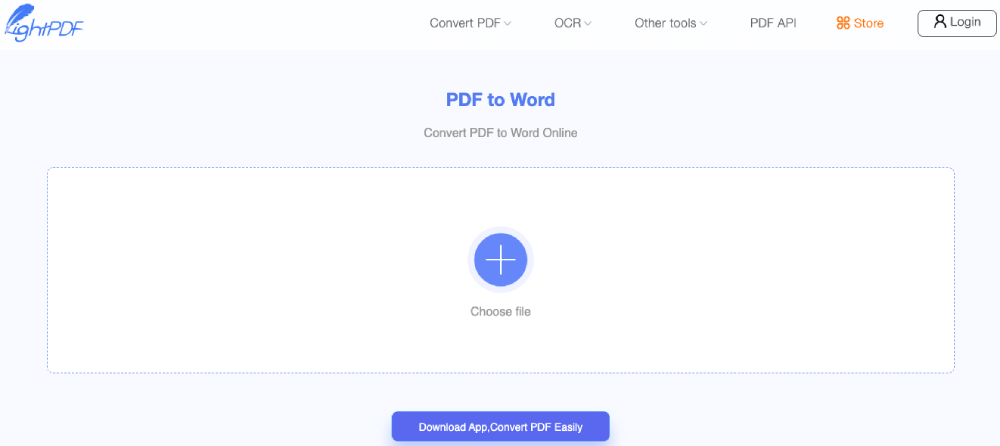
What We Like
- Totally free
- Accurate PDF to Word conversion
- 3 simple steps conversion
- Clean and user-friendly interface
- No registration required
What We Don't Like
- Lack of cloud drives integration
5. Hipdf
Hipdf offers a variety of PDF online services wrapped in a user-friendly interface. With up to 30 different functions to create, edit and convert your PDF files, Hipdf covers almost all basic needs for PDF users. With its online PDF to Word Converter, you can extract all PDF elements with their original formatting and layout easily in a few clicks. The converted Word document is qualified and looks exactly like the original PDF. Although when the PDF contains table sheets, it may not be accurately extracted to the Word document.
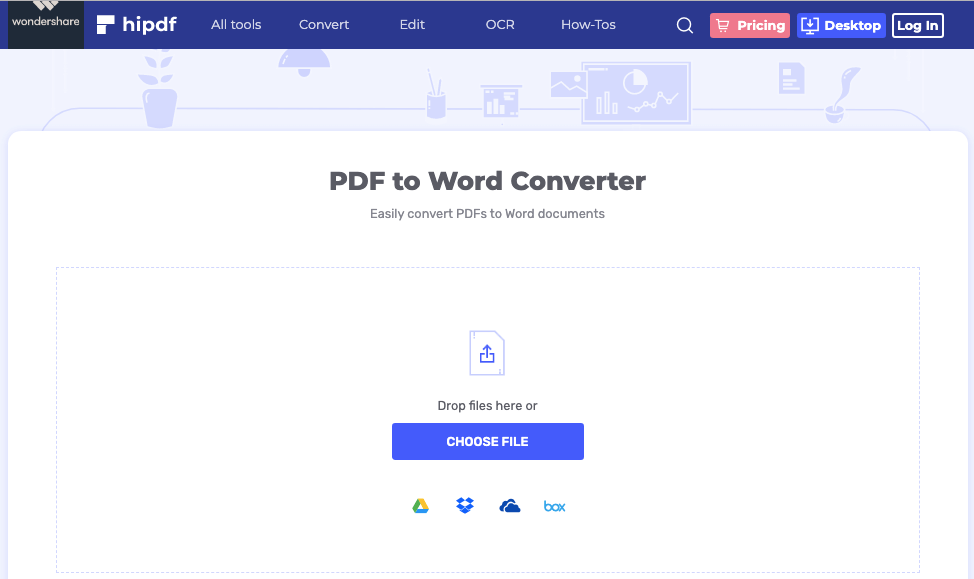
Free users will have some restrictions, such as registration of total file size and registration of tasks. You'll have access to batch processing and OCR support when you upgrade to a premium account.
What We Like
- User-friendly interface
- Easy to use
- The output quality of PDF to Word conversion is good
- Google Drive, Dropbox, eDrive, and Box supported
- Offers desktop program
What We Don't Like
- Charge for OCR service
- File size registration for free users
- Perform poorly when the PDF contains table sheets
6. Soda PDF
Soda PDF Online PDF to Word Converter is a powerful PDF converting tool. It will be silly not to include Soda PDF Online to this list, because the quality of the converted Word document of Soda PDF is supreme, and probably the best. However, you can't download the converted Word files unless you upgrade to a premium account. And free users have to register to use the PDF to Word and other PDF tools.

Soda PDF Online stands out from other online PDF tools with a unique all-in-one operating interface. Without jumping to other web pages, users can create, edit, convert and sign a PDF. Moreover, Soda PDF has almost the most comprehensive network-wide editing and preview functions.
What We Like
- Excellent PDF to Word conversion quality
- Detect and convert table in PDF to Word
- Fast processing
- Support online editing before and after the conversion
What We Don't Like
- Complicated interface
- Need registration before converting
- Charge for batch conversion
7. PDF Candy
PDF Candy provides online tools for users around the world to manage PDF files (convert, edit, split, merge, activate, rotate, etc.). All tools are easy to use and user-friendly. The free PDF to Word Converter online of PDF Candy is very simple that everyone can manage the conversion quickly. Your PDF file can be converted to a .doc Word document with its original texts, images, tables, graphics, layouts, and formatting. And the converter is 100 % free without sign-up needed.
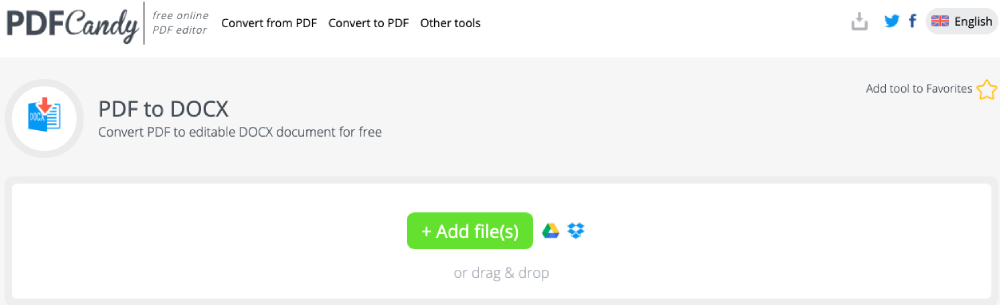
What We Like
- 100% free
- Easy to use
- Has desktop version
- Integrate with Dropbox and Google Drive
What We Don't Like
- Messy interface
- Dislocation of headers and footers on the converted Word documents
8. Zamzar
Zamzar is the most comprehensive online file formats converting service. It offers free online tools for converting documents, video, audio, images, etc. The Zamzar Online PDF to Word Converter help PDF users change PDF to Word easily in 3 steps, you just need to select your file, pick a format and hit the convert button. Your files will be stored for 24 hours from the time of upload and will be deleted from the server after that.
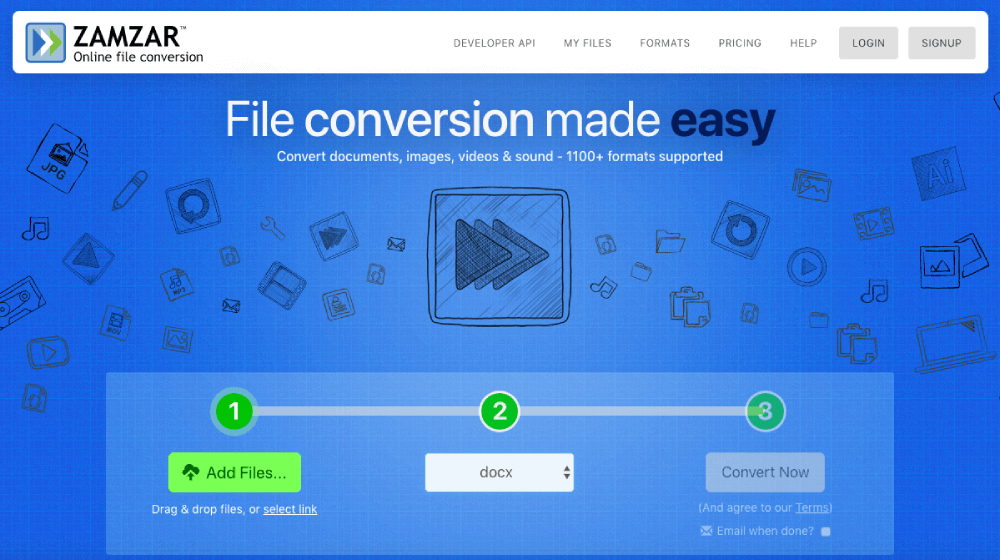
What We Like
- Extremely simple and convenient interface
- Very easy to operate
- Email the converted Word files when the conversion completed
- Good conversion quality of PDF to Word
What We Don't Like
- Free users might have to wait in line when the traffic is crowded
- Free users have daily conversion limits
- Not perfect conversion when the PDF contains table sheets
And that's the top 8 online PDF to Word converter we recommended for you, each of them has its advantages and disadvantages. Please choose the perfect one according to your requirements. If you're not looking for an online converting tool, there are lots of desktop PDF to Word Converter free download resources, such as PDFelement, CleverPDF, and Adobe Acrobat Pro.
If you have any questions on this post, please feel free to leave your comment below or contact us. To get our latest topics on PDF, you can subscribe to our newsletters for free.
Was this article helpful? Thank you for your feedback!
YES Or NO

























