I am a writer who now prefers creating flipbooks for boosting sales. The functions that flipbooks can give to readers are absolutely better and more interactive than using PDF documents. When I have professional needs in making flipbooks, Issuu has brought great help to me... at the beginning. But as time went by, I also noticed that it is over complicated in managing flipbooks while some basic functions were just designed too complicated. Hence, I collected my experience in using Issuu and also my discovery of the top 5 Issuu alternatives that bring more convenient flipbook making functions. Follow me and have a read!
Basic Info that You can Learn of Issuu
Issuu is a powerful flipbook maker, it is able to resolve the PDF, images, and text documents for converting them into a flipbook for publishing. Except for this, Issuu provides flipbook editing features, such as the templates or other design required functions to customize the flipbooks for making them more interactive and attractive to read. With the convenient sharing function, the created flipbook can be instantly shared on the web, Facebook, Instagram, Twitter, and many other social media platforms.

1. Issuu Pricing, Pros & Cons
Issue brings outstanding flipbook creating and editing services for people to create professional flipbooks. It brings a free trial for first-time users to experience for the first try. To upgrade the plan and use more PRO features brought by Issuu, it offers three options to choose from.
- Starter plan: $19/month
- Premium plan: $40/month
- Optimum plan: $269/month
Why people select Issuu? Basically, the pros and cons of Issuu can be concluded as the following state.
Pros
- High-quality flipbook converting and editing functions to create unique flipbooks for publishing;
- Creates platform-optimized content to be compatible with different platforms, from web pages to Apple News or all the other social media platforms;
- Google Accelerated Mobile Pages can be applied for optimizing your content to be searchable in search engine for gaining more views;
- Issuu analytics is provided for analyzing the sales or volume data for helping to drive the revenue.
Cons
Suitable for advanced and businessmen to use, which can be complicated or ordinary people to grasp.
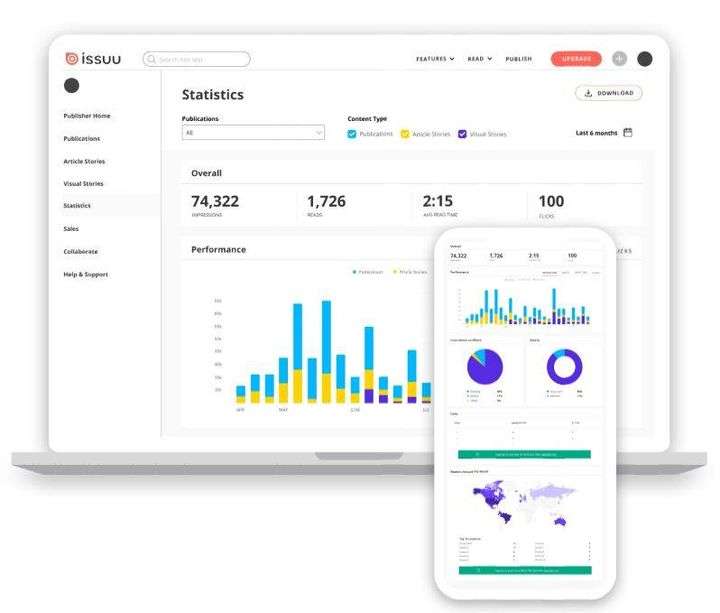
2. How to Use Issuu? Is it Easy to Handle?
For beginners, this simple guide enables you to quickly start using Issuu. However, as Issuu provides more professional flipbook editing skills, you are required to dig out in-depth by following more professional tutorials on its official website or experience the feature one by one on yourself.
Step 1. You are available to create the flipbook content using that professional editing software such as Microsoft Word or Adobe programs. It would be better for you to convert the documents into PDF while saving.
Step 2. When you get the PDF file, go to Issue and log in to your Issuu account (create one if you don't have one). Then upload the file to Issuu, and you can start editing it.
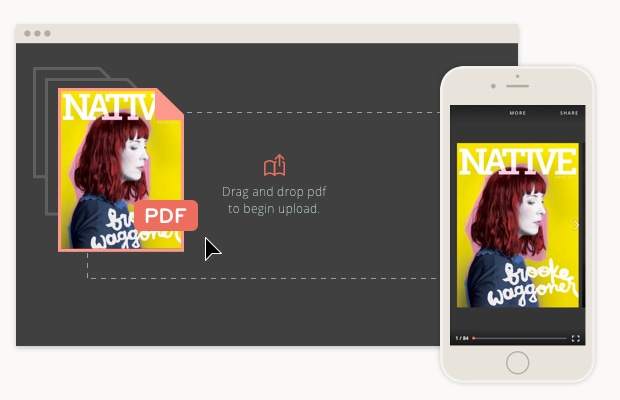
Step 3. The editing functions would be enabled based on the plan you subscribe to. So just use the available functions and edit the flipbook based on your requirements. When the process is completed, hit the "Save" icon.
Step 4. Finally, you can publish the flipbook using social media, email, newsletter, or embed it to your websites for online reading.
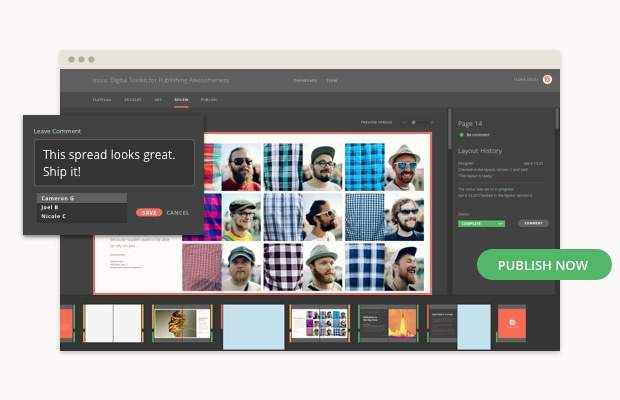
Issuu is available for people working in different fields, including marketers, designers, publishers, educators, and so on. Thus, it brings more professional flipbook management functions, which may not be simple or user-friendly enough for ordinary people who want simple functions to create a flipbook for entertaining.
Top 5 Easy-to-use Alternatives to Issuu
As mentioned, Issuu would be more suitable for people with professional needs or analytics requirements to create a flipbook. For example, I need my creation to sell better or reach more readers online. What about common users who prefer simpler flipbook-making software? Referring to this demand, I find these 5 alternatives to Issuu are all easy to operate. Check them and you can directly start using for making flipbook!
1. EaseFlip
EaseFlip is a powerful and professional, but at the same time, easy-to-grasp flipbook converter that enables users to easily create a flipbook from a PDF file. Its fast performing speed and useful editing functions are suitable for everyone to use, no matter you are a beginner or a pro user.
Features
- Password protection to ensure the security of the flipbook content;
- Integration with WordPress, Joomla, and Drupal to bring flipbooks to the websites;
- Cloud hosting disk to preserve all your flipbooks without wasting computer space;
- Rich interactive elements to boost the interaction with readers;
- Customized settings to make the flipbook creation to be unique.
Available systems: Windows, Mac
Pricing
- Free plan available
- Standard plan: $14.95/month
- Professional plan: $24.95/month
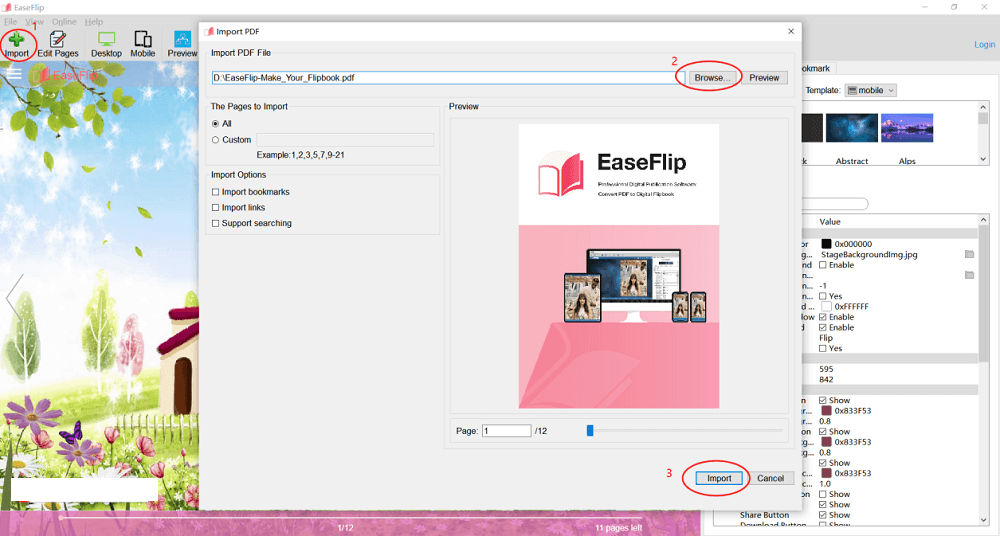
2. Yumpu
If you want a simpler flipbook maker than Issuu but enjoy the same professional functions, Yumpu is an ideal option for you. It can also help boost the SEO after adding the elements to the flipbooks and publish them onto the websites. It has an intuitive interface, so the functions would be easy to grasp.
Features
- An expert in creating magazines and journals for publishing;
- Overview mode to follow up your creations;
- 22 categories available for customizing flipbooks;
- Intuitive interface but professional functions and processing speed.
Available systems: All
Pricing
- 30-days free trial
- adFREE: €14,95/month
- WEBKiosk: €69/month
- APPKiosk: €178/month
- PROKiosk: Prices upon request

3. AnyFlip
Another easy-to-grasp flipbook-making software can be AnyFlip. This high compatible software can be available on different systems, including Windows, Linux, iOS, Android, and more. I discovered that it also offers online service. There are many free templates and themes available for direct use. Hence, AnyFlip is a good tool if you want to create a simple flipbook easily.
Features
- The domain can be customized accordingly;
- 3D realistic page turning effect for making the flipbook interaction more attractive;
- Publication protection to keep content safe;
- Google Analytics supported;
- Integration with social media to share flipbooks.
Available systems: All
Pricing
- Free trial available
- Pro plan: $12.42/month
- Platinum plan: $24.92/month
- Enterprise plan: $83.25/month
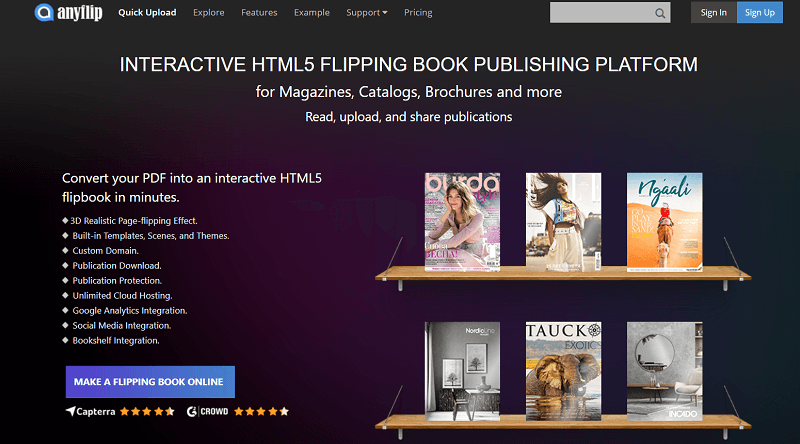
4. Pub HTML5
I believe that many people would also prefer the online flipbook creator for quickly and easily create a flipbook, then PUBHTML5 is also a good option. All the flipbook-making behaviors can be completed online, only if you have a web browser. Its simple functions enable its dear users to create a beautiful HTML5 flipbook for preserving offline or sharing online, which is user-friendly for beginners to try.
Features
- All-in-one online flipbook making platform to create flipbooks easily;
- Rich media elements for adding to a flipbook to make the content more interactive;
- Efficiently compatible with both desktop and mobile devices;
- The bookcase is available for embedding to your websites.
Available systems: All
Pricing
- Free trial available
- Pro plan: $12.42/month
- Platinum plan: $24.92/month
- Enterprise plan: $83.25/month
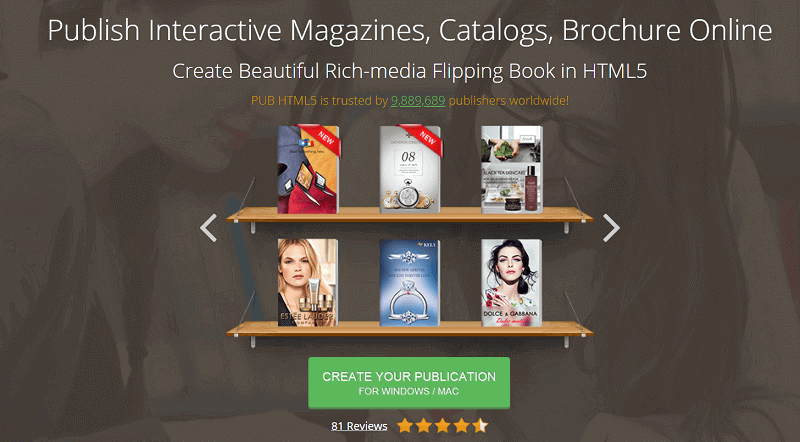
5. Flippingbook
From the interface design to the intuitive functions, FlippingBook also catches my attention when I am selecting an easy-to-operate flipbook software. It is also able to help make the flipbooks created with nice realistic page turn effects. Just like Issuu, the interactive elements such as links, videos, audios, and so on can be added simply.
Features
- High-quality conversion to convert PDFs to flipbooks without hassle;
- Apply interactive features for making attractive and vivid flipbooks;
- Friendly for boosting marketing sales;
- Trackable sales proposals to let you keep your eyes on the flipbook performance.
Available systems: All
Pricing
- 14-days free trial
- Starter plan: $44/month
- Optimal plan: $89/month
- Advanced plan: $179/month
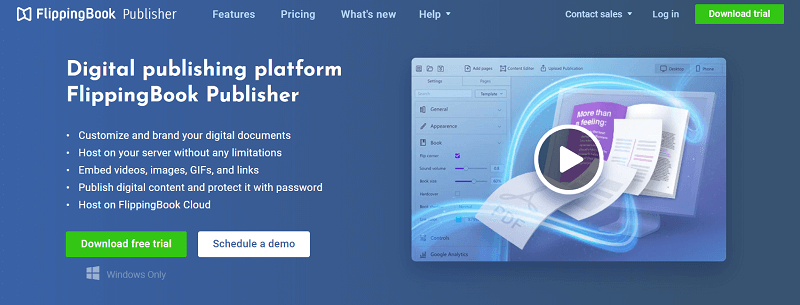
Instead of Issuu, these 5 flipping book making software can bring easier help to you. If you are an expert who requires professional functions for publishing flipbooks just like me, Issuu is an ideal option. But if you are pursuing simpler functions, the other top 5 easy-to-grasp flipbook-making software are all suitable to use. Pick the option that you require the most!
Was this article helpful? Thank you for your feedback!
YES Or NO



























