If you are considering applying for a job in one of Wendy's restaurants, you have three ways to do it. To fill Wendy's job application online, send a direct email via a PDF application document, or print the PDF application out and visit Wendy's restaurant directly. Because of COVID-19, more people and companies prefer to deal with job applications online. So in this article, we'd like to focus on how to fill Wendy's job application form online and send it successfully. If you need help with this, read this article now.
Part 1 - What Jobs Does Wendy's Provide?
Firstly, many job seekers may want to know what kinds of positions does Wendy's offer. If you go to Wendy's Careers web page, you will see that there are three main career areas Wendy's offers currently, including Crew, Restaurant Management, and Corporate.
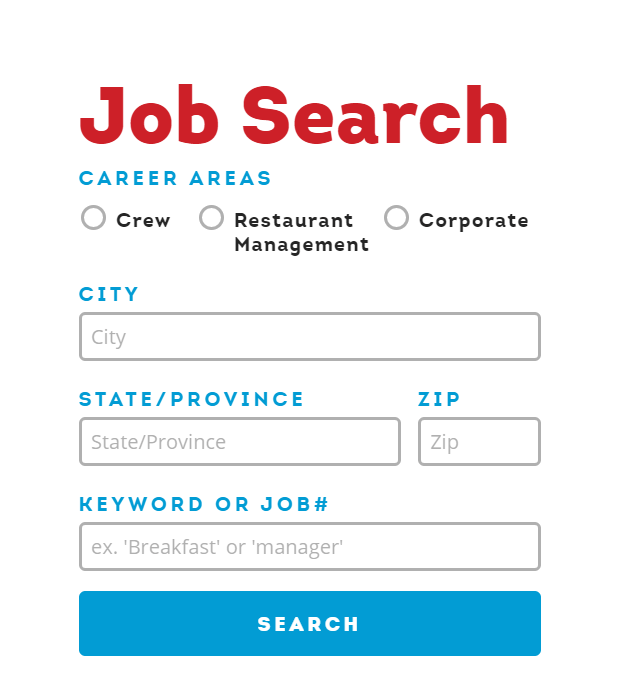
Crew - you will work in Wendy's restaurants directly, and you will carry on many different responsibilities, including serving customers, working as a waiter/waitress, cashier, do cleaning for the restaurants, assist managers, or other supervisors to maintain the operation of the restaurants, etc.
Restaurant Management - you will have the chance to run a whole Wendy's restaurant and take care of all the operation regulations to maintain the profits and earnings of the restaurant.
Corporate - you will work in the heart of Wendy's, where include some important departments such as Marketing, Research & Development, IT, and other corporate-level parts. If you hold such skills to help develop Wendy's from the ground level, Corporate offers many chances for you to grasp.
If you need more information about Wendy's working opportunities, you can go to its website and navigate to the career homepage for seeing the requirements and hiring details.
Part 2 - How to Fill Wendy's Application Online?
Wendy's allows people to apply for the positions they want to try on its official website directly. Therefore, to apply for a job in Wendy's, the most direct way is to go to Wendy's Career webpage and then fill in the application for submitting directly. When you have entered all the information and submit the form, you have gotten all works done. Just wait for a reply to see if you could get a chance to interview.
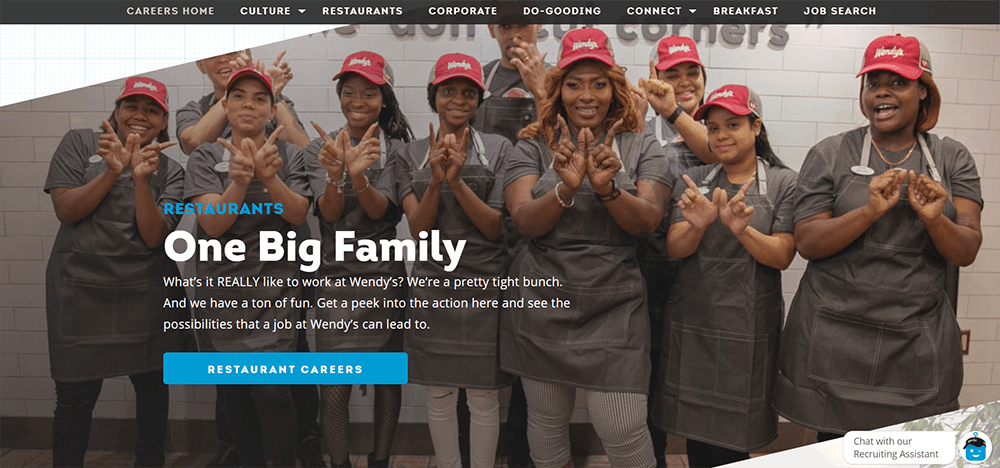
Part 3 - How to Fill Wendy's Application in PDF Format?
However, although directly fill an application form on Wendy's online website can be convenient, the disadvantages of sending application through this way contain the following ones: You have to wait for a long time until your application is viewed by the hiring manager; The competition can be more fierce for both official positions and part-time roles.
As a result, it is recommended to send your job application to Wendy's hiring manager's email address directly. In this way, you have the chance to directly communicate with the hiring manager, and it will be more responsive as well as quicker. But the problem is - you need to fill Wendy's application form in PDF format, to provide better image of yourself to the hiring manager. But PDF document does not have the editing function just like Word, how can we edit and fill in a PDF document?
Step 1. Save Wendy's job application form in PNG format. Then open EasePDF and use the "PNG to PDF" converter under "All PDF Tools".
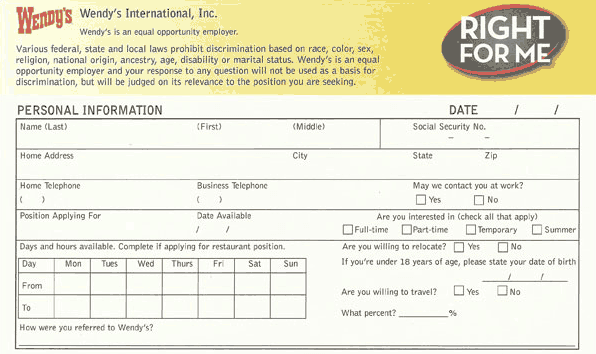
Step 2. Click on the "Add File(s)" button, then you should select the PNG file of Wendy's job application form for adding to EasePDF. When you have uploaded the file and hit "Create PDF", EasePDF will directly convert the file for you.
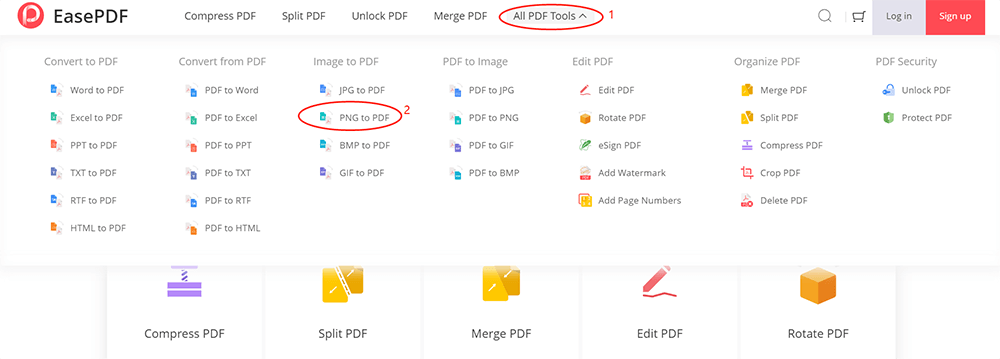
Step 3. When the "Download" button shows up, click it and you can save the application form in PDF format.
Step 4. Now go to "All PDF Tools" and then select the "Edit PDF" tool from the menu. When you navigate to the tool, press the "Add File(s)" button for adding Wendy's PDF application form to the editor.
Step 5. Now you can use the editing tools for adding text to the form and filling all the required blanks. When you finish editing the form, click "Save PDF" and EasePDF will convert the result for you.
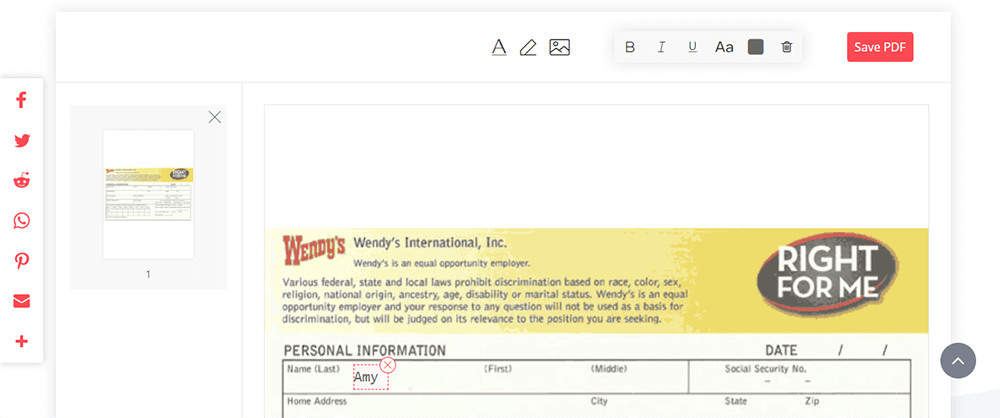
Step 6. When the conversion completes, you can download the well-prepared job application form and then send it to the hiring manager's email: talentacquisition@npcinternational.com directly.
There are other things you need to prepare and send with your job application form together:
- A copy of your Resume/CV
- A cover letter
- A reference letter, if available
You'd better prepare these documents in the form of PDF as well. So if you have edited them in Word before, you can use EasePDF Word to PDF converter to convert their format in advance.
Step 1. Go to EasePDF and open Word to PDF converter from the main page.
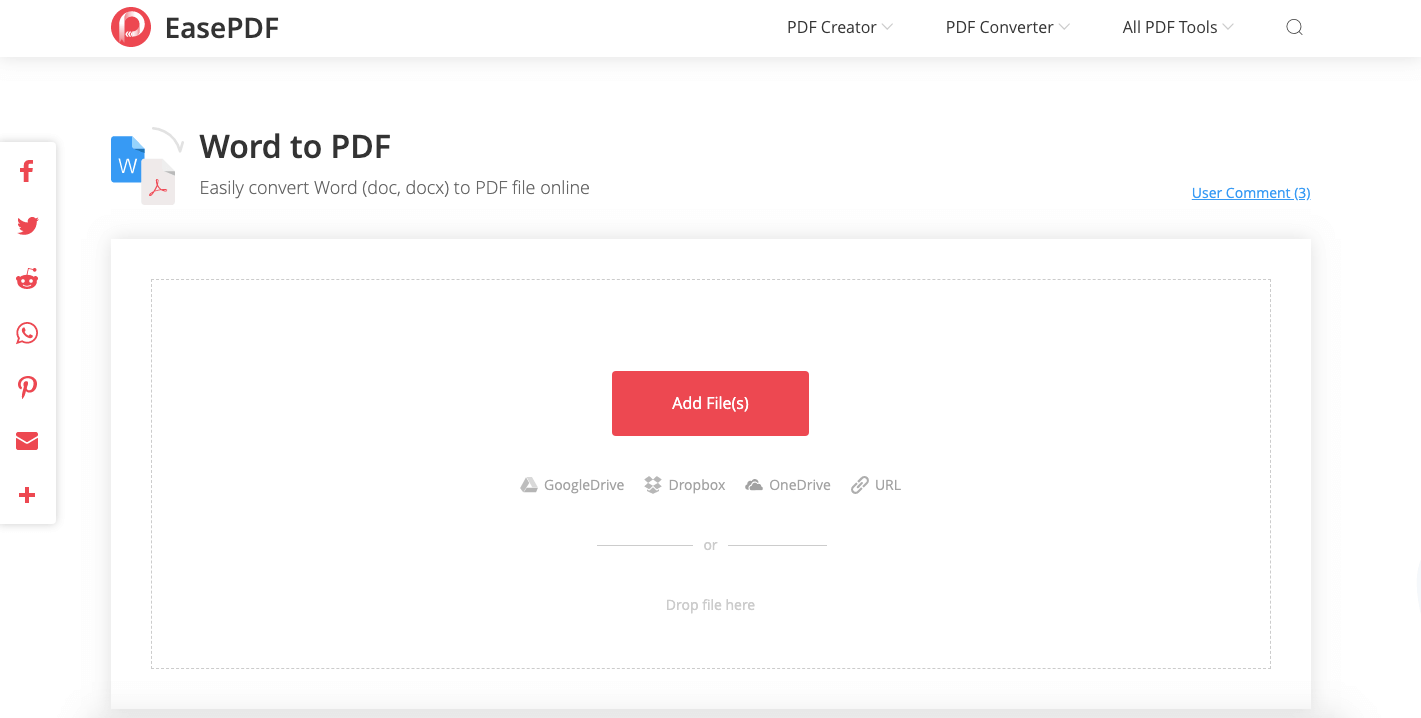
Step 2. Press "Add File(s)" and select one or more files for uploading to EasePDF for converting.
Step 3. The moment you upload the files, they will be directly converted to PDF format in one zip file. So just hit the "Download" button and save the file offline. Then you get all of them converted in PDF format at once.
There are also TXT and RTF to PDF converters provided by EasePDF. So just base on your need and choose the right converter for converting your files to PDF format easily.
Conclusions
If you want to begin your career in Wendy's, immediately prepare yourself to fill Wendy's application form and send it to the hiring manager for winning a chance to participate in an interview. I believe that if you have been well prepared, you are sure to get a job at Wendy's!
Was this article helpful? Thank you for your feedback!
YES Or NO

























