Your data, movie, music and some important document are very important in your computer. If your computer is damaged, you can replace it, but if you lose the data, it will be irreplaceable. A good way to protect the data from such situations is to use a storage service and save all important files there.
Nowadays, the most popular storage service should be Google Drive and Dropbox. Both of these two servers provide excellent services, and each has its own characteristics. Therefore, in this article, we will introduce Google Drive and Dropbox then compared them to help you choose the best one for your needs.
1. About Google Drive
Google Drive is a network storage service provided by Google. Google Drive can provide you with 15G space for free. It can be safely stored in the cloud and supports access from any device: including PC, Mac, iPhone, iPad, Android, and other devices. Users can log in through a Google account. The Google Drive service will have an APP version and an online version, the latter is similar to Google Docs interface. In addition, Google will provide API interfaces to third parties, allowing people to save content from other programs to Google Drive.
With Google Drive, you can quickly invite others to view, download, and collaborate on all the files you want–no email attachment needed. Besides, your file security is crucial in the storage service. That's why every file in Google Drive stays safe no matter what happens to your smartphone, tablet, or computer. Google Drive is encrypted using SSL, the same security protocol used on Gmail and other Google services.
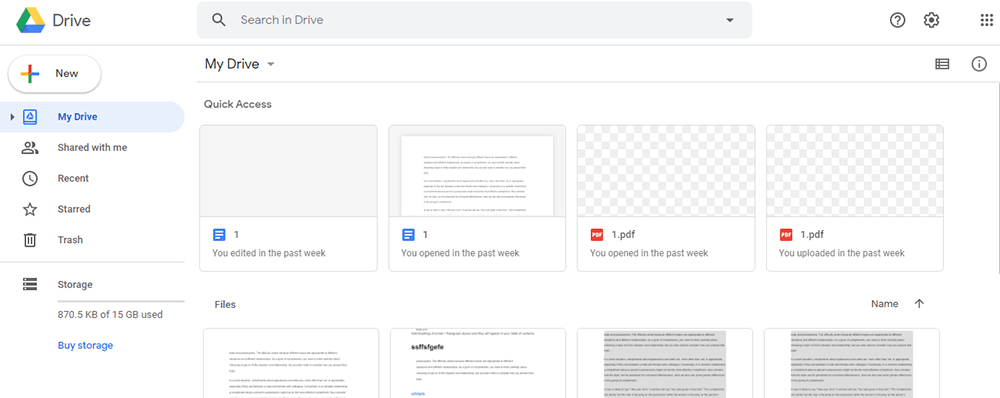
Features
- Google Docs is built-in Google Drive, so users can work with others in real-time
- Every change made by the user can be tracked
- Invites others to view, comment, and edit any file or folder you choose
- Integrates with other Google applications
Pricing
- 15 GB storage : Free
- 100 GB storage: USD1.99 per month or USD19.99 per year
- 200 GB storage: USD2.99 per month or USD29.99 per year
- 2 TB storage: USD9.99 per month or USD99.99 per year
- 10 TB storage: USD99.99 per month
- 20 TB storage: USD199.99 per month
- 30 TB storage: USD299.99 per month
2. About Dropbox
Dropbox is an innovative network storage service providing file backup, storage, and sharing services. Dropbox provides Windows, Linux, and macOS versions. At the same time, it can also be operated on the web, making it convenient for you to use Dropbox on any platform, anywhere, and at any time. After creating an account, you can see a "My Dropbox" folder on the local computer. Users can upload the files that they want to back up, store, and share with the Dropbox's network storage space by dragging them into the folder.
In addition, with Dropbox, you can easily collaborate, edit, and share content with team members. File sharing with Dropbox is quick and simple. By just sharing a link, you can send anything from photos and videos to zipped folders and large CAD files with anyone, even if they don't have a Dropbox account. The most important feature is the security, while we are sharing the most confidential files it is important to share securely, so dropbox uses the 256-bit AES encryption security to share files.

Features
- Stores and access files from anywhere
- Simplifies team management, support data security, and compliance, and gain actionable insights into a team activity
- Use selective sync to save space
- View any file without installing extra software
Pricing
- Just 2 GB of space: Free
- Dropbox Plus (2 TB): USD9.99 per month
- Dropbox Professional (3 TB): USD16.58 per month
3. Google Drive VS Dropbox
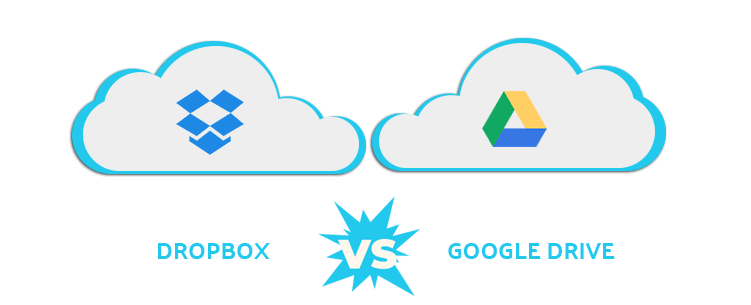
Similarities
First, both services provide stable upload and download speeds and secure data confidentiality. You don't need to worry about the risk of theft of files on these two servers, because they almost use the top encryption. Second, they both have a desktop version and mobile version, you can use the storage services any time and any place. Third, Google Drive and Dropbox storage services both provide recycle bin function, which can help you recover accidentally deleted files.
Differences
Sharing functions
Dropbox only provides 2GB of space for free users. But Google Drive provides 15 GB of free capacity at a time.
Storage space
Dropbox shares from its desktop app whereas with Google Drive you can only share through the Web app. When sharing the files, Google Drive only supports Mac and Windows users. Dropbox supports more and earlier versions of macOS and Windows as well and Linux, which can be an advantage.
Editing function
With Google Drive, no matter where the participants are, no matter the other party is using the mobile terminal or the web terminal, they can write a document together with everyone. Dropbox has no editing function.
Save revision document
Google Drive can store up to 100 document revisions, or 30-day versions of each document, which takes up total storage space. Dropbox can retain unlimited versions of documents for 30 days and does not count towards the total storage space.
Conclusion
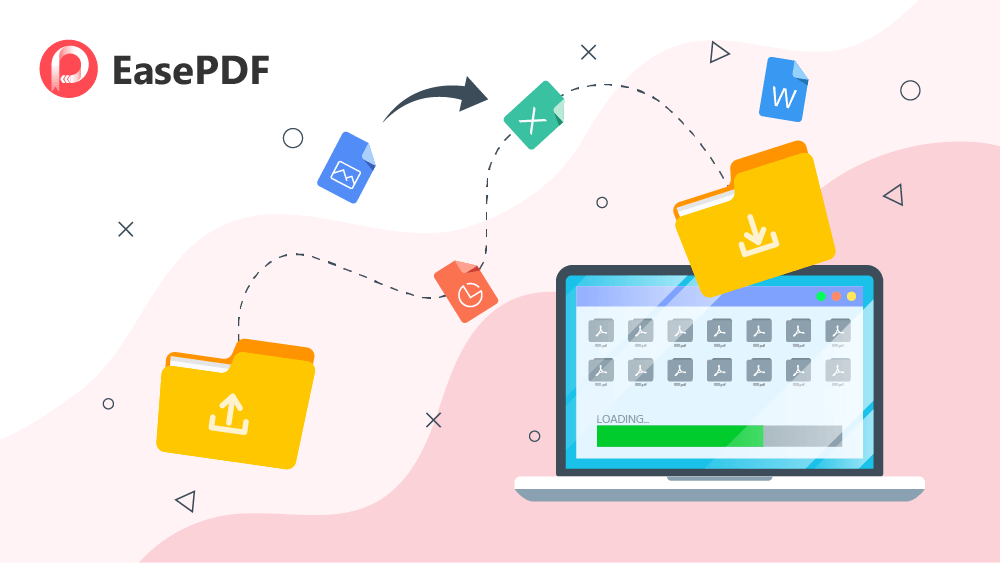
If you need to collaborate on a lot of documents, you can use Google Drive. Because its file sharing and synchronization speed are faster and it has more free storage space than Dropbox. There are no good or bad storage services on the market. Each cloud storage provider has its own advantages and disadvantages. As a user, you can choose your suitable one by reading this post.
Was this article helpful? Thank you for your feedback!
YES Or NO

























