Created in 2013, Smallpdf is an online PDF toolset and desktop software that most PDF users need. Smallpdf provides 19 unique easy-to-use PDF tools for the everyday use of PDFs that meet nearly all basic needs. You can convert PDF to Office, convert Office to PDF, edit PDF and create PDF in seconds with a few clicks. In this post, we'll review Smallpdf in great detail and talk about the features, the functions, the pros and cons, and the competitors and comparisons of Smallpdf.
Contents
Part 2. Smallpdf Features - Pros & Cons
Part 3. Smallpdf Performance Review
Part 5. Smallpdf Competitors & Comparisons 1. EasePDF vs Smallpdf 2. PDFCandy vs Smallpdf
About Smallpdf
Founded in Switzerland - the land of high-quality watches, banks, clean design and craftsmanship, Smallpdf follows the good Swiss tradition to make their product of high class, reliable, safe and easy to use. With a small yet professional team, Smallpdf created a platform in 5 years alone that has become one of the top 500 most visited internet websites.
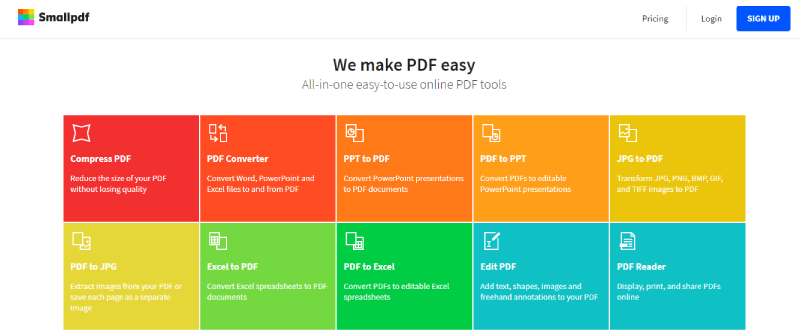
When the developers of Smallpdf realized that it was too heavy and awkward to use most existing PDF software, they solve this problem by removing unused features and focusing on the user experience to develop a practical online PDF service platform and desktop program. The engineering team of Smallpdf is working tirelessly to keep our servers up and running every month for the 25 + million PDF users they serve. To bring this online and offline PDF solution to all over the world, Smallpdf has been translated into 24 languages and serve over 100,000 enterprises and over 200 million users.
Smallpdf Features - Pros & Cons
Pros of Smallpdf
1. Cross-platform Supported
As a web application, Smallpdf is available at all platforms including computer systems like Mac, Windows, and Linux and smartphone systems like iOS and Android. PDF users can access Smallpdf to convert, edit, compress, protect, unlock their PDF documents everywhere with an internet connection.
2. Fast Processing Speed
A desktop PDF converter's processing speed depends mostly on the quality of the software and the configuration of your computer. As for an online PDF converter, the quality of the server, the capacity of your network, and the size of your uploaded file are the key deciding factors. You can compress the PDF file before uploading it to the server to speed up an online conversion process to that file size. On equal conditions of file size, network capacity and computer configuration, Smallpdf performs pretty well on processing speed in both desktop version and online version.
3. Multiple Functions and Formats Supported
There are 18 PDF-related tools on the Smallpdf online platform and one more exclusive to the desktop version. With these tools you're able to read PDF, convert PDF, edit PDF, compress PDF, merge PDF, split PDF, protect PDF, unlock PDF, esign PDF, etc. Together they cover the most common document formats like PDF, Word, Excel, PPT, and JPG.
4. Industry-standard Security
When we use PDF software or online service to deal with our PDF files, we care about file security. Especially when you're performing online, the content of our document will be processed and altered on the server and may get leaked out. But with Smallpdf you don't have to worry about this problem because of its promises to delete the uploaded and processed files from their servers forever after one hour.
Also, Smallpdf is ISO 27001 certified and all transactions on the platform will be SSL encrypted. Moreover, Smallpdf has upgraded its data protection rules in line with the EU General Data Protection Regulation (GDPR).
5. User-friendly Interface
A simple, clean and pretty PDF application user interface can make the process of converting a lot more enjoyable for us. Smallpdf is outstanding in this respect. All features and resources on the interface are transparent at a glance, making the application or service highly user-friendly and easy to use.
Cons of Smallpdf
1. No OCR supported.
2. Lack of the following popular tools: PDF to PNG, PDF to HTML, PDF to EPUB, PDF to RTF, PDF to TXT, PNG to PDF, HTML to PDF, RTF to PDF, etc.
3. A bit expensive. You can try batch processing with EasePDF for free without PDF tasks limitation.
Smallpdf Performance Review
PDF to Word
We tested about 6 PDF document to see how the tool "PDF to Word" performs on Smallpdf. As a result, it works quite well. The converted Word documents maintain the same layout and formatting as the original PDF file with the header and footer, all texts, images, charts, and tables, etc. And the PDF to Word conversion is completed in 13 seconds averagely, with the biggest uploaded file size of 5 MB and a good internet connection.
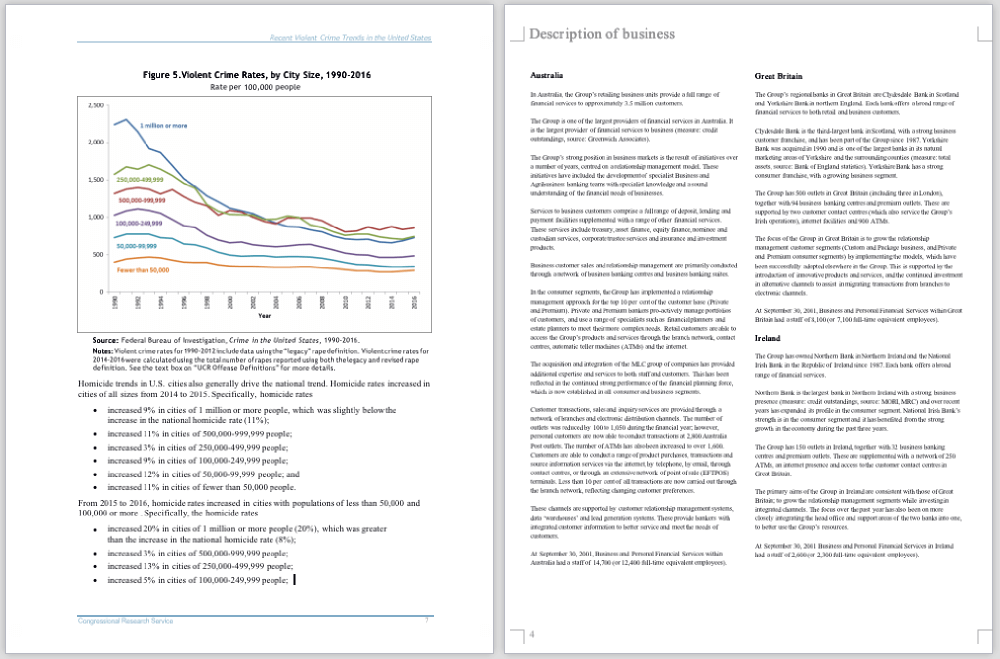
PDF to Excel
The PDF to Excel Converter on Smallpdf extracted all table sheets from the uploaded PDF file and created a new Excel spreadsheet, keeping the exact data and layout. This provided huge convenience for accounting and analysis work when the data is sealed on a PDF document. If the original PDF is locked with a password, you can remove the password to unlock the PDF before converting it. One little disadvantage is that the notes for each table could be in disorder. Other than that, it's a perfect PDF to Excel online tool.
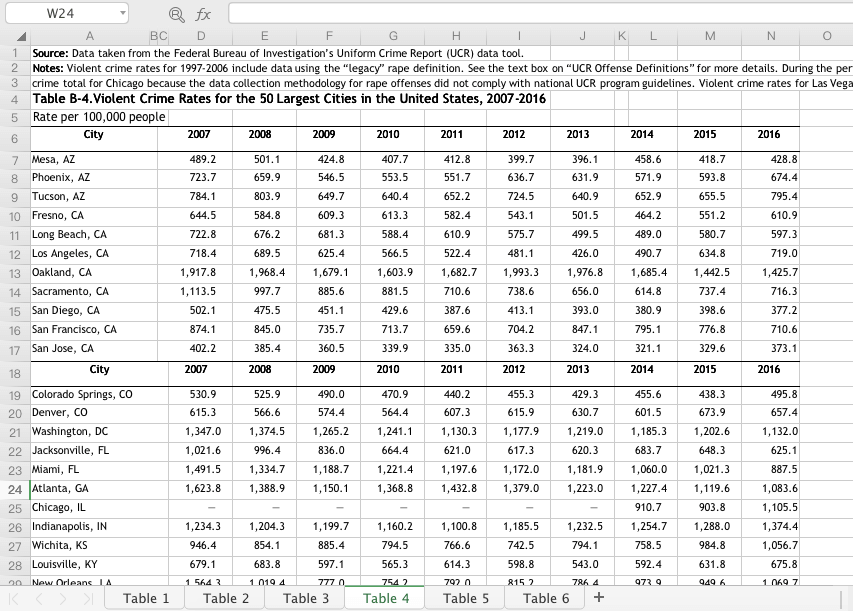
PDF to JPG
Smallpdf PDF to JPG Converter allows you to either extract images from a PDF document and save as JPG format photos, or convert all pages of the entire PDF to JPG images. The former is only available on the pro desktop version. The converted JPG images are of middle-high resolution and with of course relatively big size. And this is what Smallpdf can do better: to provide different conversion quality options for users just like PDFCandy. One unique feature of Smallpdf PDF to JPG Converter is you can download the images selectively from the converting result.
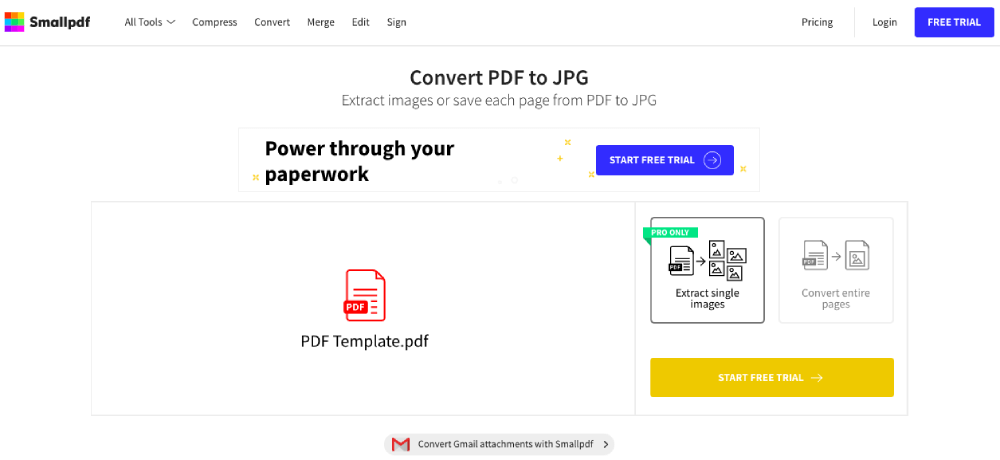
Compress PDF
Smallpdf Online PDF Compressor can help you reduce PDF file size up to 40 percent on basic compression mode. In this compression, you'll get a medium file size with high quality. On the pro desktop version, you can reduce the PDF file size up to 75 percent to get the smallest file size with good quality. The compressing time we tested was about 3 seconds for a 2MB size PDF.
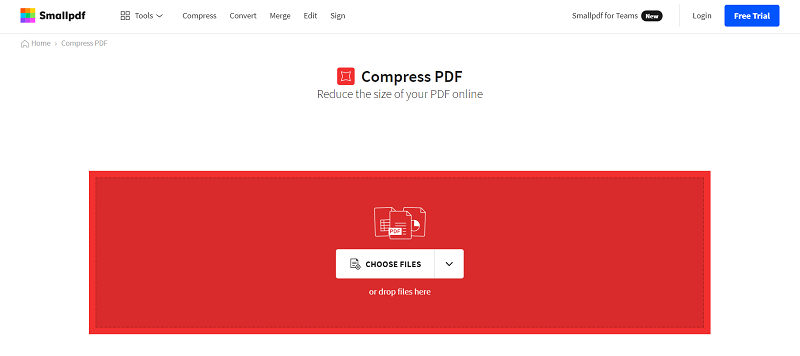
Smallpdf Pricing
Smallpdf free users have certain restrictions on access. To break these limitations to enjoy batch processing and the desktop app - Smallpdf Pro, you'll have to upgrade to premium users. Currently, Smallpdf charges for $9 per month if you pay for one year, and $12 per month if you don't need the annual plan.
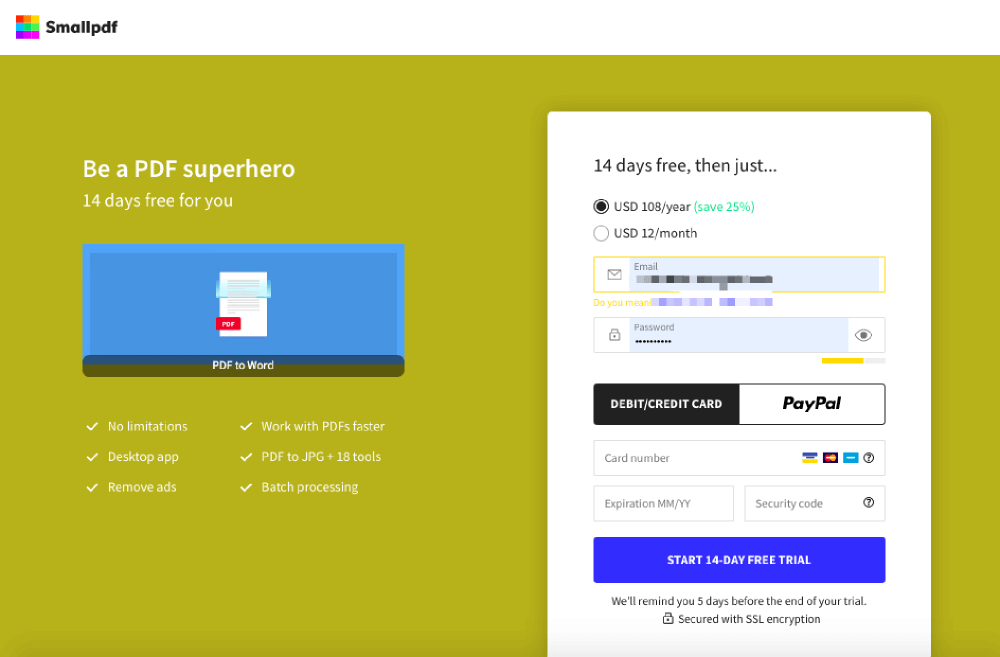
With the premium plan, you can enjoy these advance services:
- Unlimited access to all our tools.
- Read the PDF document.
- Online and offline batch processing.
- Sign PDF with your digital signature
- Unlimited document size (up to 5GB)
- Secured with 256-bit SSL
- Two-week money-back guarantee
Smallpdf Competitors & Comparisons
EasePDF vs Smallpdf
EasePDF makes it extremely easy to convert, edit and create PDF by offering wonderful free online PDF conversion tools for PDF users with a clean and comfortable user interface. It has over 30 online tools to help with PDF-related issues such as copying, editing, combining, separating, compressing, etc.
Users can access all PDF tools for free under an internet connection from laptops, tablets, mobile phones, Google Drive, Dropbox at any time and anywhere. The modified files can be downloaded in 24 hours before they are automatically deleted from the server. EasePDF also offers free batch conversion, and you have no task limitation whatsoever, you can process your PDF files as many times as you want with no sign-up required.
What is EasePDF better than Smallpdf?
- 100% Free.
- Batch conversion for free.
- More format conversion supported: PDF to PNG/TXT/RTF/HTML, PNG/TXT/RTF/HTML to PDF.
What is EasePDF inferior to Smallpdf?
- No desktop program available.
- Can not extract a single image from PDF to JPG.
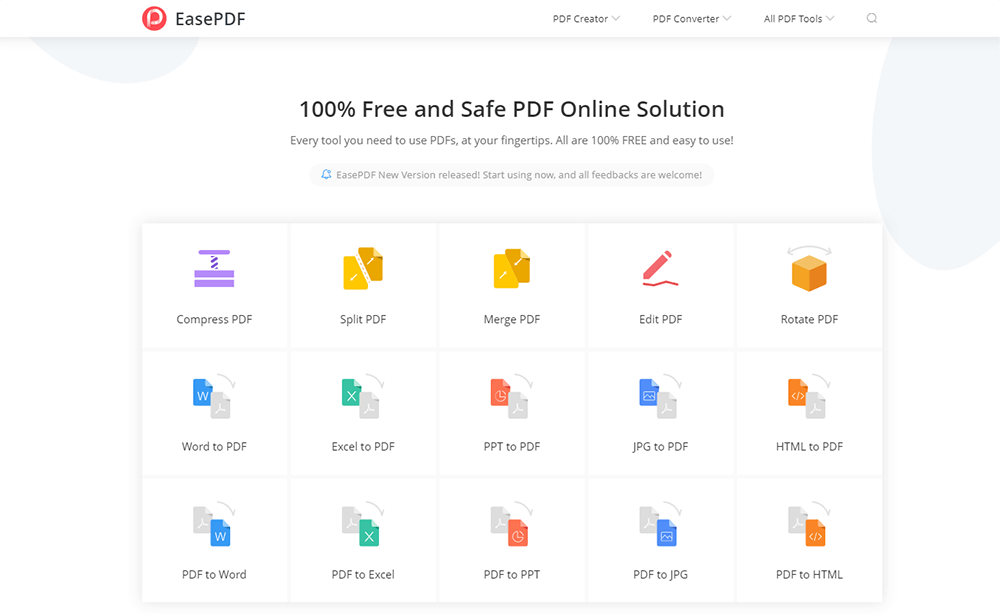
PDFCandy vs Smallpdf
PDF Candy offers online and offline tools to deal with PDF files (converting, editing, separating, combining, unlocking, rotating, etc.) for users around the world. All tools are user-friendly and easy to operate. You can always upload or conveniently drag and drop files from your local device, Dropbox, and Google Drive.PDF Candy has more than 40 PDF tools online and supports more than 20 document formats like Word, JPG, PNG, Excel, EPUB, etc. To provide the best conversion experience, an automatic OCR option is also included.
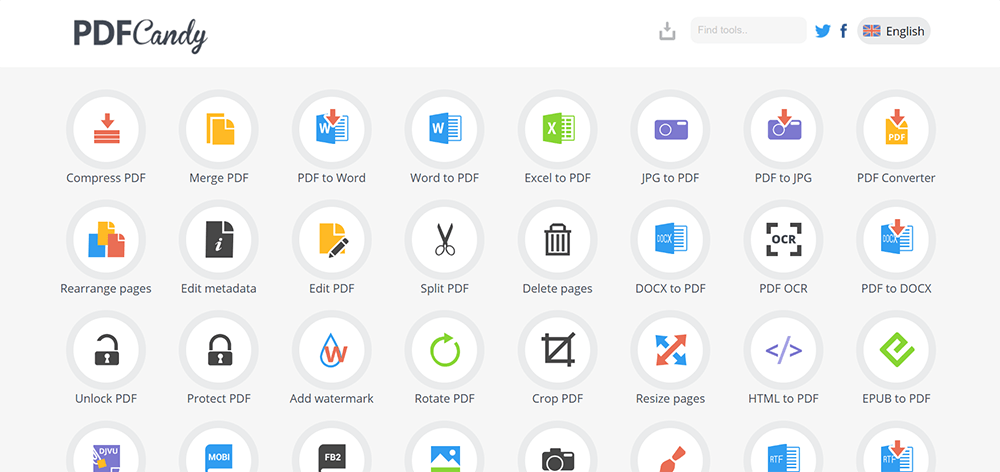
What is PDFCandy better than Smallpdf?
- Three quality output options on PDF to Image conversion.
- More functions supported: PDF to PNG/BMP/RTF/TIFF, TXT/HTML/PNG/BMP/TIFF/RTF/EPUB/DjVu/MOBI to PDF, Crop PDF, Add Header & Footer, etc.
- OCR supported on the desktop version.
What is PDFCandy inferior to Smallpdf?
- No PPT support in the desktop version
- The interface is a bit in disorder.
Conclusion
We've tested some tools on Smallpdf like PDF to Word, Excel, JPG and PDF Compressor for you and summarized the pros and cons of this platform. In the final part, we've listed two major competitors of Smallpdf and compared their features. For more PDF competitors and alternatives, you can refer to this article: 9 Best Smallpdf Alternatives (Online & Desktop).
Was this article helpful? Thank you for your feedback!
YES Or NO

























