PDF files are safe and stable in format. Therefore, PDF format documents have become the mainstream file format currently used for office file sending and receiving operations. However, PDF files are not easy to edit, so modifying and adding the file information will be more troublesome.
Sometimes we receive PDF forms at work. Some people will convert the PDF form into Excel format and then convert it into PDF files after editing. Is there any way to edit the PDF form directly? This post will introduce some online PDF editors for you which can fill out the PDF format easily and safely. The following are the introduction and specific steps of the editors.
1. EasePDF
EasePDF is a free and safe PDF online editor. It has more than 20 tools, including Word to PDF Converter, Excel to PDF Converter, eSign PDF, Split PDF, Merge PDF, Unlock PDF, and so on. To ensure safety, the server will delete those files and the links in 24 hours automatically. You can enjoy the services without worry.
Step 1. Go to the "Edit PDF" tool.
Step 2. Then you will see an uploading page. Click the red button to add files from your local device. You can also add files from your cloud accounts like Google Drive, Dropbox, and OneDrive or upload the file by pasting the URL link.
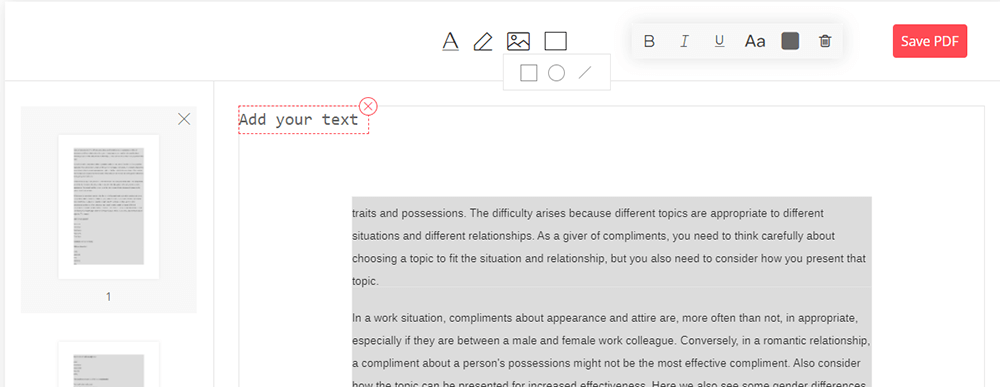
Step 3. Then you will see an uploading page. Click the red button to add files from your local device. You can also add files from your cloud accounts like Google Drive, Dropbox, and OneDrive or upload the file by pasting the URL link.
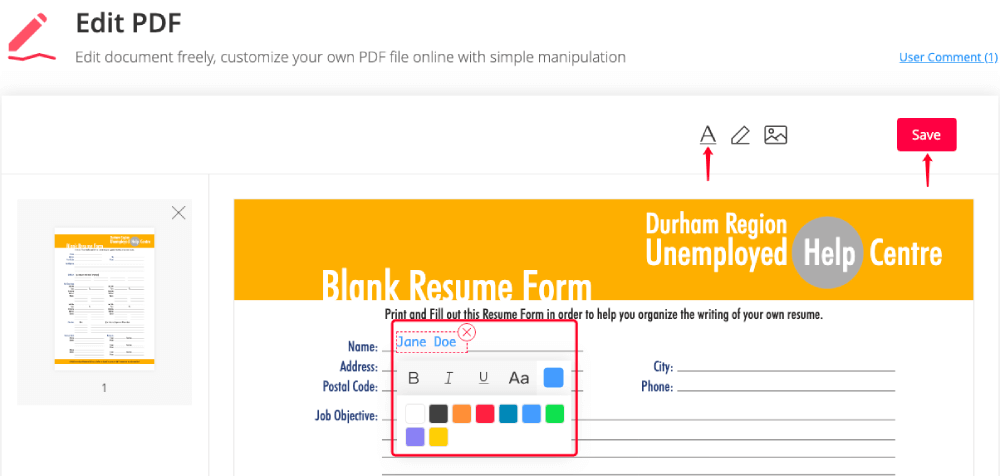
Step 4. Click the "Save PDF" button which shows in the upper right corner of the page to save the file.
2. PDF Pro
PDF Pro is one of the best online editors. This PDF editor tool includes: adding text, filling text, highlighting, adding images, and signatures. PDF Pro also allows you to merge, split, rotate, or watermark PDFs. PDF Pro is entirely online, there's no software to download. You can access and edit PDF files from any modern browser: like Chrome, IE, Firefox, or Safari.
Step 1. Go to the "Fill PDF" tool to fill in PDF forms online with this editor.
Step 2. Drag and drop the PDF file to the page or upload the file from your computer.
Step 3. Once your file has been uploaded, you will be allowed to fill out the PDF form. Click the "Forms" button and then select the tool you need in the toolbar and fill in the form.
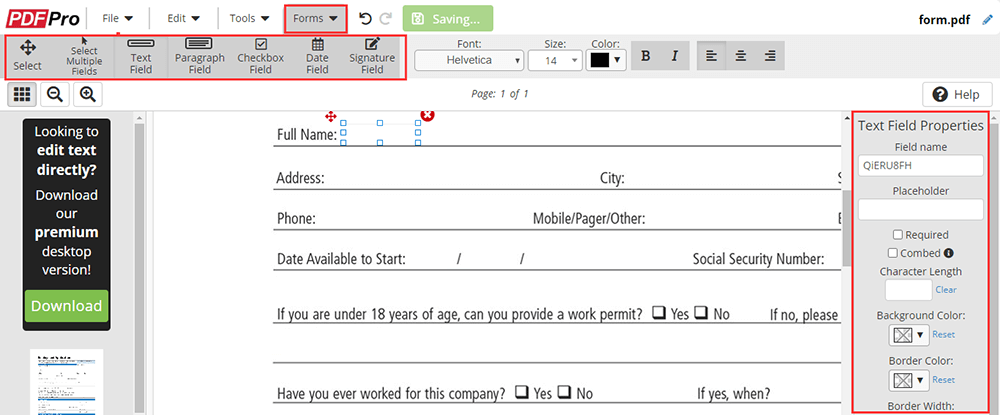
Step 4. Click the "Export" > "Download" button to downloads the file for free.
3. PDFescape
PDFescape is an original online free PDF editor and form filler. It includes so many features like editing PDF files, filling out PDF forms, creating basic PDF forms, and so on. PDFescape offers online storage of PDF documents and can be used with common browsers such as Firefox, Internet Explorer, Safari, Chrome, and Opera.
Step 1. Head to PDFescape and click the "Upload PDF to PDFescape" button to upload your PDF file.
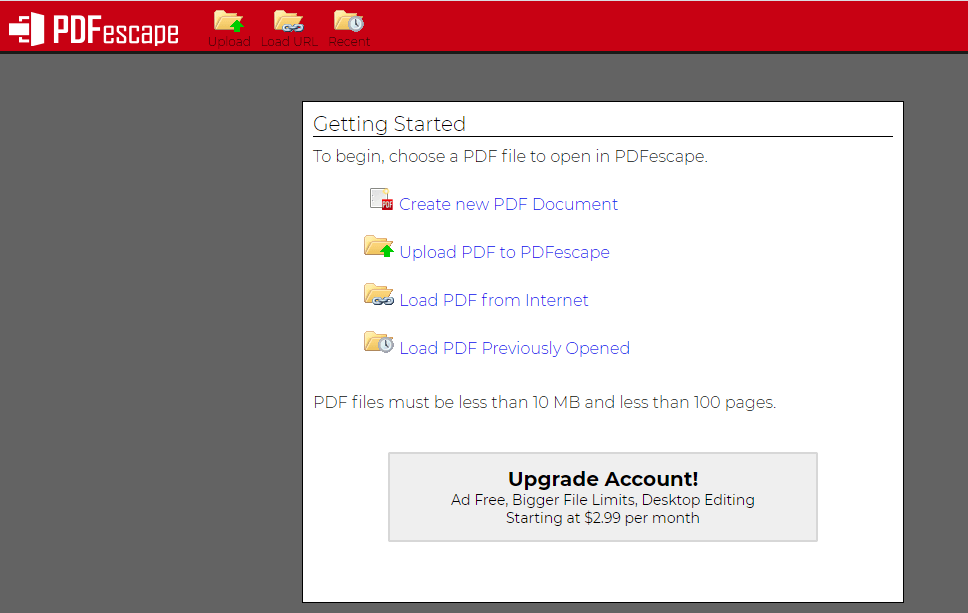
Step 2. Click the "Insert" > "Text", then click anywhere on the page to place your cursor. Then start typing.
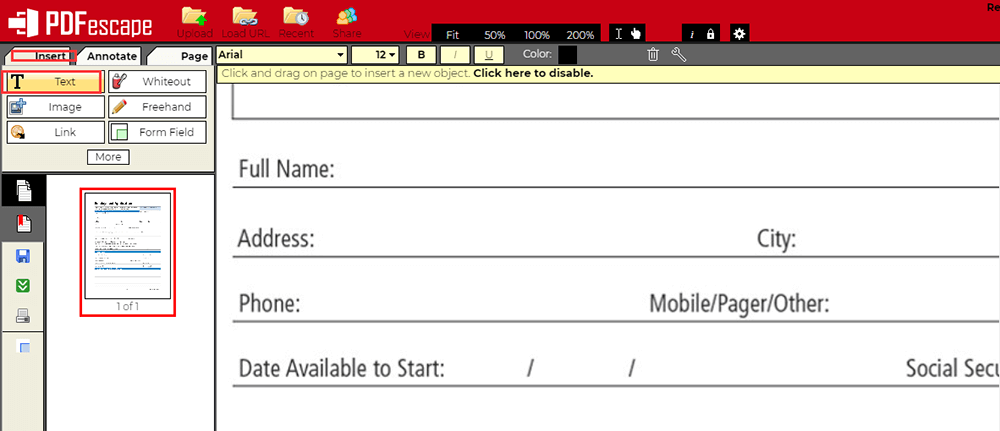
Step 3. When you finished, you need to click the green "Save and Download" button in the toolbar on the left side of the screen to save PDF.

4. PDF Buddy
PDF Buddy can edit and sign PDF files online. With PDF Buddy, you can fill out forms, add signatures, white-out, and highlight PDF without installing any software. It works anywhere like your PC, Mac, or Chromebook. There's no software to install, all you need is a web browser. You don't need to worry about the security of your file. Because PDF Buddy uses SSL and AES-256 bit encryption, to ensure your files are always protected.
Step 1. Navigate to its homepage and then upload the PDF that you need to fill out.
Step 2. In the editing page, click the "Text" button to fill out the PDF form. In the left toolbar, you can see the symbols tool which can help you tick the checkbox of the form. Besides, adjust the font, size color of the text is also supported.
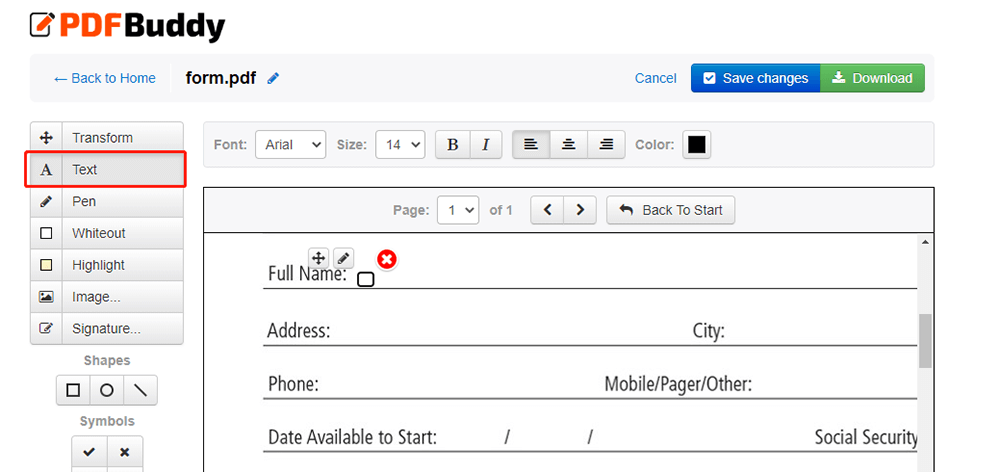
Step 3. Finally, click the green "Download" button to download the file.
5. PDFfiller
PDFfiller is one of the best online PDF editors for free. It is a time-saving and easy-to-operate online editor. They provide customers with a full range of up-to-date instruments for editing, converting, signing, and sharing PDF documents. With PDFfiller, there's always a simple and effective solution to any paperwork problem. A job that would have previously taken hours can now be done in seconds.
Step 1. Open the PDFfiller with your browser.
Step 2. Drag and drop the PDF documents to get started or use the button below the upload page to upload your documents to PDFfiller and begin to fill out the file. Upload Documents from your cloud accounts are also supported.
Step 3. Click the "Text" button on the toolbar to type the text into the blank. In this step, you can not only adjust the font of the text but also can use the signs to tick the checkbox.
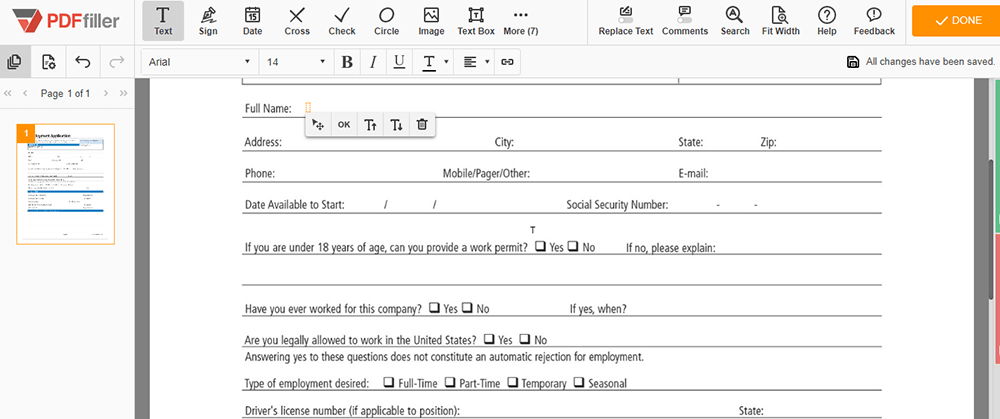
Step 4. When you finished, click the "Done" button to save the file.
Conclusion
We have listed 5 kinds of PDF fillers in this post. They can help you fill the PDF form directly and easily without installing any software. If you have some good ideas on the online filler, don't hesitate to contact us!
Was this article helpful? Thank you for your feedback!
YES Or NO
Recommended for you

























