In Microsoft Word, you can create a table of contents for the article, which is convenient for viewing the overall structure of the article, and you can quickly jump to the specified chapter through the directory. You can also create outlines in PDF.
PDF files are commonly used to share information. In the context of PDF, write an outline in PDF can help others to understand the content of PDF more clearly. Although outlines have multiple uses in the PDF, the most basic is that PDF outlines are navigation aids similar to physical bookmarks. It aims to link to a specific location in the source document more quickly.
Contents
1. How to Create A Table of Contents in Google Docs Online
1. How to Create A Table of Contents in Google Docs Online
Google Docs is an online office suite that includes online documents, spreadsheets, and presentations. Users can easily perform all the basic operations, including listing items, sorting by column, creating tables/images/comments/formulas, changing fonts, and more. It's completely free.
Google Docs brings your documents to life with smart editing and styling tools to help you easily format text and paragraphs. You can access, create, and edit your documents wherever you go from your phone, tablet, or computer even when there's no connection.
Step 1. Navigate to the Google Docs online editor and clicking the "+" icon > "File" > "Open" to upload your file from your local device or cloud accounts.
Step 2. Then it will show up a new window, you need to choose the "Google Docs" to begin the editing by clicking the drop-down icon of "Open with Google Docs".
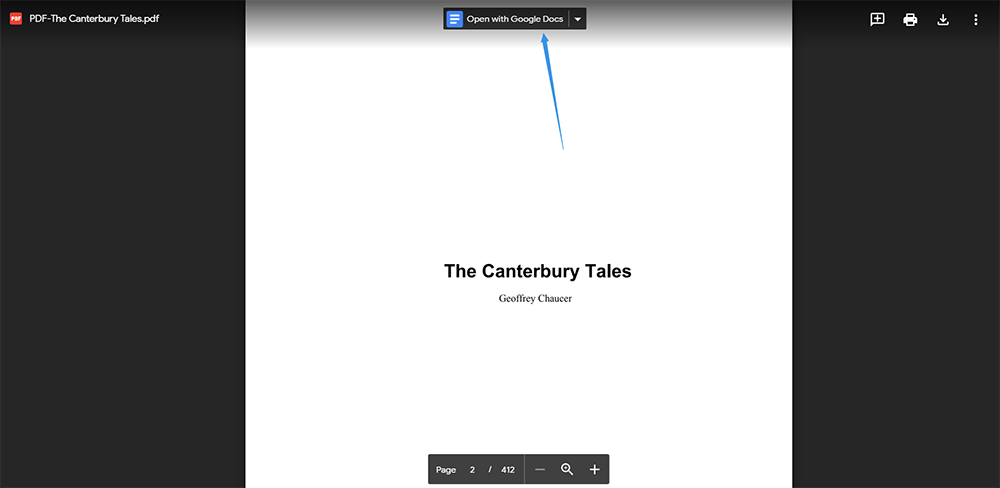
Step 3. Select where you want to insert the outline. Click the "Insert" > "Table of Contents" and then click on either of the two options provided. The first option is a plain-text table of contents with numbers on the right side. The second option doesn't use page numbers. Pay attention to the format of the outline text. You need to format each chapter or title by using Google Docs' built-in head styles.
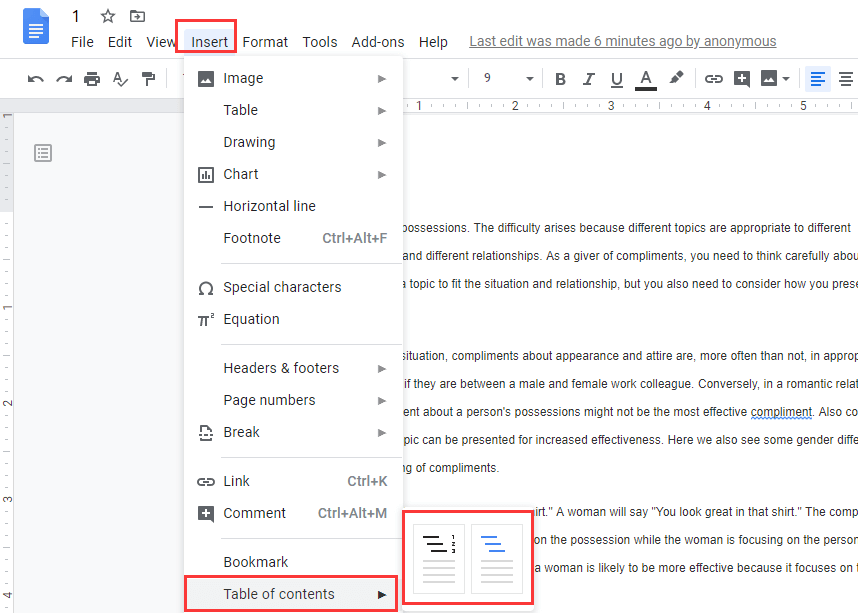
Step 4. You can create various heading styles. If you want to change your headings (add, remove, or just modify the text), you can update your outlines to reflect those changes by clicking the outlines in the body of the document and then clicking the "Update Table of Contents" icon.
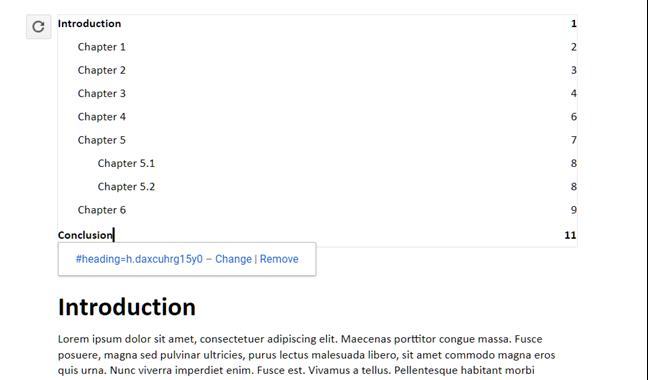
2. Create Outlines in PDF with Adobe Acrobat Pro DC
Adobe Acrobat Pro DC is a desktop application that can create, sign, share, edit, convert, and export PDFs across desktop, mobile, and web. With Adobe Acrobat Pro DC, you can easily share PDFs to be viewed, reviewed, and signed, and even track their progress from any device and any location.
Step 1. First, you need to download and install the software. Then open the PDF which you want to create outlines.
Step 2. Right-click on the page or word you want to create the entry then select the "Add Bookmark" button from the pop-up menu.
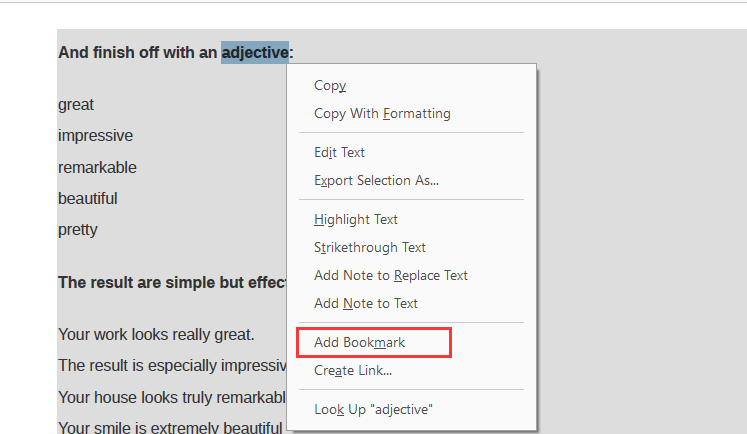
Step 3. Then you can see the outline in the "Bookmarks" panel. You can also edit the name of the outline label by selecting the "Rename" button from the pop-up menu.
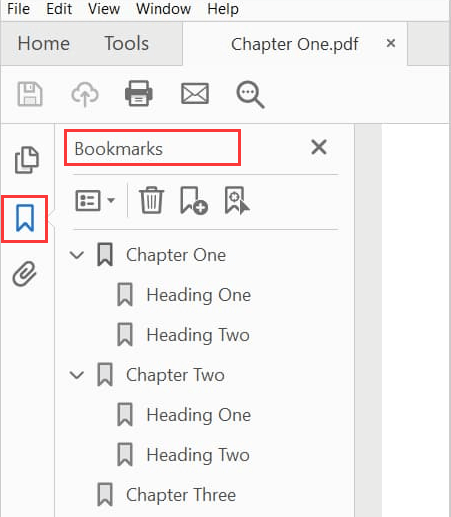
Step 4. Adjusting the order of the outline and deleting the entry is also supported in the "Bookmarks" function. If you finished the outline, click the "File" > "Save" to save the PDF file.
3. How to Create Outlines in PDF File with PDF Expert (Mac)
PDF Expert is a fast, robust and beautiful PDF editor that can read, annotate, edit PDFs, change text and images, fill forms and sign contracts like never before. With PDF Expert, you can collaborate with clients and team members by adding notes and comments to documents. The server will protect sensitive information with a password.
Step 1. Select the area of the text that should be a link to this page. Click the right button and select "Add Outline Item".
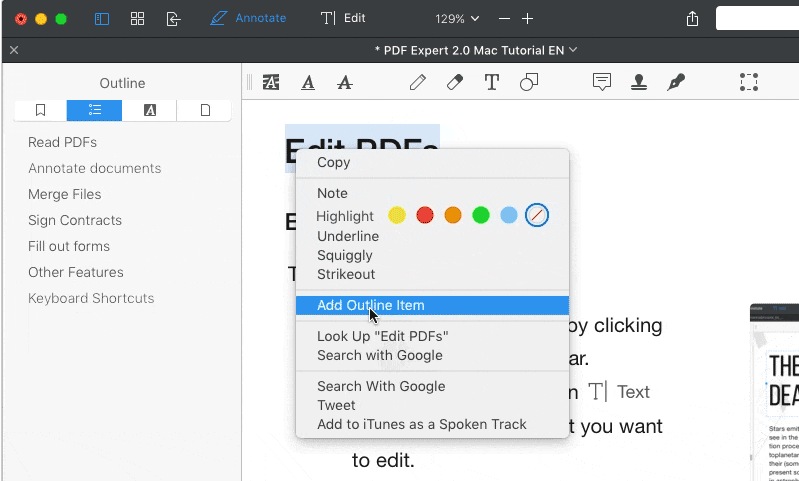
Step 2. The outline will instantly appear on the "Outline" panel. Repeat for each outline item you want to create.
Conclusion
Above are the best 3 solutions of how to create outlines in PDF which can quickly guide you to the most important parts of the file. If you are a Mac user, you can download the PDF Expert to create the outlines. If you want to create the outlines directly without installing any software, you can use the Google Docs. If you still have any other questions, please contact us.
Was this article helpful? Thank you for your feedback!
YES Or NO
Recommended for you

























