Today is a digital world. Usually, people want to convert DOCX to PDF but as much as it's usual, people cannot find the appropriate way or tool to solve the problem. You may ever meet the following situation. When you send a DOCX file to others, you may find the format is messy on another desktop. Because of different versions or office software people used, you had better convert DOCX to PDF for better reading. This is just one situation you may meet. There is an increasing demand in looking for useful DOCX to PDF converters.
The problem is that there are many tools on the Internet but some just waste your time. They are not easy to use or have no versatile functions. They are there for the sake of clicks and nothing else.
In this article, I am going to present you three best online DOCX to PDF converters that will solve the annoyance above and be helpful to your file conversion. After reading, you can decide the right one to solve the converting problems. If you're interested in the information, please read on!
How to Convert DOCX to PDF Online
The keywords of online DOCX to PDF converters are simple, quick and handy. It can be used anywhere and in any device with Internet access and a browser. Online ways can help you save time for downloading and installing the software. Furthermore, it won't take up the storage of your device. If you have a simple excel file you want to convert or convert at times, an online tool is the best choice because of its convenience features.
Method 1 - EasePDF Online Converter
The first tool is EasePDF. I bet you will fall in love with this versatile, user-friendly and useful online tool. Just several clicks can finish converting. You can convert several DOCX files to PDF files at one time in seconds. Its interface is so clear that you can easily find the function you want. EasePDF attaches great importance to Privacy. All your loaded files will be deleted from the servers one hour after processing finished. None of your files or the contents will be used. Furthermore, no pop-up advertisements give you a nice reading and working environment. No personal accounts or subscriptions are required and it offers 100% free online service.
Step 1. Go and visit EasePDF in your web browsers like Google Chrome, Safari or Firefox.
Step 2. Click Add File(s) to add a DOCX file from your device or drag and drop the file into the corresponding area. Source files can be also uploaded from the cloud account like Google Drive and Dropbox. If your Word document is saved as a URL link, you don't have to download it before the conversion because EasePDF allows you to upload your file via URL link. Several DOCX files can be uploaded at one time.

Step 3. Download your files. After conversion, you can download the file to your local computer or share it by a URL link or send it to an email address by selecting the respective icons below the Download button. And the converted file will be the form of ZIP if several files are converted at one time.
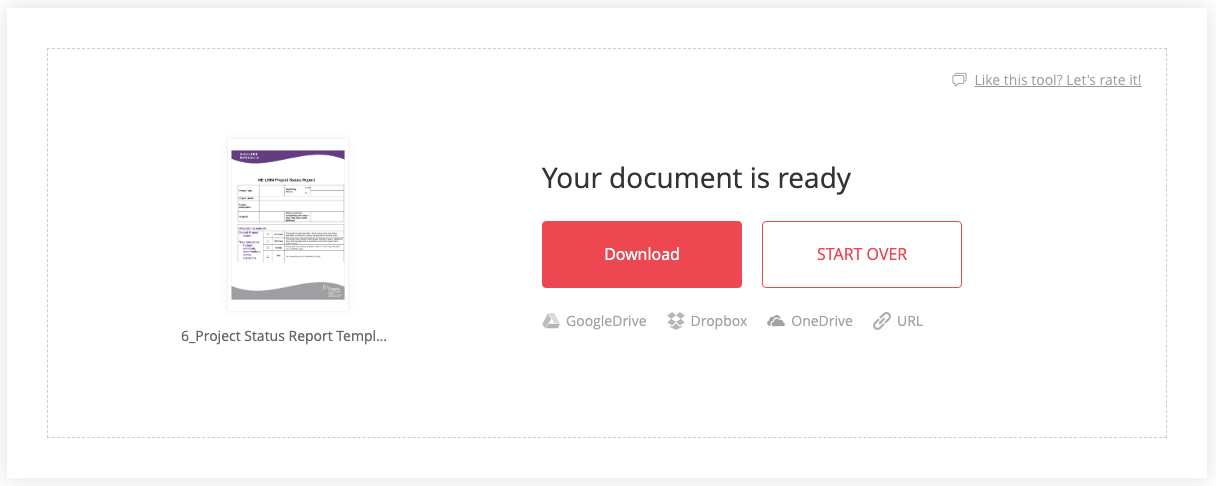
Method 2 - iLovePDF Online Converter
iLovePDF is another simple and useful tool to reach conversion online platform. Are you still confused about how to convert DOCX to PDF? iLovePDF removes your trouble quickly. The converted WORD document is almost 100% accurate. Born and based in Barcelona in 2010, iLovePDF applies itself to making the job of PDF edition easier. It offers a free and top-quality service to help users manage their files. Meanwhile, it is a user-friendly online tool because it supports worldwide spoken languages. Although its interface is simple, it has a very strong function: convert the DOCX files automatically to PDF in just a few clicks.
Step 1. Go and visit iLovePDF, then select PDF to Word on its homepage.
Step 2. Upload your files. You can choose to upload your files from the local computer, or Google Drive and Dropbox. You can directly drag and drop the file into the loading area for convenience. The task is limited to 3 files for Non registered users. Premium users can upload up to 10files.
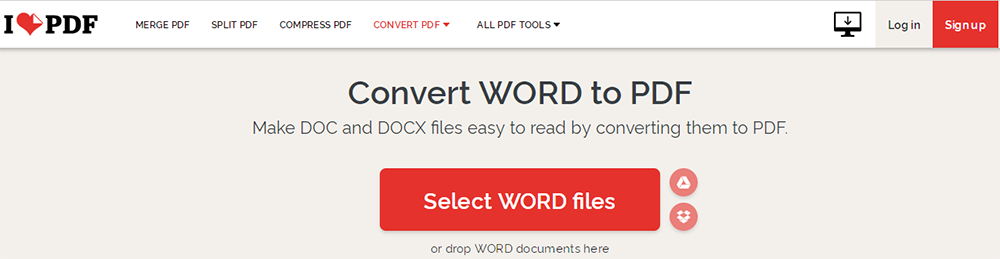
Step 3. Then click the Convert to PDF button for conversion.
Step 4. Download PDF files. After conversion automatically by the iLovePDF, a pop-up window will appear. You can download it to your device or save it to Google Drive or Dropbox. What's more, the files can be shared as a download link and scan QR.
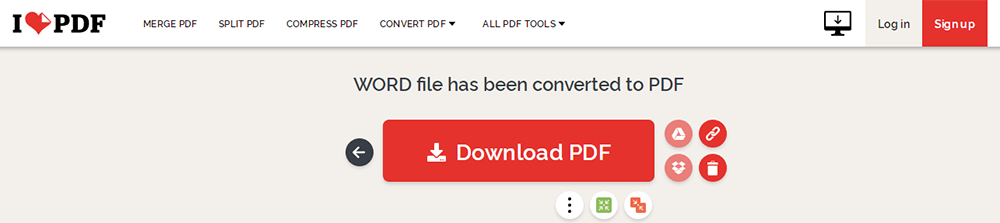
Method 3 - Smallpdf Online Converter
Last but not least, Smallpdf is a good and efficient method to solve how to convert DOCX to PDF. There are so many reasons why I recommend this online tool. For example, there are no watermarks on the files after conversion. You don't need to worry about the size of the files because no matter how small or large is, Smallpdf will convert them in seconds for 100% free. Smallpdf is the most popular online PDF converter, with over 15 million monthly users. It supports all platforms no matter what system you use: Mac, Windows or Linux. All file processing occurs on the servers in the cloud and won’t consume your own computer's capacity. But batch processing is only available for Smallpdf Pro users. Do you still worry about the privacy problem? Smallpdf promises your file will be permanently deleted after one hour.
Step 1. Enter the homepage of Smallpdf, then select PDF to Word.
Step 2. To begin, drag and drop your DOCX file in the loading area. Files from Google Drive or Dropbox can be added by clicking the respective icons.
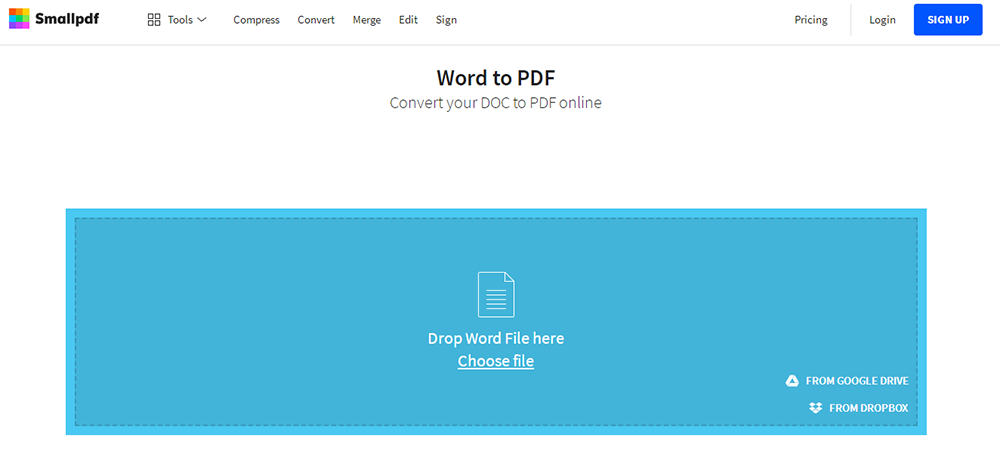
Step 3. The conversion to PDF should take place right away. You can download it to your desktop now. You can save the file to Google Drive or Dropbox. Email and link are other ways to share by clicking the respective button. And you can only use it two times in one hour for no charge.

Conclusion
Three online DOCX to PDF converters is recommended. The first choice is EasePDF, a free and useful tool. User-friendly iLovePDF is the second tool listed. For easy operation and high reliability, you can choose Smallpdf. Converting DOCX to PDF is not difficult as long as you choose the appropriate tool. At last, I hope that you would like this Article. For more information, or you still have questions, you can feel free to contact us.
Was this article helpful? Thank you for your feedback!
YES Or NO

























