File converter is software that converts one file format into another file format which including video converter, audio converter, picture format converter, picture to video format converter, document format converter and so on.
We often share files through the Internet but some files cannot open in some software. In order to open the file, we need to convert the format. This is why nowadays, the free online conversion is so important. Here are some different kinds of converters below, you can choose a suitable one according to the format of your file.
Contents
Part 1 - PDF Converter 1. EasePDF 2. Smallpdf 3. Sejda
Part 2 - Video Converter 1. Online Video Converter 2. KeepVid 3. Online UniConverter
Part 3 - Audio Converter 1. Online Audio Converter 2. JS Audio Converter
Part 1 - PDF Converters
1. EasePDF
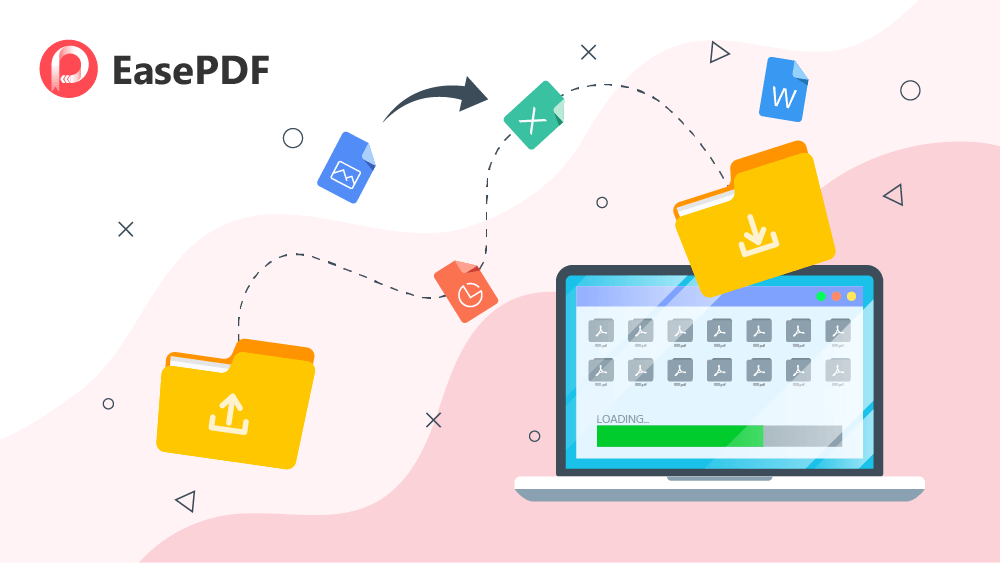
EasePDF is an online PDF Converter and editing platform. It has more than 20 tools, including Word to PDF Converter, Excel to PDF Converter, eSign PDF, Split PDF, Merge PDF, Unlock PDF and so on. You can make conversion easy in this all-in-one PDF online converter.
This free online PDF converter can work well on any OS, including Windows, Mac, and Linux. It can also work on any OS on smartphones like iOS and Android OS. With EasePDF, all your personal info won't be shared with others and no one can access your loaded files. So you can use this converter at ease.
2. Smallpdf
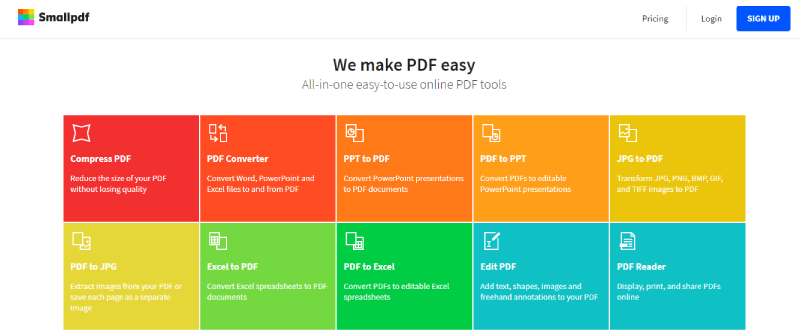
Smallpdf is an all-in-one easy-to-use online PDF converter. You can create or convert PDFs all in a single place. This PDF converter supports Excel, Word, PPT, JPG, PNG, BMP, TIFF & GIF. Besides, you can also use some other tools like Merge PDF, Split PDF, Edit PDF, Protect PDF and so on.
The file transfers in Smallpdf are secured with an advanced level of SSL encryption. Additionally, it will destroy all files automatically from the servers. So you can feel free to use this online converter.
3. Sejda
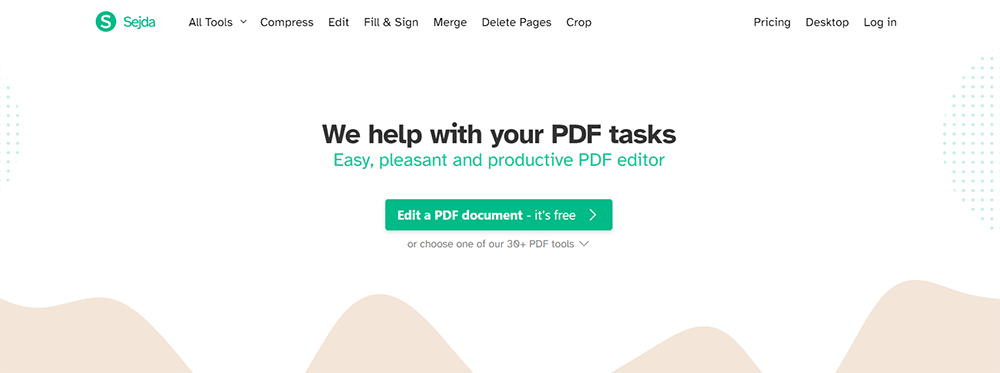
Sejda is an easy, pleasant and productive PDF converter and editor. It can help users to merge, convert, split, convert, compress, edit, encrypt and other operations on PDF files. It can convert PDF files to Word, Excel, image and so on. Merge multiple PDF files and batch upload files are also supported in this converter.
Your files will stay secure in this online converter. The servers process the files for you. After processing, they are permanently deleted. The online PDF converter works perfectly on all devices and popular browsers like IE, Firefox, Chrome, and Opera.
Part 2 - Video Converter
1. Online Video Converter

Online Video Converter can transfer your media files from one format to another and download them to your computer for free. Your files are converted on the powerful servers, so the conversion is faster than on most home computers.
In addition to uploading the video file from your computer, uploading files from your Dropbox or Google Drive accounts are also supported in this converter. Online Video Converter is safe and reliable to use. Only you have access to the files you upload. Once you get your converted files, they're immediately deleted from the servers.
2. KeepVid
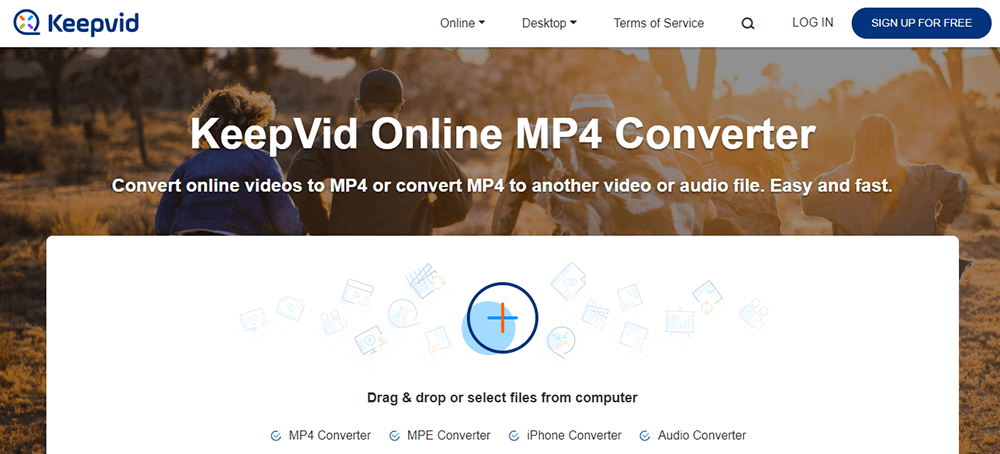
KeepVid is an online video converter that allows you to convert videos to all popular video formats in a click. It can help you convert video files to more than 150 different video formats. This online video converter is completely free to use, and there are no restrictions on file size, input video quality, and output video quality.
KeepVid converts your video on the local computer; therefore the conversion will be accomplished in a short time. The conversion of a five-minute video will take a minute or less. Your video will be well protected in Keep Vid because it doesn't host any files.
3. Online UniConverter
![]()
Online UniConverter is another all-in-one video converter that allows you to convert video files to any format online. Not just working as a free video converter, Online UniConverter can also convert audio files, compress files, and edit videos in easy steps.
Besides, when you finished the video conversion, you can edit your video directly in Online UniConverter. You don't have to buy a license or pay for extra features or downloads. With Online UniConverter, you can trim, crop, rotate and adjust video directly. So it is a very convenient online video converter.
Part 3 - Audio Converter
1. Online Audio Converter
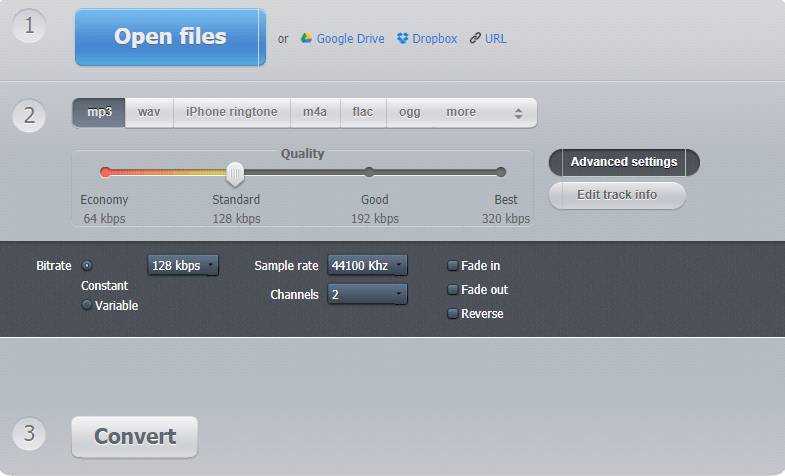
Online Audio Converter is a free online audio converter that converts audio files for you. The application supports all formats, processes your files quickly, and does not require installation. This converter works with over 300 different file formats including video formats, converting them to mp3, wav, m4a, flac, ogg, amr, mp2, and m4r.
With Online Audio Converter, you can also configure the quality, bit rate, frequency, apply reverse playback or fade in, and even remove sound in this converter.
2. JS Audio Converter
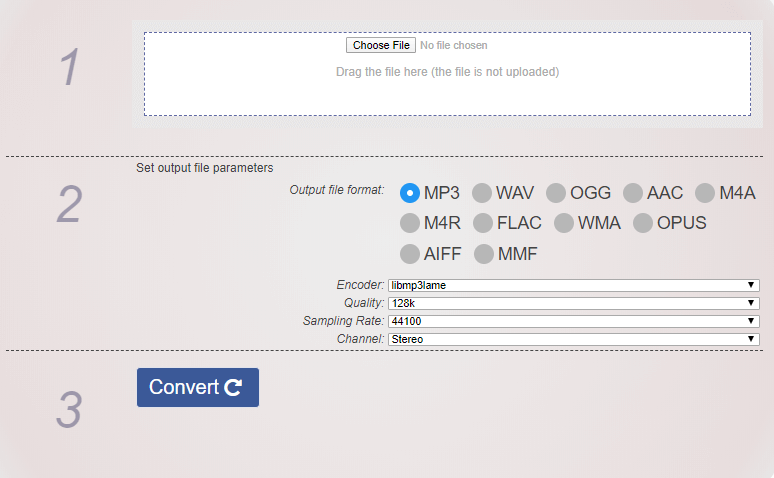
JS Audio Converter is a free online audio converter. It uses HTML5 and FFMPEG.JS technology so your files won't leave your computer. With this tool you can convert M4A to MP3, MP3 to WAV, FLAC to MP3, WMA to MP3, OGG to MP3, OPUS to MP3, M4A to WAV, WAV to MP3, etc.
The interface of the website is very simple. You can also complete the operation without the help of professional technicians. The website has no complicated configuration and no other professional knowledge. This online audio converter is very suitable for novices.
Part 4 - Image Converter
1. IMG2GO
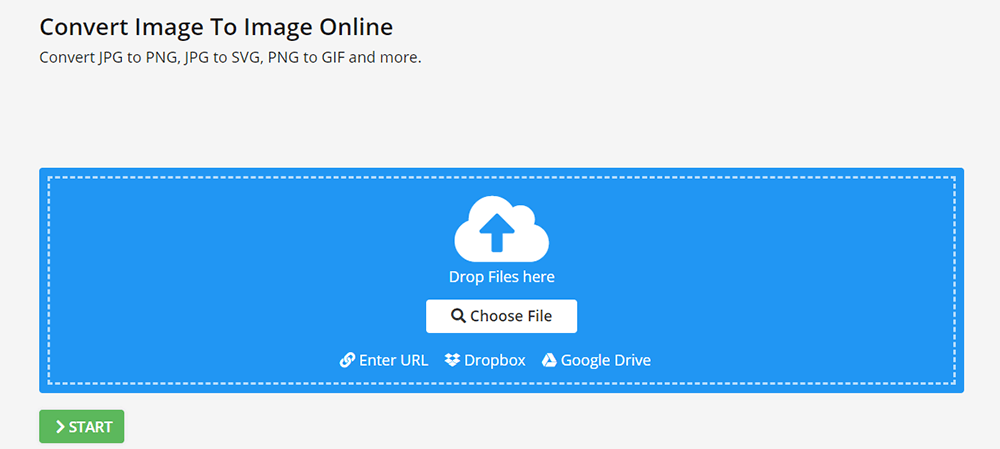
IMG2GO is a free online image converter that can edit and convert your image files online from your browser. It allows you to convert your pictures into other image formats. Convert JPG to PGN, GIF, PDF and so on. All you need to edit images online is an internet connection and this web service. No download or installation needed, no signing up required.
In addition, edit images and improve images are all supported in this converter. Furthermore, conversions are handled by the servers alone. This means that no one manually checks or looks at the files you upload.
2. Imverter
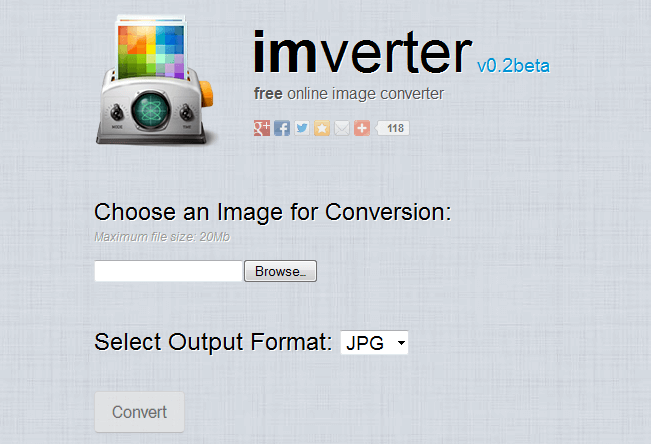
Imverter supports over 500 file formats, including RAW photo formats (CR2, NEF, ARW), vectored graphics (CDR, SVG, DXF), postscript formats (PDF, AI, EPS) and also dozens of little-known or unpopular picture formats.
Imverter allows one-click conversion of any given graphic file to a common picture format like JPG, PNG, GIF, PDF, BMP, and TIFF. The service can automatically recognize the type of input image, so users can do the conversion even if they don't know what the file format is.
Part 5 - All-in-one Converter
1. Zamzar
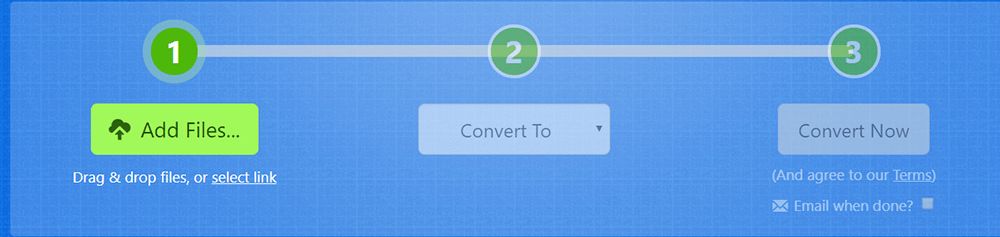
Zamzar is an all in one converter which supports the conversion of documents, images, audio, video, e-Books, CAD files, and compressed file formats. It supports 1200+ file formats, more than any other converter.
The user can enter the URL or upload one or more files from the computer. Zamzar will convert the file to another format specified by the user. After the conversion is completed, the user can immediately download the file from the web browser. The user can also choose to receive an email with a link to download the converted file.
2. Convertio
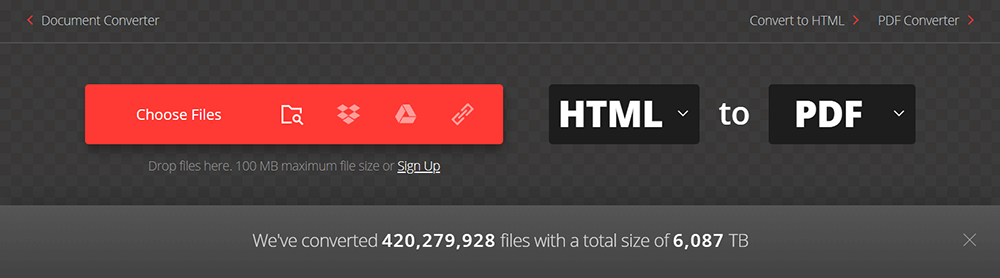
Convertio is a file converter that can convert your files to any format. It supports more than 25600 different conversions between more than 300 different file formats. You can not only upload the file from your local device but also can upload the file from your cloud accounts and add a website or file by URL.
This server will guarantee the security of your file. It will delete uploaded files instantly and converted ones after 24 hours. No one has access to your files and privacy is 100% guaranteed.
Conclusion
We have listed the different kinds of powerful file converters here. You can choose a suitable one according to the format of your file. If you need to convert file, video, image at the same time, you can use the all-in-one converter like Zamzar and Convertio. Please feel free to contact us if you have awesome ideas for this post.
Was this article helpful? Thank you for your feedback!
YES Or NO

























