During your process to look for flipbook makers for converting PDF to HTML5 flipbook, you may be overwhelmed by the abundance of choices on the Internet. When there has lots of flipping book software brings outstanding flipbook converters to create a special flipbook without hassle, how to define the best tool for yourself? Today, these 6 best flipbook makers are introduced here. By briefly checking their key features, you may have a clearer understanding of how to pick the best flipbook software for yourself.
What is Flipping Book?
Flipping book, also named as flipbook, is the HTML5 online content publication created with real page-turning effects such as the sound effect, page shadows, etc., for bringing people with the in-real physical book reading experience online. The development of flipbooks was attributed to the increasing popularity of online reading and the need for environmental protection. By moving the reading online in the flipping book form, people can still gain the traditional reading experience without printed the books out. Flipbooks also boost the reading efficiency because it allows people to read in a more flexible way.

Flipping books bring more benefits than we could imagine. When the flipping book is available for people to add interactive content such as YouTube videos, forms, news banners, ads, etc., it is actually allowing people to do SEO optimization, built-in static statistics, and more, which can not be done using a single PDF document. That is why people want to find flipping book software for converting their PDFs to flipbooks.
How to Choose an Ideal Flipping Book Software?
Continuing the topic mentioned above, when people need to choose a reliable flipping book software to create flipbooks from PDFs, how to pick the ideal choice in case there are abundant options? To get started, you should know about these basic qualities that the best flipbook maker should have.
- In-app performance - Efficiency is on top today. The fluent and smooth in-app performance does help to ensure your flipbook-making efficiency will not be dragged down.
- Easy editing functions - To create a special flipbook, the editing toolkit should always standby to help, so that people can create their dreamed flipbook easily.
- High flipbook compatibility - The published flipbook should be compatible with different devices or is able to insert into websites coded with different content systems. Otherwise, the content can't be shared for reading widely.
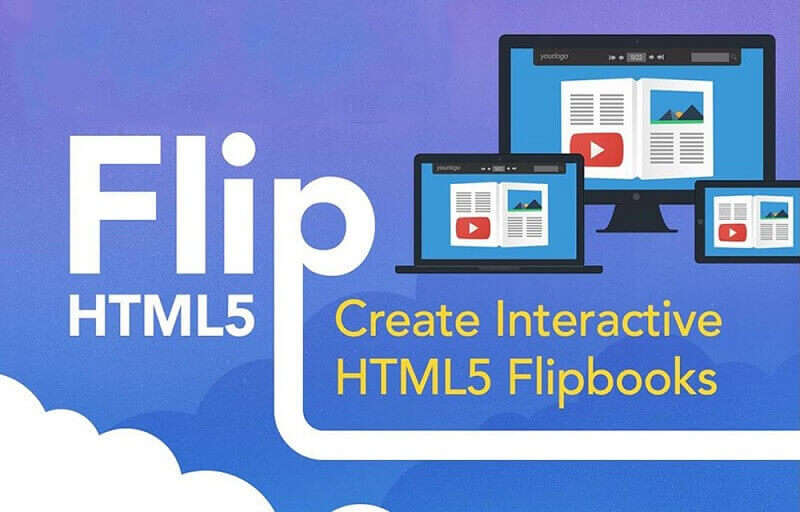
Top 6 Best Flipping Book List
Based on the above 3 basic requirements and other considerable factors, we collected and listed the 6 best flipping book software in this place. Immediately give a check for deciding your first pick to create a flipbook from PDF now!
1. EaseFlip
>EaseFlip is a newly-released flipbook maker, which brings comprehensive functions to convert PDF to flipbook with realistic page-flipping effect, meanwhile, provides the efficient setting models and editing functions for its dear users to customize the flipbooks according to their willingness.
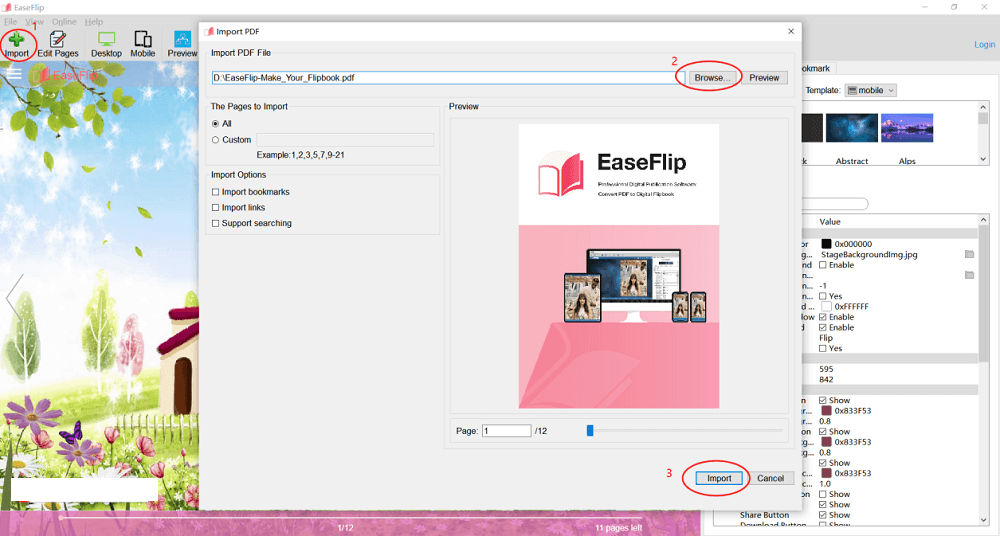
Features
- Multifunctional design mode brought for using;
- Password protection available for setting to keep flipbook content safe;
- Well integration to WordPress, Joomla and Drupal codings;
- Various compatible device presets to make flipbooks compatible on more devices;
- Cloud hosting disk to preserve created flipbooks without occupying device storage.
Free Trial
EaseFlip offers the free plan to experience most of the EaseFlip features. Its restrictions are listed here for your reference.
- Built-in FTP not available;
- Functions like Premium Editor and Password Protection are not available.
Pricing
- Standard Plan: $14.95/month
- Professional Plan: $24.95/month
Pros
- 100% safe platform without adware;
- Fast flipbook processing speed;
- Powerful flipbook editing functions;
- Optional publication mode;
- More customized settings.
Cons
Users have no full access to all the features under free trial mode.
Available systems: Windows, Mac
2. Flippingbook
Flippingbook is an advanced flipbook maker developed for digital publishing. It works smoothly to convert PDFs to digital flipbooks for sharing and tracking the content more conveniently. It brings the opportunity for writers to engage their readers with animated effects without hassle.
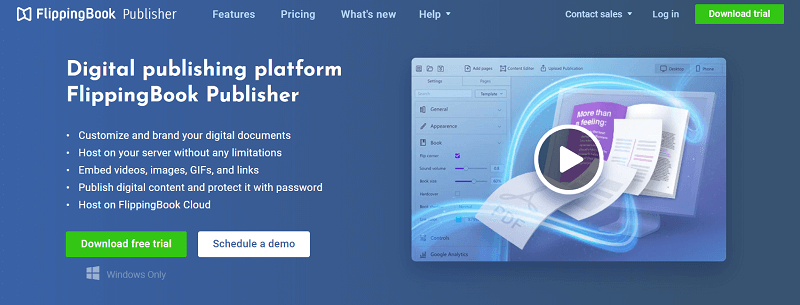
Features
- Both online and desktop versions available;
- Clickable logo adding to publish your brand inside flipbooks;
- Built-in lead capture form for collecting readers info with ease;
- Customized editing functions to help create a special flipbook design.
Free Trial
Flippingbook provides a 14-days free trial to try the full features, with no credit card info required.
Pricing
- Starter: $44/month
- Optimal: $89/month
- Advanced: $179/month
Pros
- User-friendly for all devices users to use;
- Smooth performance (both web and desktop versions);
- Multifunctional editing features;
- Clean design with intuitive functions.
Cons
Performs less efficient and powerful on computers with elder system versions.
Available systems: Windows, Mac, Android, iOS (the desktop software is only available for Windows)
3. Flipsnack
Flipsnack is an online version of flipping book software. By opening the service in the browser, you can access the advanced flipping book creating and converting functions for creating your flipbooks. The performance is smooth enough and it won't get stuck at all.
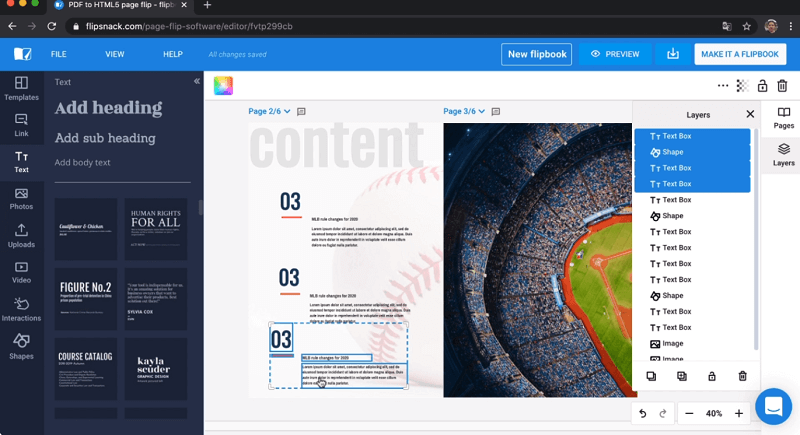
Features
- Online service with fast-performing speed;
- Provided templates to personalize flipbooks conveniently;
- More editing functions available for customizing the flipbooks;
- Animated content such as videos can be added;
- Catalog statistics is provided by giving reports.
Free Trial
FlipSnack offers a free plan without the requirement to pay for any cost, but the following things are not including in it:
- Downloads catalog in PDF format;
- Catalogs are unlisted;
- Not available to add YouTube or Vimeo videos;
- No available to design personal templates.
Pricing
- Starter: $14/month
- Professional: $35/month
- Business: $79/month
Pros
- Clean interface without ads listed;
- Available to share flipbooks through social media immediately;
- Available to sell publication directly without fees.
Cons
Strong network condition is required because it is a web-based service.
Available systems: Windows, Mac, Android, iOS
4. Yumpu
Yumpu has only 18 million readers monthly, by using Yumpu to edit and publish your flipbooks, you are getting more potential readers of certain categories. This the least effortless way to create flipbook from PDF and gain more readers at the very beginning. The created flipbooks by Yumpu are friendly to both mobile and desktop readers.

Features
- Original reader group has been accumulated;
- Created flipbooks can be read smoothly on both mobiles and desktops;
- Personalized templates to create flipbooks efficiently.
Free Trial
The free services provided by Yumpu include the following ones:
- Visibility to more readers;
- Global availability to different countries;
- Integration into websites;
- Social media sharing available;
- Scrollable effect.
Pricing
- adFREE: €14,95/month
- WEBKiosk: €69/month
- APPKiosk: €178/month
- PROKiosk: Prices upon request
Pros
- Easily get more views after publishing;
- Efficient to create flipbook templates;
- Smooth performance.
Cons
Too professional for users who just want to create a simple flipbook for entertainment or personal works.
Available systems: Windows, Mac, Android, iOS
5. Pub HTML5
Creating a flipbook from PDF would not be a difficult task for Pub HTML5. It makes everything simple when processing the PDF to flipbook conversion. After bringing the in-read page-turning effects to the PDF content, it also ensures the publishing can be high-compatible for reading on different devices. It is a reliable flipping software for users to create special flipbooks.
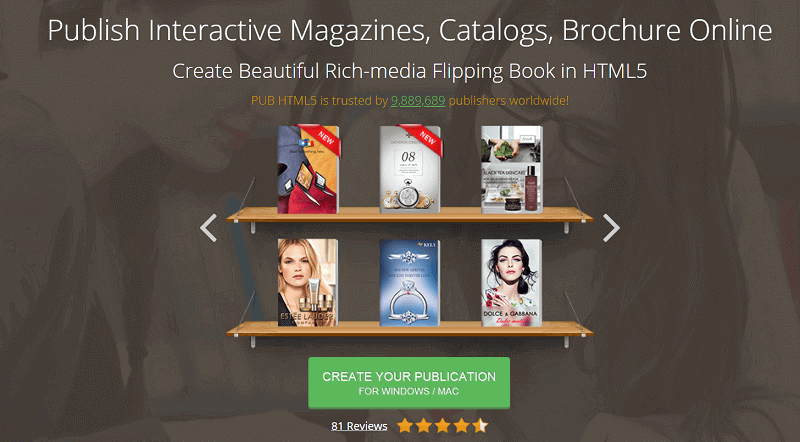
Features
- Publishes flipbooks for being compatible with major PC & Tablet & Mobile platforms;
- Easy-to-grasp editing tools to customize flipbook content;
- Provided samples to apply to flipbook in one click;
- Available to embed flipbooks to your websites.
Free Trial
When experience the free trial, you will only access these features provided by Pub HTML5:
- Up to 500G storage for saving flipbooks;
- Only 5 flipbook uploading quotation per day;
- Contains ads on sites and watermark in flipbook;
- Only supports to solve flipbook within 500 pages;
- Not available to publish the flipbook to local folder;
- No available to many in-app functions.
Pricing
- PRO: $12.42/month
- PLATINUM: $24.92/month
- ENTERPRISE: $83.25/month
Pros
- Intuitive interface which is easy to learn;
- Fast flipbook processing speed;
- Immediate share through links.
Cons
Less professional, which would be more friendly to starters.
Available systems: Windows, Mac, Android, iOS
6. Dcatalog
Dcatalog helps to boost the new way of publishing PDF content - through creating the flipbook for sharing! By offering convenient services to empower the flipbook creation, users can easily create special flipbooks in their requirements for more readers to access.
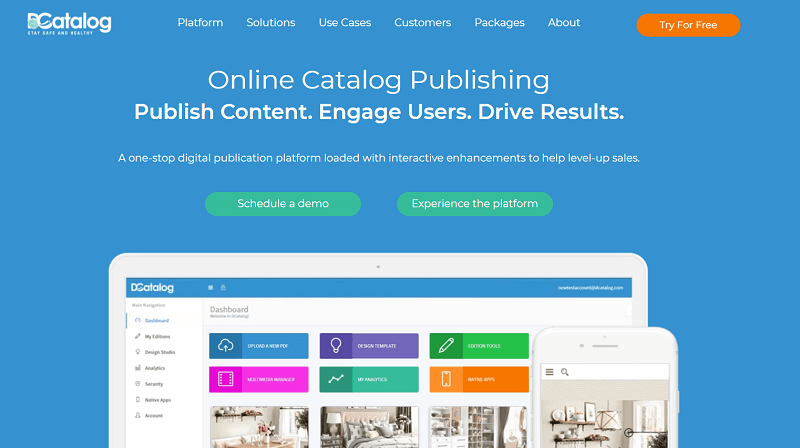
Features
- Dynamic hotspots can be added to boost the brand;
- eCommerce platforms integration to boost businesses;
- Available to tract the content performance such as the conversion rate;
- Shoppable catalogs and order forms can be embedded.
Free Trial
Both the SELECT and ELITE plans offer a 7-days free trial for users to try the features before purchasing.
Pricing
Dcatalog does not provide a detailed pricing list, but you can check the permissions of different packages on Dcatalog Packages.
Pros
- User-friendly for e-Commerce merchants;
- Easy-to-grasp functions for editing flipbook;
- Smooth performance;
- Ads-free platform.
Cons
Personal users who just create flipbooks for entertainment for personal purposes may not require too many functions such as the data reporting feature.
Available systems: Windows, Mac, Android, iOS
Based on your requirements for creating flipbooks, you may need to choose different flipping book software to use. For starters or users who want to create flipbooks with simple functions, EaseFlip and Pub HTML5 would be more user-friendly. If you want to create flipbooks for business purposes, Dcatalog brings you more professional help. Hence, choose the right option for yourself flexibly!
Was this article helpful? Thank you for your feedback!
YES Or NO
Recommended for you
- [2021 Guide] 5 Best Tools to Watermark Your PDF and Make It Secure
- Top 10 Free PDF Combiners You Should Try [2022 Updated]
- [2021] Top 5 Ways to Remove Watermark from PDF Easliy
- 12 Websites Like Library Genesis to Download Free PDF e-Books
- [2021 Guide] How to Download PDF e-Books from Library Genesis (LibGen)



























