To keep people close with each other, many online platforms are providing convenient communication means such as video calls. Especially during the COVID-19, companies are holding online meetings for maintaining their businesses than ever before. Having an online meeting is important because many important messages will be expressed. So how can we ensure to have a successful online meeting? Here are some guides for you to prepare and do before and during the online meeting.
Contents
1. Find a reliable online meeting platform
2. Get familiar with the platform
3. Choose the right time for the online meeting
4. Check your network before the meeting
5. Invite everyone who should be included in the meeting room
6. Prepare your words ahead of all
7. Behave well and use decent words during the meeting
1. Find a reliable online meeting platform
To have an online meeting, at first, you should use a professional and reliable online meeting platform ahead of all. There are many reliable ones you can use to hold online meetings as the technologies are developing so well. Platforms like GoToMeeting , Webex , Zoom, Skype , etc. are all popular today. Before all, you need to think about what kind of meetings you are going to hold, audio-only? Video conference? So basing on this and choose from any of the online meeting platforms can be a good choice to hold an online meeting with your teams and colleagues.

2. Get familiar with the platform
The second thing before holding an online meeting, you should get familiar with the platform and its comprehensive functions. For example, does the platform provide some collaboration tools to enable you and your colleagues to cooperate? Does the platform provide the recording function to help capture the important points during the meetings? Does the platform allow users to upload files for sharing during a meeting? These are all the necessary things you should know about the meeting platforms before having a meeting.
3. Choose the right time for the online meeting
To choose an appropriate time for having the meeting is also an important factor because this can make sure the meeting is highly efficient. On weekdays, Monday can be the most appropriate time because everyone gets fresh after a relaxing weekend. Also, in the morning, people's minds can be clearer. Therefore, based on these factors, you can consider that Monday morning can be a very good option to have online meetings. But you should also consider more such as whether everyone can arrange their time for joining the meetings at that period. In addition, if your attendees are foreigners, you need to pay more attention to the meeting time because there may be a time difference.
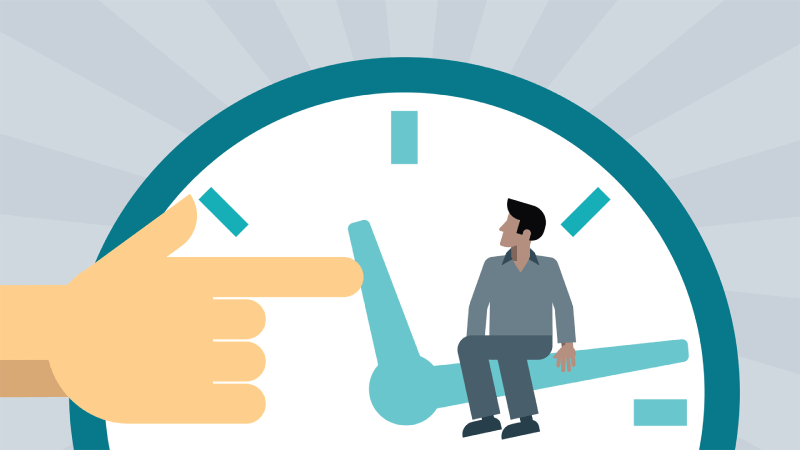
4. Check your network before the meeting
Now, when you get the exact time of the online meeting, you should test your network before the meeting starts, because only with a good network, the meeting can be continued fluently. Otherwise, the video would get stuck during the meeting and you may fail to capture some core information shared by others during the meeting.
5. Invite everyone who should be included in the meeting room
Then, you should make sure you get the meeting room ID and are ready to join it before the meeting starts. If you are the one who arranges for the online meeting, also make sure that you have sent a notification message to everyone who should be included in the meeting room. Also, in the meeting room, you should check whether all the people are included there before the meeting is started.
6. Prepare your words ahead of all
An online meeting has very limited time so before the meeting is held, you need to prepare for what things you are going to share during the meeting. If you are going to show some business data, you need to collect them in advance and analyze for showing the precise and important points to your boss and colleagues. Also, you can prepare for a report and share it with others for letting them have a much clearer layout of what you are going to share.

7. Behave well and use decent words during the meeting
Now, when you are having the meeting, just make sure you have decent behaviors during the online meeting. For example, your clothing, and the words you are going to use. Please make sure they are decent. You can also use a slideshow to highlight the points during the meeting, and please never read the information directly. When you have finished sharing all the things you want to talk about, you can leave a Q&A time for other meeting participants to raise questions. Finally, use some conclusion words to end the meeting.
8. E-sign Documents with EasePDF's Help
If you are holding an online meeting with your boss your some customers, sometimes contracts or documents need to be signed. In this case, adding an e-sign through online platform can be helpful to complete this task. After receiving the original document in PDF format (as this is the mostly-used document format for presenting official content), you can go to online platform such as EasePDF to add an e-sign to the document easily. Here is the tutorial.
Step 1. Open EasePDF, then go to "All PDF Tools" for finding the "eSign PDF" tool from the menu list.

Step 2. Add the document you want to sign online to EasePDF by pressing the "Add File(s)" button in the middle.
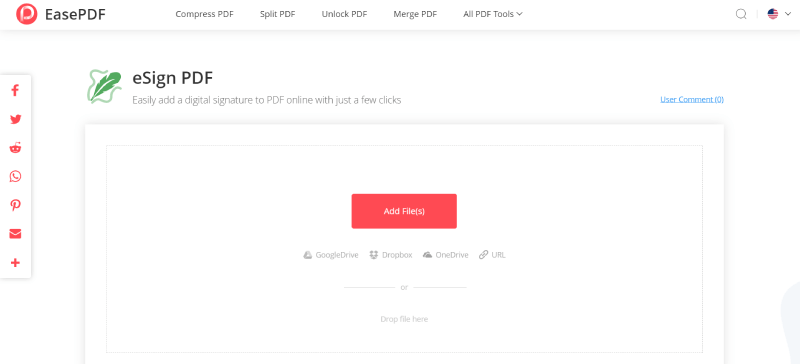
Step 3. Then you are allowed to add a text signature or an image signature according to your own need. When you have added and edited it well, directly press the "Save PDF" button aside.
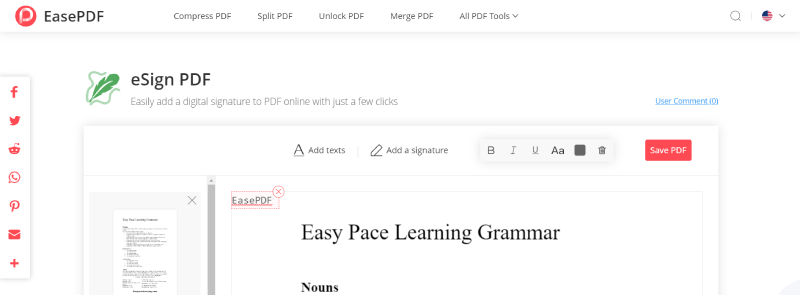
Step 4. When the signed PDF document is ready for downloading, just hit the "Download" button, and the document will be saved immediately.
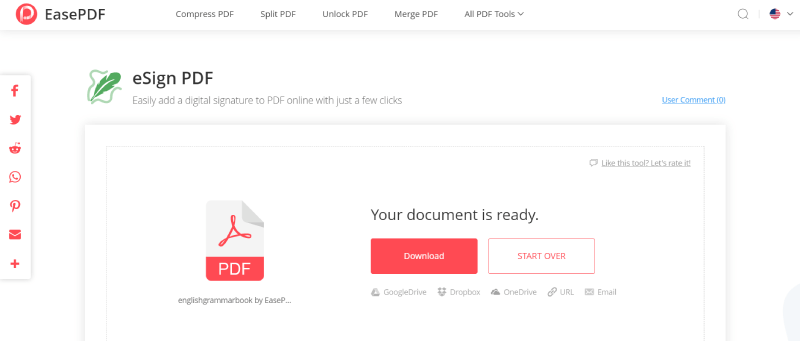
9. Send a follow-up email to all meeting participants
When the online meeting is over, you need to send a follow-up email to all the participants who have attended the online meeting. You should include the important and precise points shared during the meeting. Besides, conclusion words about the information. Finally, you can also enclose a recording or transcription in well-presented PDF document of the meeting. To avoid the PDF document being too large, you can choose to compress the PDF file with EasePDF before sending it through email.
Here is the simple tutorial for you to refer to:
Step 1. Navigate to EasePDF and select Compress PDF tool from the top navigation menu.
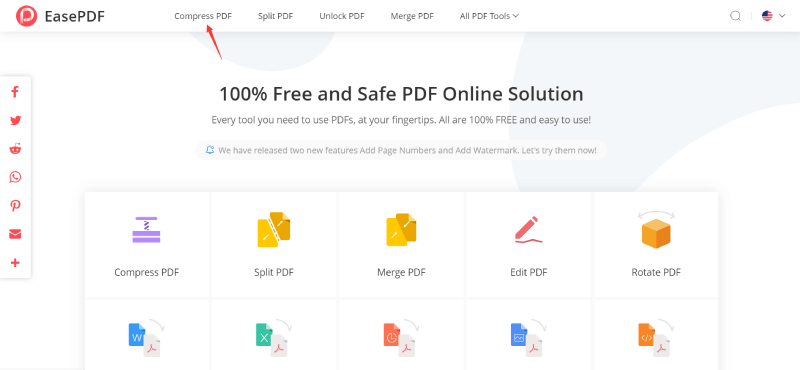
Step 2. Add the meeting document you want to compress with EasePDF by hitting the "Add File(s)" button.
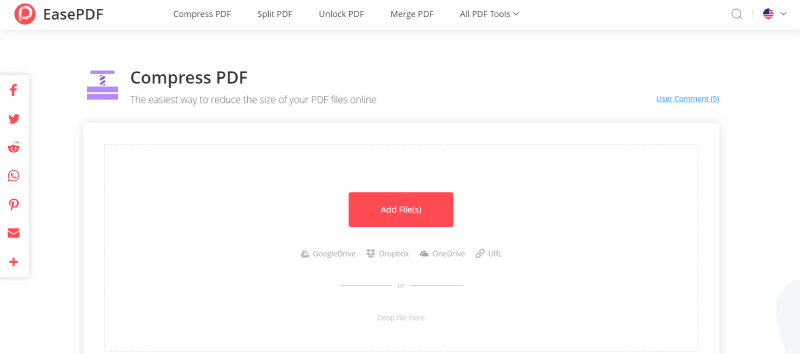
Step 3. When the PDF document is added, select a compression level you want to compress the PDF, including "Extreme", "Recommended", and "High". After selecting one, just click "Compress PDF" to start compressing the file.
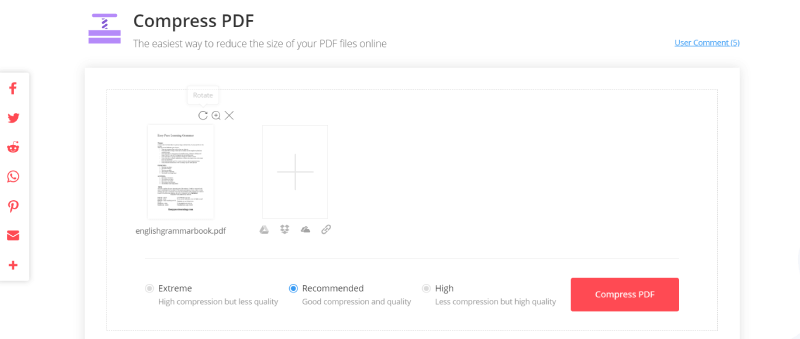
Step 4. Finally, when the compression is done, directly hit the provided "Download" icon, and the compressed PDF can be saved on your device. Now you can send them to the meeting participants through email.
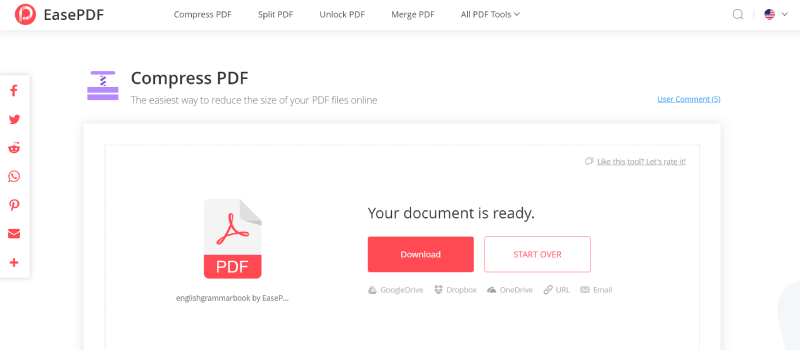
Then an online meeting is held successfully.
Summary
When you have done all the jobs before the meetings for preparation, and also pay attention to your behavior during and after the meetings, you are sure to hold an online meeting successfully. These are some important things you can check for when you are going to have online meetings. They will be helpful to you.
Was this article helpful? Thank you for your feedback!
YES Or NO































