What we require for an excellent PDF creator today should be its easy using functions, affordable prices, and powerful compatibility feature. This is mainly since that we need to use PDF files on many occasions, no matter you are still in school or have entered the society career. The busy living pace in modern city today doesn't allow us to waste much time in creating one single PDF file. So to help you make a PDF document more easily, we'd like to introduce the top 10 online PDF creators for you to pick up for use immediately. Let's see them one by one now.
Contents
1. EasePDF Online PDF Editor
EasePDF is one of the best PDF online solution providers today, offering up to 32 different tools for dealing with all kinds of PDF problems that may happen to you. With the powerful compatibility, this online PDF editor can be used on different systems only if you use a browser. For years, EasePDF brings the simplest-to-use functions to thousands of users.
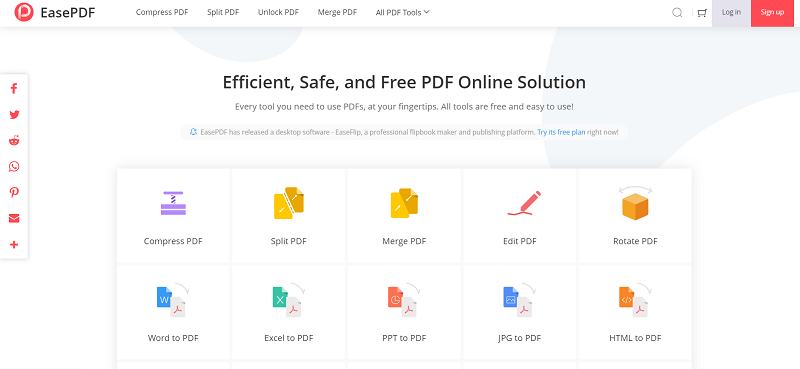
EasePDF is the No.1 pick for many people who are finding a multifunctional PDF editor for using online. From converting the PDF formats to editing, managing, or protecting PDF files, you can reach these tools accordingly on EasePDF.
Apart from the provided functions, EasePDF is also popular for its claim to provide the most secure services to people, using two excellent technologies which are 256-bit SSL Encryption and the auto-deletion. This can make people feel relief while using this online PDF editor.
EasePDF is available on: Web
Pricing: Free
Pros:
- User-friendly interface
- Easy-to-use functions
- Supports to convert more formats to PDF
- Secure technologies applied
- Free of cost
- No sign-up requirement
- Plenty of cloud storing platforms supported
Cons:
- Only English and Chinese are supported now
- Lack of OCR
2. HiPDF
HiPDF is another online PDF editor which can be a good choice to help you create PDF files freely and easily. The interface of HiPDF is comfortable and cute, and this also makes it popular among many youngsters. Like EasePDF, these PDF tools are offered freely. From the menu bar in the top place of the homepage, you can easily find the "Edit" tool for creating your PDF files with some special features you need.
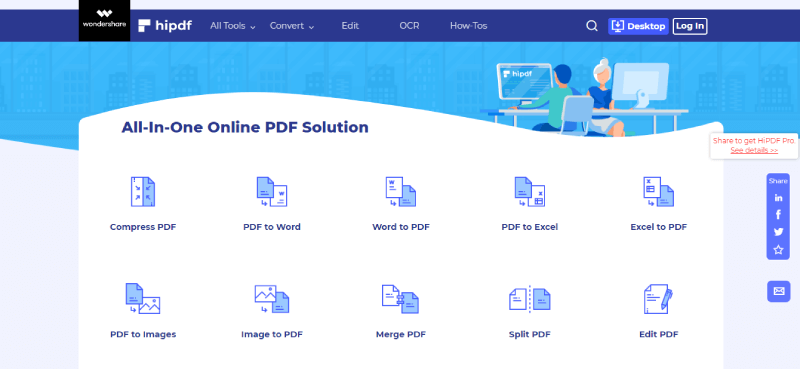
The conversion services provided by HiPDF is also amazing. You can discover lots of conversion tools that can help you convert the files between PDF and other documents such as different Office files and images. Getting HiPDF just help you solve most PDF problems.
HiPDF is available on: Web, desktop (Windows, Mac)
Pricing:
- HiPDF online services are free
- USD79 for Windows/Mac Subscription (1 year)
- USD129 for Windows/Mac Perpetual License (one-time)
- Volume Licensing is provided (directly contact for the price)
Pros:
- Over 50 PDF tools provided on its online platform
- Keeps updating functions regularly
- More professional desktop PDF editor version is offered
- OCR is supported
- Simple to use
Cons:
- The prices of the desktop versions are expensive
- Limitations are set for free users
3. PDF24
PDF24 offers online free PDF solutions for people to edit PDF files easily without using other software. The logo of this platform is a cute sheep, which can make people have a deep impression on it. Besides, PDF24 provides both powerful PDF converters and free PDF creator for editing and converting PDF documents with only simple clicks. Using its PDF maker, people can create their special PDF through merging, compressing, editing, etc. PDF24 is also the best free PDF creator that brings many bits of help to people.
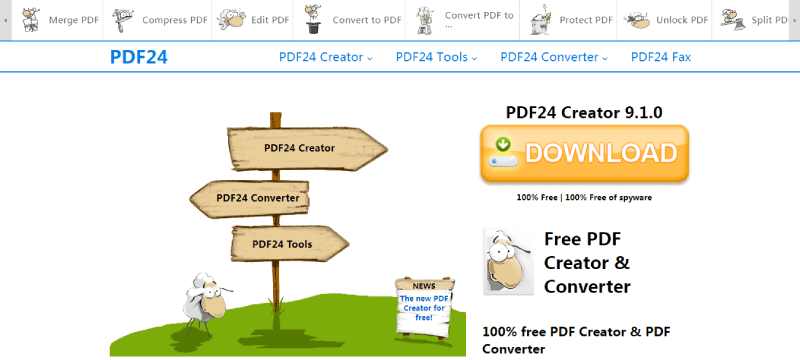
PDF24 is available on: Web, desktop (Windows)
Pricing: Free
Pros:
- Both online services and a desktop version are free
- Easy to use and with detailed guidance or introduction provided
- Both PDF editors and converters are offered
- Chrome extension is offered
- OCR is supported
- Multiple languages are supported
Cons:
- Too many words on the interface, making it hard to find the exact tool for using in the first sight
- The online created PDF can't be edited on the platform
- People can only share the edited PDF through email to others
4. Soda PDF
Another PDF maker online you can choose Soda PDF. This PDF creator allows you to create PDFs through more than 300 different file formats, or you can also use it to convert your created PDF files to other formats if you need such as the Office documents Word, Excel, and PPT. The web services can be used anywhere you want, including computers, mobile phones, or tablets. One other convenient thing that Soda PDF can offer is that you don't have to save the created PDF on desktop only, instead, you can store it to an online platform. In this way, you can later get your PDF files anywhere you need.
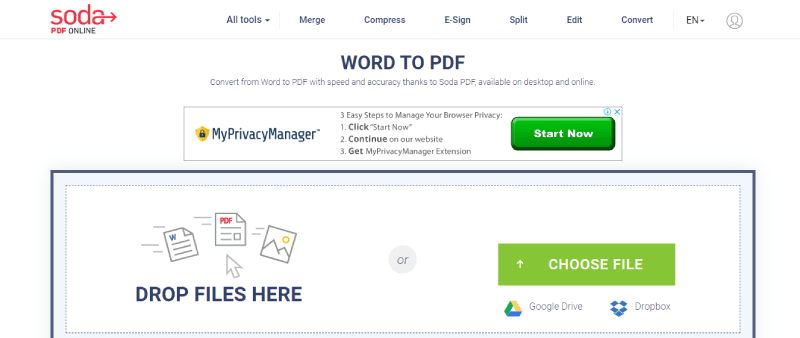
Soda PDF is available on: Web, desktop (Windows)
Pricing: Online services are free
- USD49.95 for Soda PDF Pro
- USD49.95 for Soda PDF Home
Pros:
- Supports many different language versions
- Supports to save PDF to cloud platforms such as GoogleDrive and Dropbox
- The online functions are easy to use
Cons:
- The converted PDF files can only be shared using email
- The online platform has listed ads
5. Zamzar
More than using Zamzar to create PDFs from different files, you can even use it to convert the formats between some media files such as videos and audios. Zamzar is such an excellent online file converter that will bring you the fastest, simplest, and most secure services to get the files in the formats you need. Just by adding your files to Zamzar at first, then choose PDF as the format to save the file, then you can easily create PDFs basing on other original files you have.
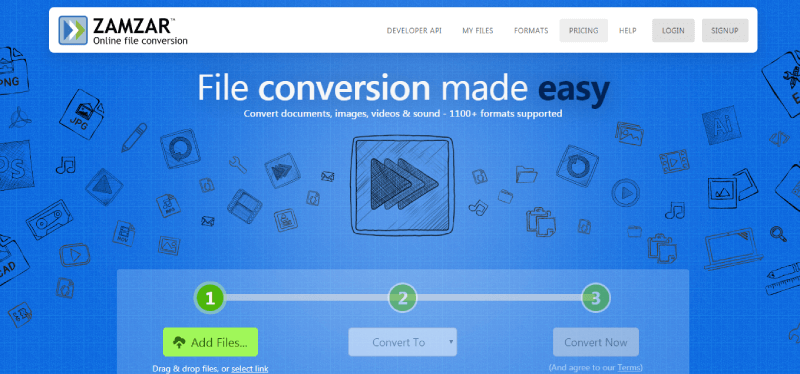
Zamzar is available on: Web
Pricing:
- Provides free times for trying
- USD9 for the basic plan (per month)
- USD16 for the pro plan (per month)
- USD25 for business plan (per month)
Pros:
- Very fast converting speed to create PDF
- Can be used on different devices only with a browser
- Is convenient to use
- Support more than 1200 formats
- Years of experience since 2006
Cons:
- Free users can only convert 2 files each day
- Only converters are supported, no PDF editors offered
6. Google Docs
Google also provides more functions than a browser, which is Google Docs, another powerful online PDF creator. Only with a browser, you can easily create PDF files or other documents such as Word, Excel, etc. without using other software. You can even upload your PDF files from computer to edit them online in Google Docs platform. But if you still want to use the software because that will be more convenient for you, Google Docs also offers Android, iPad/iPhone versions to you.
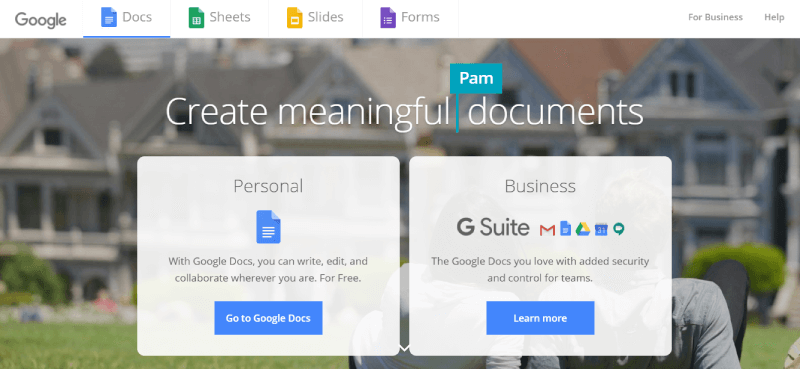
Google Docs is available on: All platforms
Pricing: Free
Pros:
- Provides templates for directly using
- Free to create PDF in the platform
- User-friendly interface
- Has the ability to convert any other file formats to PDF
- Simple to operate
Cons:
- You need to sign up before using Google Docs
- The conversion speed would be slow if you are converting a PDF file of larger size
7. iLovePDF
iLovePDF is also a platform that provides lots of different PDF solutions to edit, convert, create, protect, or optimize PDF files. So when you need to create PDF online or edit the existed PDF you have, iLovePDF is your first choice. All the PDF solutions provided by this platform are simple to operate, so you won't waste too much time or effort in getting started with it.
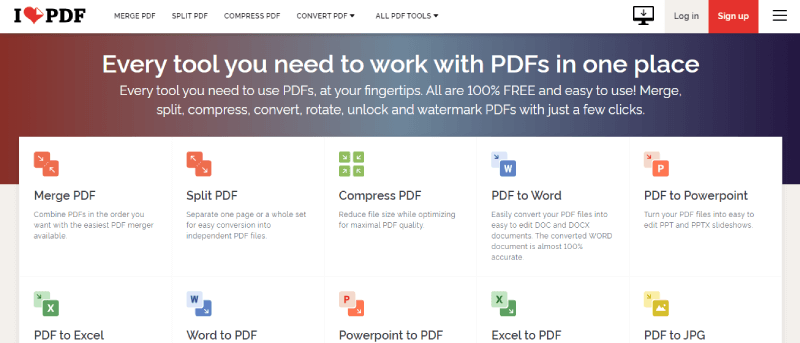
iLovePDF is available on: Web, desktop (Windows, Mac)
Pricing:
- Free for registered users
- USD6 per month for web users
- USD9 per month for web + desktop users
Pros:
- Very smooth and fast PDF operation ways
- Free to use online if you register the platform
- Many different PDF tools provided, from the converters to editors
- You can choose the desktop version for more convenient operation
- Supports cloud storage
- Supports 25 different languages on the web platform
Cons:
- Free users have limitations in using full functions provided by iLovePDF
8. Smallpdf
Smallpdf has a very colorful interface that can highly catch people's attention and remain in their minds. Not only with the good-looking homepage, but also the functions of Smallpdf are powerful and helpful. The PDF tools provided by Smallpdf can help everyone create or edit the PDF files they have in just very simple steps. However, Smallpdf sets some restrictions for free using services like people can only use them 2 times each hour. For removing this restriction, you have to pay for it.
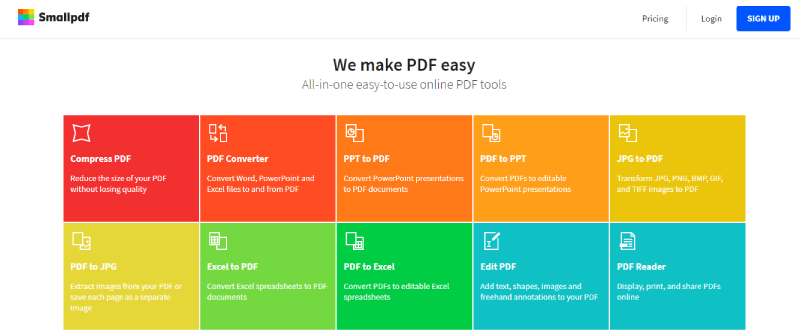
Smallpdf is available on: Web, desktop (Windows, Mac)
Pricing:
- Free for using twice within each hour
- USD12 per month / USD108 per year for Smallpdf Pro
Pros:
- Colorful interface to make you feel lively
- Tools are all easy to use
- Get a free chance to use the tools for free within each hour
- Fast converting speed
- Many different languages are provided
Cons:
- You can't edit the PDF files that have been created before
9. PDF Online
PDF Online is exactly what its name means. With powerful converters and creators, PDF Online can be a free PDF creator to help people create PDF from other files such as Word. The interface of PDF Online is not outstanding at all, but its functions will be speedy and also easy to use. Except for the web services, PDF Online also provides users with a series of PDF solutions to use on desktop, including different kinds of PDF conversion tools.

PDF Online is available on: Web, Windows
Pricing:
- Free for online services
- USD49 for Convert PDF to Word, Create PDF, Merge PDFs package
- USD95 for PDF Creator - Batch Process
- USD29.95 for PDF Creator
- USD19.95 for Convert PDF to Word
Pros:
- The online platform is free to use
- Fast PDF creating speed
- Easy to use
- Lack of many other editing functions
- No sufficient online PDF converters comparing to other platforms like EasePDF
- Simple to use
- Free to use
- Directly edit the existing PDF files you have
- You can't create a PDF file online directly but only can edit the existing files
Cons:
10. CutePDF Editor
CutePDF Editor brings you an easy to use online platform for editing and creating the PDF files in your needed features. By going to the platform and upload the PDF file to the online platform, you can easily edit it with the simple functions provided such as rotate, resize, delete and crop pages, etc. In this platform, you get the free chance to create PDF online very easily.
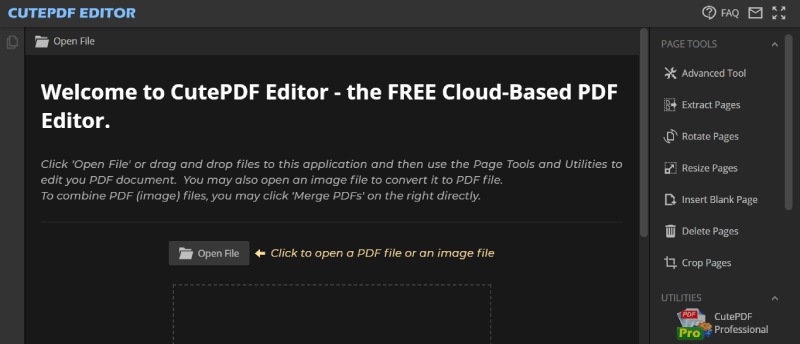
CutePDF Editor is available on: Web
Pricing: Free
Pros:
Cons:
Conclusion
By comparison, if you are seeking for an online PDF creator that is simple-to-use and with all-round functions for not only converting other files to PDF, but also the ability to edit the files, I would recommend EasePDF to you, which is a free platform with lots of powerful PDF tools to help create PDF easily. Try it now and create your PDF files with lots of personal characteristics!
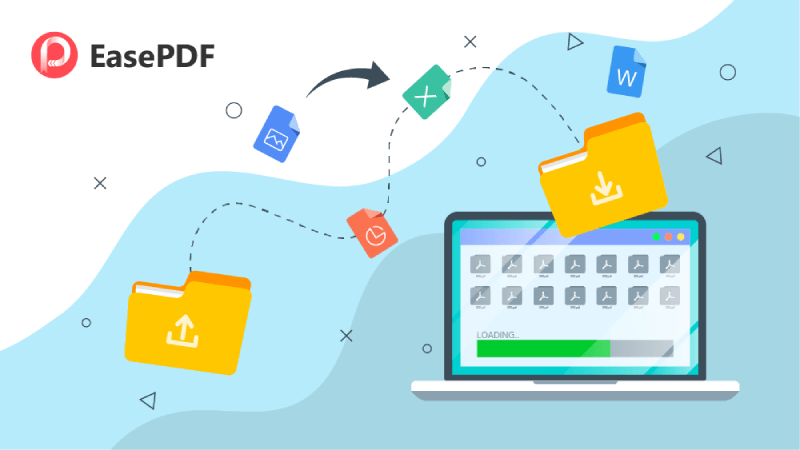
Was this article helpful? Thank you for your feedback!
YES Or NO

























