Contents
Part One – Excel to PDF - Online vs. Desktop
Part Two – Top 6 Online Excel to PDF Converter 1. EasePDF 2. Zamzar 3. Smallpdf 4. iLovePDF 5. xlstopdf.com 6. Online2PDF.com
Part Three – 6 Best Desktop Excel to PDF Converter 1. PDFelement 2. Adobe Acrobat DC 3. Soda PDF Anywhere 4. PDFCandy 5. PDFMate 6. CleverPDF
Part 1. Excel to PDF - Online vs. Desktop
Many of us may face a predicament when choosing Excel to PDF converters. Which kind of converter should I choose, online one or offline one? Is the converter fit for my needs? Each one has its pros and cons. What we should choose is the right one according to our needs.
The keywords of online Excel to PDF converters are simple, quick and handy. Online Excel to PDF converter can be used anywhere and in any device with Internet access and a browser. Because it is an online one, it won’t take up the storage of your device. If you have a simple Excel file you want to convert or convert at times, an online tool is the best choice because of its convenience features. But online converters can't meet more demanding requirements like conversion speed, higher quality, privacy and feature limitations.
But a more complex Excel file is waited for converting, desktop software will be more appropriate. First of all, offline tools save a lot of time because we don't need to upload and download it to the webpage. What's more, converting several files at one time can be achieved. And the speed of conversion of offline tools is faster than online ones. In this case, the total time of converting Excel to PDF files is less than online tools. Offline tools can convert Excel files with high quality and without losing its formatting, lists, and spacing. High-security is also one of their merits because we don't need to upload the files to the Internet. But what we should do first is to install the software. Sometimes it takes much time and pay-for-service.
In this post, Top 6 online Excel to PDF converters and 6 best desktops Excel to PDF converter will be listed. After reading, the pros and cons of each tool you will command. You can decide the right one to solve the converting problems. If you're interested in the information, please read on!
Part 2. Top 6 Online Excel to PDF Converter
1. EasePDF

What online tool immediately enters my mind when I want to convert Excel to PDF? Needless to say, EasePDF is my first choice. You can finish converting with just several clicks by using EasePDF. Its interface is so clear that you can easily find the function you want. You can convert several Excel files to PDF files at one time in seconds. Furthermore, no pop-up advertisements give you an aesthetically pleasing and nice reading environment. No registration is needed and it offers 100% free online service.
As an all in one and useful online tool, EasePDF not just focuses on how to convert Excel to pdf, but attaches importance to its privacy. All downloaded files from the servers are encrypted by a 256-bit SSL Encryption. What's more, the files will be deleted at a certain time automatically. But if you convert several files at a time, it will become a zipped folder after converting. Big files (above 30 MB) processing could be time-consuming.
2. Zamzar
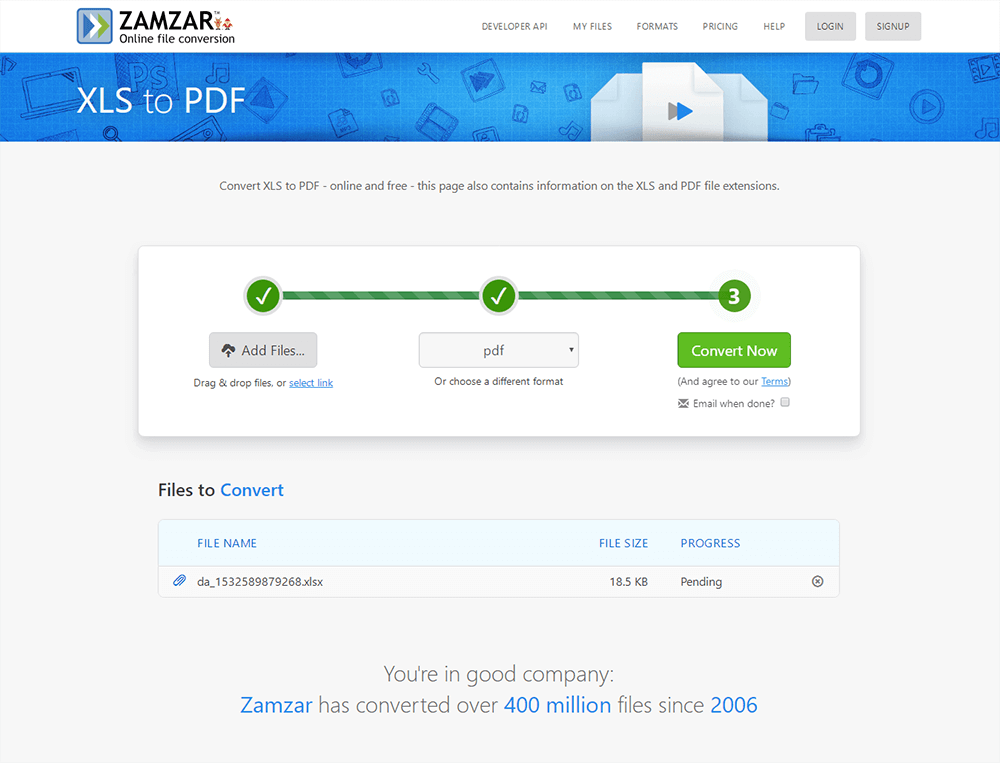
The second online Excel to PDF converter I want to recommend is Zamzar. It has rich experience in converting files since 2006 with millions of happy customers. It is famous for its diverse range of file formats. Two steps are needed for converting an Excel file to PDF. With a simple homepage and clear converting process interface, the users don't feel confused about how to save Excel as PDF. It can send an email if you fill in the address when you click the converting button at the same time. I think this is the most convenient function of the tool. But there are limitations on the file size uploaded, which result in a troublesome process if many files to be converted.
The information above is the free function. If you want to convert larger files (up to 2GB), speed up downloads or store up to 100GB of files, the paid version should be used. The payment details are as shown in the picture.
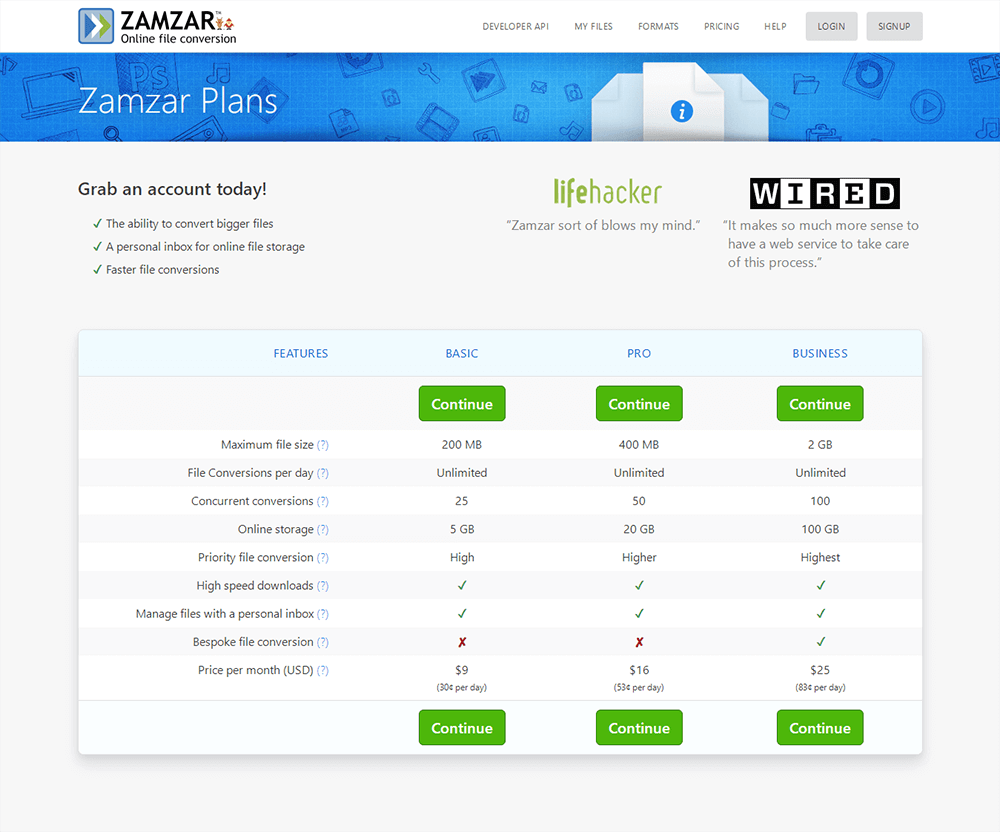
If you pay yearly, there is a discount for 3 months free.
3. Smallpdf
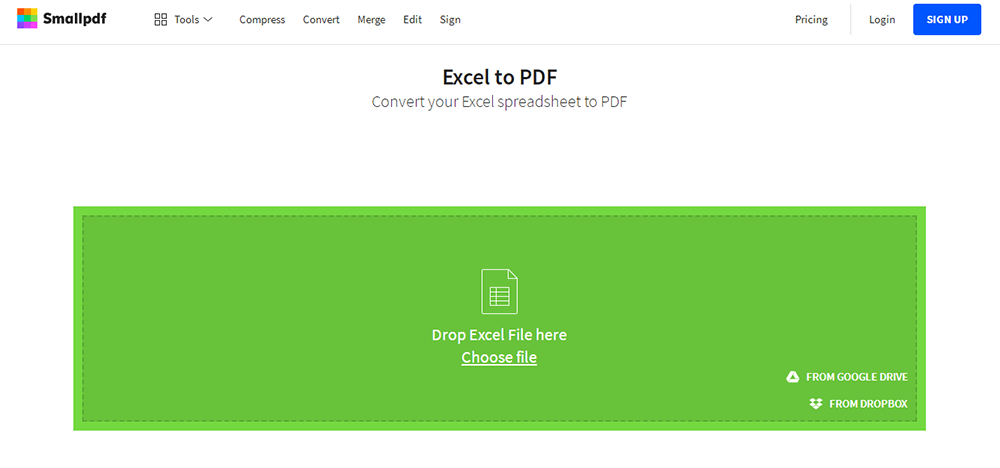
Smallpdf is another user-friendly online Excel to PDF converter. It supports all platforms no matter what system you use: Mac, Windows or Linux. Do you still worry about the privacy problem? Smallpdf promises your file will be permanently deleted after one hour.
But you can only use it two times in one hour for no charge. There are many limitations for free users. You can only convert one Excel spreadsheet at a time and cannot remove the advertisements if you don't use the paid version. Rename files are only available with Smallpdf Pro. Its price is €5 per month.
4. iLovePDF
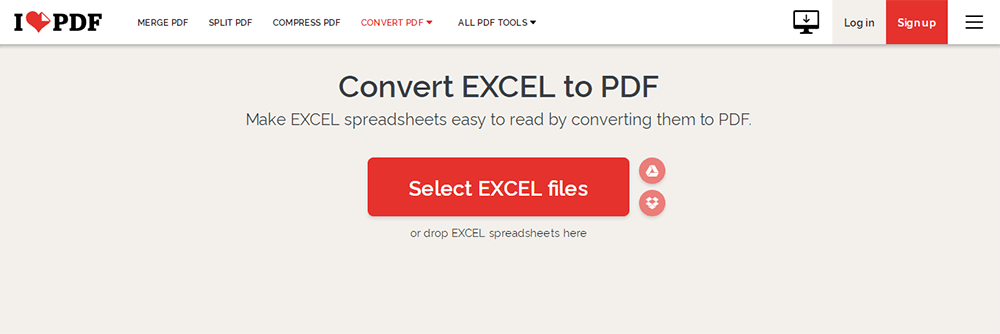
iLovePDF is the second-best free PDF to Excel converter online after EasePDF. Born and based in Barcelona in 2010, iLovePDF applies itself to making the job of PDF edition easier. It offers a free and top-quality service to help users manage their files. In the meanwhile, it is a user-friendly online tool because it supports worldwide spoken languages. PDF users can easily and quickly access iLovePDF via different systems, browsers, and devices. Although its interface is simple, it has a very strong function: convert the Excel spreadsheets automatically to PDF in just a few clicks. You can get a fine result and save it directly to the web cloud.
But it can just convert one file under 15MB in time by the free version. The paid version of the web can convert ten Excel files to PDFs in one time and achieve the highest file size per task: 1GB. $6 is charged per month and a 33% discount will be given if you pay yearly.
5. Xlstopdf.com
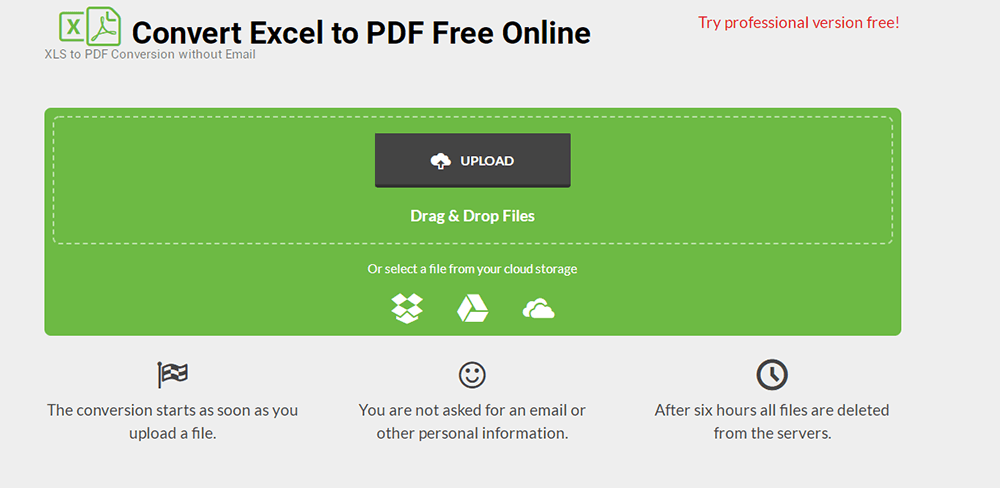
Xlstopdf.com is a simple tool to convert Excels to PDF files. What you need to do is to upload the file and click the converting button. The file can be uploaded in your device, Google Drive, Dropbox or from your cloud storage. There are no limitations on the file size or the number of converted files.
However, you can only convert one file at one time and for big files converting could take some time. What's more, you can convert files for no charge. You can try the professional version for free by clicking the red line of words at the top right corner. There is a 7-day free trial for free.
6. Online2pdf.com
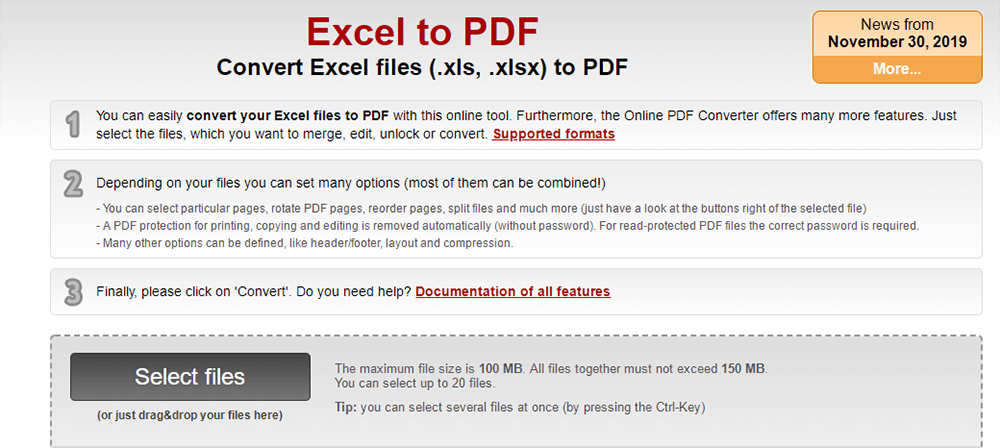
Online2pdf.com is an online PDF-converter with the ability to edit, merge and unlock PDF for free. But it only implements the conversion process without offering other additional features like Xlstopdf.com. Three simple steps can be to solve your converting problems. I like the function in which you can select pages, rearrange or split the file in the upload interface. It's convenient to edit.
The Excel files can be only from the device and saved in the device. The maximum file size is 100 MB. All files together must not exceed 150 MB and 20 files. The disturbing thing is that there are advertisements on the converting interface.
Part 3. 6 Best Desktop Excel to PDF Converter
1. PDFelement (Windows & Mac)
PDFelement is one of my favorite desktops Excel to PDF converters because of its multiple and powerful features. It offers a reliable and efficient way to convert dozens of Excel files without messing up the formatting and compromising in any detail. PDFelement can work on Windows and Mac. It's worth mentioning it can convert very quickly and easily. High security prevents the files from divulging.
But there are many limitations to the free trial version. The price of the Standard version and Pro version are respectively $79 and $59 per year.
2. Adobe Acrobat DC (Windows & Mac)
Adobe Acrobat DC is well-known as more than five million organizations around the world use it to get more efficient work. When comes to convert the Excel file to PDF, it is one of the most qualified software to offer professional service. Do you still worry about how to convert Excel to PDF? Adobe Acrobat DC can convert accurately and quickly within several steps.
The only obstacle to use it is the expensive price. You can try the free version. But OCR supported for registered user only. The price is $12.99 per Month for Stander version and $14.99 per month for the Pro version.
3. Soda PDF Anywhere (Windows & Mac)
What is Soda PDF Anywhere? Soda PDF Anywhere supports you to perform all your PDF files and is available as a desktop application and directly in your web browser. It allows you to edit, annotate, convert and secure PDFs on your device. There are several print options including setting print areas, modifying page orientation, and size and so on. The formulas in the file will not mess up after printing. So I recommend Soda PDF Anywhere to you for converting Excel file to PDF.
You must create your Soda PDF account before using it. Soda PDF HOME per month is $10 and Soda PDF PREMIUM per month is $15. The HOME version cannot create custom forms, search & redact specific text, add permissions to PDF Files and create custom signature than the PREMIUM version.
4. PDF Candy Desktop (Windows)
PDF Candy Desktop is a versatile tool that enables you to convert files from PDF to various supported formats (PDF to DOC, PDF to JPG, etc), convert documents, ebooks, and images to PDF, merge PDF, split PDF, extract images and text from PDF, edit PDF metadata, protect PDF and unlock password-protected PDF files. Most modes support processing files in a bulk. All these features are available through a modern and user-friendly interface. What's more, it supports 19 languages.
It provides free download but free users can only process 2 operations (up to 4 files each). Its price is $29 per month.
5. PDFMate (Windows & Mac)
PDFMate is a quite comprehensive PDF tools providers, dedicated to providing users the best PDF & eBook Converter for using and changing PDF files and eBooks without a little difficulty. Of course, what we want to do is to convert Excel files to PDFs. PDFMate includes Mac PDF converter, windows free PDF converter. The surprising function is that it can customize the PDF layout size.
But if you want more professional Excel to PDF converting functions, this is not the best choice. PDF Converter Pro for Windows is $39.95 (+ tax varies from a country) for one time.
6. CleverPDF (Windows & Mac)
CleverPDF is a versatile 24-in-1 tool for users' PDF tasks. It supports batch processing and larger files. Several simple clicks will solve your problem. The original content and formatting will be well preserved no matter how complex the Excel file is. It offers more output options and flexibility than the online version..
It can work on Windows and Mac. But there isn't PDF creator in Mac version. There are three paid versions and the same price of both systems for a one-time purchase. Here is the price: All-in-1 version $39.99, Converter version $29.99, Utility version $19.99. The software requires a connection to the Internet. Since the documents have to be uploaded, you can't use it when confidential stuff is to be converted.
Conclusion
The article has listed six Excel to PDF converters online and six converters offline. Now you have a grip on their pros and cons. You can decide the most suitable one to meet your needs. I sincerely hope you can work efficiently with the help of it. If you have any questions or better suggestions, please contact us without hesitation.
Was this article helpful? Thank you for your feedback!
YES Or NO

























