The Mobi format is a widely used e-Book format. When we download the e-Book from the internet, most of them are Mobi format. It's an Amazon format for reading e-Books and it can just normally be opened using a Kindle or a Mobipocket Reader.
If you want to view Mobi format on different kinds of platforms, the best way is to convert it to PDF format. Follow the tutorial below, you can easily convert Mobi to PDF format. Then, you can read MOBI books on more devices.
Contents
Section 2 - How to Open A Mobi File on The Computer?
Section 3 - Online Mobi to PDF Converters 1. Convertio 2. PDF Candy 3. Online-Convert
1. What Is Mobi?
The MOBI file extension was created in 2000 by Mobipocket. It is a widely used e-Book format. It also supports mobile phones and PDAs. Although it is a file extension of Mobipocket Reader, most other e-Book readers also support this file format. There are a number of formatting restrictions of this format, the text cannot be indented, and inserted tables and images cannot be formatted.
Pros:
- MOBI is usually in plain text format and the file size is small.
- MOBI is safe and DRM-locked.
Cons:
- MOBI only works with Kindle.
- MOBI 7 format does not support rich typesetting formats in Kindle.
Section 2 - How to Open a Mobi File on The Computer?
A Mobi file is specifically designed for mobile or e-Reader devices. Many people know that we can open and view the Mobi file on Kindle and Mobipocket Reader. But how can we open the file on a Windows or Mac computer? Most free desktop e-Reader programs support opening and viewing them. So we need to download and install the program like Calibre Calibre, FBReader, Mobipocket Reader , and so on.
Next, we use Calibre as an example to introduce the detailed steps to open the Mobi file on the computer.
Step 1. Navigate to the Calibre website. Choose the type of computer on which you plan to use Calibre and then download it.
Step 2. Open the Calibre then add books to Calibre. Click the "Add books" button to add the Mobi e-Book. There are many ways for you to add books. Choose one of the options shown in the image below to upload the Mobi e-Book.
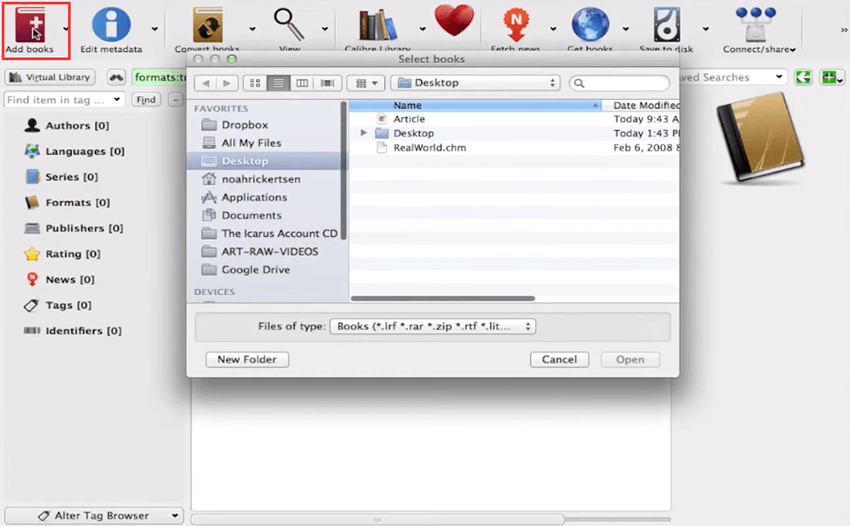
Step 3. You can see and open your Mobi e-Book on the list.
Section 3 - Online Mobi to PDF Converters
1. Convertio
Convertio supports more than 25600 different conversions between more than 300 different file formats. All conversions take place in the cloud and will not consume any capacity from your computer.
Step 1. Navigate to the Mobi to PDF tool.
Step 2. Select the Mobi files from Computer, Google Drive, Dropbox, URL, or by dragging it on the page.
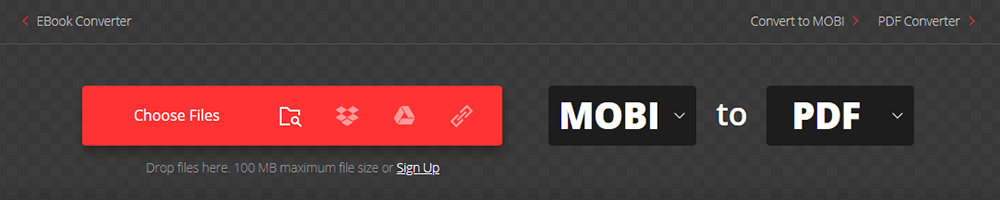
Step 3. Choose the "PDF" format as a result. You can convert your files in batch by clicking the "Add more files" button.

Step 4. Click the "Convert" button then let the file convert and you can download your PDF file right afterward.
2. PDF Candy
PDF Candy provides users all over the world with absolutely free online and offline tools for working with PDF files. Each tool can be added to "Favorites" for faster access from the index page of the PDF Candy website.
Step 1. Go to the "MOBI to PDF" tool in PDF Candy.
Step 2. Drag and drop the Mobi file to the upload zone or click the "Add file" button instead. You can also upload the files from Dropbox, Google Drive, or simply by drag and dropping them.
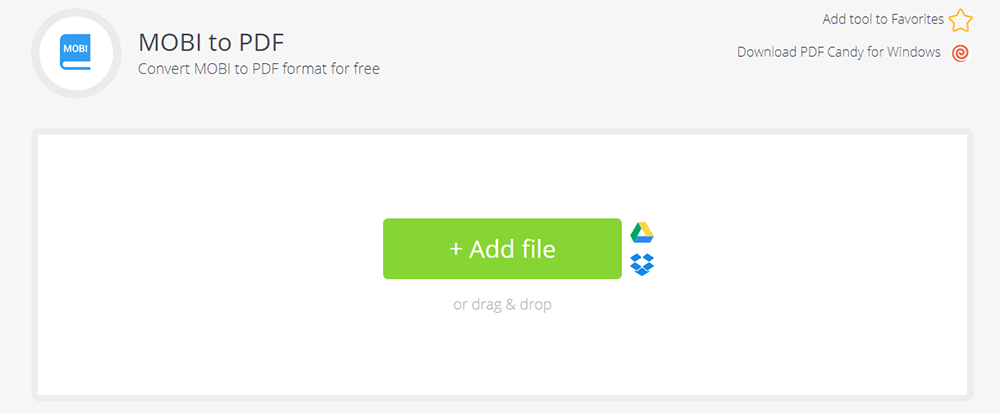
Step 3. Set the margin and page format for the output PDF files.
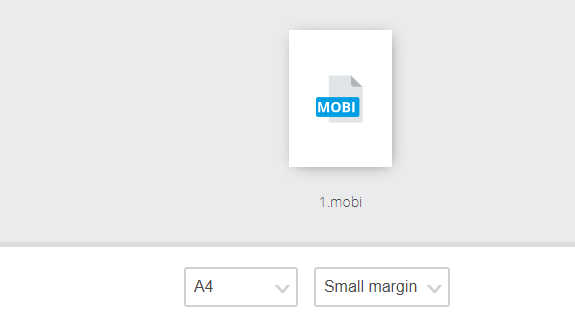
Step 4. Click the "Convert to PDF" button. Waiting for a few seconds, you can click the "Download file" button to save the created PDF file to your local drive.
3. Online-Convert
Online-Convert is a free online file converter that can convert media files online from one format to another. All files you upload will be automatically deleted after 24 hours or 10 downloads. In addition, you also have the option to delete the file instantly on the server after you have downloaded it.
Step 1. Navigate to the "Convert MOBI to PDF" converter.
Step 2. Upload your Mobi file that you want to convert to PDF. There are several ways for you to upload the file. First, upload it from your local device. Second, drop the file to the page directly. Third, upload the file from your cloud accounts like Google Drive. Enter file URL is also supported.

Step 3. After uploading the file, you can change the e-Book title, author, font size, and so on. After setting, click the "Start conversion" to convert the file.
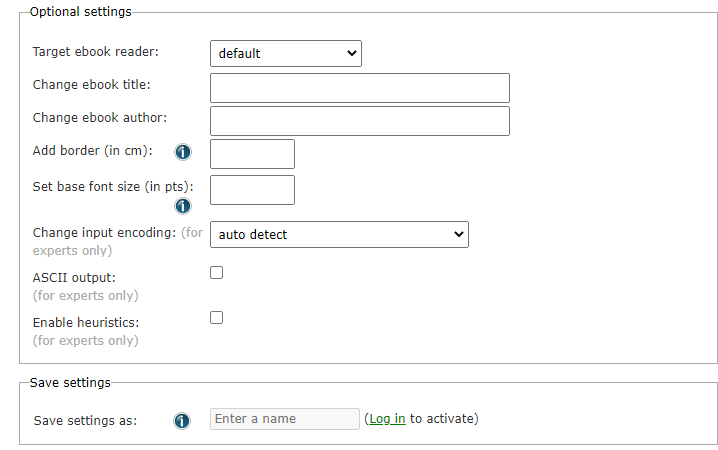
Step 4. Click the "Download" button to download the PDF file.
FAQ
PDF VS EPUB VS MOBI, which e-Book format is the best?
Each format has its applicable device. You need to choose the best e-Book format according to your device. If you are used to reading e-Books on your computer, then the best option is PDF. If you like reading e-Books on your iPhone or Android phone, then it is best to use EPUB format. If you are reading on Kindle, you can use MOBI.
Conclusion
In this post, we have shared some methods on how to convert Mobi to PDF. If you want to open and view the Mobi file on your computer directly, you need to download a program like Calibre. Besides, you can also use the online Mobi to PDF Converters we recommended above to open the Mobi e-Book.
Was this article helpful? Thank you for your feedback!
YES Or NO

























