Printing images is common in our daily office work and you may be annoyed with the small margins on each sheet. If you are fed up with adjusting the parameter several times to get rid of these margins before printing, an image to PDF converter is your best choice to solve this problem. If your work involves manipulating images, certain aspects of some of the photos you meet should be considered. In this case, you should learn how to convert image to PDF to avoid these aspects. You can convert image format to PDF for maintaining the aspect ratio and the graphic resolution.
In this article, six Image to PDF converters are recommended to work more efficiently and comfortably. There are four online tools and an offline one that is assessed professionally. If you are interested in it, continue reading below to get these five converters!
Contents
Part One - Top 5 Online Image to PDF Converter 1.1 EasePDF 1.2 PDF Converter 1.3 iLovePDF 1.4 Neevia Document Converter 1.5 Convert-JPG-to-PDF.net
Part Two - The Best Desktop Image to PDF Converter 2.1 XnConverter
Part One: Top 5 Online Image to PDF Converter
1.1 EasePDF
What online tool immediately enters my mind when I want to convert image to PDF? Needless to say, EasePDF is my first choice. You can finish converting with just several clicks by using EasePDF. Its interface is so clear that you can easily find the function you want. Furthermore, no pop-up advertisements give you an aesthetically pleasing and nice reading environment. No registration is needed and it offers 100% free online service.
You can convert several JPG/JPEG images to PDF files at one time in seconds. When you want to upload more images, there is a button beside you to continue uploading images, and you can also delete the wrong one according to your needs. It supports five ways to download or share the files after the conversion. It is a convenient and user-friendly tool.

As an all in one and useful online tool, EasePDF not just focuses on how to convert image to PDF, but attaches importance to its privacy. What's more, the files will be deleted at a certain time automatically. But it can't modify the file name directly in the process of conversion. Big files (above 30 MB) processing could be time-consuming.
1.2 PDF Converter
PDF Converter is an online JPG to PDF converter and it can reformat a JPG, PNG, or other image formats to a PDF file in a few seconds. It is simple because it supports a variety of image formats. If you have images that you want to turn into PDFs, the online JPG to PDF converter makes it simple. Using the online JPG to PDF converter, you can convert JPGs to PDF online free, whether you want to create multiple PDFs from a series of images or merge multiple images into a single PDF file. It supports Windows, Mac, and Linux.
Privacy is highly valued by PDF Converter through 256-bit SSL encryption and the files are automatically deleted after three hours. But unlimited file sizes and limitless access and other tools can be used only if you purchase a membership.

1.3 iLovePDF
Born and based in Barcelona in 2010, iLovePDF has always been to offer a free, accessible and top-quality service to help users manage their PDFs. To meet users' needs, iLovePDF has many tools to make the job of PDF edition easier. The function image to PDF conversion is very useful. It can convert the bulk of images in one time in seconds to set free from the disturbing job. I love the tool because of its thoughtfulness. You can make some modifications before conversion such as selecting the page orientation, page size, margin and merge all images in on PDF file or not. Several ways are provided to save or share the files, of course.
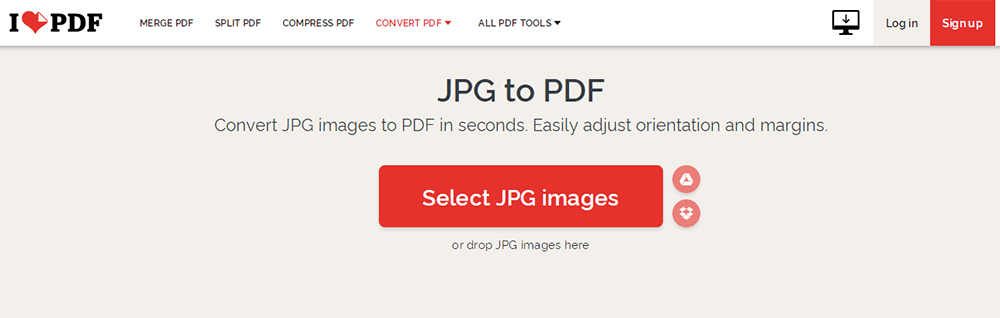
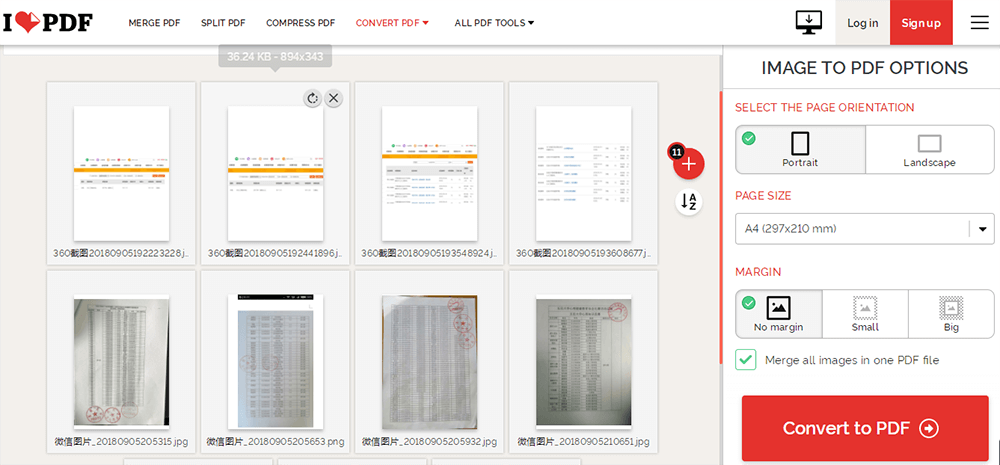
1.4 Neevia Document Converter
Neevia Document Converter is an online tool for converting images to PDF. The online image converter supports file types like docx, doc, ppt, xls, etc. Its interface is so clear that you can find the function you want quickly. The converted PDFs can also be encrypted or watermarked. Before converting, you can modify the conversion settings. The delivery method can be selected in the settings.
The disadvantage of this tool is that the limit of the uploaded file's size is 2 MB.
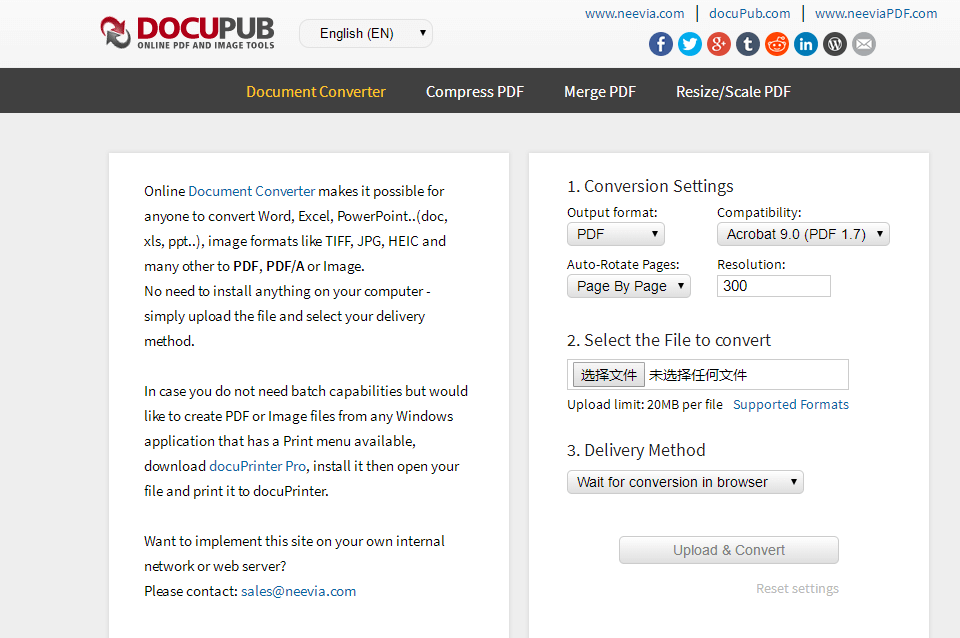
1.5 Convert-JPG-to-PDF.net
This online image to PDF converter provides novices for simple conversion. Why do I recommend Convert-JPG-to-PDF.net? Before converting, you can make some modifications of the images such as margin, page size, page orientation, and image size. What's more, this tool does not have any limit for the uploaded file size because it only supports image files for conversion. It will keep the quality of images uploaded and no watermarks.
The disadvantage of this tool is that there is only an image to PDF function. Advertisements on its interface will disturb users.

Part Two: The Best Desktop Image to PDF Converter
2.1 XnConverter(Windows, Mac& Linux for both 32-bit and 64-bit editions.)
If you work offline and have much professional demand for converting, XnConverter is the best choice because it's a useful image to PDF converter for free download. The offline tool is convenient to deal with bulk images to be converted. If you are in the IT department, there may be policies when it comes to uploading company documents to unapproved sites. The offline tool saves you from thinking about it.
XnConverter is easy to download because of its small size of the package and no adware or no spyware. Working with it is a breeze with the fast, powerful and free cross-platform batch image functions. It allows automating editing for your massive photo collections. XnConvert is multilingual and it includes more than 20 different translations. When downloading or using it, you can choose the appropriate language to use. If you're wondering how to convert Image to PDF, XnConverter will give you the answer.
But if you intend to use XnConvert in a company, you must purchase a license. The price list is as follows.
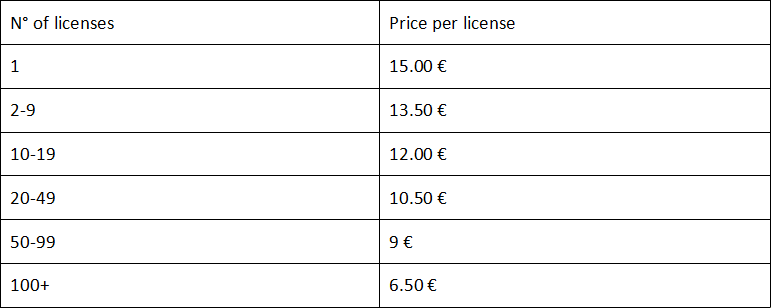
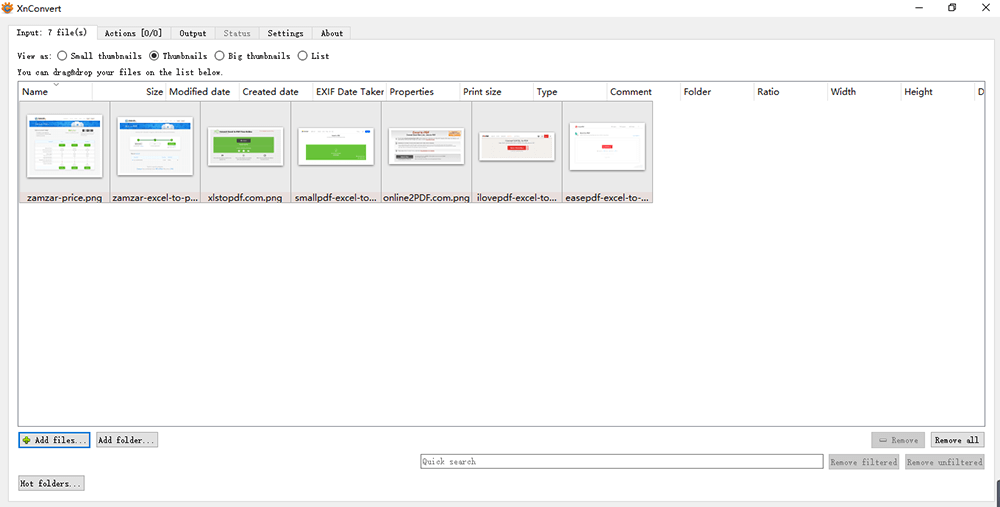
Conclusion
As shown in this article, six best options are listed to convert image to PDF. Five online ways are waiting for you to choose: EasePDF, PDF Converter, iLovePDF, Neevia Document Converter, and Convert-JPG-to-PDF.net. If you want an offline tool, XnConverter is your first choice. Once you know them, you can use any of these tools to convert images to PDF files simply and quickly! If you have any questions, please contact us without hesitation.
Was this article helpful? Thank you for your feedback!
YES Or NO

























