Now it comes to the age of creating. Many excellent authors start to publish their books in different types for spreading content to people more conveniently. Amazon, the largest retailer's platform, offers countless book resources for people to dive into the charm of reading books. Also, books are edited in more formats, such as eBook, paperback, and audiobook. These are all available on Amazon. So for self-creating authors, when they have finished editing the books, how to publish them on Amazon for selling to readers? This article offers detailed guidance to you.
Contents
1. Why Publish Books on Amazon?
2. How to Publish An eBook on Amazon
Part 1 - Add Pages to A PDF with Online Tools
As mentioned above, the main reason for choosing Amazon as the major platform to publish books refers to its large customer groups. In many countries, Amazon is the major online stores where people would first consider to purchase goods online. Besides, according to the types of books you are going to publish, they have different benefits that Amazon can bring to the creators.
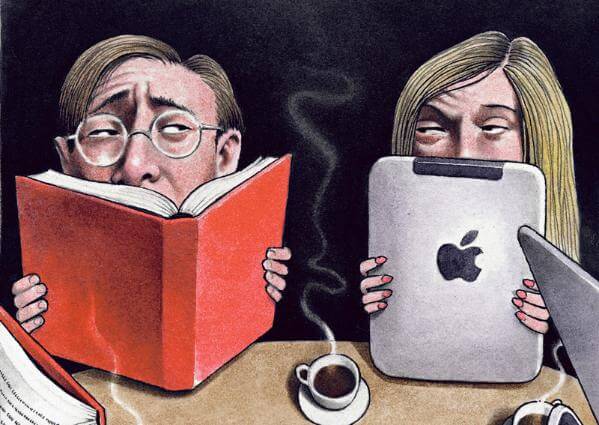
eBook
Paperback
Besides, no matter you publish eBooks or paperbacks on Amazon, the platform will encourage readers to give a review on the books they purchased or read for letting more people to take as references. As a result, the instant good reviews from readers can also let authors know what parts of their books can be improved when they write for the next one.
2. How to Publish An eBook on Amazon
After knowing the benefits of publishing books on the Amazon platform, let's get started with the guidance to see how to publish your books on Amazon. Here is the tutorial guiding you to get your eBook published on it.
Step 1. When you have finished editing your eBook, prepare it well, and make sure the content of your eBook meets both the content and quality regulations of the Amazon platform.
Step 2. Now you need to go to the KDP platform and login with your Amazon account. If you haven't had a KDP account yet, you need to apply for one. Then log in to continue.
Step 3. After signing in to the platform, you should go to your "KDP Bookshelf". Then go to the "Create a New Title" and click the "+ Kindle eBook" option.
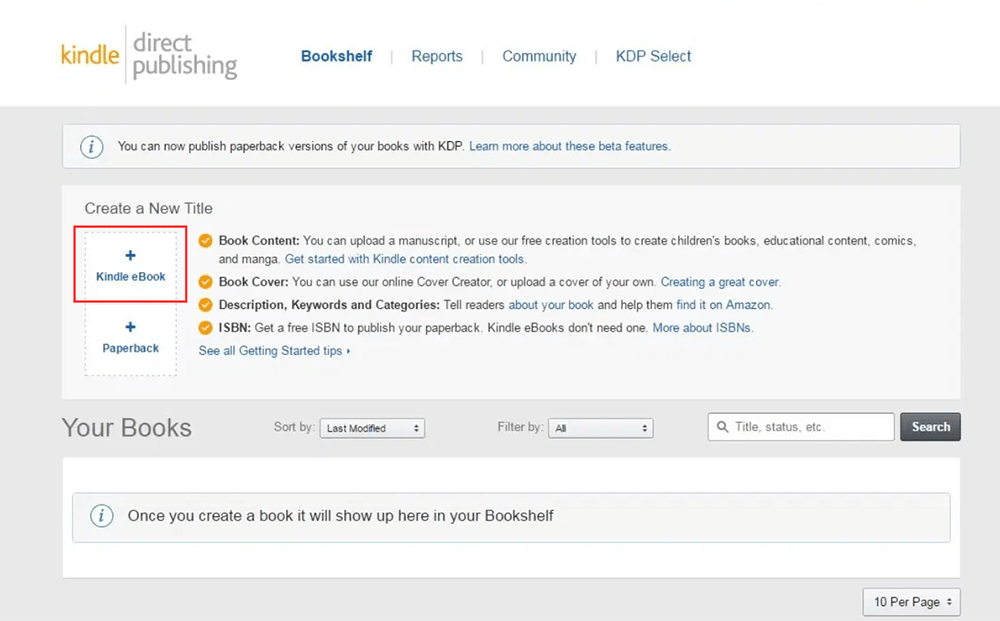
Step 4. Now you should follow the guidance to enter all the information about your eBook for presenting to both Amazon and all readers. After completing entering them, upload the ebook from your desktop to KDP, and also select a cover for it.
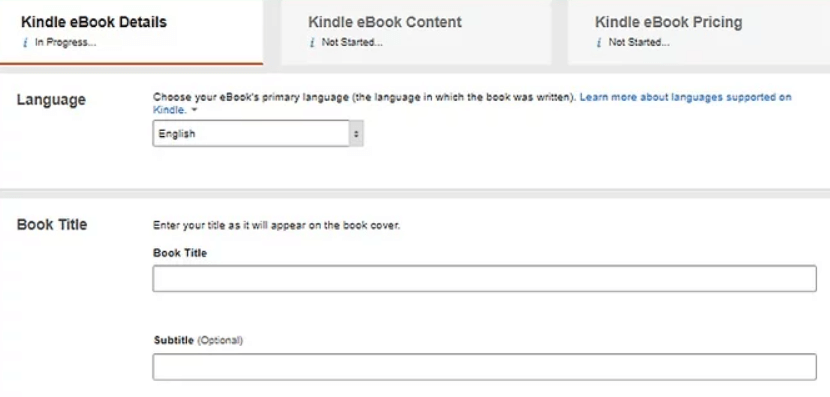
Step 5. Next, you can come to set the price for your eBook, and also select the distribution availability for it.
Step 6. When you complete all these steps, finally, directly click the "Publish Your Kindle eBook" provided to publish it to the Amazon platform.
Tip: Convert PDF to Word Before Uploading
Because Amazon only supports DOC/DOCX format, so if you have saved the eBook in PDF format before, you need to convert it to Word format with EasePDF, a fast and professional online PDF converter. Here is how to do it.
Step 1. Open the EasePDF platform in the browser, by scrolling down the page and you can find the "PDF to Word" converter.
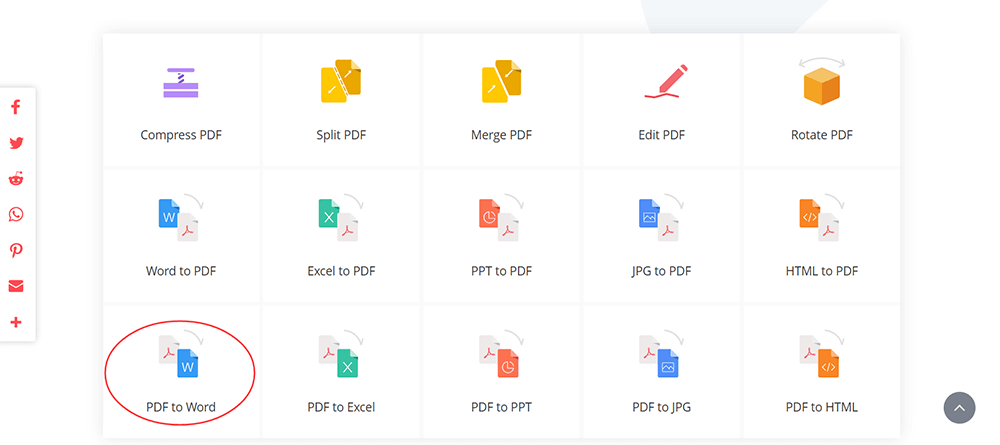
Step 2. When you are in the interface, click the red "Add File(s)" button to add your eBook to the platform. After the book is added, hit "Convert" to go.
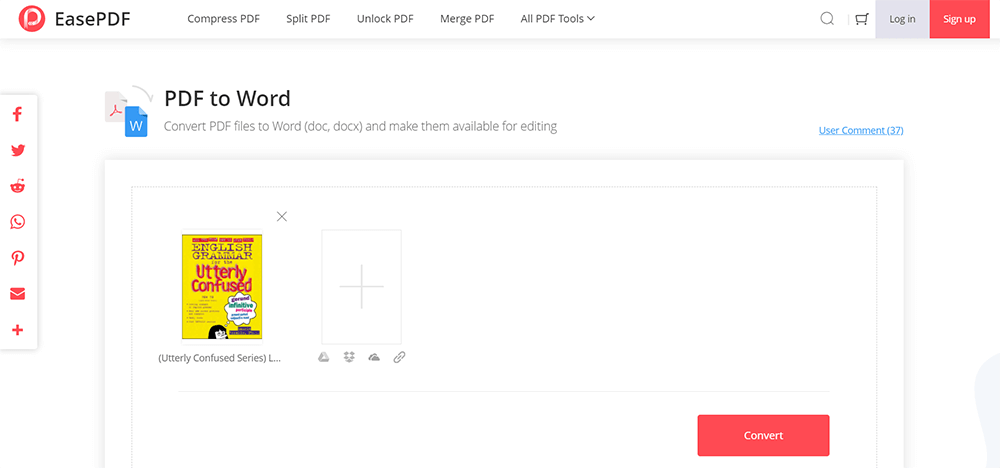
Step 3. EasePDF will directly convert the file for you. When it finishes, you can hit the "Download" icon to save the book to your computer in Word format. Then you can directly upload it to Amazon for publishing.
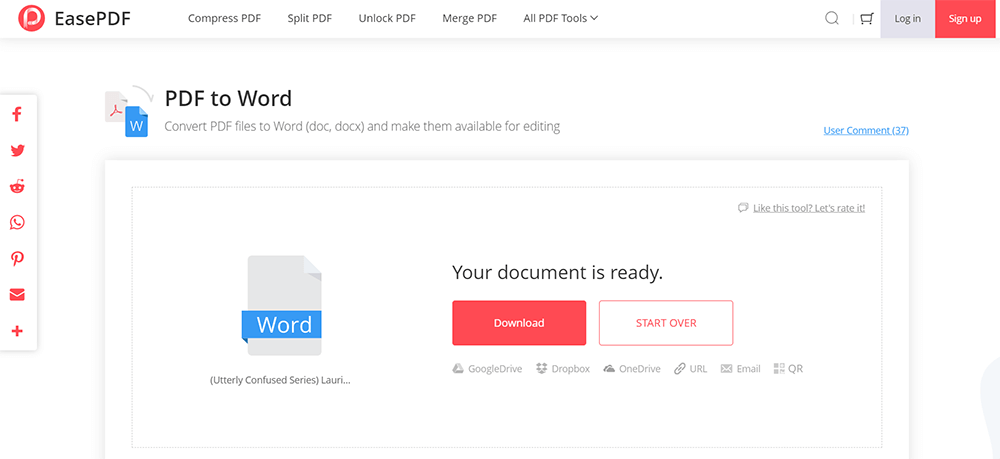
3. How to Publish A Paperback on Amazon
If you decide or have decided to publish your book in paperback to the Amazon platform, then this part can help you know how the process works.
Step 1. After finishing editing your book, check again for seeing if the content has met the guidelines of the Amazon platform.
Step 2. Then also go to KDP Bookshelf on KDP after login with your Amazon account. Then you need to click the "+ Paperback" in the "Create a New Title" section.
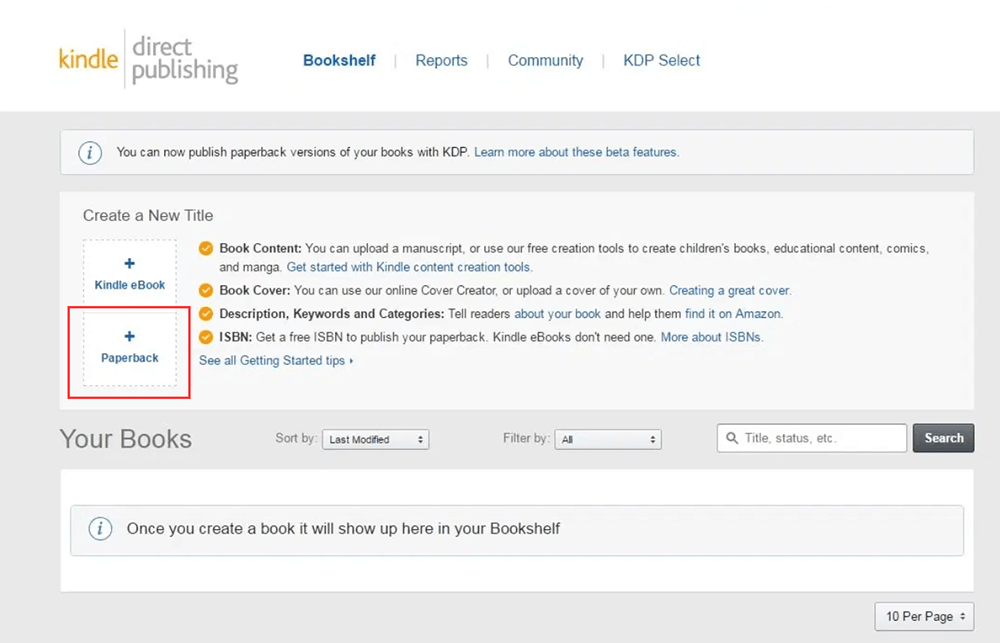
Step 3. It is the same. You need to enter the information of your book such as the title, description, keywords, categories, etc. for letting people easily access your book on the Amazon platform.
Step 4. Then you come to select the print options here. You can upload the manuscript and cover of the book. Then the stock will help you print the book out and send it to your readers directly.
Step 5. Also, set the pricing and shipping availability for readers to purchase your book. When this step is completed, you only need to submit "Publish Your Paperback Book" and this paperback book will be published on the Amazon platform.
4. How to Publish An Audiobook on Amazon
The audiobook is a hit format for people to enjoy book content these days. Because they don't need to keep their eyes on books and only need to wear a pair of earphones for getting the content. So if you also consider publishing your book in audiobook version on Amazon, this part is for you.
Before publishing audiobooks on Amazon, you may want to know how to create your book in audiobook format. This requires you to use the equipment for recording a person reading the content with decent speed and tone. So it is recommended for you to ask those professional experts to help. Then you need to prepare for the ACX platform for getting ready to publish your audiobook.
What is ACX? Like Audible is the audiobook platform belonging to Amazon, ACX is owned by Audible. So actually, publishing audiobooks to ACX is to release the content to the Amazon platform. So, you need to create an account for the ACX platform for publishing your book in audiobook format to Amazon.
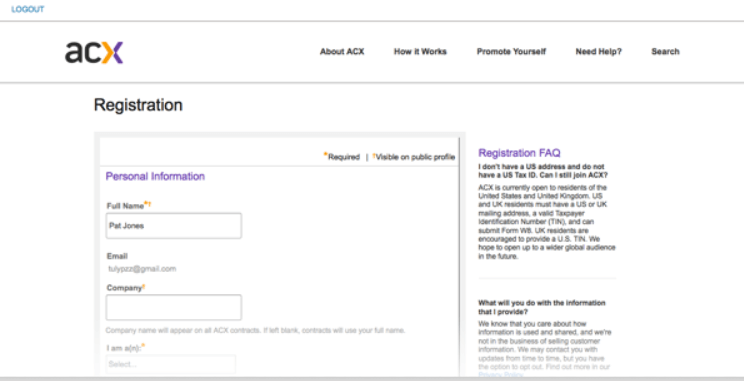
When you have an ACX account and login to the platform, you can select to upload your audiobook to the platform for publishing. Just enter the profile of the audiobook to let people recognize your book. Finally, the audiobook version of your book can be easily published, and you can view it on the Amazon platform.
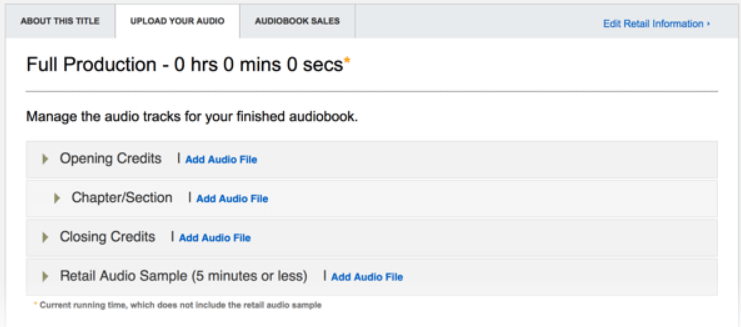
In Conclusion
Amazon is a great platform for authors to publish their books because it has the world's largest buyer group. So it can bring your books to be enjoyed by more readers. Therefore, when it comes to publishing a book, Amazon can always be the top 1 choice, no matter you are a signed author or a freelance writer.
Was this article helpful? Thank you for your feedback!
YES Or NO

























